Printing real size. Help!!!
Go to solution
Solved by minibois,
If you have a file that is larger than your printer supports, you can cut it up and print it out in pieces, stitching it back together later. Although do be careful around the limitations of printers, usually they can only print with a border of a certain size (like 2cm is default I think), unless you have a special unit that can print borderless.
In my opinion, if I design something that has to be printed out in real life, I find Inkscape easier to use than Gimp. Inkscape is vector based, which I find easier to work with than a raster based program and setting the PPI and such.

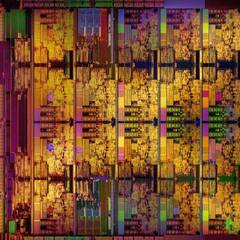

















Create an account or sign in to comment
You need to be a member in order to leave a comment
Create an account
Sign up for a new account in our community. It's easy!
Register a new accountSign in
Already have an account? Sign in here.
Sign In Now