WIN 10 says my Firewall is turnded off? How to turn on?
-
Topics
-
TheHoffmeat ·
Posted in Operating Systems0 -
WarmEngine ·
Posted in Console Gaming0 -
0
-
kb5zue ·
Posted in Cases and Mods0 -
Beansalad. ·
Posted in CPUs, Motherboards, and Memory2 -
2
-
BattleLew ·
Posted in General Discussion2 -
Commodore256 ·
Posted in Operating Systems16 -
VinSen ·
Posted in Troubleshooting1 -
JmPlayz ·
Posted in Graphics Cards1
-

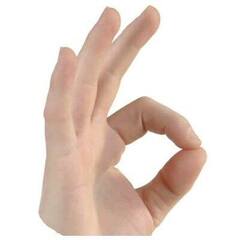















Create an account or sign in to comment
You need to be a member in order to leave a comment
Create an account
Sign up for a new account in our community. It's easy!
Register a new accountSign in
Already have an account? Sign in here.
Sign In Now