Linux Input Device KEY= Bitmaps??? Solved
Go to solution
Solved by BobVonBob,
9 hours ago, 1.618Tesseracts said:Well I've done that before (used input libraries to get input events) but I was intrigued when I did:
cat /proc/bus/input/devices
because one line has a bitmap given in hex that supposedly contains all the keys on the device, but I couldn't find anything on how to use/understand/decode it manually or otherwise...
But, Thank you so much! I'd found that article but I guess my brain was so fried and tired that I completely missed that ioctl will decode the properties of the device.
Oh well.
Ah, the key value is a giant bitmask of the keys from this file:
https://github.com/torvalds/linux/blob/master/include/uapi/linux/input-event-codes.h






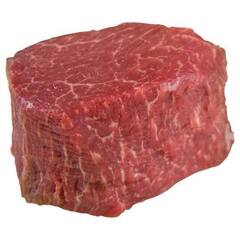












Create an account or sign in to comment
You need to be a member in order to leave a comment
Create an account
Sign up for a new account in our community. It's easy!
Register a new accountSign in
Already have an account? Sign in here.
Sign In Now