Help with OS Install method
9 hours ago, bebejapes said:nope its basically an oobe drive that i can just deploy to any hard drive.
Like a pre-setup install? They're are two main ways of installing an OS and both require you to do it, afaik there is no automatic software that will just install an OS on a new build/ uninitialized drive with zero effort, the two most popular ways to install an OS are: 1. Just using the installer USB, once installed it is in the OOBE/first time setup and you can just leave it there for the person to setup. Or 2. Setting up a template OS on another SSD or HDD and using it as a clone drive, then using cloning software in a portable OS such as Winpe and cloning the template OS to the new drive. However this option would take longer than a simple fresh install.
The only thing that I can think of that you may be looking for is running a PXE installer off of your network using Microsoft Configuration Manager. Which is typically only done by organizations to install enterprise. And requires quite a bit of setup and a dedicated ethernet lan setup for the computers.
The quickest and easiest way to install a fresh copy of Windows and have it go into the OOBE/ first time setup is to just use an install USB, it takes 5 to 10 minutes if even that on a system with an SSD to get the install to where you are saying you want it. With 95% of that being the actual install time. If you're just wanting to leave it on the OOBE/ first time setup. Even if you were to setup a PXE Installer it would take the same amount of time for the install.




.thumb.gif.ad16b18341f801f5f81ab6752edec500.gif)




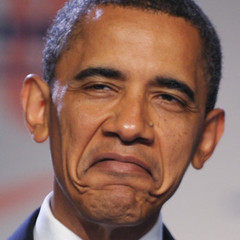







Create an account or sign in to comment
You need to be a member in order to leave a comment
Create an account
Sign up for a new account in our community. It's easy!
Register a new accountSign in
Already have an account? Sign in here.
Sign In Now