Black screen while using PC
Go to solution
Solved by jhonthewolf2,
my best thought is that it may possibly be your tv
try switching around what hdmi port you are using
if that doesn't work try and find another monitor/tv to test it with
-
Featured Topics
-
Topics
-
3
-
1
-
3
-
crazyjr ·
Posted in Power Supplies3 -
TheFloppyTaco ·
Posted in CPUs, Motherboards, and Memory6 -
kerwin1234 ·
Posted in Graphics Cards2 -
Shadeamous ·
Posted in Linux, macOS and Everything Not-Windows6 -
Foure ·
Posted in Networking0 -
7
-
Twiney_ ·
Posted in Troubleshooting0
-






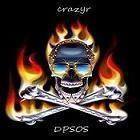












Create an account or sign in to comment
You need to be a member in order to leave a comment
Create an account
Sign up for a new account in our community. It's easy!
Register a new accountSign in
Already have an account? Sign in here.
Sign In Now