Does NVIDIA GEFORCE RTX 3060 12 GB support my motherboard ?
Go to solution
Solved by DamitriousJ,
That card will work with your board, but it will be limited to PCI Express 3.0 speeds. What resolution are you looking to run? what is your processor and current GPU? There is a good chance that your current CPU will bottleneck a 3060, but it will probably be a decent jump in FPS until you can upgrade everything else.
-
Featured Topics
-
Topics
-
0
-
Ivan M. ·
Posted in Storage Devices2 -
AlDowy ·
Posted in New Builds and Planning1 -
Xrniu ·
Posted in New Builds and Planning2 -
8
-
3
-
0
-
3
-
0
-
bleedpurple ·
Posted in Storage Devices2
-

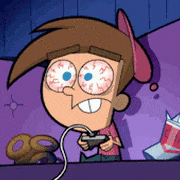
















Create an account or sign in to comment
You need to be a member in order to leave a comment
Create an account
Sign up for a new account in our community. It's easy!
Register a new accountSign in
Already have an account? Sign in here.
Sign In Now