HDD disconnects whenever I try to use it.
49 minutes ago, Poraf said:Update: the hard drive sometimes passes the Long Generic Test and sometimes it disconnects halfway through. I can't manage to run the fix on SeaTools since it also cuts halfway through. I also changed the power cables and the issue is still the same.
I'm kind of lost now, could this be caused by malware? Should I just bite the bullet and try to format the disk? I can still transfer small files but it seems that trying to access or even view any large file size (about several GB) disconnects the drive.
I doubt it's caused by malware. You can certainly try scanning your PC for malware, but I doubt it's software related. It seems like it's hardware related - probably the logic board, and I'd probably point to the controller as the root fault on the board, but it could be something else on the board that's at fault - cache perhaps, but I don't know if that would cause the drive to just instantly drop off. It might hang, or you would have corrupted data.

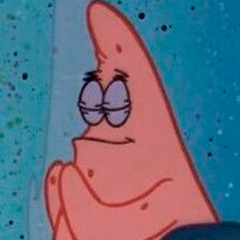






.thumb.jpg.ab6821c090888206ddcf98bb04736c47.jpg)








Create an account or sign in to comment
You need to be a member in order to leave a comment
Create an account
Sign up for a new account in our community. It's easy!
Register a new accountSign in
Already have an account? Sign in here.
Sign In Now