Asus vs Samsung
Go to solution
Solved by Andrewtst,
15 minutes ago, Miguel552 said:I thought the Samsung was 4k, but it's dual 1440p, so I guess for what I want I rather go with the Asus one, since I'm not looking straight for ultra wide l, just best viewing/gaming experience.
Yup the Neo G9 is dual 1440p not 4K.
Since you are waiting for 4080, they is no issue gaming in 4K (8.29 MP) or this Neo G9 (7.37 MP).
Best viewing experience for gaming is depends on user preferable.
But for all gaming compatible without black bar, then it is only 16:9 Wide.
For 21:9 Ultrawide or 32:9 Super Ultrawide, not all games support this aspect ratio, for those not support they will be black bar on left and right.

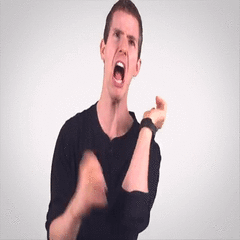
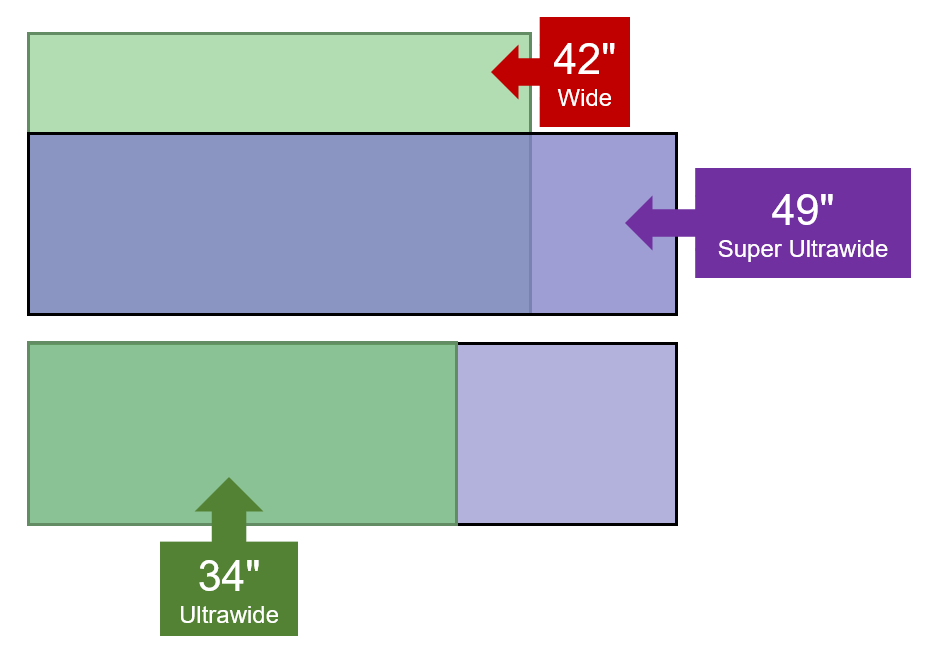
















Create an account or sign in to comment
You need to be a member in order to leave a comment
Create an account
Sign up for a new account in our community. It's easy!
Register a new accountSign in
Already have an account? Sign in here.
Sign In Now