Ultrawide monitor suggestions
3 hours ago, GenericFanboy said:Hey guys, i'm looking for a new ultrawide monitor. But, a 34 inch ultrawide feels a bit small for "ultrawide" but 49 inches is then again, overkill. Is there anything in between? or is 34 inches bigger than i'd expect? Never seen an ultrawide in person sadly.
The 34's are usually 3440x1440. A step up from those are the current ~38" 3840x1600's.
I've owned an Asus PG348Q (3440x1440@100Hz) now since 2017 and absolutely adore it, however i'm starting to look for an upgrade.
On my short list, because, I think the 49" 32:9 superwide G9 things are ridiculous, are the new crop of 38" 3840x1600 panels.
On sale regularly is the Alienware AW3821DW which I may end up with but my heart is set on the LG 38GL950G-B, however its significatnly more expensive.
I still think 21:9 makes the most sense for a mix of gaming and media consumption. Watching wide format media and it nearly completely fill the screen with no black bars feels great.
3 hours ago, GenericFanboy said:Hmm, i currently have a 32 inch normal display, is it worth it to go to ultrawide? I've been wanting to for a while
I don't think someone else can answer for you on a question of worth...
Their worth it to me and I'll never go back to 16x9.

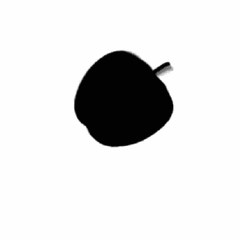















Create an account or sign in to comment
You need to be a member in order to leave a comment
Create an account
Sign up for a new account in our community. It's easy!
Register a new accountSign in
Already have an account? Sign in here.
Sign In Now