HDR on Odyssey G5 LS27AG500NU
Go to solution
Solved by Chris Pratt,
44 minutes ago, Mikealongo said:I just bought and installed a Samsung Odyssey G5 LS27AG500NU, my first HDR display
That's not an HDR display. It doesn't get nearly bright enough, and can't reproduce true black. The result is that it can only reproduce the mid range of the high dynamic range, or grey. That's why everything looks washed out. Unfortunately, monitor manufacturers are very misleading with HDR marketing. Something like "HDR10" or "HDR capable" just means it can receive an HDR signal, not that it can actually display HDR (which would be the entire point, I know).

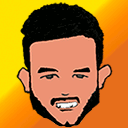
















Create an account or sign in to comment
You need to be a member in order to leave a comment
Create an account
Sign up for a new account in our community. It's easy!
Register a new accountSign in
Already have an account? Sign in here.
Sign In Now