Is my GPU overheating?
Nothing wrong here. 70c under load is pretty decent. 100c hotspot is a bit on the high side but not enough to be a problem. Memory chips can get very hot.
You can have as much fans as you want, but the H510 isn't great for airflow. Does taking the side panel help? If so, airflow is your problem. If not, it's something related to the GPU itself.
You can add thermal pads to the memory chips. That should help a bit. While you're at it also replace thermal paste.
Undervolting should also help a bit. I went from 75-80 core 100 junction to 70-75 core 80 junction by undervolting -130mv. Not only that but my fans went from about 1200rpm to 800-900 which is a bit quieter.
Also if your GPU has warranty you could try that instead of replacing thermal paste and pads. If you're in the US it should be fine to do it yourself, otherwise I recommend to RMA it. Only RMA if the fans spin too fast or it's thermal throttling.







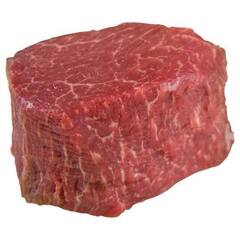












Create an account or sign in to comment
You need to be a member in order to leave a comment
Create an account
Sign up for a new account in our community. It's easy!
Register a new accountSign in
Already have an account? Sign in here.
Sign In Now