Please help fast need help with speakers and sound card
Go to solution
Solved by RAS_3885,
3 minutes ago, Yo Whats Up said:I wouldn't know the difference with the onboard audio because i never really had expensive audio stuff
For that reason alone I'd start with the speakers and see how they sound. You can always come back here and explore other options later. But, right now, I think you'd just be wasting your money on a new sound card since you don't really have a good bearing on what sounds "good". You'll learn in time, but for now I don't think a sound card makes sense 

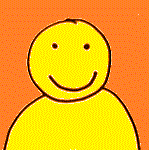
















Create an account or sign in to comment
You need to be a member in order to leave a comment
Create an account
Sign up for a new account in our community. It's easy!
Register a new accountSign in
Already have an account? Sign in here.
Sign In Now