Windows 10 Insider Build expires Oct 31 - Can't upgrade to Windows 11
-
Featured Topics
-
Topics
-
0
-
Mrmot ·
Posted in Servers, NAS, and Home Lab1 -
1
-
E4GLE.010 ·
Posted in Graphics Cards18 -
Raniqka ·
Posted in Operating Systems7 -
6
-
Mouse-Potato ·
Posted in New Builds and Planning4 -
4
-
Kutaslife ·
Posted in Troubleshooting2 -
5
-
-
play_circle_filled

Latest From Linus Tech Tips:
I Don’t Know How I’ll Manage This - The Setup Doctor Ep. 1
-
play_circle_filled

Latest From ShortCircuit:
Cable management sucked... UNTIL NOW! - LTT Store Magnetic Cable Management







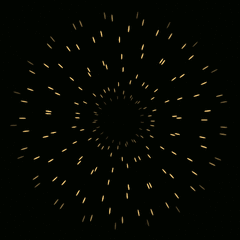








Create an account or sign in to comment
You need to be a member in order to leave a comment
Create an account
Sign up for a new account in our community. It's easy!
Register a new accountSign in
Already have an account? Sign in here.
Sign In Now