[GTX 770] PC crashed last night mid-game and GPU is now giving me Code 43. Is it time to finally move on?
Go to solution
Solved by Helpful Tech Witch,
7 minutes ago, Swndlr said:It doesn't sound too complicated, but honestly I think it might be more trouble and frustration for me than it may be worth. I've already kinda fixated myself on searching for a replacement, to give you an idea of where I'm at lol.
Good to know, I've been searching pretty much exclusively through eBay and FB. I am in the northern NJ area. What that means in terms of the quality of the market, I have no idea, but yeah.
When reaching out to sellers, would it be worthwhile to ask for recent performance benchmark results in programs to validate the strength of the card?
That, and of possible you can get video proof of the benchmarks being run, and that they are done on that card

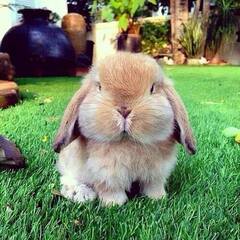















Create an account or sign in to comment
You need to be a member in order to leave a comment
Create an account
Sign up for a new account in our community. It's easy!
Register a new accountSign in
Already have an account? Sign in here.
Sign In Now