TV display not working properly
Go to solution
Solved by UnaverageVague,
6 hours ago, The_russian said:Have you tried temporarily unconnecting the Elgato and using an HDMI cable for the TV? It looks like either a loose connection or a problem with the cable/adapter.
It was surprisingly the TV, I was attempting to watch Netflix on the actual TV smart app and none of the videos were loading and when that was happening so after I decided to switch to HDMI for my PC and that’s when the distorted image happened. So I ended up rebooting the TV in the settings menu for the TV and it fixed the issue.
So in short my TV had a seizure and just needed a reboot.











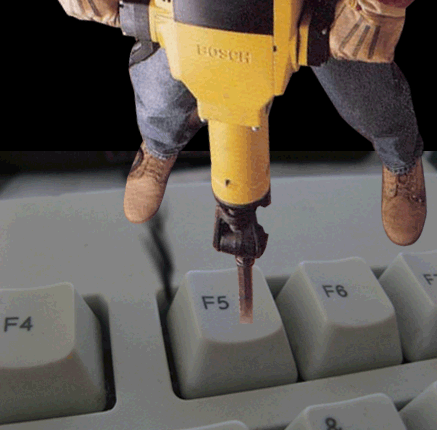








Create an account or sign in to comment
You need to be a member in order to leave a comment
Create an account
Sign up for a new account in our community. It's easy!
Register a new accountSign in
Already have an account? Sign in here.
Sign In Now