Power Limit Throttling at 800Mhz? Not sure what's happening here.
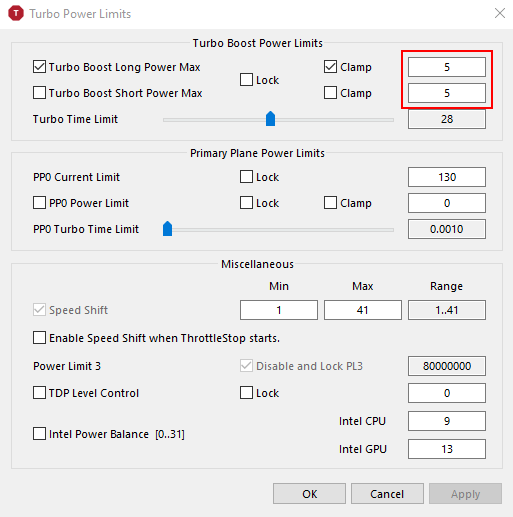
What seems to be happening on these laptops is that either the BIOS or some Asus software is incorrectly setting the turbo power limits to only 5 Watts for both the long and short term limit. This results in massive throttling. Setting these to 45W for long and 60W for short and then using the ThrottleStop Lock option will prevent these power limits from accidentally changing back to 5W.
If you ever need to change or unlock these power limits, exit ThrottleStop, delete the ThrottleStop.INI configuration file, and shut down your computer so the CPU can reset itself. When your start ThrottleStop, it will create a new ThrottleStop.INI configuration file. This will allow you to start again with everything at default settings.
Hopefully this stupidity from Asus is not by design. That is what a Dell rep recently claimed when they got caught with the same sort of power limit throttling issue.
Edit - The source of this power limit problem might be Armoury Crate.


.png.255947720031a641abdac78e663b681c.png)














Create an account or sign in to comment
You need to be a member in order to leave a comment
Create an account
Sign up for a new account in our community. It's easy!
Register a new accountSign in
Already have an account? Sign in here.
Sign In Now