Core 2 quad oc?
Go to solution
Solved by Grabhanem,
iirc it's a frontside bus tweak, not a multiplier tweak. Core2 chips use the FSB to talk to the other system components and scale the memory and CPU frequencies off that frequency. Covering a pin can make the board think the chip is asking for a 333MHz FSB vs 266MHz, so doing it on a 266MHz chip (anything that advertises as 1066FSB on the IHS) will give a healthy performance jump.
In depth tutorial here-
edit: had fsb math wrong

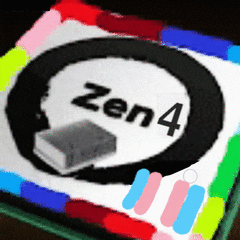
.png.255947720031a641abdac78e663b681c.png)





.thumb.jpeg.9babd505c85c11addf31a285a02547cc.jpeg)







Create an account or sign in to comment
You need to be a member in order to leave a comment
Create an account
Sign up for a new account in our community. It's easy!
Register a new accountSign in
Already have an account? Sign in here.
Sign In Now