How do I start the GNOME service for arch linux?
Go to solution
Solved by Nayr438,
Its looks like you didnt make a grub config or didn't install the kernel.
I would boot your install media again
- fdisk -l
- mount /dev/devicepartition /mnt
- arch-chroot /mnt
- pacman -Sy linux
- grub-mkconfig -o /boot/grub/grub.cfg
- exit
- reboot
-
Featured Topics
-
Topics
-
0
-
CDR_Xavier ·
Posted in Build Logs1 -
McBeth1087 ·
Posted in New Builds and Planning4 -
6
-
NamelessUser ·
Posted in Troubleshooting1 -
HereWeGo ·
Posted in Power Supplies2 -
Ariolander ·
Posted in Linux, macOS and Everything Not-Windows3 -
0
-
MorbidlyOBeast ·
Posted in Troubleshooting1 -
2
-

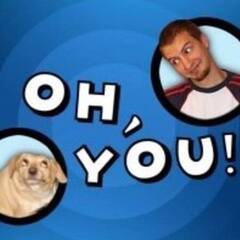
















Create an account or sign in to comment
You need to be a member in order to leave a comment
Create an account
Sign up for a new account in our community. It's easy!
Register a new accountSign in
Already have an account? Sign in here.
Sign In Now