Aorus GPU on MSI Motherboard
Essentially, in my experience, every brand of hardware you have within your system that uses RGB will have it's own controller software. For instance, in mine, I have MSI, Sapphire, G-Skills and NZXT components that are RGB. So, to control them all, I had to install RGB software from each company.
Your MSI Mobo will have it's own RGB software, as will your Gigabyte GPU. It's a bit of a pain in the butt, but when you think about how much RGB is REALLY controllable on components like motherboards and GPU's its not that big of a deal. If ease of control is important to you in terms of your RGB, then I'd say make sure the in depth pieces such as fans, RGB strips etc are on the same software. Again, in my build that's one of the main reasons I went with NZXT for my case, fans and AIO. I can control all of them through the CAM software. IF I want to change my G-Skills RAM, or Sapphire GPU, or MSI mobo then I do have to open up their specific pieces of software and tweak them.
Hope that answered your questions! Good luck











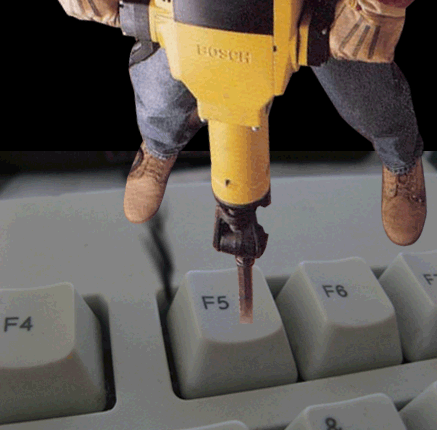







Create an account or sign in to comment
You need to be a member in order to leave a comment
Create an account
Sign up for a new account in our community. It's easy!
Register a new accountSign in
Already have an account? Sign in here.
Sign In Now