NVIDIA Surround on 3 1440p monitors; can't use 7680 x 1440
So using CRU, I found a front/back porch timing discrepancy between the BenQ BL3200PT and the PD3200Q displays.
So fyi, if you're trying to set up three displays using their native resolutions, use Custom Resolution Utility and copy the resolution and timings of your preferred display, and paste it for the other two displays. Doing this makes the NVIDIA drivers read all three displays as having identical specs (other than native resolution and refresh rate), and therefore, exposes the maximum resolution.
Using my setup as an example, these are the settings used to expose 7680x1440:
Timing: Manual
-
Parameters
-
Horizontal (values are in pixels)
- Active: 2560
- Front Porch: 47
- Sync Width: 32
- Back Porch (selected): 81
- Blanking: 160
- Total: 2720
- Sync Polarity: +
-
Vertical (values are in lines)
- Active: 1440
- Front Porch: 3
- Sync Width: 5
- Back Porch (selected): 33
- Blanking: 41
- Total: 1481
- Sync Polarity: -
-
Horizontal (values are in pixels)
-
Frequency
- Refresh Rate (selected): 60 Hz (Actual 60 Hz)
- Horizontal: 88.860 kHz (Actual 88.860 kHz)
- Pixel Clock: 241.70 MHz
- Interlaced (leave unchecked)
Those settings are directly taken from the BenQ PD3200Q, and I applied them to all three displays with zero issue. The default refresh rate is 59.950 Hz.

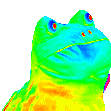












Create an account or sign in to comment
You need to be a member in order to leave a comment
Create an account
Sign up for a new account in our community. It's easy!
Register a new accountSign in
Already have an account? Sign in here.
Sign In Now