Help me choose the correct UPS for me
Go to solution
Solved by W-L,
45 minutes ago, code99 said:-SNIP-
As said that would be more than enough to power everything including peripherals and networking equipment. That system might draw at most around 400-450W max and basing it on the run-time chart it will give you 5-7 mins of run time to save and shutdown.
https://www.apc.com/products/runtimegraph/runtime_graph.cfm?base_sku=BX1400U-GR&chartSize=large





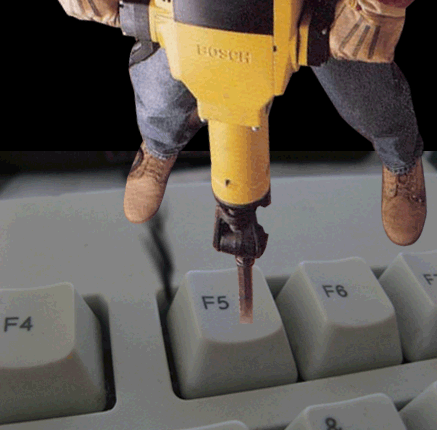





.thumb.jpeg.9babd505c85c11addf31a285a02547cc.jpeg)







Create an account or sign in to comment
You need to be a member in order to leave a comment
Create an account
Sign up for a new account in our community. It's easy!
Register a new accountSign in
Already have an account? Sign in here.
Sign In Now