keyboard.sys and mouse.sys in loaded drivers - How to delete them?
I was not even able to remove in Safe Mode. So, I tried to remove them by tampering with their registry entry. But after then my keyboard and mouse completely stopped working and as a result of them not working I was not able to login into my Windows account. So, I have done a Windows repair with a windows installation disk. After the windows repair, the drivers were still there and they were loaded into the windows.
I started researching how to remove them on google. On their Github repository, I came across the following issue:
https://github.com/oblitum/Interception/issues/79
So I downloaded the latest release and executed the following command: "install-interception.exe /uninstall". After I executed the command and restarted my system I saw it did not do the rick either. So, I installed the Interception by launching install-interception.exe. Then I restarted and then I uninstalled with "install-interception.exe /uninstall" again. After all this, the driver has been successfully removed.

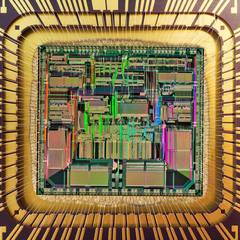














Create an account or sign in to comment
You need to be a member in order to leave a comment
Create an account
Sign up for a new account in our community. It's easy!
Register a new accountSign in
Already have an account? Sign in here.
Sign In Now