New GPU - Now CPU overheating
Go to solution
Solved by Mikey Bee,
4 hours ago, SenpaiKaplan said:@Mikey Bee I just thought of something. Are either the old or new GPU blower style cards?
I'm closing this. The new cooler is doing the job. I really hate those plastic clips on the Intel stock cooler. There may be other reasons though. I'm running directly from the hdmi 2,0 port on the card instead of the dvi port -- which I needed to use on the old card to get 60 hrz. I don't know if that could have effected it. I may do some more testing. Sometimes I run two monitors. Anyway, I'm at 33C now while playing the HD video that had been causing the trouble.








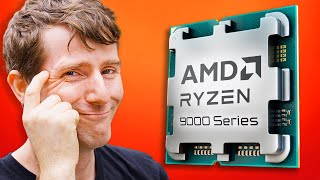






Create an account or sign in to comment
You need to be a member in order to leave a comment
Create an account
Sign up for a new account in our community. It's easy!
Register a new accountSign in
Already have an account? Sign in here.
Sign In Now