G-Sync vs FreeSync Monitor
Go to solution
Solved by mr moose,
10 hours ago, N1C2010 said:I don't tend to play many games where my GPU would produce more than 144 fps so just getting my favourite monitor looks like the way to go. Thanks!
Perfect. And given the monitor can do 144, if you ever did experience screen tear you could just enable vsync or one of the other capping options like that and you likely won't even notice the change in FPS.
-
Featured Topics
-
Topics
-
0
-
Sychicyuto ·
Posted in Troubleshooting0 -
ItzEager ·
Posted in Troubleshooting1 -
0
-
TheIndecisiveMollusk ·
Posted in New Builds and Planning1 -
4
-
Agall ·
Posted in CPUs, Motherboards, and Memory3 -
3
-
xKempo ·
Posted in Troubleshooting0 -
5
-
-
play_circle_filled

Latest From Linus Tech Tips:
I Am Not Buying A Super Computer - WAN Show May 3, 2024

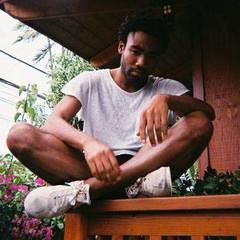












Create an account or sign in to comment
You need to be a member in order to leave a comment
Create an account
Sign up for a new account in our community. It's easy!
Register a new accountSign in
Already have an account? Sign in here.
Sign In Now