Good used server for Plex and storage
Go to solution
Solved by Electronics Wizardy,
20 hours ago, Miguel552 said:Hey everyone, so I want to get a used server for a home NAS for storage and Plex. I was looking into the Dell R710 but I saw that they only accept HDD up to 2TB. Is there any equivalent that I can get cheap that will take at least 4TB? Thank you all for the suggestions!
the 2tb limit is only when using the perc 6i. If you put a h200 or h700 in you can put bigger drives in.

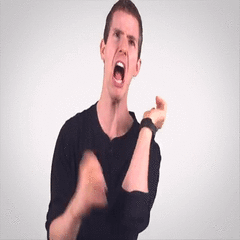

















Create an account or sign in to comment
You need to be a member in order to leave a comment
Create an account
Sign up for a new account in our community. It's easy!
Register a new accountSign in
Already have an account? Sign in here.
Sign In Now