Odd memory timing issue on Ryzen
Go to solution
Solved by Evanair,
It's Ryzen chipset itself. It's not something you can fix because that's exactly what it's suppose to do.
"If DRAM Ratio is 2666 or higher TCL will be rounded to nearest even higher number (i.e. TCL=15 → 16)" - Elmor (Asus Motherboard BIOS Tech)
http://overclocking.guide/asus-rog-crosshair-vi-hero-extreme-overclocking-guide/
-
Featured Topics
-
Topics
-
PatRed ·
Posted in New Builds and Planning0 -
0
-
Manv2000 ·
Posted in Troubleshooting0 -
8
-
QMalcolm ·
Posted in General Discussion1 -
FrozenHydrangea ·
Posted in Troubleshooting1 -
LingoInv ·
Posted in Graphics Cards1 -
0
-
4
-
12
-
-
play_circle_filled

Latest From Linus Tech Tips:
I Am Not Buying A Super Computer - WAN Show May 3, 2024

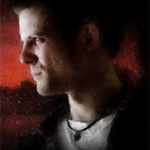















Create an account or sign in to comment
You need to be a member in order to leave a comment
Create an account
Sign up for a new account in our community. It's easy!
Register a new accountSign in
Already have an account? Sign in here.
Sign In Now