Backblaze's credibility
4 minutes ago, Mikensan said:
@Enderman 10-20C above ambient? Maybe in a small law firm that's using a closet and broke as hell lol. If your office keeps the ambient temp around 70f, and you're 80-90f (assuming you meant f and not c). Every server room I've been in have alarms set for 70f and sits betwen 55-65. Although they aren't running tests, they're real case use - it is true we have no idea exactly how much data was being r/w. Only valid point so far.
pretty sure most server rooms run at temperatures much higher than ambient, and yes i meant C
and if we dont know wtf backblaze is doing with data, how can you know that the seagate drives and WD drives were being used equally?
there is no proof that they are
for all we know, backblaze could have put the seagate drives in active servers used 24/7 and WD drives in archive servers for periodic backups
how many hours a drive has been on doesn't tell us shit about the reliability

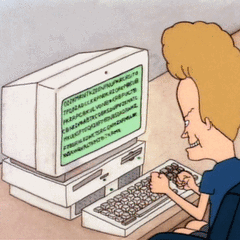
















Create an account or sign in to comment
You need to be a member in order to leave a comment
Create an account
Sign up for a new account in our community. It's easy!
Register a new accountSign in
Already have an account? Sign in here.
Sign In Now