can't ping from one windows server to an other
11 hours ago, Ofir aviel said:It's a virtual network on digitalocean
Ah, then it makes a tad more sense that a simple fix like this won't work.
I'm not quite familiar with DO, but I'll try to come with some possible solutions, based on available information:
Maybe checking out this post?
QuoteHey friend!
Most often when receiving reports of this, the case is that at least one droplet has had private networking enabled after it’s creation, but it has not been set up yet in the operating system. If that might be the case for you, try these instructions:
https://www.digitalocean.com/docs/networking/private-networking/how-to/enable/#manual
You will also want to make sure that the droplets are both on the same account, as private networking will be limited in communication to droplets on that same account.
Jarland
Other than that:
Is the address range of the VPC the same as the server IP-ranges?
And is the firewall setup of the VPC made to allow all local communication?
QuoteFor future readers of this thread:
Also, if a DO Cloud-firewall has been setup for the target droplet, the firewall must be open to ICMP protocol for Ping to work.
and remember to reboot after changes on the VPC and/or droplet configuration.

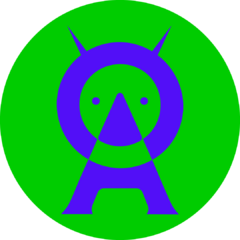
.jpg.5cc14cacf0bfa9d58de316927a37ec08.jpg)













Create an account or sign in to comment
You need to be a member in order to leave a comment
Create an account
Sign up for a new account in our community. It's easy!
Register a new accountSign in
Already have an account? Sign in here.
Sign In Now