*HELP!* New RAM, Mobo, Windows Stuck On Auto Repair Loop
Go to solution
Solved by Xiee,
It sounds like you might have a bad stick of RAM. You said memtest locks up when it runs? That might sound about right.
Do you still have your old stick of RAM? Have you tried testing it on the new motherboard?
-
Topics
-
remo233 ·
Posted in CPUs, Motherboards, and Memory4 -
RTX 3090 ·
Posted in Programs, Apps and Websites1 -
7
-
6
-
porina ·
Posted in New Builds and Planning14 -
Rothinsky ·
Posted in Troubleshooting2 -
skayqz ·
Posted in Graphics Cards7 -
0
-
3
-
Ricodotsh ·
Posted in New Builds and Planning15
-

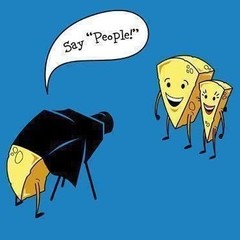

















Create an account or sign in to comment
You need to be a member in order to leave a comment
Create an account
Sign up for a new account in our community. It's easy!
Register a new accountSign in
Already have an account? Sign in here.
Sign In Now