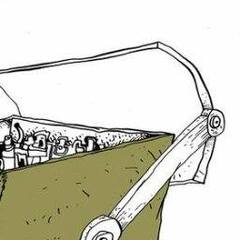cagoblex
-
Posts
79 -
Joined
-
Last visited
Reputation Activity
-
 cagoblex got a reaction from iCoNrant in It's finally here! Intel Rocket lake i7 11700K review!
cagoblex got a reaction from iCoNrant in It's finally here! Intel Rocket lake i7 11700K review!
Honestly I think 11700 would be enough for most games. The 11700K is only $50 more, but then you have to invest more into a Z590 motherboard, and maybe faster RAM. So the whole platform will cost you anywhere from $100-200 extra.
-
 cagoblex got a reaction from iCoNrant in It's finally here! Intel Rocket lake i7 11700K review!
cagoblex got a reaction from iCoNrant in It's finally here! Intel Rocket lake i7 11700K review!
Hello everyone and welcome to another review. Today we will be looking at the i7 11700K and i9 11900K. We have covered the basics for Rocket lake and Z590 in the past, and you can check them out in my former reviews. So we finally got the top of the line 11900K, and the second best Rocket lake 11700K.
We will be taking a look at the 11700K first and see how it performs. Spec wise it is the same as the 11700 we reviewed last time. The only difference is it has a higher TDP of 125W compares to 65W of 11700, and it’s unlocked. The turbo frequency is 4.6Ghz all core and 5.0GHz single core with Turbo Velocity boost. Spoiler alert, it is almost the exact same chip as the 11900K we will review next.
In today’s review I am pairing it with the Asus Maximus XIII Hero we reviewed last time, 16 GB of Gskill DDR4 3200MHz CL14 memories, Western digital SN850 PCI-E4.0 SSD and the EVGA 3080 FTW3 video card.
Let’s start with CPU-Z. So as expected, it’s a 8 cores 16 thread parts, with 125W TDP. Let’s run CPU-Z benchmark first.
It is getting slightly higher score than the 11700 non K version. And it’s getting higher score than the 5800X in both single core and multi core testing. It would be a serious competitor to the 5800X.
Let’s move on to Aida64. Intel is still having problem with memory performance on Rocket lake. However even with the lower numbers on memory performance, it still pulling ahead in all benchmarks compares to Comet lake.
Next is Blender. We are rendering both classroom and BMW with the processor. And here is the results.
The 11700K is slightly faster than the 5800X in BMW but about 10% slower in classroom. It gets very close to a unlocked 11700.
In 7 zip, again it’s very similar to a 11700 with unlocked TDP. It is about 20% faster than 10700 Comet lake processor but it’s still slower than the 5800X.
Next is Cinebench. We are running both R15 and R20 here. R20 would utilize AVX instructions so AVX frequency offset does matter here.
In Cinebench R15, we also tested the OpenGL performance with the iGPU. Same as the few other Rocket lake chips we reviewed, it has a 30% increase over Comet lake. So the new XE architecture is really something to be excited for. As for the CPU part, it is not much faster compares to the non K 11700, but it’s still a 25% increase over Comet lake. It’s a very impressive increase considering it’s still on the 14nm node.
For Cinebench R20, it is getting the same single core score as 5800X, while being slightly slower in multi core. However it is the fastest among the Intel desktop CPUs we’ve tested so far.
Next is V-Ray. It’s a rendering benchmark that tests the CPU’s performance in rendering pictures.
Again the 11700K is not as fast as the 5800X, but it’s still marginally faster than Comet lake. It has an average clock speed of 4.55GHz, which is the same as 11700.
In Handbrake, we are transcoding a 1:31 second 4K 30fps video into 1080P H.264.
It is two seconds faster than the non K version, and it’s a tie with 5800X.
For Y-cruncher, it is a few benchmarks that can utilize AVX512. It’s almost exactly the same speed as the non K version, while being almost 60% faster than 5800X in multi threads benchmark. So if your workload is AVX heavy, you still have a good reason to choose Intel over AMD.
Next let’s take a look at the gaming performance.
First let’s run 3D mark Time Spy.
It is running about 2% faster than i7 11700. But it’s still slightly slower than the 5800X.
In hitman2, it is about 2fps faster than the non K version, which is within the margin of error. They 5800x is pulling way ahead in Hitman.
In Horizon, the trend continues. However this time it’s a tie between Rocket lake and 5800X.
In Dirt 5, the 11700K is pulling about 3fps ahead of the other two Rocket lake. It is also about 8% faster than the 5800X.
For Shadow of the Tomb Raider, It’s also the fastest among the group. However it’s still slower than 5800X in CPU games.
Lastly for stock frequency, let’s run Prime 95 and check the thermal and power consumption for 11700K. The cooler we are using today is a Corsair 360mm H150Pro AIO cooler with three PWM controlled fans. I enabled AVX512 so that we can see the maximum possible power consumption and heat dissipation. It thermal throttles even under default clock speed, and the maximum power consumption recorded was 260W. This is ridiculous for a desktop processor. But that’s how AVX512 works, and that’s why the LGA3647 Xeons are limiting the AVX512 frequency at a much lower speed to keep the thermals in spec for passive cooled servers.
Alright, enough of the default benchmarks. Since we have a K version, the whole point is to overclock it right? As we discovered in the past few reviews, Rocket lake requires a much higher voltage compares to Comet lake. I am seeing voltages close to 1.5V even at stock speed. Let’s enter the BIOS and see what ASUS has to say about this chip. So we have a super low SP score of 60. It is predicting that it needs close to 1.7V for 5.3GHz all core. So let’s start with 1.5V 5.2GHz, and it’s a freeze. Our goal here is to complete Cinebench R20. I did get it to 5.3GHz all core with 1.62V voltage however the chip is thermal throttling really badly. And the Cinebench score is actually worse than 5.2GHz. After some tweaking the best score I was able to get was at 5.2Ghz all core with 1.55V core voltage. The CPU temprature is among the low 90s and we are getting great improvements in CPU-Z and Cinebench R20 tests. We ran Cinebench R15, R20, V-ray and CPU-Z benchmark to test the improvement of the overclocking. A 700+ CPU-Z single core score is the highest among any processors on the market so far.
Somehow V-Ray reported 5.5GHz but this can't be true...
Overall I am very impressed by how it performs. At $399 MSRP, it’s very hard to say no to it. It trade blows with 5800X but with the addition of AVX512 support and a wider motherboard choice. It supports Thunderbolt 4 which would be the standard for external devices in the near future. The only drawback I can think of is the higher power consumption and the high heat dissipation. But still, even at stock speed it is still way faster than Comet lake. Should you buy one? It depends. If you are upgrading from Kaby lake then it’s definitely a game changer. But if you have Coffee lake or Comet lake, you would be better off to wait for Alder lake which will come out at the end of this year.
I understand there are Intel fanboys and AMD fanboys and it's an endless debate that has already last for a decade. But let's be honest here, Zen 3 is a great architecture, that is without any doubt. But Intel is at least catching up this time with Rocket lake, and keep in mind Intel did this on 14nm node compares to 7nm. This is almost an impossible task to do but Intel did it. So big thumb up to Intel!
You can watch a video version of it here:
Thanks!
-
 cagoblex reacted to IkeaGnome in Should you pay $320 more to get a 'premium' 6700XT? Asus TUF OC 6700XT Review!
cagoblex reacted to IkeaGnome in Should you pay $320 more to get a 'premium' 6700XT? Asus TUF OC 6700XT Review!
I'd also like to add to this. I'm limited by thermals. I still have some playing around to do to get the most I can out of my reference 6800 XT. However, on a undervolt and underclocks pretty much all around, the $650 6800xt still makes sense over an AIB 6700xt with the added $350. With my UV and UC settings, I'm getting just over 13k GPU score. However, if I take my UV and UC off and let thermals take the wheel, here's what I get. At $150 cheaper. I think this generation is one where AIBs don't make sense if you can get the "FE" edition of either brand.
-
 cagoblex got a reaction from Spotty in Should you pay $320 more to get a 'premium' 6700XT? Asus TUF OC 6700XT Review!
cagoblex got a reaction from Spotty in Should you pay $320 more to get a 'premium' 6700XT? Asus TUF OC 6700XT Review!
Hello everyone and welcome to another review. Today we are taking a look at the Asus TUF 6700XT. Yeah I know I promised to publish the i9 11900K review but I would need a little extra time on it as I am overclocking it and comparing it against the LTT gold sample 10900K. So today we will do a 6700XT review with the 11900K CPU, so at least it will give you an idea of how a 11900K will perform in gaming. Disclaimer here before you look at all the data, the RTX3060 and RTX 3080 scores are tested with a 11700 non K version instead of the 11900K. So you should not compare the score directly. There are enough good reviews of 6700XT online if you just want to know how this card performs. The point of this review is, however, should you pay almost double the money to get a ‘Premium’ 6700XT.
I was trying to search for other 6700XT TUF reviews online however there is none. This is very strange considering the TUF is a pretty popular card. But anyways, here comes the first review.
First impression of the card, it’s huge. Here are a few things for comparison. This is a box of Founder’s Edition 3070, and a AMD Dual GPU HD7990. In the front of that is a Founders Edition 2080 with HP shroud, and then a Tesla P4. There are two of some future Xeon CPUs that I cannot say too much about, but it's the biggest CPU Intel ever made. And in the very front a kaby lake 7700K. So you get the idea, it’s ridiculously bulky for a mid end GPU.
Let’s take a closer look at it. So it has the same TUF shroud that Asus put on all other TUF cards of this generation. The aluminum shroud feels solid, and the only RGB available is the small TUF logo on the very right of the card next to the dual 8 pin connector.
On the back of the card is a regular TUF back plate. The capacitors on the back of the GPU looks very nice.
It is a very well built for mid range GPU with $479 MSRP. The only problem is, it carries a $799 price tag, which puts it in the same market segment as the Strix RTX 3070.
Now, let’s run some benchmarks and see how it goes. Again these are not being tested with the same CPU so please don’t use it to compare their relative performance.
Firstly 3DMark TimeSpy.
It is getting a pretty solid performance here. It is about 25% faster than a 3060, while being about 40% slower than a 3080.
In the Unigine benchmarks, we ran Heaven, Valley and Superposition under 1080P Extreme settings.
In Unigine Heaven, it is about 50% faster than a 3060 and less than half of the performance compares to 3080.
In Unigine Valley, the 6700XT has a even bigger lead over the 3060 and is only 30% slower than 3080.
In superposition, things changes a little bit. The 6700XT is only 30% faster than 3060, while only getting 60% performance of 3080.
In actual games, we ran Dirt5, Horizon Zero Dawn, Shadow of the Tomb Raider and Hitman2.
The 6700XT runs surprisingly good in hitman 2 under 1080P max settings. It is almost as fast as a 3080 and 50% faster than 3060.
In Horizon Zero Dawn, it’s only slightly faster than 3060, while still much slower than 3080.
In Dirt 5, it’s about 30% faster than 3060 while being about 30% slower than 3080.
In Shadow of the Tomb Raider, it almost doubles the FPS of 3060 and being only slightly slower than 3080.
In the compute benchmark however, Nvidia is still having a lead. It is slower than 3060 in both Vulkan and OpenCL, and less than half of the performance of 3080.
So these scores looks alright for a $479 card. But being a $799 card, what are you getting for the extra $320? A better cooler, for sure. If we take a look at the temp here, it is even running cooler than the Strix. Disclaimer, all other 6700XT model temps are from the review of Techpowerup. They did not specify their testing condition, but it shouldn’t make too big of a difference unless under extreme conditions. Yes the TUF has a great cooler, we already know that. Other TUF models has all been praised for their excellent temperature.
Now what about overclocking? After some tests, we are able to get it to 2815MHz core and 2150MHz memory. That is about 200MHz higher than what a reference card can get, and very close to Techpowerup’s 6700XT strix’s result. With the overclocking, here is the increase we get.
We are getting 6% increase in both Unigine Valley and Heaven. Again in my opinion there is no real point of overclocking video cards nowadays for gaming purposes. If it can’t run a game smoothly then it won’t be smooth even if you overclock it. If it runs a game at 100fps, then overclocking to make it 110FPS won’t give you too much of a noticable difference. It is really more for fun and benchmarking. If you are spending more money on expensive models for better cooler and better RGB, go ahead. But if you are spending the money solely to expect better overclocking, then I would say save a little more money and just go one SKU up. Even if you overclock the hell out of a 3060, it is still not gonna be as fast as a 3060ti. But if we talk about MSRP, many high end 3060 has higher MSRP than low end 3060ti.
So the TUF 6700XT is definitely one of the best 6700XT ‘available’ on the market. But for $320 more, should you buy it? I’m not sure. Yeah I know, RTX 3070 and 3080 are being sold way over Nvidia’s MSRP as well. But again, it will be pointless to discuss the value of a card based on their inflated price right now. Nothing is worth buying at the price they are being sold for on eBay. But just assume the $479 6700XT actually exists, I would say it will probably be a better idea just to buy the reference model instead.
That’s it for today’s review. Thanks for reading! You can watch a video version of the review here:
-
 cagoblex got a reaction from sugrob in [Updates on bugs] Should you buy a Z590? Asus Maximus XIII Hero Z590 motherboard review
cagoblex got a reaction from sugrob in [Updates on bugs] Should you buy a Z590? Asus Maximus XIII Hero Z590 motherboard review
I don't experience the same toasty PCH. It is pretty cool even under Prime95 workload.
-
 cagoblex got a reaction from sugrob in [Updates on bugs] Should you buy a Z590? Asus Maximus XIII Hero Z590 motherboard review
cagoblex got a reaction from sugrob in [Updates on bugs] Should you buy a Z590? Asus Maximus XIII Hero Z590 motherboard review
upgrading from Comet lake to Rocket lake doesn't make much sense. I would say wait for Alder lake, unless you need Thunderbolt 4 and AVX512
-
 cagoblex got a reaction from GrumpKat in It's finally here! Intel Rocket lake i7 11700K review!
cagoblex got a reaction from GrumpKat in It's finally here! Intel Rocket lake i7 11700K review!
It’s around 60-70 with Corsair H150pro and the power is around 124-150W.
-
 cagoblex got a reaction from GrumpKat in It's finally here! Intel Rocket lake i7 11700K review!
cagoblex got a reaction from GrumpKat in It's finally here! Intel Rocket lake i7 11700K review!
Hello everyone and welcome to another review. Today we will be looking at the i7 11700K and i9 11900K. We have covered the basics for Rocket lake and Z590 in the past, and you can check them out in my former reviews. So we finally got the top of the line 11900K, and the second best Rocket lake 11700K.
We will be taking a look at the 11700K first and see how it performs. Spec wise it is the same as the 11700 we reviewed last time. The only difference is it has a higher TDP of 125W compares to 65W of 11700, and it’s unlocked. The turbo frequency is 4.6Ghz all core and 5.0GHz single core with Turbo Velocity boost. Spoiler alert, it is almost the exact same chip as the 11900K we will review next.
In today’s review I am pairing it with the Asus Maximus XIII Hero we reviewed last time, 16 GB of Gskill DDR4 3200MHz CL14 memories, Western digital SN850 PCI-E4.0 SSD and the EVGA 3080 FTW3 video card.
Let’s start with CPU-Z. So as expected, it’s a 8 cores 16 thread parts, with 125W TDP. Let’s run CPU-Z benchmark first.
It is getting slightly higher score than the 11700 non K version. And it’s getting higher score than the 5800X in both single core and multi core testing. It would be a serious competitor to the 5800X.
Let’s move on to Aida64. Intel is still having problem with memory performance on Rocket lake. However even with the lower numbers on memory performance, it still pulling ahead in all benchmarks compares to Comet lake.
Next is Blender. We are rendering both classroom and BMW with the processor. And here is the results.
The 11700K is slightly faster than the 5800X in BMW but about 10% slower in classroom. It gets very close to a unlocked 11700.
In 7 zip, again it’s very similar to a 11700 with unlocked TDP. It is about 20% faster than 10700 Comet lake processor but it’s still slower than the 5800X.
Next is Cinebench. We are running both R15 and R20 here. R20 would utilize AVX instructions so AVX frequency offset does matter here.
In Cinebench R15, we also tested the OpenGL performance with the iGPU. Same as the few other Rocket lake chips we reviewed, it has a 30% increase over Comet lake. So the new XE architecture is really something to be excited for. As for the CPU part, it is not much faster compares to the non K 11700, but it’s still a 25% increase over Comet lake. It’s a very impressive increase considering it’s still on the 14nm node.
For Cinebench R20, it is getting the same single core score as 5800X, while being slightly slower in multi core. However it is the fastest among the Intel desktop CPUs we’ve tested so far.
Next is V-Ray. It’s a rendering benchmark that tests the CPU’s performance in rendering pictures.
Again the 11700K is not as fast as the 5800X, but it’s still marginally faster than Comet lake. It has an average clock speed of 4.55GHz, which is the same as 11700.
In Handbrake, we are transcoding a 1:31 second 4K 30fps video into 1080P H.264.
It is two seconds faster than the non K version, and it’s a tie with 5800X.
For Y-cruncher, it is a few benchmarks that can utilize AVX512. It’s almost exactly the same speed as the non K version, while being almost 60% faster than 5800X in multi threads benchmark. So if your workload is AVX heavy, you still have a good reason to choose Intel over AMD.
Next let’s take a look at the gaming performance.
First let’s run 3D mark Time Spy.
It is running about 2% faster than i7 11700. But it’s still slightly slower than the 5800X.
In hitman2, it is about 2fps faster than the non K version, which is within the margin of error. They 5800x is pulling way ahead in Hitman.
In Horizon, the trend continues. However this time it’s a tie between Rocket lake and 5800X.
In Dirt 5, the 11700K is pulling about 3fps ahead of the other two Rocket lake. It is also about 8% faster than the 5800X.
For Shadow of the Tomb Raider, It’s also the fastest among the group. However it’s still slower than 5800X in CPU games.
Lastly for stock frequency, let’s run Prime 95 and check the thermal and power consumption for 11700K. The cooler we are using today is a Corsair 360mm H150Pro AIO cooler with three PWM controlled fans. I enabled AVX512 so that we can see the maximum possible power consumption and heat dissipation. It thermal throttles even under default clock speed, and the maximum power consumption recorded was 260W. This is ridiculous for a desktop processor. But that’s how AVX512 works, and that’s why the LGA3647 Xeons are limiting the AVX512 frequency at a much lower speed to keep the thermals in spec for passive cooled servers.
Alright, enough of the default benchmarks. Since we have a K version, the whole point is to overclock it right? As we discovered in the past few reviews, Rocket lake requires a much higher voltage compares to Comet lake. I am seeing voltages close to 1.5V even at stock speed. Let’s enter the BIOS and see what ASUS has to say about this chip. So we have a super low SP score of 60. It is predicting that it needs close to 1.7V for 5.3GHz all core. So let’s start with 1.5V 5.2GHz, and it’s a freeze. Our goal here is to complete Cinebench R20. I did get it to 5.3GHz all core with 1.62V voltage however the chip is thermal throttling really badly. And the Cinebench score is actually worse than 5.2GHz. After some tweaking the best score I was able to get was at 5.2Ghz all core with 1.55V core voltage. The CPU temprature is among the low 90s and we are getting great improvements in CPU-Z and Cinebench R20 tests. We ran Cinebench R15, R20, V-ray and CPU-Z benchmark to test the improvement of the overclocking. A 700+ CPU-Z single core score is the highest among any processors on the market so far.
Somehow V-Ray reported 5.5GHz but this can't be true...
Overall I am very impressed by how it performs. At $399 MSRP, it’s very hard to say no to it. It trade blows with 5800X but with the addition of AVX512 support and a wider motherboard choice. It supports Thunderbolt 4 which would be the standard for external devices in the near future. The only drawback I can think of is the higher power consumption and the high heat dissipation. But still, even at stock speed it is still way faster than Comet lake. Should you buy one? It depends. If you are upgrading from Kaby lake then it’s definitely a game changer. But if you have Coffee lake or Comet lake, you would be better off to wait for Alder lake which will come out at the end of this year.
I understand there are Intel fanboys and AMD fanboys and it's an endless debate that has already last for a decade. But let's be honest here, Zen 3 is a great architecture, that is without any doubt. But Intel is at least catching up this time with Rocket lake, and keep in mind Intel did this on 14nm node compares to 7nm. This is almost an impossible task to do but Intel did it. So big thumb up to Intel!
You can watch a video version of it here:
Thanks!
-
 cagoblex got a reaction from CommanderAlex in It's finally here! Intel Rocket lake i7 11700K review!
cagoblex got a reaction from CommanderAlex in It's finally here! Intel Rocket lake i7 11700K review!
Hello everyone and welcome to another review. Today we will be looking at the i7 11700K and i9 11900K. We have covered the basics for Rocket lake and Z590 in the past, and you can check them out in my former reviews. So we finally got the top of the line 11900K, and the second best Rocket lake 11700K.
We will be taking a look at the 11700K first and see how it performs. Spec wise it is the same as the 11700 we reviewed last time. The only difference is it has a higher TDP of 125W compares to 65W of 11700, and it’s unlocked. The turbo frequency is 4.6Ghz all core and 5.0GHz single core with Turbo Velocity boost. Spoiler alert, it is almost the exact same chip as the 11900K we will review next.
In today’s review I am pairing it with the Asus Maximus XIII Hero we reviewed last time, 16 GB of Gskill DDR4 3200MHz CL14 memories, Western digital SN850 PCI-E4.0 SSD and the EVGA 3080 FTW3 video card.
Let’s start with CPU-Z. So as expected, it’s a 8 cores 16 thread parts, with 125W TDP. Let’s run CPU-Z benchmark first.
It is getting slightly higher score than the 11700 non K version. And it’s getting higher score than the 5800X in both single core and multi core testing. It would be a serious competitor to the 5800X.
Let’s move on to Aida64. Intel is still having problem with memory performance on Rocket lake. However even with the lower numbers on memory performance, it still pulling ahead in all benchmarks compares to Comet lake.
Next is Blender. We are rendering both classroom and BMW with the processor. And here is the results.
The 11700K is slightly faster than the 5800X in BMW but about 10% slower in classroom. It gets very close to a unlocked 11700.
In 7 zip, again it’s very similar to a 11700 with unlocked TDP. It is about 20% faster than 10700 Comet lake processor but it’s still slower than the 5800X.
Next is Cinebench. We are running both R15 and R20 here. R20 would utilize AVX instructions so AVX frequency offset does matter here.
In Cinebench R15, we also tested the OpenGL performance with the iGPU. Same as the few other Rocket lake chips we reviewed, it has a 30% increase over Comet lake. So the new XE architecture is really something to be excited for. As for the CPU part, it is not much faster compares to the non K 11700, but it’s still a 25% increase over Comet lake. It’s a very impressive increase considering it’s still on the 14nm node.
For Cinebench R20, it is getting the same single core score as 5800X, while being slightly slower in multi core. However it is the fastest among the Intel desktop CPUs we’ve tested so far.
Next is V-Ray. It’s a rendering benchmark that tests the CPU’s performance in rendering pictures.
Again the 11700K is not as fast as the 5800X, but it’s still marginally faster than Comet lake. It has an average clock speed of 4.55GHz, which is the same as 11700.
In Handbrake, we are transcoding a 1:31 second 4K 30fps video into 1080P H.264.
It is two seconds faster than the non K version, and it’s a tie with 5800X.
For Y-cruncher, it is a few benchmarks that can utilize AVX512. It’s almost exactly the same speed as the non K version, while being almost 60% faster than 5800X in multi threads benchmark. So if your workload is AVX heavy, you still have a good reason to choose Intel over AMD.
Next let’s take a look at the gaming performance.
First let’s run 3D mark Time Spy.
It is running about 2% faster than i7 11700. But it’s still slightly slower than the 5800X.
In hitman2, it is about 2fps faster than the non K version, which is within the margin of error. They 5800x is pulling way ahead in Hitman.
In Horizon, the trend continues. However this time it’s a tie between Rocket lake and 5800X.
In Dirt 5, the 11700K is pulling about 3fps ahead of the other two Rocket lake. It is also about 8% faster than the 5800X.
For Shadow of the Tomb Raider, It’s also the fastest among the group. However it’s still slower than 5800X in CPU games.
Lastly for stock frequency, let’s run Prime 95 and check the thermal and power consumption for 11700K. The cooler we are using today is a Corsair 360mm H150Pro AIO cooler with three PWM controlled fans. I enabled AVX512 so that we can see the maximum possible power consumption and heat dissipation. It thermal throttles even under default clock speed, and the maximum power consumption recorded was 260W. This is ridiculous for a desktop processor. But that’s how AVX512 works, and that’s why the LGA3647 Xeons are limiting the AVX512 frequency at a much lower speed to keep the thermals in spec for passive cooled servers.
Alright, enough of the default benchmarks. Since we have a K version, the whole point is to overclock it right? As we discovered in the past few reviews, Rocket lake requires a much higher voltage compares to Comet lake. I am seeing voltages close to 1.5V even at stock speed. Let’s enter the BIOS and see what ASUS has to say about this chip. So we have a super low SP score of 60. It is predicting that it needs close to 1.7V for 5.3GHz all core. So let’s start with 1.5V 5.2GHz, and it’s a freeze. Our goal here is to complete Cinebench R20. I did get it to 5.3GHz all core with 1.62V voltage however the chip is thermal throttling really badly. And the Cinebench score is actually worse than 5.2GHz. After some tweaking the best score I was able to get was at 5.2Ghz all core with 1.55V core voltage. The CPU temprature is among the low 90s and we are getting great improvements in CPU-Z and Cinebench R20 tests. We ran Cinebench R15, R20, V-ray and CPU-Z benchmark to test the improvement of the overclocking. A 700+ CPU-Z single core score is the highest among any processors on the market so far.
Somehow V-Ray reported 5.5GHz but this can't be true...
Overall I am very impressed by how it performs. At $399 MSRP, it’s very hard to say no to it. It trade blows with 5800X but with the addition of AVX512 support and a wider motherboard choice. It supports Thunderbolt 4 which would be the standard for external devices in the near future. The only drawback I can think of is the higher power consumption and the high heat dissipation. But still, even at stock speed it is still way faster than Comet lake. Should you buy one? It depends. If you are upgrading from Kaby lake then it’s definitely a game changer. But if you have Coffee lake or Comet lake, you would be better off to wait for Alder lake which will come out at the end of this year.
I understand there are Intel fanboys and AMD fanboys and it's an endless debate that has already last for a decade. But let's be honest here, Zen 3 is a great architecture, that is without any doubt. But Intel is at least catching up this time with Rocket lake, and keep in mind Intel did this on 14nm node compares to 7nm. This is almost an impossible task to do but Intel did it. So big thumb up to Intel!
You can watch a video version of it here:
Thanks!
-
 cagoblex got a reaction from Downkey in It's finally here! Intel Rocket lake i7 11700K review!
cagoblex got a reaction from Downkey in It's finally here! Intel Rocket lake i7 11700K review!
Hello everyone and welcome to another review. Today we will be looking at the i7 11700K and i9 11900K. We have covered the basics for Rocket lake and Z590 in the past, and you can check them out in my former reviews. So we finally got the top of the line 11900K, and the second best Rocket lake 11700K.
We will be taking a look at the 11700K first and see how it performs. Spec wise it is the same as the 11700 we reviewed last time. The only difference is it has a higher TDP of 125W compares to 65W of 11700, and it’s unlocked. The turbo frequency is 4.6Ghz all core and 5.0GHz single core with Turbo Velocity boost. Spoiler alert, it is almost the exact same chip as the 11900K we will review next.
In today’s review I am pairing it with the Asus Maximus XIII Hero we reviewed last time, 16 GB of Gskill DDR4 3200MHz CL14 memories, Western digital SN850 PCI-E4.0 SSD and the EVGA 3080 FTW3 video card.
Let’s start with CPU-Z. So as expected, it’s a 8 cores 16 thread parts, with 125W TDP. Let’s run CPU-Z benchmark first.
It is getting slightly higher score than the 11700 non K version. And it’s getting higher score than the 5800X in both single core and multi core testing. It would be a serious competitor to the 5800X.
Let’s move on to Aida64. Intel is still having problem with memory performance on Rocket lake. However even with the lower numbers on memory performance, it still pulling ahead in all benchmarks compares to Comet lake.
Next is Blender. We are rendering both classroom and BMW with the processor. And here is the results.
The 11700K is slightly faster than the 5800X in BMW but about 10% slower in classroom. It gets very close to a unlocked 11700.
In 7 zip, again it’s very similar to a 11700 with unlocked TDP. It is about 20% faster than 10700 Comet lake processor but it’s still slower than the 5800X.
Next is Cinebench. We are running both R15 and R20 here. R20 would utilize AVX instructions so AVX frequency offset does matter here.
In Cinebench R15, we also tested the OpenGL performance with the iGPU. Same as the few other Rocket lake chips we reviewed, it has a 30% increase over Comet lake. So the new XE architecture is really something to be excited for. As for the CPU part, it is not much faster compares to the non K 11700, but it’s still a 25% increase over Comet lake. It’s a very impressive increase considering it’s still on the 14nm node.
For Cinebench R20, it is getting the same single core score as 5800X, while being slightly slower in multi core. However it is the fastest among the Intel desktop CPUs we’ve tested so far.
Next is V-Ray. It’s a rendering benchmark that tests the CPU’s performance in rendering pictures.
Again the 11700K is not as fast as the 5800X, but it’s still marginally faster than Comet lake. It has an average clock speed of 4.55GHz, which is the same as 11700.
In Handbrake, we are transcoding a 1:31 second 4K 30fps video into 1080P H.264.
It is two seconds faster than the non K version, and it’s a tie with 5800X.
For Y-cruncher, it is a few benchmarks that can utilize AVX512. It’s almost exactly the same speed as the non K version, while being almost 60% faster than 5800X in multi threads benchmark. So if your workload is AVX heavy, you still have a good reason to choose Intel over AMD.
Next let’s take a look at the gaming performance.
First let’s run 3D mark Time Spy.
It is running about 2% faster than i7 11700. But it’s still slightly slower than the 5800X.
In hitman2, it is about 2fps faster than the non K version, which is within the margin of error. They 5800x is pulling way ahead in Hitman.
In Horizon, the trend continues. However this time it’s a tie between Rocket lake and 5800X.
In Dirt 5, the 11700K is pulling about 3fps ahead of the other two Rocket lake. It is also about 8% faster than the 5800X.
For Shadow of the Tomb Raider, It’s also the fastest among the group. However it’s still slower than 5800X in CPU games.
Lastly for stock frequency, let’s run Prime 95 and check the thermal and power consumption for 11700K. The cooler we are using today is a Corsair 360mm H150Pro AIO cooler with three PWM controlled fans. I enabled AVX512 so that we can see the maximum possible power consumption and heat dissipation. It thermal throttles even under default clock speed, and the maximum power consumption recorded was 260W. This is ridiculous for a desktop processor. But that’s how AVX512 works, and that’s why the LGA3647 Xeons are limiting the AVX512 frequency at a much lower speed to keep the thermals in spec for passive cooled servers.
Alright, enough of the default benchmarks. Since we have a K version, the whole point is to overclock it right? As we discovered in the past few reviews, Rocket lake requires a much higher voltage compares to Comet lake. I am seeing voltages close to 1.5V even at stock speed. Let’s enter the BIOS and see what ASUS has to say about this chip. So we have a super low SP score of 60. It is predicting that it needs close to 1.7V for 5.3GHz all core. So let’s start with 1.5V 5.2GHz, and it’s a freeze. Our goal here is to complete Cinebench R20. I did get it to 5.3GHz all core with 1.62V voltage however the chip is thermal throttling really badly. And the Cinebench score is actually worse than 5.2GHz. After some tweaking the best score I was able to get was at 5.2Ghz all core with 1.55V core voltage. The CPU temprature is among the low 90s and we are getting great improvements in CPU-Z and Cinebench R20 tests. We ran Cinebench R15, R20, V-ray and CPU-Z benchmark to test the improvement of the overclocking. A 700+ CPU-Z single core score is the highest among any processors on the market so far.
Somehow V-Ray reported 5.5GHz but this can't be true...
Overall I am very impressed by how it performs. At $399 MSRP, it’s very hard to say no to it. It trade blows with 5800X but with the addition of AVX512 support and a wider motherboard choice. It supports Thunderbolt 4 which would be the standard for external devices in the near future. The only drawback I can think of is the higher power consumption and the high heat dissipation. But still, even at stock speed it is still way faster than Comet lake. Should you buy one? It depends. If you are upgrading from Kaby lake then it’s definitely a game changer. But if you have Coffee lake or Comet lake, you would be better off to wait for Alder lake which will come out at the end of this year.
I understand there are Intel fanboys and AMD fanboys and it's an endless debate that has already last for a decade. But let's be honest here, Zen 3 is a great architecture, that is without any doubt. But Intel is at least catching up this time with Rocket lake, and keep in mind Intel did this on 14nm node compares to 7nm. This is almost an impossible task to do but Intel did it. So big thumb up to Intel!
You can watch a video version of it here:
Thanks!
-
 cagoblex got a reaction from Techstorm970 in Intel Rocket lake i7-11700 CPU in the Dell Vostro system. Is it good?
cagoblex got a reaction from Techstorm970 in Intel Rocket lake i7-11700 CPU in the Dell Vostro system. Is it good?
Yes I This particular PSU is compatible with 8th gen and up.
-
 cagoblex got a reaction from thechinchinsong in Make Intel great again? Intel i7-11700 Rocket lake processor review!
cagoblex got a reaction from thechinchinsong in Make Intel great again? Intel i7-11700 Rocket lake processor review!
Hello everyone. After delays, delays and delays I finally got my package from DHL. And with the package, I got a motherboard, which I’m not allowed to show you right now, and two processors, you can take a guess what they are. And, two more processors, which I will test in this review. So it’s a 11th generation Rocket lake i7 11700 and i9 11900T. I will post two separate reviews for these two as they are intended for different audiences. In this review, we will take a close look at the i7 11700.
I have reviewed a ES i7 11700 before with the Dell system, but that ES is only 1.8GHz in frequency and is one stepping before retail. Today however, we will be looking at the actual 11700 CPU. It is technically a sample, but it’s a Qualification sample or QS, which is usually sent out to media for review or to manufacturers for demo systems. 99% of times they are the same as the retail chip, I think the only exception I can think of is Sandy bridge. It was 10 years ago and I couldn’t remember what exactly was different. But the difference is very minor. So it’s safe to say what we are looking at today is what you will get if you buy an i7 11700 from your favorite retailer.
Enough said, let’s take a look it at the processor itself. Of course this review is before the media embargo for Rocket lake, so Intel will not share any detail information with me on this. Even if I do know some, I cannot share it right now. But I will use public information and leaks online, and that pretty much tells all you need to know about Rocket lake.
First of all, this is a slide Intel showed at CES2021, and here are the key differences.
Unlike Comet lake, the core count for flagship model has reduced from 10 cores 20 threads to 8 cores 16 threads. This is due to the addition of AVX512 and the change in architecture. But it brings higher IPC and better cache performance compares to Comet lake.
It supports DDR4 3200 memory, which is not a big deal for computer enthusiasts since you will be overclocking your memories anyways. But it matters for some prebuilds like Dell and HP systems which does not give you the option for XMP and memory overclocking.
It employs the new Intel XE graphics architecture, and supports AV1 decoding and HDMI2.0b output. It has 32 EU and performs much better than UHD630.
It adds support for PCI-E4.0 (finally!) and provides 20 lanes. Which means you can connect both your GPU and SSD directly to CPU.
The new Z590 chipset it pairs with supports USB3.2Gen2x2 20Gbps and x8 DMI bus. Which doubles the speed of Z490, giving more bandwidth to high speed IOs and PCH attached M.2 SSDs.
Things looks pretty good on paper here. But would Intel actual deliver what they promised? Let’s find out!
First of all, for this generation, i7 and i9 will have identical core and thread count, as well as cache speed and size. The only difference is that i9 supports TVB, or Turbo Velocity Boost. The i9 11900K actually has 100MHz lower base clock than i7 11700K, which is quite strange in terms of product positioning.
For the CPU we are looking at today, it’s a non K version of the i7 11700. It has 2.5GHz base and 4.9GHz boost clock. Which is much higher than the sample I reviewed last time. Let’s get started.
CPU Performance
For the review today we are using the Asus Maximus XIII Hero we reviewed last time. For the memories I am using a pair of G Skill Trident 3200MHz CL14 memories with XMP1 profile. For storage I am using a Western Digital SN850 1TB PCI-E4.0 M.2 SSD. For video card I am using a MSI Gaming X Trio RTX 3080 with default BIOS. I have included Ryzen 7 5800X for comparison. It is using the Asus X570 TUF motherboard with the same memories and SSD under the same settings. PBO is set to auto in BIOS.
First is the CPU-Z benchmark.
In this test, thanks to the increase in frequency, the 11700 is achieving a much higher single thread score compares to our 1.8Ghz sample, and it’s about 14% increase higher than the i7 10700. It also managed to achieve about 3.5% higher score than Ryzen 5800X. In multi core testing, it scales quite well compares to single core test. It is about 8% faster than 10700 and it also beats the 5800X by a tiny bit. Please note that this is a non-K i7, it will be priced in the upper $300 range, which is about $80 cheaper than the 5800X. So the result looks pretty promising to me.
Next is the Cinebench R15 and R20.
For Cinebench R15, we tested the single core, multi core, as well as OpenGL with the integrated iGPU. The 11700 performs 17% higher single core score, which is very close to what Intel claims. It still lags behind the 5800X in both single and multi core scores.
However the iGPU bring a very decent increase. It has a 30% increase in average FPS in OpenGL test compares to it’s predecessor.
In Cinebench R20, it is still about 10% slower than 5800X in multi core performance, and only about 2% slower than 5800X in single core performance. It also brings 2 digit IPC increase over the 10700, which again matches what Intel claims.
Next is the Aida64 memory and cache benchmark. As I mentioned couple times in the previous reviews, Rocket lake brings a decent increase in cache performance, and the test result confirms that. I didn’t include the 5800X as they have different architecture and the numbers should not be compared directly. We will just take a look at how much performance increase it brings compares to 10700.
For L1 cache, we are seeing more than double the performance in all copy, write and read benchmarks on our 11700 compares to 10700. This contributes a lot to the IPC increase.
The bump in L2 cache is not as dramatic as the L1 cache, but it is still quite impressive. We are seeing a 50% increase in speed on read and copy, and the write speed remains similar.
The 11700 loses some points here in L3 cache read performance, but remains relatively the same in write and copy.
The memory part is a little interesting. It achieves higher copy and write, but lags behind in read. I was informed by the product manager of Z590 boards at Supermicro that Intel has released a microcode patch to fix the problem. We will have to wait till the motherboard manufacturers release new BIOS updates to see if it will fix the problem.
Here is a screenshot of the email.
Next will be 7 zip.
To my surprise, 5800X performs really well here and out performs the 11700 by a significant margin. However compares to 10700, the 11700 is also able to achieve about 10% increase in performance, which is decent for a ‘tock’ product.
The Y-cruncher results are pretty confusing. 11700 is able to finish calculating 1 billion digits of PI in just 177 seconds, which is almost half the time of the 10700 and about 50% faster than 5800X. However it lags behind the 5800X in the single core benchmark, actually it even lags behind 10700 on single core. Y-cruncher actually supports AVX512 which would give Rocket lake a significant boost in performance. So the high multi core score is easy to explain. However for single core, I guess AVX512 wasn’t properly utilized, which results to the significant hit in performance. I am still looking into this and will update the review once I find out.
In Blender, we rendered both BMW and classroom. The 11700 is again much faster than our 1.8Ghz sample, and catches close to 5800X.
In V-ray, I recorded the average frequency during the benchmark. The i7 11700 averages 200Mhz lower than the 10700, while still out performs by 12%. It is still 10% slower than the 5800X.
In handbrake, we are transcoding a 1:31 4K video into H.264 1080P 30FPS. It’s a tie between 5800X and 11700. They are both 30% faster than the 10700. Good job Intel.
Lastly for the CPU part, is Geekbench. It outperforms the 5800X in single threaded testings by a tiny margin, while being 30% faster than the 10700. It lags behind 5800X in multi core testing by 5%, which being 10% faster than 10700.
iGPU part- Intel UHD750 Aka XE32
Next will be the GPU part. Let’s first start by the iGPU. Intel has finally push it’s XE graphics to the desktop market. This GPU is called UHD750 and has 32 XE architecture EUs. I happened to have it’s great great ancestor in my collection, this is a early GPU prototype right before Larabee. You are getting old if you know what I’m talking about lol. So this GPU is benchmarked again with the latest driver from Intel and let’s see how it performs.
View attachment intel.webp
In Geekbench 5 Compute test, it delivers very promising results. It is 15% faster in Vulkan and 20% faster in OpenCL. This is GTX650Ti level of performance. I know it may not sounds very fast but considering it’s tiny size, and ultra low TDP, it is still a big step in iGPU. Not to say you get it for free anyways. Not very impressed? Let’s move on.
Impressive? The 3Dmark score shows a 47% performance increase over the UHD630 in 10700! Again, Intel actually delivers what they promised this time.
Gaming part- With MSI X Trio RTX 3080
Next let’s see how it performs with the a discrete GPU. The GPU we are using is a MSI Gaming X Trio RTX 3080. I’m using the default BIOS for all benchmarks.
Firstly is 3Dmark Time Spy.
I used smaller scales in the chart just to show the difference. But if you actually do the math, it is only about 8% slower than the 5800X, and 4% faster than it’s predecessor.
In hitman2, the result is similar to Time spy, only 5800X is about 25% faster this time, instead of 10%.
In Horizon it’s a different story. It performs on par with the 5800X, while being about 8% faster in GPU FPS. The only reason I can think of is the benefit of PCI-E4.0.
In dirt 5, again I changed the scale to show the difference. Because I think it would be boring if they all look the same on the chart. The actual difference is less than 5% between the 5800X and 11700, but it’s still a win.
In shadow of the Tomb Raider, 5800X also pulls ahead in FPS, but 11700 is about 10% faster in GPU FPS. However that did not translate to actual FPS, the FPS is determined by the lowest of the three. It is about 22FPS less than 5800X and 13FPS faster than 10700.
Next let’s take a look at Unigine tests.
In superposition, all three processor performs very similar. It is more sensitive to frequency rather than architecture.
For Unigine heaven, the trend continues. This is a rather old benchmark, so it’s not very processor intensive. All processors performs similar and the difference is within 5%.
For Unigine Valley there is a less than 10% increase compares to 10700. It beats the 5800X, but less than 1%.
So conclusion. Did Intel deliver what they promised? The answer is a clear yes. But does this mean you should spend your hard earned dollars and upgrade to a Rocket lake right now? Well it depends. If you are upgrading from a Z490 it’s probably not worth it in my opinion. But if you are upgrading from something like Skylake and you just want a good gaming PC, then I would say it’s definitely worth the upgrade. Yes I know Alder lake is coming in a couple months, but the cost of the platform would be much higher because of DDR5 and new power delivery requirements for the CPU.
Not to say, if it’s really good like the Ryzen 5000 series, most likely you won’t be able to get one at MSRP. We will have another review of the 35W i9 10900T soon. So please stay tuned.
You can watch a video version of the review here:
Thanks!
-
 cagoblex got a reaction from mrthuvi in Make Intel great again? Intel i7-11700 Rocket lake processor review!
cagoblex got a reaction from mrthuvi in Make Intel great again? Intel i7-11700 Rocket lake processor review!
The prices are pretty competitive this time. But the launch has been delayed to April. Just got notified by one of major OEMs.
-
 cagoblex got a reaction from CT854 in Intel Rocket lake i7-11700 CPU in the Dell Vostro system. Is it good?
cagoblex got a reaction from CT854 in Intel Rocket lake i7-11700 CPU in the Dell Vostro system. Is it good?
Today we will be looking at something very special. It is a Dell Vostro SFF PC, but it comes with the 11th generation 14nm++++++++++++++++++++++ Rocket lake-S Processor!
This is a Engineering Sample system and the actual system is scheduled to release in March 2021. It has a blue motherboard, which is what Dell uses for ES motherboards. The production units will have green motherboards. This is a pretty simple board, or to say a cost optimized boards. According to my experience with ES Dell motherboard, it will usually contain more stuff than the production units, so I would assume it would be even more cost optimized when they make the production motherboards 🙂 This particular board has a PCI-E x1 slot and a missing PCI-E x8 slot. The production unit will most likely be equipped with the PCI-E x8 slot. However I have confirmed with my source that this board will be using PCI-E3.0 although the CPU supports PCI-E 4.0. That means the M.2 slot and the PCI-E slots will be running in PCI-E3.0.
It has a M.2 2240 slot, which means you won’t be able to install an M.2 2280 SSD into it. For the power supply, it is using the new Intel 12V standard. 12V is the only voltage being fed to the motherboard. It has a 4pin CPU power connector and a 6 pin motherboard connector.
It has LGA1200 socket with B560 chipset. A simple aluminum heatsink covers the chipset. The power delivery for the CPU is pretty simple, it has only 4 phases for CPU core power delivery. It supports 65W maximum TDP, which means it won’t support the K SKU. The heatsink looks pretty slim.
Coming with it is a ES processor. It is supposed to be an ES for 11700. Here we have the processor on the left, and a 10700 on the right. As you can see, the IHS on the 11700 is taller than the 10700, and it’s more of a rectangular shape. This makes it looks a little bit like the Alder lake 12th gen processor. Sorry I can’t show you what it looks like right now...but it’s basically a taller version of 11700. On the back, the capacitor is totally different.
Here is a CPU-Z screenshot. It is 8 cores and 16 threads, it is a stepping 0 processor, which is 1 stepping before the production units. The production units will be stepping 1. The biggest change for this generation is the added support of AVX512F instruction set. But please note that it’s not the full AVX512 instruction set, it is missing a few instructions. Another big difference is the cache algorithm. It has 12 ways 48KB of L1 DATA cache, compares to 8 way of 32KB on the 10700. It has 512KB 8 way L2 cache, compares to 4 way 256MB of cache on 10700. The L3 cache remains the same. It has a single core boost of 4.4GHz and all core boost of 3.8GHz.
The current drivers listed on Intel website does not support the B560 chipset or the new iGPU. But luckily I have the driver package for this ES PC. However they are not the latest. I used the drivers that came with the Asus Z590 instead. Yes the Maximus XIII Hero Z590 motherboard has just arrived. I will be publishing a review of the board this weekend. GPU-Z still cannot recognize the iGPU.
Firstly the CPU performance. The score is very disappointing in CPU-Z Benchmark. It is slower than i7 10700 in both single and multi core testings. It only got 511 points in single single bench and 5120 in multi core bench.
As for Cinebench R15 and R20, things remains the same. It is considerably slower than the 10700. Yeah I know it’s an Engineering Sample with only 1.8GHz clock speed, but Intel processor runs on Turbo boost frequencies anyways, so this shouldn’t be an excuse.
Next let’s try some Prim95 pressure test. Here we are doing small FFTs, which is the most stressful test. The CPU frequency drops to 2.2GHz all core, and that raised my attention. At first I thought it’s thermal throttling, however after close inspection that is not the reason. The real problem is the TDP limit. With higher IPC and different cache designs, 11th rocket lake CPUs are consuming more powers per core at the same frequency, the voltage is also considerably higher than the 10th gen processor. With that said, the 65W power budget is becoming a problem. Unlike Asus boards that comes with Multi core Enhancement that removes the power limit, the Dell system is strictly following the Intel specs. 65W is nothing for an 8 core chip especially considering it has iGPU as well. Our CPU is being handicapped by the power limit.
With that discovered, let’s fire up Intel XTU and increase the power limit. Here let’s increase the PL1 to 125W and the Tau to 128 seconds. Let’s run the benchmarks again and see how it goes. The results are pretty self-explanatory. We are seeing a great improvement of 15%-20% in all the benchmarks. With the TDP set to 125W, and upgrading to the new graphics driver that came with the Asus motherboard, the 3D Mark score increased by another 500 points. That makes it about 40% faster than the 10th gen UHD630 iGPU. This is very impressive and that makes me looking forward to the Intel XE graphics card.
However gaming is not the only improvement. In Geekbench 5 compute tests, the new iGPU is able to achieve 15% increase in both OpenCL and Vulkan.
It is hard to recommend the actual Vostro system to most of the viewers here on the forum. It is cost optimized, and is not able to use a discrete graphics card. It is built for business users not for gamers. But as for the CPU and the platform, it is actually worth upgrading to. Yes I know the performance figures doesn’t look that impressive here in this review, but spoiler alert, it performs much better on the Asus M13H board. I was able to get anywhere from 10-20% better scores with the Asus board. And again remember, this is just an ES processor with 1.8GHz frequency, 10700 is a processor with 2.9GHz frequency and much higher boost clock. So even a tie here would mean higher IPC and better multi core efficiency for the 11700.
Please stay tuned for the Asus Maximus XIII Hero Z590 review. I will be comparing it heads to heads with the Asus Maximus XII Hero Z490 motherboards and tell you why you should or shouldn’t buy the new Z590 motherboard. Those are expected to ship in early March so you still got time to sell your current platform if you decide to upgrade. We will be comparing PCI-E performance with 4 Samsung PM9A1 PCI-E 4.0 SSDs in RAID0 mode. You won’t believe the number you are seeing. I will also be doing a lot of gaming benchmarks as well as more 3D rendering tests with an RTX3080. I have a 11900K and a 11900T on the way and I will be testing that as well if it can make it here on time.
For more details, you can check out the video version on my Youtube channel:
https://youtu.be/-S23HcQcs4Q
Thanks for reading!
-
 cagoblex got a reaction from Tristerin in Make Intel great again? Intel i7-11700 Rocket lake processor review!
cagoblex got a reaction from Tristerin in Make Intel great again? Intel i7-11700 Rocket lake processor review!
The prices are pretty competitive this time. But the launch has been delayed to April. Just got notified by one of major OEMs.
-
 cagoblex got a reaction from Tristerin in Make Intel great again? Intel i7-11700 Rocket lake processor review!
cagoblex got a reaction from Tristerin in Make Intel great again? Intel i7-11700 Rocket lake processor review!
Hello everyone. After delays, delays and delays I finally got my package from DHL. And with the package, I got a motherboard, which I’m not allowed to show you right now, and two processors, you can take a guess what they are. And, two more processors, which I will test in this review. So it’s a 11th generation Rocket lake i7 11700 and i9 11900T. I will post two separate reviews for these two as they are intended for different audiences. In this review, we will take a close look at the i7 11700.
I have reviewed a ES i7 11700 before with the Dell system, but that ES is only 1.8GHz in frequency and is one stepping before retail. Today however, we will be looking at the actual 11700 CPU. It is technically a sample, but it’s a Qualification sample or QS, which is usually sent out to media for review or to manufacturers for demo systems. 99% of times they are the same as the retail chip, I think the only exception I can think of is Sandy bridge. It was 10 years ago and I couldn’t remember what exactly was different. But the difference is very minor. So it’s safe to say what we are looking at today is what you will get if you buy an i7 11700 from your favorite retailer.
Enough said, let’s take a look it at the processor itself. Of course this review is before the media embargo for Rocket lake, so Intel will not share any detail information with me on this. Even if I do know some, I cannot share it right now. But I will use public information and leaks online, and that pretty much tells all you need to know about Rocket lake.
First of all, this is a slide Intel showed at CES2021, and here are the key differences.
Unlike Comet lake, the core count for flagship model has reduced from 10 cores 20 threads to 8 cores 16 threads. This is due to the addition of AVX512 and the change in architecture. But it brings higher IPC and better cache performance compares to Comet lake.
It supports DDR4 3200 memory, which is not a big deal for computer enthusiasts since you will be overclocking your memories anyways. But it matters for some prebuilds like Dell and HP systems which does not give you the option for XMP and memory overclocking.
It employs the new Intel XE graphics architecture, and supports AV1 decoding and HDMI2.0b output. It has 32 EU and performs much better than UHD630.
It adds support for PCI-E4.0 (finally!) and provides 20 lanes. Which means you can connect both your GPU and SSD directly to CPU.
The new Z590 chipset it pairs with supports USB3.2Gen2x2 20Gbps and x8 DMI bus. Which doubles the speed of Z490, giving more bandwidth to high speed IOs and PCH attached M.2 SSDs.
Things looks pretty good on paper here. But would Intel actual deliver what they promised? Let’s find out!
First of all, for this generation, i7 and i9 will have identical core and thread count, as well as cache speed and size. The only difference is that i9 supports TVB, or Turbo Velocity Boost. The i9 11900K actually has 100MHz lower base clock than i7 11700K, which is quite strange in terms of product positioning.
For the CPU we are looking at today, it’s a non K version of the i7 11700. It has 2.5GHz base and 4.9GHz boost clock. Which is much higher than the sample I reviewed last time. Let’s get started.
CPU Performance
For the review today we are using the Asus Maximus XIII Hero we reviewed last time. For the memories I am using a pair of G Skill Trident 3200MHz CL14 memories with XMP1 profile. For storage I am using a Western Digital SN850 1TB PCI-E4.0 M.2 SSD. For video card I am using a MSI Gaming X Trio RTX 3080 with default BIOS. I have included Ryzen 7 5800X for comparison. It is using the Asus X570 TUF motherboard with the same memories and SSD under the same settings. PBO is set to auto in BIOS.
First is the CPU-Z benchmark.
In this test, thanks to the increase in frequency, the 11700 is achieving a much higher single thread score compares to our 1.8Ghz sample, and it’s about 14% increase higher than the i7 10700. It also managed to achieve about 3.5% higher score than Ryzen 5800X. In multi core testing, it scales quite well compares to single core test. It is about 8% faster than 10700 and it also beats the 5800X by a tiny bit. Please note that this is a non-K i7, it will be priced in the upper $300 range, which is about $80 cheaper than the 5800X. So the result looks pretty promising to me.
Next is the Cinebench R15 and R20.
For Cinebench R15, we tested the single core, multi core, as well as OpenGL with the integrated iGPU. The 11700 performs 17% higher single core score, which is very close to what Intel claims. It still lags behind the 5800X in both single and multi core scores.
However the iGPU bring a very decent increase. It has a 30% increase in average FPS in OpenGL test compares to it’s predecessor.
In Cinebench R20, it is still about 10% slower than 5800X in multi core performance, and only about 2% slower than 5800X in single core performance. It also brings 2 digit IPC increase over the 10700, which again matches what Intel claims.
Next is the Aida64 memory and cache benchmark. As I mentioned couple times in the previous reviews, Rocket lake brings a decent increase in cache performance, and the test result confirms that. I didn’t include the 5800X as they have different architecture and the numbers should not be compared directly. We will just take a look at how much performance increase it brings compares to 10700.
For L1 cache, we are seeing more than double the performance in all copy, write and read benchmarks on our 11700 compares to 10700. This contributes a lot to the IPC increase.
The bump in L2 cache is not as dramatic as the L1 cache, but it is still quite impressive. We are seeing a 50% increase in speed on read and copy, and the write speed remains similar.
The 11700 loses some points here in L3 cache read performance, but remains relatively the same in write and copy.
The memory part is a little interesting. It achieves higher copy and write, but lags behind in read. I was informed by the product manager of Z590 boards at Supermicro that Intel has released a microcode patch to fix the problem. We will have to wait till the motherboard manufacturers release new BIOS updates to see if it will fix the problem.
Here is a screenshot of the email.
Next will be 7 zip.
To my surprise, 5800X performs really well here and out performs the 11700 by a significant margin. However compares to 10700, the 11700 is also able to achieve about 10% increase in performance, which is decent for a ‘tock’ product.
The Y-cruncher results are pretty confusing. 11700 is able to finish calculating 1 billion digits of PI in just 177 seconds, which is almost half the time of the 10700 and about 50% faster than 5800X. However it lags behind the 5800X in the single core benchmark, actually it even lags behind 10700 on single core. Y-cruncher actually supports AVX512 which would give Rocket lake a significant boost in performance. So the high multi core score is easy to explain. However for single core, I guess AVX512 wasn’t properly utilized, which results to the significant hit in performance. I am still looking into this and will update the review once I find out.
In Blender, we rendered both BMW and classroom. The 11700 is again much faster than our 1.8Ghz sample, and catches close to 5800X.
In V-ray, I recorded the average frequency during the benchmark. The i7 11700 averages 200Mhz lower than the 10700, while still out performs by 12%. It is still 10% slower than the 5800X.
In handbrake, we are transcoding a 1:31 4K video into H.264 1080P 30FPS. It’s a tie between 5800X and 11700. They are both 30% faster than the 10700. Good job Intel.
Lastly for the CPU part, is Geekbench. It outperforms the 5800X in single threaded testings by a tiny margin, while being 30% faster than the 10700. It lags behind 5800X in multi core testing by 5%, which being 10% faster than 10700.
iGPU part- Intel UHD750 Aka XE32
Next will be the GPU part. Let’s first start by the iGPU. Intel has finally push it’s XE graphics to the desktop market. This GPU is called UHD750 and has 32 XE architecture EUs. I happened to have it’s great great ancestor in my collection, this is a early GPU prototype right before Larabee. You are getting old if you know what I’m talking about lol. So this GPU is benchmarked again with the latest driver from Intel and let’s see how it performs.
View attachment intel.webp
In Geekbench 5 Compute test, it delivers very promising results. It is 15% faster in Vulkan and 20% faster in OpenCL. This is GTX650Ti level of performance. I know it may not sounds very fast but considering it’s tiny size, and ultra low TDP, it is still a big step in iGPU. Not to say you get it for free anyways. Not very impressed? Let’s move on.
Impressive? The 3Dmark score shows a 47% performance increase over the UHD630 in 10700! Again, Intel actually delivers what they promised this time.
Gaming part- With MSI X Trio RTX 3080
Next let’s see how it performs with the a discrete GPU. The GPU we are using is a MSI Gaming X Trio RTX 3080. I’m using the default BIOS for all benchmarks.
Firstly is 3Dmark Time Spy.
I used smaller scales in the chart just to show the difference. But if you actually do the math, it is only about 8% slower than the 5800X, and 4% faster than it’s predecessor.
In hitman2, the result is similar to Time spy, only 5800X is about 25% faster this time, instead of 10%.
In Horizon it’s a different story. It performs on par with the 5800X, while being about 8% faster in GPU FPS. The only reason I can think of is the benefit of PCI-E4.0.
In dirt 5, again I changed the scale to show the difference. Because I think it would be boring if they all look the same on the chart. The actual difference is less than 5% between the 5800X and 11700, but it’s still a win.
In shadow of the Tomb Raider, 5800X also pulls ahead in FPS, but 11700 is about 10% faster in GPU FPS. However that did not translate to actual FPS, the FPS is determined by the lowest of the three. It is about 22FPS less than 5800X and 13FPS faster than 10700.
Next let’s take a look at Unigine tests.
In superposition, all three processor performs very similar. It is more sensitive to frequency rather than architecture.
For Unigine heaven, the trend continues. This is a rather old benchmark, so it’s not very processor intensive. All processors performs similar and the difference is within 5%.
For Unigine Valley there is a less than 10% increase compares to 10700. It beats the 5800X, but less than 1%.
So conclusion. Did Intel deliver what they promised? The answer is a clear yes. But does this mean you should spend your hard earned dollars and upgrade to a Rocket lake right now? Well it depends. If you are upgrading from a Z490 it’s probably not worth it in my opinion. But if you are upgrading from something like Skylake and you just want a good gaming PC, then I would say it’s definitely worth the upgrade. Yes I know Alder lake is coming in a couple months, but the cost of the platform would be much higher because of DDR5 and new power delivery requirements for the CPU.
Not to say, if it’s really good like the Ryzen 5000 series, most likely you won’t be able to get one at MSRP. We will have another review of the 35W i9 10900T soon. So please stay tuned.
You can watch a video version of the review here:
Thanks!
-
 cagoblex got a reaction from Letgomyleghoe in Make Intel great again? Intel i7-11700 Rocket lake processor review!
cagoblex got a reaction from Letgomyleghoe in Make Intel great again? Intel i7-11700 Rocket lake processor review!
Hello everyone. After delays, delays and delays I finally got my package from DHL. And with the package, I got a motherboard, which I’m not allowed to show you right now, and two processors, you can take a guess what they are. And, two more processors, which I will test in this review. So it’s a 11th generation Rocket lake i7 11700 and i9 11900T. I will post two separate reviews for these two as they are intended for different audiences. In this review, we will take a close look at the i7 11700.
I have reviewed a ES i7 11700 before with the Dell system, but that ES is only 1.8GHz in frequency and is one stepping before retail. Today however, we will be looking at the actual 11700 CPU. It is technically a sample, but it’s a Qualification sample or QS, which is usually sent out to media for review or to manufacturers for demo systems. 99% of times they are the same as the retail chip, I think the only exception I can think of is Sandy bridge. It was 10 years ago and I couldn’t remember what exactly was different. But the difference is very minor. So it’s safe to say what we are looking at today is what you will get if you buy an i7 11700 from your favorite retailer.
Enough said, let’s take a look it at the processor itself. Of course this review is before the media embargo for Rocket lake, so Intel will not share any detail information with me on this. Even if I do know some, I cannot share it right now. But I will use public information and leaks online, and that pretty much tells all you need to know about Rocket lake.
First of all, this is a slide Intel showed at CES2021, and here are the key differences.
Unlike Comet lake, the core count for flagship model has reduced from 10 cores 20 threads to 8 cores 16 threads. This is due to the addition of AVX512 and the change in architecture. But it brings higher IPC and better cache performance compares to Comet lake.
It supports DDR4 3200 memory, which is not a big deal for computer enthusiasts since you will be overclocking your memories anyways. But it matters for some prebuilds like Dell and HP systems which does not give you the option for XMP and memory overclocking.
It employs the new Intel XE graphics architecture, and supports AV1 decoding and HDMI2.0b output. It has 32 EU and performs much better than UHD630.
It adds support for PCI-E4.0 (finally!) and provides 20 lanes. Which means you can connect both your GPU and SSD directly to CPU.
The new Z590 chipset it pairs with supports USB3.2Gen2x2 20Gbps and x8 DMI bus. Which doubles the speed of Z490, giving more bandwidth to high speed IOs and PCH attached M.2 SSDs.
Things looks pretty good on paper here. But would Intel actual deliver what they promised? Let’s find out!
First of all, for this generation, i7 and i9 will have identical core and thread count, as well as cache speed and size. The only difference is that i9 supports TVB, or Turbo Velocity Boost. The i9 11900K actually has 100MHz lower base clock than i7 11700K, which is quite strange in terms of product positioning.
For the CPU we are looking at today, it’s a non K version of the i7 11700. It has 2.5GHz base and 4.9GHz boost clock. Which is much higher than the sample I reviewed last time. Let’s get started.
CPU Performance
For the review today we are using the Asus Maximus XIII Hero we reviewed last time. For the memories I am using a pair of G Skill Trident 3200MHz CL14 memories with XMP1 profile. For storage I am using a Western Digital SN850 1TB PCI-E4.0 M.2 SSD. For video card I am using a MSI Gaming X Trio RTX 3080 with default BIOS. I have included Ryzen 7 5800X for comparison. It is using the Asus X570 TUF motherboard with the same memories and SSD under the same settings. PBO is set to auto in BIOS.
First is the CPU-Z benchmark.
In this test, thanks to the increase in frequency, the 11700 is achieving a much higher single thread score compares to our 1.8Ghz sample, and it’s about 14% increase higher than the i7 10700. It also managed to achieve about 3.5% higher score than Ryzen 5800X. In multi core testing, it scales quite well compares to single core test. It is about 8% faster than 10700 and it also beats the 5800X by a tiny bit. Please note that this is a non-K i7, it will be priced in the upper $300 range, which is about $80 cheaper than the 5800X. So the result looks pretty promising to me.
Next is the Cinebench R15 and R20.
For Cinebench R15, we tested the single core, multi core, as well as OpenGL with the integrated iGPU. The 11700 performs 17% higher single core score, which is very close to what Intel claims. It still lags behind the 5800X in both single and multi core scores.
However the iGPU bring a very decent increase. It has a 30% increase in average FPS in OpenGL test compares to it’s predecessor.
In Cinebench R20, it is still about 10% slower than 5800X in multi core performance, and only about 2% slower than 5800X in single core performance. It also brings 2 digit IPC increase over the 10700, which again matches what Intel claims.
Next is the Aida64 memory and cache benchmark. As I mentioned couple times in the previous reviews, Rocket lake brings a decent increase in cache performance, and the test result confirms that. I didn’t include the 5800X as they have different architecture and the numbers should not be compared directly. We will just take a look at how much performance increase it brings compares to 10700.
For L1 cache, we are seeing more than double the performance in all copy, write and read benchmarks on our 11700 compares to 10700. This contributes a lot to the IPC increase.
The bump in L2 cache is not as dramatic as the L1 cache, but it is still quite impressive. We are seeing a 50% increase in speed on read and copy, and the write speed remains similar.
The 11700 loses some points here in L3 cache read performance, but remains relatively the same in write and copy.
The memory part is a little interesting. It achieves higher copy and write, but lags behind in read. I was informed by the product manager of Z590 boards at Supermicro that Intel has released a microcode patch to fix the problem. We will have to wait till the motherboard manufacturers release new BIOS updates to see if it will fix the problem.
Here is a screenshot of the email.
Next will be 7 zip.
To my surprise, 5800X performs really well here and out performs the 11700 by a significant margin. However compares to 10700, the 11700 is also able to achieve about 10% increase in performance, which is decent for a ‘tock’ product.
The Y-cruncher results are pretty confusing. 11700 is able to finish calculating 1 billion digits of PI in just 177 seconds, which is almost half the time of the 10700 and about 50% faster than 5800X. However it lags behind the 5800X in the single core benchmark, actually it even lags behind 10700 on single core. Y-cruncher actually supports AVX512 which would give Rocket lake a significant boost in performance. So the high multi core score is easy to explain. However for single core, I guess AVX512 wasn’t properly utilized, which results to the significant hit in performance. I am still looking into this and will update the review once I find out.
In Blender, we rendered both BMW and classroom. The 11700 is again much faster than our 1.8Ghz sample, and catches close to 5800X.
In V-ray, I recorded the average frequency during the benchmark. The i7 11700 averages 200Mhz lower than the 10700, while still out performs by 12%. It is still 10% slower than the 5800X.
In handbrake, we are transcoding a 1:31 4K video into H.264 1080P 30FPS. It’s a tie between 5800X and 11700. They are both 30% faster than the 10700. Good job Intel.
Lastly for the CPU part, is Geekbench. It outperforms the 5800X in single threaded testings by a tiny margin, while being 30% faster than the 10700. It lags behind 5800X in multi core testing by 5%, which being 10% faster than 10700.
iGPU part- Intel UHD750 Aka XE32
Next will be the GPU part. Let’s first start by the iGPU. Intel has finally push it’s XE graphics to the desktop market. This GPU is called UHD750 and has 32 XE architecture EUs. I happened to have it’s great great ancestor in my collection, this is a early GPU prototype right before Larabee. You are getting old if you know what I’m talking about lol. So this GPU is benchmarked again with the latest driver from Intel and let’s see how it performs.
View attachment intel.webp
In Geekbench 5 Compute test, it delivers very promising results. It is 15% faster in Vulkan and 20% faster in OpenCL. This is GTX650Ti level of performance. I know it may not sounds very fast but considering it’s tiny size, and ultra low TDP, it is still a big step in iGPU. Not to say you get it for free anyways. Not very impressed? Let’s move on.
Impressive? The 3Dmark score shows a 47% performance increase over the UHD630 in 10700! Again, Intel actually delivers what they promised this time.
Gaming part- With MSI X Trio RTX 3080
Next let’s see how it performs with the a discrete GPU. The GPU we are using is a MSI Gaming X Trio RTX 3080. I’m using the default BIOS for all benchmarks.
Firstly is 3Dmark Time Spy.
I used smaller scales in the chart just to show the difference. But if you actually do the math, it is only about 8% slower than the 5800X, and 4% faster than it’s predecessor.
In hitman2, the result is similar to Time spy, only 5800X is about 25% faster this time, instead of 10%.
In Horizon it’s a different story. It performs on par with the 5800X, while being about 8% faster in GPU FPS. The only reason I can think of is the benefit of PCI-E4.0.
In dirt 5, again I changed the scale to show the difference. Because I think it would be boring if they all look the same on the chart. The actual difference is less than 5% between the 5800X and 11700, but it’s still a win.
In shadow of the Tomb Raider, 5800X also pulls ahead in FPS, but 11700 is about 10% faster in GPU FPS. However that did not translate to actual FPS, the FPS is determined by the lowest of the three. It is about 22FPS less than 5800X and 13FPS faster than 10700.
Next let’s take a look at Unigine tests.
In superposition, all three processor performs very similar. It is more sensitive to frequency rather than architecture.
For Unigine heaven, the trend continues. This is a rather old benchmark, so it’s not very processor intensive. All processors performs similar and the difference is within 5%.
For Unigine Valley there is a less than 10% increase compares to 10700. It beats the 5800X, but less than 1%.
So conclusion. Did Intel deliver what they promised? The answer is a clear yes. But does this mean you should spend your hard earned dollars and upgrade to a Rocket lake right now? Well it depends. If you are upgrading from a Z490 it’s probably not worth it in my opinion. But if you are upgrading from something like Skylake and you just want a good gaming PC, then I would say it’s definitely worth the upgrade. Yes I know Alder lake is coming in a couple months, but the cost of the platform would be much higher because of DDR5 and new power delivery requirements for the CPU.
Not to say, if it’s really good like the Ryzen 5000 series, most likely you won’t be able to get one at MSRP. We will have another review of the 35W i9 10900T soon. So please stay tuned.
You can watch a video version of the review here:
Thanks!
-
 cagoblex got a reaction from porina in Make Intel great again? Intel i7-11700 Rocket lake processor review!
cagoblex got a reaction from porina in Make Intel great again? Intel i7-11700 Rocket lake processor review!
Thanks for the info. That really helps. Actually I did the prime 95 test but did not include it in this review. I plan to add it to the i9 11900T review as I think power consumption is more of a concern for low power chips. But yes there is a big difference in power consumption with AVX512 on/off and it affects the frequency behavior as well. I’ve been really busy with work recently but I will try to publish the 11900T review this week.
-
 cagoblex got a reaction from Moonzy in Make Intel great again? Intel i7-11700 Rocket lake processor review!
cagoblex got a reaction from Moonzy in Make Intel great again? Intel i7-11700 Rocket lake processor review!
Hello everyone. After delays, delays and delays I finally got my package from DHL. And with the package, I got a motherboard, which I’m not allowed to show you right now, and two processors, you can take a guess what they are. And, two more processors, which I will test in this review. So it’s a 11th generation Rocket lake i7 11700 and i9 11900T. I will post two separate reviews for these two as they are intended for different audiences. In this review, we will take a close look at the i7 11700.
I have reviewed a ES i7 11700 before with the Dell system, but that ES is only 1.8GHz in frequency and is one stepping before retail. Today however, we will be looking at the actual 11700 CPU. It is technically a sample, but it’s a Qualification sample or QS, which is usually sent out to media for review or to manufacturers for demo systems. 99% of times they are the same as the retail chip, I think the only exception I can think of is Sandy bridge. It was 10 years ago and I couldn’t remember what exactly was different. But the difference is very minor. So it’s safe to say what we are looking at today is what you will get if you buy an i7 11700 from your favorite retailer.
Enough said, let’s take a look it at the processor itself. Of course this review is before the media embargo for Rocket lake, so Intel will not share any detail information with me on this. Even if I do know some, I cannot share it right now. But I will use public information and leaks online, and that pretty much tells all you need to know about Rocket lake.
First of all, this is a slide Intel showed at CES2021, and here are the key differences.
Unlike Comet lake, the core count for flagship model has reduced from 10 cores 20 threads to 8 cores 16 threads. This is due to the addition of AVX512 and the change in architecture. But it brings higher IPC and better cache performance compares to Comet lake.
It supports DDR4 3200 memory, which is not a big deal for computer enthusiasts since you will be overclocking your memories anyways. But it matters for some prebuilds like Dell and HP systems which does not give you the option for XMP and memory overclocking.
It employs the new Intel XE graphics architecture, and supports AV1 decoding and HDMI2.0b output. It has 32 EU and performs much better than UHD630.
It adds support for PCI-E4.0 (finally!) and provides 20 lanes. Which means you can connect both your GPU and SSD directly to CPU.
The new Z590 chipset it pairs with supports USB3.2Gen2x2 20Gbps and x8 DMI bus. Which doubles the speed of Z490, giving more bandwidth to high speed IOs and PCH attached M.2 SSDs.
Things looks pretty good on paper here. But would Intel actual deliver what they promised? Let’s find out!
First of all, for this generation, i7 and i9 will have identical core and thread count, as well as cache speed and size. The only difference is that i9 supports TVB, or Turbo Velocity Boost. The i9 11900K actually has 100MHz lower base clock than i7 11700K, which is quite strange in terms of product positioning.
For the CPU we are looking at today, it’s a non K version of the i7 11700. It has 2.5GHz base and 4.9GHz boost clock. Which is much higher than the sample I reviewed last time. Let’s get started.
CPU Performance
For the review today we are using the Asus Maximus XIII Hero we reviewed last time. For the memories I am using a pair of G Skill Trident 3200MHz CL14 memories with XMP1 profile. For storage I am using a Western Digital SN850 1TB PCI-E4.0 M.2 SSD. For video card I am using a MSI Gaming X Trio RTX 3080 with default BIOS. I have included Ryzen 7 5800X for comparison. It is using the Asus X570 TUF motherboard with the same memories and SSD under the same settings. PBO is set to auto in BIOS.
First is the CPU-Z benchmark.
In this test, thanks to the increase in frequency, the 11700 is achieving a much higher single thread score compares to our 1.8Ghz sample, and it’s about 14% increase higher than the i7 10700. It also managed to achieve about 3.5% higher score than Ryzen 5800X. In multi core testing, it scales quite well compares to single core test. It is about 8% faster than 10700 and it also beats the 5800X by a tiny bit. Please note that this is a non-K i7, it will be priced in the upper $300 range, which is about $80 cheaper than the 5800X. So the result looks pretty promising to me.
Next is the Cinebench R15 and R20.
For Cinebench R15, we tested the single core, multi core, as well as OpenGL with the integrated iGPU. The 11700 performs 17% higher single core score, which is very close to what Intel claims. It still lags behind the 5800X in both single and multi core scores.
However the iGPU bring a very decent increase. It has a 30% increase in average FPS in OpenGL test compares to it’s predecessor.
In Cinebench R20, it is still about 10% slower than 5800X in multi core performance, and only about 2% slower than 5800X in single core performance. It also brings 2 digit IPC increase over the 10700, which again matches what Intel claims.
Next is the Aida64 memory and cache benchmark. As I mentioned couple times in the previous reviews, Rocket lake brings a decent increase in cache performance, and the test result confirms that. I didn’t include the 5800X as they have different architecture and the numbers should not be compared directly. We will just take a look at how much performance increase it brings compares to 10700.
For L1 cache, we are seeing more than double the performance in all copy, write and read benchmarks on our 11700 compares to 10700. This contributes a lot to the IPC increase.
The bump in L2 cache is not as dramatic as the L1 cache, but it is still quite impressive. We are seeing a 50% increase in speed on read and copy, and the write speed remains similar.
The 11700 loses some points here in L3 cache read performance, but remains relatively the same in write and copy.
The memory part is a little interesting. It achieves higher copy and write, but lags behind in read. I was informed by the product manager of Z590 boards at Supermicro that Intel has released a microcode patch to fix the problem. We will have to wait till the motherboard manufacturers release new BIOS updates to see if it will fix the problem.
Here is a screenshot of the email.
Next will be 7 zip.
To my surprise, 5800X performs really well here and out performs the 11700 by a significant margin. However compares to 10700, the 11700 is also able to achieve about 10% increase in performance, which is decent for a ‘tock’ product.
The Y-cruncher results are pretty confusing. 11700 is able to finish calculating 1 billion digits of PI in just 177 seconds, which is almost half the time of the 10700 and about 50% faster than 5800X. However it lags behind the 5800X in the single core benchmark, actually it even lags behind 10700 on single core. Y-cruncher actually supports AVX512 which would give Rocket lake a significant boost in performance. So the high multi core score is easy to explain. However for single core, I guess AVX512 wasn’t properly utilized, which results to the significant hit in performance. I am still looking into this and will update the review once I find out.
In Blender, we rendered both BMW and classroom. The 11700 is again much faster than our 1.8Ghz sample, and catches close to 5800X.
In V-ray, I recorded the average frequency during the benchmark. The i7 11700 averages 200Mhz lower than the 10700, while still out performs by 12%. It is still 10% slower than the 5800X.
In handbrake, we are transcoding a 1:31 4K video into H.264 1080P 30FPS. It’s a tie between 5800X and 11700. They are both 30% faster than the 10700. Good job Intel.
Lastly for the CPU part, is Geekbench. It outperforms the 5800X in single threaded testings by a tiny margin, while being 30% faster than the 10700. It lags behind 5800X in multi core testing by 5%, which being 10% faster than 10700.
iGPU part- Intel UHD750 Aka XE32
Next will be the GPU part. Let’s first start by the iGPU. Intel has finally push it’s XE graphics to the desktop market. This GPU is called UHD750 and has 32 XE architecture EUs. I happened to have it’s great great ancestor in my collection, this is a early GPU prototype right before Larabee. You are getting old if you know what I’m talking about lol. So this GPU is benchmarked again with the latest driver from Intel and let’s see how it performs.
View attachment intel.webp
In Geekbench 5 Compute test, it delivers very promising results. It is 15% faster in Vulkan and 20% faster in OpenCL. This is GTX650Ti level of performance. I know it may not sounds very fast but considering it’s tiny size, and ultra low TDP, it is still a big step in iGPU. Not to say you get it for free anyways. Not very impressed? Let’s move on.
Impressive? The 3Dmark score shows a 47% performance increase over the UHD630 in 10700! Again, Intel actually delivers what they promised this time.
Gaming part- With MSI X Trio RTX 3080
Next let’s see how it performs with the a discrete GPU. The GPU we are using is a MSI Gaming X Trio RTX 3080. I’m using the default BIOS for all benchmarks.
Firstly is 3Dmark Time Spy.
I used smaller scales in the chart just to show the difference. But if you actually do the math, it is only about 8% slower than the 5800X, and 4% faster than it’s predecessor.
In hitman2, the result is similar to Time spy, only 5800X is about 25% faster this time, instead of 10%.
In Horizon it’s a different story. It performs on par with the 5800X, while being about 8% faster in GPU FPS. The only reason I can think of is the benefit of PCI-E4.0.
In dirt 5, again I changed the scale to show the difference. Because I think it would be boring if they all look the same on the chart. The actual difference is less than 5% between the 5800X and 11700, but it’s still a win.
In shadow of the Tomb Raider, 5800X also pulls ahead in FPS, but 11700 is about 10% faster in GPU FPS. However that did not translate to actual FPS, the FPS is determined by the lowest of the three. It is about 22FPS less than 5800X and 13FPS faster than 10700.
Next let’s take a look at Unigine tests.
In superposition, all three processor performs very similar. It is more sensitive to frequency rather than architecture.
For Unigine heaven, the trend continues. This is a rather old benchmark, so it’s not very processor intensive. All processors performs similar and the difference is within 5%.
For Unigine Valley there is a less than 10% increase compares to 10700. It beats the 5800X, but less than 1%.
So conclusion. Did Intel deliver what they promised? The answer is a clear yes. But does this mean you should spend your hard earned dollars and upgrade to a Rocket lake right now? Well it depends. If you are upgrading from a Z490 it’s probably not worth it in my opinion. But if you are upgrading from something like Skylake and you just want a good gaming PC, then I would say it’s definitely worth the upgrade. Yes I know Alder lake is coming in a couple months, but the cost of the platform would be much higher because of DDR5 and new power delivery requirements for the CPU.
Not to say, if it’s really good like the Ryzen 5000 series, most likely you won’t be able to get one at MSRP. We will have another review of the 35W i9 10900T soon. So please stay tuned.
You can watch a video version of the review here:
Thanks!
-
 cagoblex got a reaction from porina in Make Intel great again? Intel i7-11700 Rocket lake processor review!
cagoblex got a reaction from porina in Make Intel great again? Intel i7-11700 Rocket lake processor review!
Hello everyone. After delays, delays and delays I finally got my package from DHL. And with the package, I got a motherboard, which I’m not allowed to show you right now, and two processors, you can take a guess what they are. And, two more processors, which I will test in this review. So it’s a 11th generation Rocket lake i7 11700 and i9 11900T. I will post two separate reviews for these two as they are intended for different audiences. In this review, we will take a close look at the i7 11700.
I have reviewed a ES i7 11700 before with the Dell system, but that ES is only 1.8GHz in frequency and is one stepping before retail. Today however, we will be looking at the actual 11700 CPU. It is technically a sample, but it’s a Qualification sample or QS, which is usually sent out to media for review or to manufacturers for demo systems. 99% of times they are the same as the retail chip, I think the only exception I can think of is Sandy bridge. It was 10 years ago and I couldn’t remember what exactly was different. But the difference is very minor. So it’s safe to say what we are looking at today is what you will get if you buy an i7 11700 from your favorite retailer.
Enough said, let’s take a look it at the processor itself. Of course this review is before the media embargo for Rocket lake, so Intel will not share any detail information with me on this. Even if I do know some, I cannot share it right now. But I will use public information and leaks online, and that pretty much tells all you need to know about Rocket lake.
First of all, this is a slide Intel showed at CES2021, and here are the key differences.
Unlike Comet lake, the core count for flagship model has reduced from 10 cores 20 threads to 8 cores 16 threads. This is due to the addition of AVX512 and the change in architecture. But it brings higher IPC and better cache performance compares to Comet lake.
It supports DDR4 3200 memory, which is not a big deal for computer enthusiasts since you will be overclocking your memories anyways. But it matters for some prebuilds like Dell and HP systems which does not give you the option for XMP and memory overclocking.
It employs the new Intel XE graphics architecture, and supports AV1 decoding and HDMI2.0b output. It has 32 EU and performs much better than UHD630.
It adds support for PCI-E4.0 (finally!) and provides 20 lanes. Which means you can connect both your GPU and SSD directly to CPU.
The new Z590 chipset it pairs with supports USB3.2Gen2x2 20Gbps and x8 DMI bus. Which doubles the speed of Z490, giving more bandwidth to high speed IOs and PCH attached M.2 SSDs.
Things looks pretty good on paper here. But would Intel actual deliver what they promised? Let’s find out!
First of all, for this generation, i7 and i9 will have identical core and thread count, as well as cache speed and size. The only difference is that i9 supports TVB, or Turbo Velocity Boost. The i9 11900K actually has 100MHz lower base clock than i7 11700K, which is quite strange in terms of product positioning.
For the CPU we are looking at today, it’s a non K version of the i7 11700. It has 2.5GHz base and 4.9GHz boost clock. Which is much higher than the sample I reviewed last time. Let’s get started.
CPU Performance
For the review today we are using the Asus Maximus XIII Hero we reviewed last time. For the memories I am using a pair of G Skill Trident 3200MHz CL14 memories with XMP1 profile. For storage I am using a Western Digital SN850 1TB PCI-E4.0 M.2 SSD. For video card I am using a MSI Gaming X Trio RTX 3080 with default BIOS. I have included Ryzen 7 5800X for comparison. It is using the Asus X570 TUF motherboard with the same memories and SSD under the same settings. PBO is set to auto in BIOS.
First is the CPU-Z benchmark.
In this test, thanks to the increase in frequency, the 11700 is achieving a much higher single thread score compares to our 1.8Ghz sample, and it’s about 14% increase higher than the i7 10700. It also managed to achieve about 3.5% higher score than Ryzen 5800X. In multi core testing, it scales quite well compares to single core test. It is about 8% faster than 10700 and it also beats the 5800X by a tiny bit. Please note that this is a non-K i7, it will be priced in the upper $300 range, which is about $80 cheaper than the 5800X. So the result looks pretty promising to me.
Next is the Cinebench R15 and R20.
For Cinebench R15, we tested the single core, multi core, as well as OpenGL with the integrated iGPU. The 11700 performs 17% higher single core score, which is very close to what Intel claims. It still lags behind the 5800X in both single and multi core scores.
However the iGPU bring a very decent increase. It has a 30% increase in average FPS in OpenGL test compares to it’s predecessor.
In Cinebench R20, it is still about 10% slower than 5800X in multi core performance, and only about 2% slower than 5800X in single core performance. It also brings 2 digit IPC increase over the 10700, which again matches what Intel claims.
Next is the Aida64 memory and cache benchmark. As I mentioned couple times in the previous reviews, Rocket lake brings a decent increase in cache performance, and the test result confirms that. I didn’t include the 5800X as they have different architecture and the numbers should not be compared directly. We will just take a look at how much performance increase it brings compares to 10700.
For L1 cache, we are seeing more than double the performance in all copy, write and read benchmarks on our 11700 compares to 10700. This contributes a lot to the IPC increase.
The bump in L2 cache is not as dramatic as the L1 cache, but it is still quite impressive. We are seeing a 50% increase in speed on read and copy, and the write speed remains similar.
The 11700 loses some points here in L3 cache read performance, but remains relatively the same in write and copy.
The memory part is a little interesting. It achieves higher copy and write, but lags behind in read. I was informed by the product manager of Z590 boards at Supermicro that Intel has released a microcode patch to fix the problem. We will have to wait till the motherboard manufacturers release new BIOS updates to see if it will fix the problem.
Here is a screenshot of the email.
Next will be 7 zip.
To my surprise, 5800X performs really well here and out performs the 11700 by a significant margin. However compares to 10700, the 11700 is also able to achieve about 10% increase in performance, which is decent for a ‘tock’ product.
The Y-cruncher results are pretty confusing. 11700 is able to finish calculating 1 billion digits of PI in just 177 seconds, which is almost half the time of the 10700 and about 50% faster than 5800X. However it lags behind the 5800X in the single core benchmark, actually it even lags behind 10700 on single core. Y-cruncher actually supports AVX512 which would give Rocket lake a significant boost in performance. So the high multi core score is easy to explain. However for single core, I guess AVX512 wasn’t properly utilized, which results to the significant hit in performance. I am still looking into this and will update the review once I find out.
In Blender, we rendered both BMW and classroom. The 11700 is again much faster than our 1.8Ghz sample, and catches close to 5800X.
In V-ray, I recorded the average frequency during the benchmark. The i7 11700 averages 200Mhz lower than the 10700, while still out performs by 12%. It is still 10% slower than the 5800X.
In handbrake, we are transcoding a 1:31 4K video into H.264 1080P 30FPS. It’s a tie between 5800X and 11700. They are both 30% faster than the 10700. Good job Intel.
Lastly for the CPU part, is Geekbench. It outperforms the 5800X in single threaded testings by a tiny margin, while being 30% faster than the 10700. It lags behind 5800X in multi core testing by 5%, which being 10% faster than 10700.
iGPU part- Intel UHD750 Aka XE32
Next will be the GPU part. Let’s first start by the iGPU. Intel has finally push it’s XE graphics to the desktop market. This GPU is called UHD750 and has 32 XE architecture EUs. I happened to have it’s great great ancestor in my collection, this is a early GPU prototype right before Larabee. You are getting old if you know what I’m talking about lol. So this GPU is benchmarked again with the latest driver from Intel and let’s see how it performs.
View attachment intel.webp
In Geekbench 5 Compute test, it delivers very promising results. It is 15% faster in Vulkan and 20% faster in OpenCL. This is GTX650Ti level of performance. I know it may not sounds very fast but considering it’s tiny size, and ultra low TDP, it is still a big step in iGPU. Not to say you get it for free anyways. Not very impressed? Let’s move on.
Impressive? The 3Dmark score shows a 47% performance increase over the UHD630 in 10700! Again, Intel actually delivers what they promised this time.
Gaming part- With MSI X Trio RTX 3080
Next let’s see how it performs with the a discrete GPU. The GPU we are using is a MSI Gaming X Trio RTX 3080. I’m using the default BIOS for all benchmarks.
Firstly is 3Dmark Time Spy.
I used smaller scales in the chart just to show the difference. But if you actually do the math, it is only about 8% slower than the 5800X, and 4% faster than it’s predecessor.
In hitman2, the result is similar to Time spy, only 5800X is about 25% faster this time, instead of 10%.
In Horizon it’s a different story. It performs on par with the 5800X, while being about 8% faster in GPU FPS. The only reason I can think of is the benefit of PCI-E4.0.
In dirt 5, again I changed the scale to show the difference. Because I think it would be boring if they all look the same on the chart. The actual difference is less than 5% between the 5800X and 11700, but it’s still a win.
In shadow of the Tomb Raider, 5800X also pulls ahead in FPS, but 11700 is about 10% faster in GPU FPS. However that did not translate to actual FPS, the FPS is determined by the lowest of the three. It is about 22FPS less than 5800X and 13FPS faster than 10700.
Next let’s take a look at Unigine tests.
In superposition, all three processor performs very similar. It is more sensitive to frequency rather than architecture.
For Unigine heaven, the trend continues. This is a rather old benchmark, so it’s not very processor intensive. All processors performs similar and the difference is within 5%.
For Unigine Valley there is a less than 10% increase compares to 10700. It beats the 5800X, but less than 1%.
So conclusion. Did Intel deliver what they promised? The answer is a clear yes. But does this mean you should spend your hard earned dollars and upgrade to a Rocket lake right now? Well it depends. If you are upgrading from a Z490 it’s probably not worth it in my opinion. But if you are upgrading from something like Skylake and you just want a good gaming PC, then I would say it’s definitely worth the upgrade. Yes I know Alder lake is coming in a couple months, but the cost of the platform would be much higher because of DDR5 and new power delivery requirements for the CPU.
Not to say, if it’s really good like the Ryzen 5000 series, most likely you won’t be able to get one at MSRP. We will have another review of the 35W i9 10900T soon. So please stay tuned.
You can watch a video version of the review here:
Thanks!
-
 cagoblex got a reaction from Saabmonkey in [Updates on bugs] Should you buy a Z590? Asus Maximus XIII Hero Z590 motherboard review
cagoblex got a reaction from Saabmonkey in [Updates on bugs] Should you buy a Z590? Asus Maximus XIII Hero Z590 motherboard review
Here is a few updates from my industry contacts:
1. For the low memory performance issue, Intel has released a new microcode update to fix this problem. The BIOS should be released soon. I will update the performance in the next 11700 QS review.
2. The only difference between 11700 and 11900 is TVB support
3. The new iGPU is called UHD780. The new graphics driver (2021/01/04) can display the name and frequency properly.
4. The Voltage is actually higher on Rocket lake. It's not because of it being an engineering sample or BIOS issue.
Today we will be taking a look at the Asus Maximus XIII Hero. It has the newest Z590 chipset that brings some major?? upgrades to the Z490 platform. Let’s start by talking about what’s new for the Z590 platform.
According to Intel, the major upgrade for Z590 platform is as follows:
1. PCI-E 4.0 support
2. Improved DMI x8 bus between PCH and CPU that would theoretically doubles the bandwidth
3. Native support for USB 3.2 Gen2x2 20Gbps
4. Support for Thunderbolt 4
The Z590 chipset is also 25x24mm in size and should be pin to pin compatible to Z490.
The packaging for the Maximus XIII Hero is the same as the Maximus XII Hero. And the accessories are also the same only with the addition of a graphics card holder.
Next let’s do some brief circuit analysis. I’m not Buildzoid so please correct if I’m wrong.
Maximus XIII Hero
Maximus XII Hero
First is the CPU power delivery. There is a major upgrade for the M13H compares to the M12H. The M13H finally started using ISL power controllers like other brands, instead of the aging Digipower(Asus customized IR chips). In this case, Asus is using ISL69269 controller. It is a 12 phase controller that’s becoming more commonly seen on high end motherboard these days. However the way Asus is using them is interesting. Instead of using doublers like other brands, Asus insists that the performance would be better without doublers. So basically Asus is using two sets of the same components on each phase of power delivery, so the advertised 14+2 is actually 7+1 phases with double the components. People have different opinions regarding this but I guess Asus has been doing this on recent generations of ROG boards and has proved themself right with the record breaking OC results.
As for the Mosfet, M13H also has a major upgrade from the M12H. It is using a 95410RRB DrMOS, which is capable of delivering up to 90A of power. This is one of the best you can get on the market, and they are very very expensive. The retail price is about $8 each and just 14 of these would cost over $100, which is higher than the price some extremely low end Z490 motherboards. As for the M12H, things are a little interesting here. So the review samples provided to medias were using IR PowIRStage TDA21490, which was a 90A solution. However the retail boards, as least the one I got is using IR PowIRStage TDA21462 chip, which is a 60A solution. Costing down throughout the production is common, and I’ve seen many motherboard manufacturers doing same things. I wouldn’t name the name of manufacturer but I have talked to one of the motherboard PM for a major player in motherboard industry, and he told me it is pretty common for doing so, as long as it still meets the advertised specs and standards. However my problem is, for the pricing Asus is charging for the ROG line of products, it’s not a reasonable practice. And the consumer is not aware of the change at all, and buying motherboards they thought would have the same grade of components as they read in the media reviews. Shame on you Asus. However this time, Asus actually advertised the M13H as using 90A of power stages. So I guess the cost down is not likely to happen on the M13H.
Other than that there is also some changes on the arrangement of power delivery. For the M12H, Asus has placed the VCCIO and VCCSA on the left side of the CPU socket. On M13H, in order to give space for the extra M.2 slot, Asus moved the VCCSA to the VCC Core area, you can refer to the picture for this. And the VCCIO power delivery remains the same for M13H.
Maximus XII Hero
Maximus XIII Hero
For the IO part, there is also some major changes. First is the addition of Intel JHL8540 and the Cypress CYPD5225-96BZXI. The JHL8540 is the controller for Thunderbolt 4, and connected to the motherboard through a PCI-E 3.0 x4 link. Yes it’s actually not as fast as most people think they are. They are good enough for external devices, but you will not be getting the same experience as plugging devices directly to your motherboard, especially if you are daisy chaining couple devices.
The Cypress CYPD5225-96BZXI is always used in pair with Thunderbolt controller. This chip provides USB PD capability of 5V 3A up to 15W.
USB 3.2 Gen2
Thunderbolt 4
Let me share my thoughts on adding Thunderbolt 4 ports to this motherboard. Conclusion is it unnecessarily adds cost, and MSRP to this board. And here is why. Depends on your usage, very few people would actually benefit from Thunderbolt 4 ports on this motherboard. I don’t think anyone would use a external graphics enclosure instead of plugging the video card directly to the PCI-E slot on the motherboard, so GPU enclosure is not a possible use case. For storage arrays, first of all, U.2 or M.2 arrays are pretty rare as of now, I don’t see why you would need a NVMe array for a home computer. If you are using a single M.2 NVMe portable drive, here is the test result I did on the M13H. It actually performs better with USB3.2 Gen2x2 because Thunderbolt adds a protocol overhead.
Connecting to monitors is a possibility. However for desktops, there is absolutely no benefit of connecting to the monitor with a USB Type C cable instead of DP or HDMI. Not to say you have to spend extra for a monitor that comes with USB Type C ports.
The only meaningful use case I can think of would be high end audio and 10GB Ethernet. But again, the gain would be minimal and would not justify the extra price. It may make sense to include that on the M13E, coz M13E buyers are not sensitive to cost and simply wants the best of the best. But for M13H, it just doesn’t make much sense to me.
By the way I’m not saying Thunderbolt 4 is useless. It is very meaningful for laptops and portable devices. The idea of charging, transmitting data and display signal in one cable is quite cool, and saves a lot of desktop spaces. It also makes more sense on a workstation boards, as these users may have the need to connect to a lot of professional A/V equipment and accelerators, as well as storage arrays. The lower latency and extra bandwidth would provide some benefits to them.
Back to the circuit. On the right there is an Intel i225 SLNMH chip that provides the 2.5Gbps Lan. And the TI TDP158 chip is also an upgrade from the Asmedia ASM1442K used on M12H. This chip is responsible for the HDMI output on this video card. The major difference is that ASM1442K only supports HDMI1.4b while the TDP158 supports HDMI2.0. But please note, you have to use 11th gen Rocket lake processors in order to output HDMI2.0. It will still be HDMI1.4 if you use Comet lake.
Let’s continue with the IO section. On the top left is three Pericom P13EQX. They are USB3.2 redriver chips that amplifies USB signal. Each chip is capable of amplifying 2 USB3.2 ports, so a total of three is used to amplify the 6 USB3.2 ports. And there is another Intel i255 that provides the second 2.5Gbps ports. The DrMOS used for VCCIO is different from the VCC core. There is no public data on it but I assume it’s a 70ish Amp chip.
For the memory power delivery, it is exactly the same is M12H. It is using a Asus rebranded ASP 1103 power controller. There is no public data about it, but it is some kind of Asus customized IR power controller. For the power stage it is using ON Semiconductor NTMFS4C10C, which is a 46A chip. This is a serious overkill for DDR4 memories, as they don’t consume much power even at extremely high frequencies. Your memory will probably catch fire if it is being fed with the whole 46A under 1.35V lol.
The PCI-E is an interesting part. Let’s talk about M13H first and then we will go over some of my discoveries for M12H. So for M13H, it is using a P13DBS PCI-E 4.0 switch and two of the P13EQX16 redriver. Pretty standard choice. There is a GL852G USB2.0 Hub controller that provides the internal USB2.0 connector. And it is using the same Proclock II chip to generate accurate frequencies for BCLK. If I remembered correctly it’s a rebranded TI chip, but I’m not sure about it.
As for M12H, things is a little interesting. Yes it supports PCI-E4.0 with Rocket lake under the new Beta BIOS. However it was not designed with PCI-E 4.0 support in mind. It is using ASM1480 switching chips, which is PCI-E3.0 switch. Other brands like MSI and Gigabyte, actually used PCI-E4.0 capable solutions on some of their high end Z490 boards. I can’t say for other boards, but at least for M12H, the PCI-E port will be running at PCI-E x8 if you enable PCI-E 4.0 in BIOS. This is confirmed by running 3D Mark bandwidth tests. It is running the same bandwidth with or without enabling PCI-E 4.0 in BIOS. Future BIOS might?? solve this, but I highly doubt it as it’s more of a design limitation.
For USB, it is using an ASM1074 to provide the extra set of USB3.2 gen1 5Gb ports through internal connector. This is another strange choice as not many cases has that many USB ports on the front. You could technically connect to a internal HUB and connect more of the so-called Smart devices, like PSU and AIO. But most of these uses USB2.0 and there is already two internal USB2.0 headers. So I’m not quite getting the point of having two sets of USB internal headers. Or there is another possibility, the ASM1074 is actually capable of providing four USB3.2 gen1 ports. It could be that Asus is using the PCI-E configuration differently and relying on the Asmedia chip for both internal USB3.0 headers. If that’s the case, then why not make it two since the chip supports two sets of headers anyways lol.
The internal USB type C connector is USB3.2 Gen2x2 20Gbps. This is one of the benefit Z590 brings.
This concludes our circuit analysis for this motherboard. Let’s continue with the benchmarks.
Just a little information about the Rocket lake CPUs I’m using in case you didn’t read my last review on the CPU. This is an stepping 0 engineering sample with 1.8Ghz base clock, 3.8GHz all core boost, 4.2GHz TB2 and 4.3GHz TB3 boost. It does not support TVB which makes it a 11700 instead of 11900. Being stepping 0, it is actually a ES2, one stepping before QS. The QS and retail will be stepping 1. I am a little confused about Intel’s positioning of the Rocket lake CPUs. According to leaks, the i7 11700K is running 3.6GHz base, 4.9GHz boost while the i9 11900K is running 3.5GHz base and 5.1GHz boost. The i9 11900K supports TVB up to 5.3GHz, and that’s it. They have same core and thread count, same instruction set and same cache. This is very very strange, as the i9 is actually 100MHz lower in base clock. 200MHz extra boost clock and TVB support is hard to justify it’s higher price tag and the i9 badge. I have reached out to few of my industry contacts and I haven’t hear back from them as I am writing this up. I will edit it once I have the information. I have a 11700 QS and a 11900T QS on the way and I may be able to find out once I test them.
Please keep this in mind when looking at the benchmark results. The ES Rocket lake I am using is 1.8GHz base, 3.8GHz all core, 4.4GHz TB3 and 4100MHz cache. The 10700 that it’s comparing against is 2.9GHz base, 4.6GHz all core, 4.8GHz TB3 and 4200MHz cache. It’s not a apple to apple comparison since there is a big difference in frequency between the too.
First let’s start with CPU-Z benchmark. It is only 6% slower in all core while being 15% lower in frequency. For single core, it’s 3% faster than 10700 while being 10% lower in frequency. This is some serious IPC improvement. As for the motherboard, you will notice a continuous trend while you read further. The 10th gen Comet lake performs better on M12H, and the 11th Rocket lake performs better on M13H. But the difference is very small and should not be a reason for upgrade.
I will attach the other CPU benchmarks I did. There is nothing much to talk about as the difference is very very small. Please focus more on the motherboard as this is not a CPU review. I will post a separate 11th gen CPU review next week of QS 11700 VS 10700. That would be a more fair comparison between the two generations.
The 11700 ES is getting a normal read speed on M13H, however it’s suffering with the write and copy test on both motherboards. I also reached out to my contacts on this matter and I will update it once I get an answer.
With the new cache algorithm, Rocket lake is having much better cache prformance. However the difference between the two boards is still minimal.
This is another problem I’ve discovered with M12H. It is having problem with 11700 and all three M.2 PCH slots are getting less than 1GB/s speed. So the score is only 1/3 of what I am getting on the M13H. Again I’m not sure if it’s a BIOS problem or design related. Will have to wait for an BIOS upgrade to retest.
V-ray is not very sensitive to memory or architecture. I just completed a project for rendering company’s new datacenter. I did a lot of testing with different core count and memory configuration, as well as comparing between different architectures. The difference is way less than I expected. So is the memory. With the 26 Cascade-lake SP processor they end up using, moving from 1 channel to 6 channels only brings less than 20% difference, and moving from dual channel to 6 channel only brings 5% difference. So they ended up with only 2 channels, strange choice but make sense cost wise.
-------------------------------------------------------------------------------------------------------------------------------------------------------------------------------------------------------------------------------------------------------------------------------------
Nest is the GPU part. I am using an MSI RTX3080 X Trio for these tests. But first let’s do a few tests with the iGPU.
That is decent improvements over UHD630 and it’s actually running at 50MHz lower frequency. As for motherboards, again there is no noticeable difference between M12H and M13H.
Here is the PCI-E bandwidth test. It has confirmed what I said earlier. The PCI-E 4.0 on M12H in indeed running in x8 mode and the total bandwidth is the same as PCI-E3.0 x16.
Next is our 3Dmark time spy and game benchmarks.
That concludes the technical part of this motherboard. Let’s talk about the cost. There is no final MSRP yet but it’s rumored that it will be around $600. For that price, there is absolutely no reason to buy a ROG Hero line of products. Very people are extremely overclockers and most people I know are actually using K series chips at stock. The Turbo Boost technology is already mature to a point that it would be enough for most people in daily use. The TUF Z590 would cost around $300, although still expensive, but at least it will save you the money of an i7 processor. What will you be losing? Thunderbolt4, dual 2.5Gbps LAN, one M.2 slot and an overkill power delivery. Are they necessary? Of course they exist for a reason, but not a common one. Unless you are using these in a cooperate environment, why would you need dual 2.5Gbps? Yes I know you can aggregate these ports to connect to a high performance NAS. But again, we are talking about common usages. For most users an external enclosure will be more than enough for storage, even for a NAS, single 2.5GBps is beyond what most home NAS can handle. For M.2, in reality who would be using 4 M.2 drives? Even if you are, you can do it with products like Asus Hyper M.2 card and you are getting better cooling and power delivery. For power delivery, 12x90A=1080A. Yes the EPS connector will melt and your computer will catch fire if you are actually pulling 1080A, and hopefully you got good insurance on your house. I have already talked about Thunderbolt 4 earlier, use a Thunderbolt AIC if you really need it, and that will cost you less than $100.
I really can’t recommend this motherboard to anyone, unless I’m wrong about the $600 price tag. At least that’s what I paid for this motherboard. But as for Z590 as a whole, here are the realistic reasons to buy them:
1. USB3.2 Gen2 native support
2. Higher PCH bandwidth and it will benefit PCH attached SSD RAID
3. Better support for Rocket lake and PCI-E 4.0 (As of now, don’t know if BIOS updates will make Z490 work better with PCI-E4.0 and Rocket lake)
One of my contacts at Intel told me yesterday that Intel is having a headache of reviewers doing early benchmarks of Rocket lakes on Z490, as there are so many unpredictable problems and the result is way lower than Intel’s expectation.
So here comes the conclusion, buy the Z590 if you plan to use it with Rocket lake. It will save you a lot of headache and debugging time.
If you plan to use Rocket lake with your current Z490, you will be purely off to the mercy of motherboard manufacturers if they will ever release a actual mature version of BIOS for Z490 with Rocket lake and PCI-E4.0. Not to say the physical design limitations, like the M12H.
Otherwise, it would be stupid if you plan to use Z590 with your Comet lake processors. You will not get any benefit at all, no PCI-E4.0, no HDMI2.0.
Okay that’s it for today’s review. I spent over 60 hours on this and used a lot of help from my industry contacts to get the drivers, fix bugs and understand some strange behaviors. For unboxing and some other benchmarks, you can watch a video version of it here:
-
 cagoblex got a reaction from UdoG in [Updates on bugs] Should you buy a Z590? Asus Maximus XIII Hero Z590 motherboard review
cagoblex got a reaction from UdoG in [Updates on bugs] Should you buy a Z590? Asus Maximus XIII Hero Z590 motherboard review
Yes they are. You should install them for proper system function.
-
 cagoblex got a reaction from UdoG in [Updates on bugs] Should you buy a Z590? Asus Maximus XIII Hero Z590 motherboard review
cagoblex got a reaction from UdoG in [Updates on bugs] Should you buy a Z590? Asus Maximus XIII Hero Z590 motherboard review
Well it’s not a firmware issue. It’s because those ports are provided by third party controllers, Genesys for USB2.0 and Asmedia for USB3.0. So they are not initialized before OS. You can change the settings in BIOS to initialize them during boot but it will make your POST time longer.
-
 cagoblex got a reaction from UdoG in [Updates on bugs] Should you buy a Z590? Asus Maximus XIII Hero Z590 motherboard review
cagoblex got a reaction from UdoG in [Updates on bugs] Should you buy a Z590? Asus Maximus XIII Hero Z590 motherboard review
M.2_2 should be working with Comet lake. M.2_3 and M.2_4 are PCH attached slots.
It could be a PCI-E allocation issue as USB controllers are wired to the PCH, not the CPU. For 11th gen, the bus between CPU and PCH would be DMI x8 while it's DMI x4 on 10th gen. That might be the reason for it but I have to verify that myself.
-
 cagoblex got a reaction from jones177 in [Updates on bugs] Should you buy a Z590? Asus Maximus XIII Hero Z590 motherboard review
cagoblex got a reaction from jones177 in [Updates on bugs] Should you buy a Z590? Asus Maximus XIII Hero Z590 motherboard review
I agree with you on that. Low end Asus board sucks. TVB would beat traditional OC in many benchmarks, and is certainly nice to have. But again I hold my point that $600 is way too expensive for a mid range ROG board.