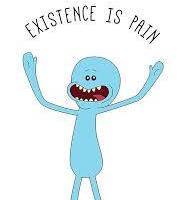-
Posts
127 -
Joined
-
Last visited
Reputation Activity
-
 St. Nick got a reaction from BiG StroOnZ in The Aurora
St. Nick got a reaction from BiG StroOnZ in The Aurora
Hey everyone! A quick update on this build, it is my daily driver after all so whenever I find some budget to upgrade it I do!
I upgraded to 4 x 16 GB of G-Skill Trident Z Neo 3600 and added the Cooler Master GPU sag brackets because I honestly really like the way they cover the open PCI-E slots!
Next thing will either be a 30xx series GPU or a Zen 3 CPU, it depends on what will be available in my country first XD!
-
 St. Nick got a reaction from BiG StroOnZ in The Aurora
St. Nick got a reaction from BiG StroOnZ in The Aurora
This build originally started as a project inspired by the LMG Lan Center PC build, I saw the 280x and wanted something like that for the rig I had been saving up for, Then Zen 2 hit and I wanted to go X570 so after watching revieuw after revieuw I finally went with an ATX X570 board and upgrade to the 680x, since I started it has gone through a new revision just about every month as I bought and upgrade things piece by piece. I started with an R5 3600, the observant amongst you may still see the Ryzen 5 sticker on the Noctua fan on the cooler, since then I sold that CPU and got a 3700x but I'm eyeing the 3950x right now even as my wallet cries. I just wanted to share the build that has been slowly evolving for the last few months in what is pretty close to it's final form. I'll get some better pictures of it and my desk when it's not so dark here tomorrow XD. But I needed a convenient place to store the build so I can link to it!
Edit: So I made some changes to my gaming system because I have been working on building a server for various diffrent storage, game hosting and folding use cases. I also replaced my regular NH-D15 with the chromax Black version and I think this system is pretty much finalized at this point.
Case: Corsair Crystal 680X CPU: R7 3700X - 4.3 GHZ/All Core, 1.285v (core) |
- Cooler: NH-D15 Chromax Black Edition (Recently Upgraded) Motherboard: Gigabyte Aorus X570 Elite GPU: Gigabyte RTX 2080 SUPER Gaming OC 8G white RAM: 16GB (8x2GB) G-Skill 3600 Cl16 DDR4 Storage:
- (Boot) Gigabyte Aorus 256 GB (RGB Gen 3 Boot drive, replaced the gen 4 boot drive for the rgb aorus ssd for looks and because i needed the gen 4 drives for my server.)
- (Game Drive) Gigabyte Aorus 1TB Gen 4 NVME (Also needed the 2 TB for the server so I swapped to the 1 TB drive)
- (Game Drive Suicide Rig) 4x Kingston A400 480 GB SATA (Raid 0)
- (Storage) PSU: I also needed the rmx 850 for my server build so i swapped in my 750 watt Sharkoon Silenmt Storm Icewind into my gaming PC) Cooling & Lighting:
- 3 Corsair LL120 Fans, Front Intake - 2 Corsair LL140 Fans, Top Intake
- 1 Noctua NF-A15 HS PWM Chromax Black, Rear Exhaust ans
- 1 Antec Prism Cooling Matrix, GPU intake
- Corsair RGB Strip Pro Kit
- Corsair Commander Pro W/ Noctua 2x PWM splitter cables Monitors:
- AOC AG271qx - 144hz, 1440p, 1ms (G-sync Enabled on Primary Monitor)
- AOC AG271qx - 144hz, 1440p, 1ms (G-sync Enabled on Primary Monitor)
- LG 4K Tv for content consumption Peripherals:
- Keyboard: Razer Huntsman Elite
- Mouse: Razer Viper Ultimate Controllers:
- Razer Orbweaver Chroma
- Razer Wolverine Ultimate
-
 St. Nick got a reaction from TVwazhere in The RTX 3000 FAQ - Check this first!
St. Nick got a reaction from TVwazhere in The RTX 3000 FAQ - Check this first!
The entire forum right now is alight with questions about the RTX 3000 Cards, Most of them are variations on the same questions. So Here is a list of the most frequently asked questions. Please read this first. Thank you!
Q: Will my powersupply work with the new RTX 3000 Cards
A: NVIDIA gave the recommended power supply wattage's for use with the RTX cards when paired with the most power hungry mainstream CPU in their presentation. These are 650W for the 3070 and 750W for the 3080 and 3090. The cards themselves take 220W, 320W and 350W respectively. Depending on your CPU, motherboard and other components most systems will not go past around 200~250w so if you are above 750w you are almost guaranteed to be fine unless you run a Threadripper or Xeon system. For everything else 650W will be perfectly fine even with a 3090. Q: What about the new 12 pin connector?! Do I need a new powersupply!?
A: No, you will be fine with your standard ATX or SFX power supply. The 12 pin connector so far has only been confirmed to be on NVIDIA's owner founders editions and even then it comes with an adapter that lets you use 2 8 PIN cables to power it. You do not need a new powersupply. Moreover, the board partner cards (Those made by brands like Gigabyte, MSI, Gainsward, Zotac and such) will probably use standard 8 pin or even 6 pin connectors. I have seen at least one that takes 3 8 pin cables however, so make sure that your power supply does have enough cables for the specific card you are using, however in most cases if the wattage question we answered before checked out, you will be fine here too! Q: Is CPU X good enough not to bottleneck the new RTX 3000 cards?
First off, bottleneck is not a great term to be using here. A bottleneck in the strictest sense exists in every system. The slowest component in the chain between CPU, RAM, Storage Medium, Chipset and GPU will always hold the others back from performing at the pinnacle of their ability. ALWAYS. However whether you experience any bottlenecks that severely hamper your performance depends on many factors. How many programs are running in the background, what program am I running and quantum mumbojumbo happening elsewhere in the universe. Aka random factors. There just isn't a yes or no answer to this question. What you are actually asking is: how much FPS will i lose with this CPU compared to a 10900K, and under conventional wisdom this depends on your chosen resolution! Right now your CPU matters most at 1080p, less at 1440p and even less at 4k however this may not necessarily be true for the 3000 series. Second, we just do not know. Even conjecture based on how the 2000 series performed with certain CPU's as above, is just a guess at this point. Nvidia's new RTX I/O may change this completely. Like the PS4 the flow of assets to your GPU has been changed radically allowing for theorethically much greater performance while bypassing the CPU. It may well be that this changes the load from your CPU to your SSD, it may well be that your motherboard chipset becomes the deciding factor and it may well be that AMD systems with GEN 4 PCI-E hold the deciding advantage regardless of which CPU. Or this may end up not having as big an effect as it seems it might. We have no data to tell you so you will just have to wait for benchmarks. Any other answer is a GUESS at best. Q: Will I need PCI Gen4 to run the new cards?
A: No, according to NVIDIA the difference between Gen 3 and gen 4 is minimal for the cards. It may well be, however, that gen 4 SSD's with their faster speeds make your card perform faster due to RTX I/O. However, as before. We do not actually know how this will affect performance yet. Wait for Benchmarks!
Q: When will these cards be out?!
A: The 3080 is set to launch on september 17th, The 3090 will launch on september the 24th. A week later and the 3070 will come somewhere in October. Board Partners have begun announcing their own cards but assume they will come a little later and that these cards may not be available at launch quite yet. Everyone wants them and they will probably sell out quick! If you really want a founders edition on Day 1, go to the NVIDIA site for your region and click the button that says: Let me know any new info on when I can tell you to shut up and take my money NVIDIA!
Q: OK! But what will they cost if I'm not paying in freedom dollars?!
A: Please visit https://www.nvidia.com/en-us/geforce/location-selector/ and find your area. Most regions have pricing information for the founder's edition cards available already and if they do not at the moment of writing I'm certain they will soon! Q: Will the RTX 3000 cards fit in my case?
A: This completely depends on your case but other then the 3090 the cards don't seem that much bigger then current cards. Partner models WILL have different dimensions. As always research your chosen model of card and your case. Specs will come, wait for them!
Q: Should I upgrade?
A: Can you afford it? Do you have better places to spend the money? Will you gain any real benefits from upgrading? Will you be able to feed your family if you buy it? Upgrade only if you can answer all of these with yes.
Q: This all sounds great, But my cash is burning a hole in my pocket! WHEN CAN I PREORDER!?
A: Magic 8 ball says: Ask again later. No preorders of any sort have been announced. We simply do not know. Look under the question about release dates for advice on what to do if you just cannot wait! -
 St. Nick reacted to martward in Why is "Future Proof" such a hated term?
St. Nick reacted to martward in Why is "Future Proof" such a hated term?
Well here's the thing, any computer component you buy now will work for the foreseeable future, so according to that definition basically every component either is future proof or isn't (let's say we ditch pcie slots at some point, that means all GPUs will no longer work, no matter how much you spend). So then future-proofing means buying stuff that will make you not want to upgrade for X amount of time. The term future-proofing is then very vague. How many months or years is X? What is your metric for "not needing to upgrade", is it when you can't run games at ultra 60fps or do you take into account that you will have to drop to medium in Y months/years and then only upgrade say a year later?
Then all of a sudden a new technology enters the field (e.g. raytracing), now every old GPU isn't able to run that so does that contribute to whether you need to upgrade, in which case it was impossible to future-proof your PC before the RTX series came out.
What I'm getting at that future-proofing is a very vague concept that can't be used in any objective measured terms, so even if you don't hate it (which I don't) it's not something that is helpful in a discussion. If some person says they want to buy a component and they want it to be future-proof, people recommending stuff can't know what future-proof would be to this person. In stead people should say "I'd like to buy a component that can hopefully/probably give me X performance for the next 1-2 years in these scenarios". Still a hard question which you can't answer, but you can at least take a guess.
-
 St. Nick reacted to RadiatingLight in Why is "Future Proof" such a hated term?
St. Nick reacted to RadiatingLight in Why is "Future Proof" such a hated term?
It gets hate because of two things:
1. Future-proofing often costs more than just building 2 systems. (spend $2.5K right now, vs spending $1K now, $1K later and ending up with a better overall system)
2. Future-proofing is a good guess at best. Will all future games have RTX (and therefore the only way to future-proof is with an RTX card)?, maybe future games will need 32GB RAM, or more storage. You can't really future-proof because you don't know what's coming up. a 1080Ti, even though it was the best you can get, is not future-proofed for RTX because nobody knew it was coming.
you CAN make those guesses, and you can strategically design your PC to last longer, but I think it's the word "proof" that ticks people off, since there's no guarantee.
-
 St. Nick reacted to DailyProcrastinator in Why is "Future Proof" such a hated term?
St. Nick reacted to DailyProcrastinator in Why is "Future Proof" such a hated term?
I agree within reason, however, often I see people asking unrealistic questions when it comes to 'future proofing', and IMO if there was an ounce of critical thought the answer would be right in front of them.
There is often a difference between not knowing and understanding vs ignorance. If someone genuinely does not know, I have no problem.
But when someone has asked the same question 'how to future proof for a 3080/3090" (and they do not even have a built system) with 3+ responses saying wait for reviews, the end result is always frustrating.
And often future proofing is expensive guess work that does not yield better performance per $. Instead the result is overcompensation for unrealistic use cases.
Yes, and no. Some multi core optimization has happened but as of now frequency still is the priority for an all out gaming CPU. Still waiting for this to change. If i had to pick one gaming CPU RIGHT now, it would be the i5 10600k, literally the same as a 10700k/10900k.
The trend seems to be more cores but the reality not quite there yet.
-
 St. Nick reacted to Mister Woof in Why is "Future Proof" such a hated term?
St. Nick reacted to Mister Woof in Why is "Future Proof" such a hated term?
I believe people are overly critical of the term. It's a bandwagon echo chamber to dogpile on anyone who uses it, and there's far more nuance than is often given credit for.
Personally, I believe planning your system builds with a moderate amount of overhead makes sense. If you've ever planned for any type of big project, you know that its important to plan for contingency and "what ifs". You don't make a budget proposal with exactly the minimum amount of staff to accomplish your mission objective, you have to account for turnover, sick days, vacation, etc.
You are using this philosophy to plan for what you need today, and what you might need for tomorrow if things don't go as planned. You can't know for sure that exactly 15 people are going to call out sick, 2 people go on maternity leave, or 2 people will leave the company. But you can plan for it in case they do, and not be stuck in the situation where you're boned if they do. Sure it costs more, but it gives you some headroom for growth/contingency. At worst case, you spent a little extra, call it insurance. You don't always use insurance. But it's dumb not to buy it.
What if games need more than 6 cores and 12 threads? What if games need more than 16GB of RAM? What if you need more than 500gb of SSD space?
What if your goals change, and you're not just gaming anymore, but doing content creation or streaming?
There's any numbers of reasons to want to assign more budget to more performance/lateral resources than you currently need.
So applying that to computer tech, yes, I believe it is definitely still a valuable philosophy and I won't fault anyone for wanting to be "future proofed" to an extent.
Obviously there's limits, and obviously there's points where it doesn't make sense. You don't hire 20 extra employees to cover for 5. But hiring 6 or 7 isn't crazy. It might not make sense to spend double your CPU budget on a 3900x when a 3600 can get it done perfectly fine. But if you want that little extra cushion in case your goals DO change, or in case games DO need more than 6/12 chips, then it doesn't cost you much overall to start with a 3700x to improve your chances of a positive outcome.
Hating on the phrase without even considering the actual legitimate reasons why it would be needed is just as dumb or even dumber than the guy who says they want to "future" proof his PC for gaming by getting a 3950x.
-
 St. Nick reacted to svmlegacy in Why is "Future Proof" such a hated term?
St. Nick reacted to svmlegacy in Why is "Future Proof" such a hated term?
Personally, I dislike it with the set of expectations that comes with it. I refuse to be held responsible if a system becomes slow, buggy, or poor performing in the future, due to ever advancing requirements, or a users poor choices.
-
 St. Nick got a reaction from Jason 57 in The Aurora
St. Nick got a reaction from Jason 57 in The Aurora
I know why you say it, but the 680x has a top and front panel of tempered glass, if I do not install the Light Loops as intakes the exterior Aesthetics will be ruined. I also didn't want turbulent airflow though so the top 140's are set to 600 rpm with the corsair commander and have Noctua low noise adapters between it and the fans to make them spin as slow as possible, the air they do move gets picked up by the CPU and exhaust fan quite nicely and it does provide some airflow over the top VRM. Thats why I also decided to go with a beefy noctua exhaust fan and cpu fan to make sure I don't keep circulating hot air in the case. Thermals are good right now and the aesthetics are too so I'm pretty pleased with my decision.
-
 St. Nick got a reaction from Jason 57 in The Aurora
St. Nick got a reaction from Jason 57 in The Aurora
This build originally started as a project inspired by the LMG Lan Center PC build, I saw the 280x and wanted something like that for the rig I had been saving up for, Then Zen 2 hit and I wanted to go X570 so after watching revieuw after revieuw I finally went with an ATX X570 board and upgrade to the 680x, since I started it has gone through a new revision just about every month as I bought and upgrade things piece by piece. I started with an R5 3600, the observant amongst you may still see the Ryzen 5 sticker on the Noctua fan on the cooler, since then I sold that CPU and got a 3700x but I'm eyeing the 3950x right now even as my wallet cries. I just wanted to share the build that has been slowly evolving for the last few months in what is pretty close to it's final form. I'll get some better pictures of it and my desk when it's not so dark here tomorrow XD. But I needed a convenient place to store the build so I can link to it!
Edit: So I made some changes to my gaming system because I have been working on building a server for various diffrent storage, game hosting and folding use cases. I also replaced my regular NH-D15 with the chromax Black version and I think this system is pretty much finalized at this point.
Case: Corsair Crystal 680X CPU: R7 3700X - 4.3 GHZ/All Core, 1.285v (core) |
- Cooler: NH-D15 Chromax Black Edition (Recently Upgraded) Motherboard: Gigabyte Aorus X570 Elite GPU: Gigabyte RTX 2080 SUPER Gaming OC 8G white RAM: 16GB (8x2GB) G-Skill 3600 Cl16 DDR4 Storage:
- (Boot) Gigabyte Aorus 256 GB (RGB Gen 3 Boot drive, replaced the gen 4 boot drive for the rgb aorus ssd for looks and because i needed the gen 4 drives for my server.)
- (Game Drive) Gigabyte Aorus 1TB Gen 4 NVME (Also needed the 2 TB for the server so I swapped to the 1 TB drive)
- (Game Drive Suicide Rig) 4x Kingston A400 480 GB SATA (Raid 0)
- (Storage) PSU: I also needed the rmx 850 for my server build so i swapped in my 750 watt Sharkoon Silenmt Storm Icewind into my gaming PC) Cooling & Lighting:
- 3 Corsair LL120 Fans, Front Intake - 2 Corsair LL140 Fans, Top Intake
- 1 Noctua NF-A15 HS PWM Chromax Black, Rear Exhaust ans
- 1 Antec Prism Cooling Matrix, GPU intake
- Corsair RGB Strip Pro Kit
- Corsair Commander Pro W/ Noctua 2x PWM splitter cables Monitors:
- AOC AG271qx - 144hz, 1440p, 1ms (G-sync Enabled on Primary Monitor)
- AOC AG271qx - 144hz, 1440p, 1ms (G-sync Enabled on Primary Monitor)
- LG 4K Tv for content consumption Peripherals:
- Keyboard: Razer Huntsman Elite
- Mouse: Razer Viper Ultimate Controllers:
- Razer Orbweaver Chroma
- Razer Wolverine Ultimate
-
 St. Nick got a reaction from Fatih19 in The RTX 3000 FAQ - Check this first!
St. Nick got a reaction from Fatih19 in The RTX 3000 FAQ - Check this first!
The entire forum right now is alight with questions about the RTX 3000 Cards, Most of them are variations on the same questions. So Here is a list of the most frequently asked questions. Please read this first. Thank you!
Q: Will my powersupply work with the new RTX 3000 Cards
A: NVIDIA gave the recommended power supply wattage's for use with the RTX cards when paired with the most power hungry mainstream CPU in their presentation. These are 650W for the 3070 and 750W for the 3080 and 3090. The cards themselves take 220W, 320W and 350W respectively. Depending on your CPU, motherboard and other components most systems will not go past around 200~250w so if you are above 750w you are almost guaranteed to be fine unless you run a Threadripper or Xeon system. For everything else 650W will be perfectly fine even with a 3090. Q: What about the new 12 pin connector?! Do I need a new powersupply!?
A: No, you will be fine with your standard ATX or SFX power supply. The 12 pin connector so far has only been confirmed to be on NVIDIA's owner founders editions and even then it comes with an adapter that lets you use 2 8 PIN cables to power it. You do not need a new powersupply. Moreover, the board partner cards (Those made by brands like Gigabyte, MSI, Gainsward, Zotac and such) will probably use standard 8 pin or even 6 pin connectors. I have seen at least one that takes 3 8 pin cables however, so make sure that your power supply does have enough cables for the specific card you are using, however in most cases if the wattage question we answered before checked out, you will be fine here too! Q: Is CPU X good enough not to bottleneck the new RTX 3000 cards?
First off, bottleneck is not a great term to be using here. A bottleneck in the strictest sense exists in every system. The slowest component in the chain between CPU, RAM, Storage Medium, Chipset and GPU will always hold the others back from performing at the pinnacle of their ability. ALWAYS. However whether you experience any bottlenecks that severely hamper your performance depends on many factors. How many programs are running in the background, what program am I running and quantum mumbojumbo happening elsewhere in the universe. Aka random factors. There just isn't a yes or no answer to this question. What you are actually asking is: how much FPS will i lose with this CPU compared to a 10900K, and under conventional wisdom this depends on your chosen resolution! Right now your CPU matters most at 1080p, less at 1440p and even less at 4k however this may not necessarily be true for the 3000 series. Second, we just do not know. Even conjecture based on how the 2000 series performed with certain CPU's as above, is just a guess at this point. Nvidia's new RTX I/O may change this completely. Like the PS4 the flow of assets to your GPU has been changed radically allowing for theorethically much greater performance while bypassing the CPU. It may well be that this changes the load from your CPU to your SSD, it may well be that your motherboard chipset becomes the deciding factor and it may well be that AMD systems with GEN 4 PCI-E hold the deciding advantage regardless of which CPU. Or this may end up not having as big an effect as it seems it might. We have no data to tell you so you will just have to wait for benchmarks. Any other answer is a GUESS at best. Q: Will I need PCI Gen4 to run the new cards?
A: No, according to NVIDIA the difference between Gen 3 and gen 4 is minimal for the cards. It may well be, however, that gen 4 SSD's with their faster speeds make your card perform faster due to RTX I/O. However, as before. We do not actually know how this will affect performance yet. Wait for Benchmarks!
Q: When will these cards be out?!
A: The 3080 is set to launch on september 17th, The 3090 will launch on september the 24th. A week later and the 3070 will come somewhere in October. Board Partners have begun announcing their own cards but assume they will come a little later and that these cards may not be available at launch quite yet. Everyone wants them and they will probably sell out quick! If you really want a founders edition on Day 1, go to the NVIDIA site for your region and click the button that says: Let me know any new info on when I can tell you to shut up and take my money NVIDIA!
Q: OK! But what will they cost if I'm not paying in freedom dollars?!
A: Please visit https://www.nvidia.com/en-us/geforce/location-selector/ and find your area. Most regions have pricing information for the founder's edition cards available already and if they do not at the moment of writing I'm certain they will soon! Q: Will the RTX 3000 cards fit in my case?
A: This completely depends on your case but other then the 3090 the cards don't seem that much bigger then current cards. Partner models WILL have different dimensions. As always research your chosen model of card and your case. Specs will come, wait for them!
Q: Should I upgrade?
A: Can you afford it? Do you have better places to spend the money? Will you gain any real benefits from upgrading? Will you be able to feed your family if you buy it? Upgrade only if you can answer all of these with yes.
Q: This all sounds great, But my cash is burning a hole in my pocket! WHEN CAN I PREORDER!?
A: Magic 8 ball says: Ask again later. No preorders of any sort have been announced. We simply do not know. Look under the question about release dates for advice on what to do if you just cannot wait! -
 St. Nick got a reaction from zeusthemoose in The RTX 3000 FAQ - Check this first!
St. Nick got a reaction from zeusthemoose in The RTX 3000 FAQ - Check this first!
The entire forum right now is alight with questions about the RTX 3000 Cards, Most of them are variations on the same questions. So Here is a list of the most frequently asked questions. Please read this first. Thank you!
Q: Will my powersupply work with the new RTX 3000 Cards
A: NVIDIA gave the recommended power supply wattage's for use with the RTX cards when paired with the most power hungry mainstream CPU in their presentation. These are 650W for the 3070 and 750W for the 3080 and 3090. The cards themselves take 220W, 320W and 350W respectively. Depending on your CPU, motherboard and other components most systems will not go past around 200~250w so if you are above 750w you are almost guaranteed to be fine unless you run a Threadripper or Xeon system. For everything else 650W will be perfectly fine even with a 3090. Q: What about the new 12 pin connector?! Do I need a new powersupply!?
A: No, you will be fine with your standard ATX or SFX power supply. The 12 pin connector so far has only been confirmed to be on NVIDIA's owner founders editions and even then it comes with an adapter that lets you use 2 8 PIN cables to power it. You do not need a new powersupply. Moreover, the board partner cards (Those made by brands like Gigabyte, MSI, Gainsward, Zotac and such) will probably use standard 8 pin or even 6 pin connectors. I have seen at least one that takes 3 8 pin cables however, so make sure that your power supply does have enough cables for the specific card you are using, however in most cases if the wattage question we answered before checked out, you will be fine here too! Q: Is CPU X good enough not to bottleneck the new RTX 3000 cards?
First off, bottleneck is not a great term to be using here. A bottleneck in the strictest sense exists in every system. The slowest component in the chain between CPU, RAM, Storage Medium, Chipset and GPU will always hold the others back from performing at the pinnacle of their ability. ALWAYS. However whether you experience any bottlenecks that severely hamper your performance depends on many factors. How many programs are running in the background, what program am I running and quantum mumbojumbo happening elsewhere in the universe. Aka random factors. There just isn't a yes or no answer to this question. What you are actually asking is: how much FPS will i lose with this CPU compared to a 10900K, and under conventional wisdom this depends on your chosen resolution! Right now your CPU matters most at 1080p, less at 1440p and even less at 4k however this may not necessarily be true for the 3000 series. Second, we just do not know. Even conjecture based on how the 2000 series performed with certain CPU's as above, is just a guess at this point. Nvidia's new RTX I/O may change this completely. Like the PS4 the flow of assets to your GPU has been changed radically allowing for theorethically much greater performance while bypassing the CPU. It may well be that this changes the load from your CPU to your SSD, it may well be that your motherboard chipset becomes the deciding factor and it may well be that AMD systems with GEN 4 PCI-E hold the deciding advantage regardless of which CPU. Or this may end up not having as big an effect as it seems it might. We have no data to tell you so you will just have to wait for benchmarks. Any other answer is a GUESS at best. Q: Will I need PCI Gen4 to run the new cards?
A: No, according to NVIDIA the difference between Gen 3 and gen 4 is minimal for the cards. It may well be, however, that gen 4 SSD's with their faster speeds make your card perform faster due to RTX I/O. However, as before. We do not actually know how this will affect performance yet. Wait for Benchmarks!
Q: When will these cards be out?!
A: The 3080 is set to launch on september 17th, The 3090 will launch on september the 24th. A week later and the 3070 will come somewhere in October. Board Partners have begun announcing their own cards but assume they will come a little later and that these cards may not be available at launch quite yet. Everyone wants them and they will probably sell out quick! If you really want a founders edition on Day 1, go to the NVIDIA site for your region and click the button that says: Let me know any new info on when I can tell you to shut up and take my money NVIDIA!
Q: OK! But what will they cost if I'm not paying in freedom dollars?!
A: Please visit https://www.nvidia.com/en-us/geforce/location-selector/ and find your area. Most regions have pricing information for the founder's edition cards available already and if they do not at the moment of writing I'm certain they will soon! Q: Will the RTX 3000 cards fit in my case?
A: This completely depends on your case but other then the 3090 the cards don't seem that much bigger then current cards. Partner models WILL have different dimensions. As always research your chosen model of card and your case. Specs will come, wait for them!
Q: Should I upgrade?
A: Can you afford it? Do you have better places to spend the money? Will you gain any real benefits from upgrading? Will you be able to feed your family if you buy it? Upgrade only if you can answer all of these with yes.
Q: This all sounds great, But my cash is burning a hole in my pocket! WHEN CAN I PREORDER!?
A: Magic 8 ball says: Ask again later. No preorders of any sort have been announced. We simply do not know. Look under the question about release dates for advice on what to do if you just cannot wait! -
 St. Nick got a reaction from Alex Ushigome in The RTX 3000 FAQ - Check this first!
St. Nick got a reaction from Alex Ushigome in The RTX 3000 FAQ - Check this first!
Good call, it has been added!
-
 St. Nick reacted to Alex Ushigome in The RTX 3000 FAQ - Check this first!
St. Nick reacted to Alex Ushigome in The RTX 3000 FAQ - Check this first!
Mostly posting this for the bump, but, how about mentioning nobody knows of there'll be preorders.
-
 St. Nick got a reaction from BTGbullseye in GEFORCE RTX 3090 vs NVIDIA TITAN RTX
St. Nick got a reaction from BTGbullseye in GEFORCE RTX 3090 vs NVIDIA TITAN RTX
It's according to the presentation '1,5 times faster then the Titan RTX' what exactly that means? 🤔
It has the Vram size but faster, more of all 3 kinds of cores and yes is cheaper. Seems like a good bet it will outperform a Titan RTX but we are all still guessing no matter what. At least until someone puts them together and tests it.
-
 St. Nick reacted to Hairless Monkey Boy in The RTX 3000 FAQ - Check this first!
St. Nick reacted to Hairless Monkey Boy in The RTX 3000 FAQ - Check this first!
Quite a fine FAQ you've got there.
-
 St. Nick got a reaction from Cyracus in Do we reckon a 620w PSU is good for a 3070
St. Nick got a reaction from Cyracus in Do we reckon a 620w PSU is good for a 3070
Yeah you should be fine with 620w
-
 St. Nick got a reaction from jimmyjimjim in Do we reckon a 620w PSU is good for a 3070
St. Nick got a reaction from jimmyjimjim in Do we reckon a 620w PSU is good for a 3070
Yeah you should be fine with 620w
-
 St. Nick got a reaction from Blademaster91 in The RTX 3000 FAQ - Check this first!
St. Nick got a reaction from Blademaster91 in The RTX 3000 FAQ - Check this first!
The entire forum right now is alight with questions about the RTX 3000 Cards, Most of them are variations on the same questions. So Here is a list of the most frequently asked questions. Please read this first. Thank you!
Q: Will my powersupply work with the new RTX 3000 Cards
A: NVIDIA gave the recommended power supply wattage's for use with the RTX cards when paired with the most power hungry mainstream CPU in their presentation. These are 650W for the 3070 and 750W for the 3080 and 3090. The cards themselves take 220W, 320W and 350W respectively. Depending on your CPU, motherboard and other components most systems will not go past around 200~250w so if you are above 750w you are almost guaranteed to be fine unless you run a Threadripper or Xeon system. For everything else 650W will be perfectly fine even with a 3090. Q: What about the new 12 pin connector?! Do I need a new powersupply!?
A: No, you will be fine with your standard ATX or SFX power supply. The 12 pin connector so far has only been confirmed to be on NVIDIA's owner founders editions and even then it comes with an adapter that lets you use 2 8 PIN cables to power it. You do not need a new powersupply. Moreover, the board partner cards (Those made by brands like Gigabyte, MSI, Gainsward, Zotac and such) will probably use standard 8 pin or even 6 pin connectors. I have seen at least one that takes 3 8 pin cables however, so make sure that your power supply does have enough cables for the specific card you are using, however in most cases if the wattage question we answered before checked out, you will be fine here too! Q: Is CPU X good enough not to bottleneck the new RTX 3000 cards?
First off, bottleneck is not a great term to be using here. A bottleneck in the strictest sense exists in every system. The slowest component in the chain between CPU, RAM, Storage Medium, Chipset and GPU will always hold the others back from performing at the pinnacle of their ability. ALWAYS. However whether you experience any bottlenecks that severely hamper your performance depends on many factors. How many programs are running in the background, what program am I running and quantum mumbojumbo happening elsewhere in the universe. Aka random factors. There just isn't a yes or no answer to this question. What you are actually asking is: how much FPS will i lose with this CPU compared to a 10900K, and under conventional wisdom this depends on your chosen resolution! Right now your CPU matters most at 1080p, less at 1440p and even less at 4k however this may not necessarily be true for the 3000 series. Second, we just do not know. Even conjecture based on how the 2000 series performed with certain CPU's as above, is just a guess at this point. Nvidia's new RTX I/O may change this completely. Like the PS4 the flow of assets to your GPU has been changed radically allowing for theorethically much greater performance while bypassing the CPU. It may well be that this changes the load from your CPU to your SSD, it may well be that your motherboard chipset becomes the deciding factor and it may well be that AMD systems with GEN 4 PCI-E hold the deciding advantage regardless of which CPU. Or this may end up not having as big an effect as it seems it might. We have no data to tell you so you will just have to wait for benchmarks. Any other answer is a GUESS at best. Q: Will I need PCI Gen4 to run the new cards?
A: No, according to NVIDIA the difference between Gen 3 and gen 4 is minimal for the cards. It may well be, however, that gen 4 SSD's with their faster speeds make your card perform faster due to RTX I/O. However, as before. We do not actually know how this will affect performance yet. Wait for Benchmarks!
Q: When will these cards be out?!
A: The 3080 is set to launch on september 17th, The 3090 will launch on september the 24th. A week later and the 3070 will come somewhere in October. Board Partners have begun announcing their own cards but assume they will come a little later and that these cards may not be available at launch quite yet. Everyone wants them and they will probably sell out quick! If you really want a founders edition on Day 1, go to the NVIDIA site for your region and click the button that says: Let me know any new info on when I can tell you to shut up and take my money NVIDIA!
Q: OK! But what will they cost if I'm not paying in freedom dollars?!
A: Please visit https://www.nvidia.com/en-us/geforce/location-selector/ and find your area. Most regions have pricing information for the founder's edition cards available already and if they do not at the moment of writing I'm certain they will soon! Q: Will the RTX 3000 cards fit in my case?
A: This completely depends on your case but other then the 3090 the cards don't seem that much bigger then current cards. Partner models WILL have different dimensions. As always research your chosen model of card and your case. Specs will come, wait for them!
Q: Should I upgrade?
A: Can you afford it? Do you have better places to spend the money? Will you gain any real benefits from upgrading? Will you be able to feed your family if you buy it? Upgrade only if you can answer all of these with yes.
Q: This all sounds great, But my cash is burning a hole in my pocket! WHEN CAN I PREORDER!?
A: Magic 8 ball says: Ask again later. No preorders of any sort have been announced. We simply do not know. Look under the question about release dates for advice on what to do if you just cannot wait! -
 St. Nick reacted to jaslion in Forced upgrade time
St. Nick reacted to jaslion in Forced upgrade time
I would not recommend using a psu that is from over a decade ago in a new system no matter how good it was. A 3070 for WoW is also just kinda insane.
-
 St. Nick reacted to jaslion in Forced upgrade time
St. Nick reacted to jaslion in Forced upgrade time
That is why I recommend waiting and snagging a cheap 2000 series used.
-
 St. Nick reacted to jaslion in Forced upgrade time
St. Nick reacted to jaslion in Forced upgrade time
If you can reuse the old gpu and hold on to it for a bit. Then wait for the newer 3000 series cards to launch and get a nice used bargain on the older cards on the used market.
You can also get a B450 max board by msi if you want to be a bit cheaper.
I would also bump the cpu up to a 3300x as wow like better single core performance and that would be a nice bump.
3000mhz plus is good 16gig is plenty.
Nvme really isn't needed a good sata drive like the mx500 is plenty but if you go nvme the wd blue ones are same as their sata counterparts and about the same price. The sx8200 is a between ssd that is between the high end and sata speeds and still affordable.
Psu wise there is a list you can choose from. Just get a b tier or higher unit I'll link it below.
-
 St. Nick reacted to StarsMars in The RTX 3000 FAQ - Check this first!
St. Nick reacted to StarsMars in The RTX 3000 FAQ - Check this first!
The GPU exists now and you will be able to use it.
The CPU hasn't been announced yet.
Get the gpu
-
 St. Nick got a reaction from BTGbullseye in The RTX 3000 FAQ - Check this first!
St. Nick got a reaction from BTGbullseye in The RTX 3000 FAQ - Check this first!
The entire forum right now is alight with questions about the RTX 3000 Cards, Most of them are variations on the same questions. So Here is a list of the most frequently asked questions. Please read this first. Thank you!
Q: Will my powersupply work with the new RTX 3000 Cards
A: NVIDIA gave the recommended power supply wattage's for use with the RTX cards when paired with the most power hungry mainstream CPU in their presentation. These are 650W for the 3070 and 750W for the 3080 and 3090. The cards themselves take 220W, 320W and 350W respectively. Depending on your CPU, motherboard and other components most systems will not go past around 200~250w so if you are above 750w you are almost guaranteed to be fine unless you run a Threadripper or Xeon system. For everything else 650W will be perfectly fine even with a 3090. Q: What about the new 12 pin connector?! Do I need a new powersupply!?
A: No, you will be fine with your standard ATX or SFX power supply. The 12 pin connector so far has only been confirmed to be on NVIDIA's owner founders editions and even then it comes with an adapter that lets you use 2 8 PIN cables to power it. You do not need a new powersupply. Moreover, the board partner cards (Those made by brands like Gigabyte, MSI, Gainsward, Zotac and such) will probably use standard 8 pin or even 6 pin connectors. I have seen at least one that takes 3 8 pin cables however, so make sure that your power supply does have enough cables for the specific card you are using, however in most cases if the wattage question we answered before checked out, you will be fine here too! Q: Is CPU X good enough not to bottleneck the new RTX 3000 cards?
First off, bottleneck is not a great term to be using here. A bottleneck in the strictest sense exists in every system. The slowest component in the chain between CPU, RAM, Storage Medium, Chipset and GPU will always hold the others back from performing at the pinnacle of their ability. ALWAYS. However whether you experience any bottlenecks that severely hamper your performance depends on many factors. How many programs are running in the background, what program am I running and quantum mumbojumbo happening elsewhere in the universe. Aka random factors. There just isn't a yes or no answer to this question. What you are actually asking is: how much FPS will i lose with this CPU compared to a 10900K, and under conventional wisdom this depends on your chosen resolution! Right now your CPU matters most at 1080p, less at 1440p and even less at 4k however this may not necessarily be true for the 3000 series. Second, we just do not know. Even conjecture based on how the 2000 series performed with certain CPU's as above, is just a guess at this point. Nvidia's new RTX I/O may change this completely. Like the PS4 the flow of assets to your GPU has been changed radically allowing for theorethically much greater performance while bypassing the CPU. It may well be that this changes the load from your CPU to your SSD, it may well be that your motherboard chipset becomes the deciding factor and it may well be that AMD systems with GEN 4 PCI-E hold the deciding advantage regardless of which CPU. Or this may end up not having as big an effect as it seems it might. We have no data to tell you so you will just have to wait for benchmarks. Any other answer is a GUESS at best. Q: Will I need PCI Gen4 to run the new cards?
A: No, according to NVIDIA the difference between Gen 3 and gen 4 is minimal for the cards. It may well be, however, that gen 4 SSD's with their faster speeds make your card perform faster due to RTX I/O. However, as before. We do not actually know how this will affect performance yet. Wait for Benchmarks!
Q: When will these cards be out?!
A: The 3080 is set to launch on september 17th, The 3090 will launch on september the 24th. A week later and the 3070 will come somewhere in October. Board Partners have begun announcing their own cards but assume they will come a little later and that these cards may not be available at launch quite yet. Everyone wants them and they will probably sell out quick! If you really want a founders edition on Day 1, go to the NVIDIA site for your region and click the button that says: Let me know any new info on when I can tell you to shut up and take my money NVIDIA!
Q: OK! But what will they cost if I'm not paying in freedom dollars?!
A: Please visit https://www.nvidia.com/en-us/geforce/location-selector/ and find your area. Most regions have pricing information for the founder's edition cards available already and if they do not at the moment of writing I'm certain they will soon! Q: Will the RTX 3000 cards fit in my case?
A: This completely depends on your case but other then the 3090 the cards don't seem that much bigger then current cards. Partner models WILL have different dimensions. As always research your chosen model of card and your case. Specs will come, wait for them!
Q: Should I upgrade?
A: Can you afford it? Do you have better places to spend the money? Will you gain any real benefits from upgrading? Will you be able to feed your family if you buy it? Upgrade only if you can answer all of these with yes.
Q: This all sounds great, But my cash is burning a hole in my pocket! WHEN CAN I PREORDER!?
A: Magic 8 ball says: Ask again later. No preorders of any sort have been announced. We simply do not know. Look under the question about release dates for advice on what to do if you just cannot wait! -
 St. Nick reacted to LogicalDrm in The RTX 3000 FAQ - Check this first!
St. Nick reacted to LogicalDrm in The RTX 3000 FAQ - Check this first!
@St. Nick, I've edited your title and part of the opening paragraph. This is forum and we do encourage of asking questions and discussion. You can and should create threads like this, but it will not be treated as only valid option.
No and please don't. Forum is for discussion and this will blow over in a week or two. Its same for every major release. If you go on just spamming this link and not replying properly, that will be seen as pointless or unhelpful in the eyes of moderation team.



.thumb.png.2b37a2d242d91f04d784eacf0a8d9e14.png)