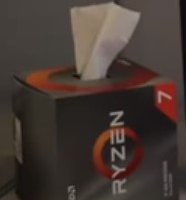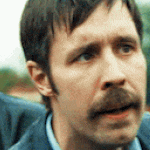-
Posts
134 -
Joined
-
Last visited
Reputation Activity
-
 dbx10 got a reaction from Alex Atkin UK in Amazon Warehouse GPUs
dbx10 got a reaction from Alex Atkin UK in Amazon Warehouse GPUs
Film your unboxing with your phone, STH was recently sent an open box 3070 when he ordered a BNIB 3090. They should swap it if anything is wrong with your order, but you're always better off taking precautions.
-
 dbx10 got a reaction from Alynoser in Home made nas help
dbx10 got a reaction from Alynoser in Home made nas help
It's more than enough for most NAS uses. If you don't know whether or not you need more PCIe lanes, you probably don't.
-
 dbx10 got a reaction from kdub in File sync with Truenas for local and remote computers - Can it be done?
dbx10 got a reaction from kdub in File sync with Truenas for local and remote computers - Can it be done?
Nextcloud plugin can achieve this but it's not really what you're looking for, and making it secure is an endeavor in and of itself. I'd opt for a VPN and scheduled rsync tasks on employee computers, if they're properly controlled by your company domain this should be a single extra GPO or scheduled task.
-
 dbx10 got a reaction from flibberdipper in 100TB in this TINY case
dbx10 got a reaction from flibberdipper in 100TB in this TINY case
ZFS doesn't require ECC to work at all, the people who spent thousands of hours of their lives engineering it have said so. In settings that are not mission critical a simple weekly pool scrub will suffice.
Yea sure a cosmic ray flipping a bit bla bla bla data corruption... we know. It happens. ECC and a motherboard certified for it almost doubles the price, and the point of the video was to undercut off the shelf solutions.
-
 dbx10 got a reaction from da na in Bought a Poweredge R720XD and having trouble installing new HDD's
dbx10 got a reaction from da na in Bought a Poweredge R720XD and having trouble installing new HDD's
If your PERC H310 Mini is not flashed in IT passthrough mode, you need to boot into it and create a RAID array for the drives to be visible in any OS.
-
 dbx10 got a reaction from AbydosOne in Bought a Poweredge R720XD and having trouble installing new HDD's
dbx10 got a reaction from AbydosOne in Bought a Poweredge R720XD and having trouble installing new HDD's
If your PERC H310 Mini is not flashed in IT passthrough mode, you need to boot into it and create a RAID array for the drives to be visible in any OS.
-
 dbx10 reacted to Bdavis in New Epyc based server build. But what OS?
dbx10 reacted to Bdavis in New Epyc based server build. But what OS?
As others have said TrueNas Scale is barely out of beta and needs some time to mature.
TrueNAS core is rock solid, proven and reliable. As with any OS there is a learning curve. Lawrence Systems on YouTube by far has the best tutorials for it.
Windows Sucks
Linux can be made to do whatever you want, but it's much harder to use than TrueNAS IMO.
Hardware raid is dead.
TrueNas using all your ram is good. It uses any extra ram as a cache to speed things up.
-
 dbx10 reacted to DingdongTP in NAS Build - Hardware and Software Help
dbx10 reacted to DingdongTP in NAS Build - Hardware and Software Help
I will, thanks!
So it's easier for the end user to interface with a "cloud" ui, rather than with SMB network drive mapping and all that, I think I get it. And probably has the advantage of being easier to setup if the other users use a Mac computer by any chance probably.
You've been a great source of help, I will try to understand if I can do all that security stuff and try to set this up ASAP, I've ordered all the parts today!
Thanks once again!
-
 dbx10 got a reaction from DingdongTP in NAS Build - Hardware and Software Help
dbx10 got a reaction from DingdongTP in NAS Build - Hardware and Software Help
If I recall correctly Squarespace retains control of everything regarding your domain name, I'd check with support.
I use NC as a google drive replacement, as it's easy to share files to people online via webdav. What makes it secure is reverse proxying the access to it via cloudflare's SSL. OpenVPN is a good solution too, but you still need a way to present the files you want to share to individual customers. NC has account management and access settings per account already built in.
You can disable all the plugins you don't need like calendar, contacts, and all the "office" stuff
-
 dbx10 got a reaction from DingdongTP in NAS Build - Hardware and Software Help
dbx10 got a reaction from DingdongTP in NAS Build - Hardware and Software Help
Hi, I'd replace the case with a Fractal Define R5. It's cheaper and generally better quality than Antec, and very silent. Comes with 8 bays too.
For remote file access to work safely, you need to own a domain name. I have several internet facing services and sites I host from my server / NAS. It's a tedious process but it's the best way I have found to make everything work.
My setup:
Ubuntu server in a VM on its own small SSD with Docker installed, and Portainer for easy management. nginx proxy manager running on Linux Nextcloud running as a TrueNAS plugin, so it can easily access storage. Nextcloud is reverse-proxied through nginx proxy manager to a CNAME record on Cloudflare, and protected by Cloudflare's free SSL. So when I type `cloud.mydomain.com`, NPM knows to route the traffic to the correct internal IP address on the network. You will also need to correctly setup port forwarding on your router.
My ISP also happens to change my public IP address frequently, so in order for the root domain record to work, I have oznu/cloudflare-ddns set up in Docker with the correct Cloudflare API key, so it automatically changes my root domain record on Cloudflare when my IP changes.
The fact that it's all reverse proxied behind cloudflare's IP masking and SSL certs makes this way of doing things reasonably secure.
btw I run all this, emby server, and dozens more docker containers on a Ryzen 2600X and 32GB of ram. Rarely is my system ever taxed. It's a super lightweight build in terms of how much resources this needs, and it's been rock solid for me so far.
Lastly, do setup a periodic cloud sync task on TrueNAS, they have b2 cloud storage integration directly in the UI. It's super easy.
GL!
-
 dbx10 reacted to thermalgoop in Your Rev. 1.6 XBOX is In Danger! (Aging Capacitors)
dbx10 reacted to thermalgoop in Your Rev. 1.6 XBOX is In Danger! (Aging Capacitors)
Hey all,
I was doing some maintenance on my pile of derelict tech when I noticed that one of my original XBOX consoles, a rev. 1.6, had multiple failed capacitors. Apparently these are from a bad batch of caps from Nichicon.
These are not the clock capacitors that notoriously leak and destroy rev. ≤1.5 boards, but the 3300µF 6.3v caps that are near the CPU (probably not helped in any way by the CPU heat).
As seen in the photo below, only the larger capacitors with the cross-shaped vents had begun to fail to the point of leaking. A couple of the smaller 100µF 25v caps also looked suspect, so I replaced those as well. All those with the K-shape on top appeared fine.
New capacitors in:
And we're back in business!
These 3300µF capacitors seem to only be present on the rev. 1.6 XBOX boards.
You can cross-reference your console's serial to its revision here:
XBOX Dev Wiki: Hardware Revisions
-
 dbx10 got a reaction from Lurick in Using TrueNAS to replace google drive ?
dbx10 got a reaction from Lurick in Using TrueNAS to replace google drive ?
I'm currently hosting Nextcloud on TrueNAS Core, it's solid but the learning curve is exponential whenever something breaks, and it's far from perfect. The default IP ban for wrong password logins has no timeout and you need to log into the jail, then into the database to manually remove a data point before restarting the jail. Clunky and unnecessary imo.
-
 dbx10 got a reaction from Vcpavel in I’m tired of winning (and it's awesome)
dbx10 got a reaction from Vcpavel in I’m tired of winning (and it's awesome)
both AMD and Linus are optimistic if they think manufacturers won't just put a smaller battery on the lower end laptop segments to save 3$ per unit
-
 dbx10 got a reaction from Needfuldoer in UNRAID vs. TrueNAS CORE
dbx10 got a reaction from Needfuldoer in UNRAID vs. TrueNAS CORE
The difference in learning curve is marginal by now. Most people don't know this, but iXsystems is actually making TrueNAS products as easy to use as possible. Even when you make a pool now, it automatically sets a monthly scrub for it. (Probably to avoid issues like when Petabyte project had irrecoverable data loss because GENIUS MAN LINUS TECH TIP never set a scrub task on his pools.)
TrueNAS Core in my experience is not really hard to learn, and is extremely rugged. My server has been running it for years now, and I'm impressed:
Even when I had a defective motherboard and crashes occurred, the Linux server VM for docker stayed up, and all the jails too. I'm still puzzled as to how, but hey uptime is uptime I guess? I've recently had my boot SSD overheat in the case and the kernel crashed as a result, yet all my jails and VMs were still fully functional and the pools accessible. There was no way to gracefully shutdown from this unfortunately. ZFS will not even let me use a drive if it's returning bad checksums, it'll mark the pool as degraded and kick the drive out. I've had this happen to a customer's server just last week, and had to order multiple drives. No downtime, no data loss. Just resilver over the weekend. I'm not hating on unraid, and I know they have plans to integrate and support OpenZFS down the pipeline, but until that time comes I'm not running an OS without ZFS on my server. Just ain't happening.
-
 dbx10 got a reaction from Kid.Lazer in 100TB in this TINY case
dbx10 got a reaction from Kid.Lazer in 100TB in this TINY case
In TrueNAS you can import a ZFS pool from any TrueNAS install to another regardless of hardware, as long as you can connect all the drives. The OS does not contain any data relative to the ZFS pool.
You can also save a snapshot of the OS partition to your mounted ZFS pool. In case of a failure, you can reinstall a fresh version of TrueNAS on another SSD and mount the pool to it, then write the snapshot you had of the previous install to your boot drive.
Another way is TrueNAS allows you to save the server config to a text file, including encryption keys and passwords. You can then upload that to any new TrueNAS install and reboot as if nothing was gone.
-
 dbx10 got a reaction from t3ch_n1nj4 in TrueNAS HDD Recommendations
dbx10 got a reaction from t3ch_n1nj4 in TrueNAS HDD Recommendations
red plus drives are rated to withstand environments in consumer grade NASes, with up to 8 maximum HDDs. Vibration from other drives actually affects the lifespan of HDDs. SKUs above are more resilient and have a longer warranty, and higher MTBF ratings. The WD gold SKUs are rated for data center use.
-
 dbx10 got a reaction from t3ch_n1nj4 in TrueNAS HDD Recommendations
dbx10 got a reaction from t3ch_n1nj4 in TrueNAS HDD Recommendations
This feature has been under code review since Q2 2021, nowhere near production ready, but it's coming!
edit: source
-
 dbx10 got a reaction from t3ch_n1nj4 in TrueNAS HDD Recommendations
dbx10 got a reaction from t3ch_n1nj4 in TrueNAS HDD Recommendations
No, Z2 is minimum 5 drives. 2 drives would be mirror config only. Your optimal Z2 pool would be 6 drives, but it works with 5.
I also have a list of grievances with this thread:
Do NOT use WD greens for ZFS. They will die within weeks of putting data in em, so will every consumer grade SMR drive. Scrubs just don't agree with SMR. Both Seagate and WD now label which NAS drives are CMR (which is what you want for ZFS) on the product listing. WD Red Plus models are currently the best TB/$ ratio for NAS drives in Canada, with 4TB(WD40EFZX) at 95$ and 6TB(WD60EFZX) at 135$ on Amazon. Happy hoarding!
-
 dbx10 got a reaction from RTX 3090 in 100TB in this TINY case
dbx10 got a reaction from RTX 3090 in 100TB in this TINY case
I have issues with this video:
12x5 = 60, not 100. Title is kinda misleading there. 16GB ram for 60TB raw capacity on TrueNAS will work, but it'll chug eventually and scrubs will be absolutely taxing and will take longer, defeating the purpose of data availability behind using RAID-Z To clarify: The "rule of thumb" that every TB of hard drive needs 1GB of ram is not true, but 60TB on 16GB is walking a fine line in my experience.
Source:
https://wiki.freebsd.org/ZFSTuningGuide
Also change the damn title, like come on.
EDIT: thanks for changing the title, thumbnail still says 100TB though.
-
 dbx10 got a reaction from Bramimond in 100TB in this TINY case
dbx10 got a reaction from Bramimond in 100TB in this TINY case
I have issues with this video:
12x5 = 60, not 100. Title is kinda misleading there. 16GB ram for 60TB raw capacity on TrueNAS will work, but it'll chug eventually and scrubs will be absolutely taxing and will take longer, defeating the purpose of data availability behind using RAID-Z To clarify: The "rule of thumb" that every TB of hard drive needs 1GB of ram is not true, but 60TB on 16GB is walking a fine line in my experience.
Source:
https://wiki.freebsd.org/ZFSTuningGuide
Also change the damn title, like come on.
EDIT: thanks for changing the title, thumbnail still says 100TB though.
-
 dbx10 got a reaction from GoodBytes in 100TB in this TINY case
dbx10 got a reaction from GoodBytes in 100TB in this TINY case
open source software that runs on docker in a Linux VM can do so much more than Synology, but it's not just a few clicks.
Synology offers ease of configuration but for the same price you can do a lot more on truenas with a Linux VM and docker. The difference again being the learning curve.
I use photoprism on my NAS with a 30$ tensor core card passed through to the VM and it detects faces almost as well as Google photos, but is hosted and processed locally.
-
 dbx10 got a reaction from Ezzy-525 in 100TB in this TINY case
dbx10 got a reaction from Ezzy-525 in 100TB in this TINY case
I have issues with this video:
12x5 = 60, not 100. Title is kinda misleading there. 16GB ram for 60TB raw capacity on TrueNAS will work, but it'll chug eventually and scrubs will be absolutely taxing and will take longer, defeating the purpose of data availability behind using RAID-Z To clarify: The "rule of thumb" that every TB of hard drive needs 1GB of ram is not true, but 60TB on 16GB is walking a fine line in my experience.
Source:
https://wiki.freebsd.org/ZFSTuningGuide
Also change the damn title, like come on.
EDIT: thanks for changing the title, thumbnail still says 100TB though.
-
 dbx10 got a reaction from Needfuldoer in 100TB in this TINY case
dbx10 got a reaction from Needfuldoer in 100TB in this TINY case
In TrueNAS you can import a ZFS pool from any TrueNAS install to another regardless of hardware, as long as you can connect all the drives. The OS does not contain any data relative to the ZFS pool.
You can also save a snapshot of the OS partition to your mounted ZFS pool. In case of a failure, you can reinstall a fresh version of TrueNAS on another SSD and mount the pool to it, then write the snapshot you had of the previous install to your boot drive.
Another way is TrueNAS allows you to save the server config to a text file, including encryption keys and passwords. You can then upload that to any new TrueNAS install and reboot as if nothing was gone.
-
 dbx10 got a reaction from Theorica in 100TB in this TINY case
dbx10 got a reaction from Theorica in 100TB in this TINY case
ZFS doesn't require ECC to work at all, the people who spent thousands of hours of their lives engineering it have said so. In settings that are not mission critical a simple weekly pool scrub will suffice.
Yea sure a cosmic ray flipping a bit bla bla bla data corruption... we know. It happens. ECC and a motherboard certified for it almost doubles the price, and the point of the video was to undercut off the shelf solutions.
-
 dbx10 got a reaction from HeroRareheart in How to use Dockers on TrueNAS Scale?
dbx10 got a reaction from HeroRareheart in How to use Dockers on TrueNAS Scale?
No worries, check out the level1techs forums and this video
Might be helpful