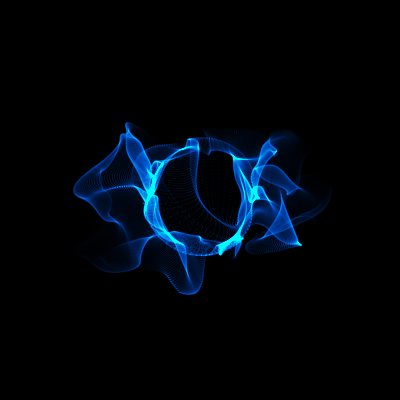Zerebratox
-
Posts
151 -
Joined
-
Last visited
Reputation Activity
-
 Zerebratox reacted to Levent in Gigabyte b550 aorus pro v2 seems to make problems
Zerebratox reacted to Levent in Gigabyte b550 aorus pro v2 seems to make problems
Try setting vddp and VDDG to 0.9v there. If that doesn't work I'm not sure if I can help you.
-
 Zerebratox reacted to XnonXte in Gigabyte b550 aorus pro v2 seems to make problems
Zerebratox reacted to XnonXte in Gigabyte b550 aorus pro v2 seems to make problems
Maybe clear the CMOS Then?, Reset the BIOS, Don't blame the Motherboard first.
(Pro Tips: in PC Troubleshooting Don't blame the most Expensive one First, Also It might be simple as user fault)
Good luck m8
-
 Zerebratox reacted to Levent in Gigabyte b550 aorus pro v2 seems to make problems
Zerebratox reacted to Levent in Gigabyte b550 aorus pro v2 seems to make problems
Mine continued to do that after I had to clear CMOS due to overclock failure. Give it a try and see if it helps. Try setting your VDDG to 0.975v to start with and see if it makes it better or worse.
-
 Zerebratox got a reaction from Hairless Monkey Boy in CPU Cooler for Gigabyte Aorus Pro V2
Zerebratox got a reaction from Hairless Monkey Boy in CPU Cooler for Gigabyte Aorus Pro V2
So i could also stay with the Alpenföhn cooler (which is an actual overkill at this point, as you mentioned) and ignore the fact that there is about 0.5 -1 cm space between gpu and cooler?
-
 Zerebratox got a reaction from GoodBytes in Windows Subsystem for Linux starts on it's own
Zerebratox got a reaction from GoodBytes in Windows Subsystem for Linux starts on it's own
Thank you for your detailed information on this topic.
I did not wipe my WSL, because that was not my intention all along. I will check if VSCode or the Kernel does create a problem.
I will update if i have some new information.
-
 Zerebratox reacted to GoodBytes in Windows Subsystem for Linux starts on it's own
Zerebratox reacted to GoodBytes in Windows Subsystem for Linux starts on it's own
So before wiping your environment, losing hours of work, if not more, as it was suggested above (which is completely unhelpful, and I really hope you didn't start doing it):
I investigated on my side on the behavior and WSL2 doesn't restart automatically, at least under: Version 20H2 Build 19042.685.
Confirmed by Event Viewer, and by executing (yes, I waited 10min and checked every 3min):
wsl --list --running
However, I confirmed that Windows Docker (which can integrate with WSL2) has such ability. Now you said that you don't use Docker, from my understanding, but to me it would suggest that you have a something else, on Windows side that relaunches it. Another example is Visual Studio Code, as it has WSL integration.
Another possibility, which I can't test to confirm, is if your Linux distro is borked where it kernel panics and reboots during shutdown. If that is indeed the case (not sure how to test this), it would depend on what you did under Linux. I guess one way to confirm this is to start your WSL2 distro, and open the command prompt and type it:
wsl --terminate <distro name> Replace <distro name> with the name of the distro, example: Ubuntu-20.04
This should just kill it and not gracefully shutdown.
As for the event logs, the text itself is fine. for both It should occur when you shut down your WSL2.
Keep in mind, if you uninstall WSL, you could lose your distro, and you'll have to setup everything back. I highly recommend if you don't want to lose your distro work, if you want to do troubleshooting steps, you can back up your environment via:
wsl --export <distro name> "<path/filename>.tar" Example: wsl --export Ubuntu20.04 "C:\Users\Public\Ubuntu.tar" In fact, I recommend to back it up regardless, for backup purposes. It should be part of your system backup routine.
This will take your distro and package it as a tar file, and store were specified (make sure the path you put has write access, else you'll need to run the command prompt as elevated credentials)
And to import it back in, to restore your distro environment, simply execute:
wsl --import <distro name> <tar folder location> <tar file name> --version 2 'version' specifies if it is WSL1 and 2.
So, to recap:
So far, based on the info you provided, I suspect that either your WSL2 distro kernel panics and restarts at shutdown, or simply, you have something under Windows, opening your WSL. This can be a script that executes: "wsl" command (without args). Check task scheduler and task manager for a program/script running that shouldn't. Check for any installed programs that integrates with WSL such as your IDE of choice (CLion is another one that integrates with WSL and will start it if it goes down).
-
 Zerebratox reacted to wilamu in Windows Subsystem for Linux starts on it's own
Zerebratox reacted to wilamu in Windows Subsystem for Linux starts on it's own
I would try the removal and reinstallation of WSL first, but it's only my opinion that it's trash. You're not the only person I've seen with issues.
Either dual boot or run a VM but again that's just personal opinion and it's what I do. I've got 2 SSD's, one with PopOS! and the other running W10.
-
 Zerebratox reacted to Falkentyne in Newly bought rtx 3060 ti founders edition does create driver problems
Zerebratox reacted to Falkentyne in Newly bought rtx 3060 ti founders edition does create driver problems
Yes NVCP stands for Nvidia control panel.
It's the 460.89 and that other game ready driver or hotfix right next to it that seems to be crashing.
From what I've been able to determine, EVERY Single driver after 457.44 (vulkan beta development driver) seems to be causing problems for different people.
And all the drivers AFTER 456.98 hotfix seem to be triggering "random" 6500C thermal "blip" alerts on the VRAM/VRM ICs during some load changes (at least on 3090 cards, someone was able to verify this bug by looking on a board with VRAM temp sensors).
-
 Zerebratox reacted to Falkentyne in Newly bought rtx 3060 ti founders edition does create driver problems
Zerebratox reacted to Falkentyne in Newly bought rtx 3060 ti founders edition does create driver problems
Are you using driver 460.97 (edit) hotfix or whatever that driver is?
The last two drivers are legendary for crashing while watching stuff on youtube. This has been discussed and raged at nonstop on the driver threads on reddit and geforce.com
I would suggest waiting for a new driver. Until then, you can avoid this problem by
1) setting NVCP to prefer maximum performance, then rebooting your computer.
2) Using MSI Afterburner and lock the 1.062v voltage point on the V/F graph, by pressing L on the v/f chart and then applying (this will lock your GPU at full 3D boost clocks though).
-
 Zerebratox reacted to thepanos in Will this Soundcard be enough for the Mackie CR4
Zerebratox reacted to thepanos in Will this Soundcard be enough for the Mackie CR4
looking up your motherboard, it has high quality capacitors and isolated audio. It is higher quality than both the xonar dgx and the audigy.
Instead of my original sentence I had here, 'calling out' another forum member I've decided instead to explain my knowledge. I have a two year degree in audio engineering. I have three years experience as assistant mastering engineer at an award-winning mastering and mixing studio. I have experience setting up both 100,000 dollar sound systems for reference work and also in getting reference monitors of varying quality to work with 'gaming' and general consumer audio at home for both my gaming and listening to music. My mentor and teacher was fanatic about double-blind testing anything I asked him about. I personally went through hell getting professional speakers to work with my home computer setup, not once but with three different audio and computer setups. I know what I'm talking about.
I do feel bad I haven't quantified each of my answers with all the relevant sources and knowledge as a couple of other posters have. I also made the mistake of looking at the brand and series of card, skimming the specs and assuming that it would be 'enough' when after further investigation it turns out the base-level card first asked about is a bit out of date.
A high quality 3.5mm-RCA cable will do the job for the monitors. I did not see it had a separate input for such a thing and I apologise for that. A high quality 3.5mm-1.25" TS cable would still however sound exactly the same but would not be sourced as easily. A balanced input can handle an unbalanced signal just fine.
-
 Zerebratox got a reaction from For Science! in Corsair H100i v2 which fans
Zerebratox got a reaction from For Science! in Corsair H100i v2 which fans
In this case i will run it with the ncotua 1500 rpm fans now for 15 min and tell you how hot i went
-
 Zerebratox reacted to For Science! in Corsair H100i v2 which fans
Zerebratox reacted to For Science! in Corsair H100i v2 which fans
You'll have to remove both drive cages, but it'll improve your airflow substantially.
https://forum.lowyat.net/topic/3279657/all
-
 Zerebratox got a reaction from MVPernula in Flashes on screen, black bars. Power Supply?
Zerebratox got a reaction from MVPernula in Flashes on screen, black bars. Power Supply?
Well, after sometime with the NVIDIA Support we found out it was because my pc didnt like the current Driver.
Thank you for your answers
-
 Zerebratox reacted to rn8686 in Changing my current build
Zerebratox reacted to rn8686 in Changing my current build
The i7 is fine, no need to upgrade. Your 980 should be able to get a full 60 at high-ultra no problem, no real need for a 980ti to do that.
-