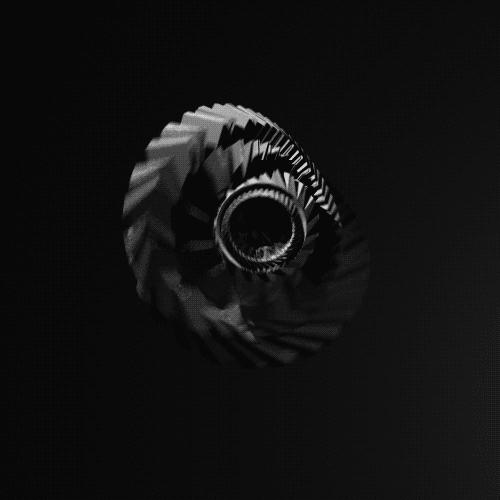-
Posts
114 -
Joined
-
Last visited
Reputation Activity
-
 y0y0ninja reacted to NinJake in Best L desk for 3 monitor setup?
y0y0ninja reacted to NinJake in Best L desk for 3 monitor setup?
https://www.officedepot.com/a/products/956652/Realspace-Magellan-Performance-Collection-L-Desk/
Not cheap, takes a few hours to set up but I've had it for years and it's holding up great.
-
 y0y0ninja got a reaction from NinJake in Best L desk for 3 monitor setup?
y0y0ninja got a reaction from NinJake in Best L desk for 3 monitor setup?
I second this recommendation, I use this desk with 3 27" monitors and have plenty of space left on my desk, with a cooler master HAF X sitting on top of the desk as well. Well worth the money, and you can regularly catch it on sale at Office Depot (100-150 USD off).
-
 y0y0ninja got a reaction from t33to in [Solved] System tray clock is always wrong
y0y0ninja got a reaction from t33to in [Solved] System tray clock is always wrong
Make sure it is statically set to the right timezone (not automatic) and set it to use internet time. it should always be correct if so. make sure the date is accurate as well (usually a sign that the battery is dying and/or dead.
regarding the battery, do you get an error on boot that it is dead or has low voltage? If so it needs replacing.
-
 y0y0ninja got a reaction from t33to in [Solved] System tray clock is always wrong
y0y0ninja got a reaction from t33to in [Solved] System tray clock is always wrong
if you are in windows 10, right click you clock in the system tray and select "adjust date/time" make sure "set time automatically" is on:
(My system is on a domain and automatic time is set by a policy so it is greyed out, yours wount be)
-
 y0y0ninja got a reaction from R109 in Dump it or slap in a new gpu
y0y0ninja got a reaction from R109 in Dump it or slap in a new gpu
The 5xxx chips will not slot into his board since they are 2011-v3 chips on the X99 platform. I think he should be fine with upgrading just the GPU as you suggested, unless he notices having slow performance caused by the CPU and not GPU.
My recommendation: upgrade your GPU and see how it feels after that, since youll need to upgrade it regardless.
-
 y0y0ninja got a reaction from Canada EH in Dump it or slap in a new gpu
y0y0ninja got a reaction from Canada EH in Dump it or slap in a new gpu
The 5xxx chips will not slot into his board since they are 2011-v3 chips on the X99 platform. I think he should be fine with upgrading just the GPU as you suggested, unless he notices having slow performance caused by the CPU and not GPU.
My recommendation: upgrade your GPU and see how it feels after that, since youll need to upgrade it regardless.
-
 y0y0ninja reacted to Arika in Internal HDD to external HDD
y0y0ninja reacted to Arika in Internal HDD to external HDD
usb 3 or 3.1 doesnt really matter.
a HDD is not going to be fast enough to saturate the 5gbps of USB3 anyway
-

-
 y0y0ninja reacted to NelizMastr in kaby lake T CPU
y0y0ninja reacted to NelizMastr in kaby lake T CPU
T CPUs are designed for power efficiency and low heat output. They have very low TDPs and are meant to be used in ultra small form factor enclosures.
-
 y0y0ninja reacted to Enderess in Windows 10?
y0y0ninja reacted to Enderess in Windows 10?
First off, before replying, I just have to say that the responses on here are way faster than other forums! Thanks for the responses guys!
-
.png)
-
 y0y0ninja reacted to Zando_ in How do I properly clean an acrylic panel?
y0y0ninja reacted to Zando_ in How do I properly clean an acrylic panel?
Either would be fine, so long as you don't use the scratchy side of the sponge, just the soft side.
-
 y0y0ninja reacted to W-L in How do I properly clean an acrylic panel?
y0y0ninja reacted to W-L in How do I properly clean an acrylic panel?
Just use regular soap solution if you want to clean your panel, solvents such as windex aren't recommended to be used on acrylics. As for static charge you can try reducing it using some anti static dryer sheets to carefully wipe down the window.
-Moved to Modding section-
-
 y0y0ninja reacted to Simon771 in Is my build compatible?
y0y0ninja reacted to Simon771 in Is my build compatible?
If he already have that CPU, there is no problem.
It's still i7 with 4 cores and 8 threads ... will do fine in most games.
Once coffe lake comes around, I would suggest to get in that upgrade. Sure you will also need new motherboard, but you don't need to switch to that CPU right when it's released.
Coffe lake should come in early 2018, then wait few months for prices to drop, and then buy it.
Just a suggestion.
-
 y0y0ninja got a reaction from NicekillBG in Is my build compatible?
y0y0ninja got a reaction from NicekillBG in Is my build compatible?
Is there any specific reason you chose a 6700T for your CPU? The T model chips use only 35w, but it comes at a cost. They also have lower clock speed. You are also looking at a skylake CPU instead of kaby lake, so you are a generation back. I would recommend swapping the CPU for a 7700 or 7700k (if overclocking might be in your future).
-
 y0y0ninja reacted to BlueChinchillaEatingDorito in Old laptop drive not working on Desktop PC
y0y0ninja reacted to BlueChinchillaEatingDorito in Old laptop drive not working on Desktop PC
Oh right you don't have any drivers for both your mouse or keyboard. mhm... Other than trying to find a more basic USB mouse and keyboard or PS2 ones...
This is a long shot as this doesn't work well for UEFI systems... but try pressing F8 or Shift + F8 just before Windows boots up. So ideally, once you see the manufacturer's logo, spam F8. Hopefully, that will bring you to Recovery Mode where you can select Advanced Options and boot into Safe Mode with Networking. The reason why I choose with networking is so you can download and install the latest drivers for your mouse and keyboard from Razer's and Logitech's website. Once those drivers are installed, restart Windows normally and hopefully it'll work.
If you do have a UEFI based system and can't get into Recovery Mode, you and sort of force it to by constantly interrupting Windows when booting. Often this is done by just simply pressing the Reset button as Windows boots. After the fourth interrupt, Windows will try to do an Automatic Repair as it thinks it failed to boot 4 times in a row.
Once it gets to this screen:
Select Advanced Options > Troubleshoot > Advanced Options > Startup Settings > Restart.
-
 y0y0ninja reacted to Mira Yurizaki in will this affect performance ? (pcie lanes question)
y0y0ninja reacted to Mira Yurizaki in will this affect performance ? (pcie lanes question)
A few things:
Graphics card slots always route to the CPU's PCIe lanes Everything else routes to the chipset's PCIe lanes (I need to brush up on the AM4 architecture, but it appears to be similar to how Intel maps their stuff) Modern graphics cards don't start taking a hit in performance until you get to the bandwidth equivalent of PCIe 1.1 x4 or x8, depending on the game. Basically, no. You have nothing to worry about.
-
 y0y0ninja got a reaction from LienusLateTips in WIll a I5 7600k support sli
y0y0ninja got a reaction from LienusLateTips in WIll a I5 7600k support sli
My recommendation is to use the 1080tis in SLI with the i5 (it will work) and see how you like it. If you feel the need to upgrade, a 7700K will give better in-game performance than the 6850K, but you would be better off waiting for the 8700K IMO (if buying a new mobo is already on the table).
-
 y0y0ninja got a reaction from hammer3339 in i7 6700k on h170 g3 mobo keeps on crashing
y0y0ninja got a reaction from hammer3339 in i7 6700k on h170 g3 mobo keeps on crashing
You dont need an aio. pick up a CM hyper 212 evo as someone suggested above. You can pick them up around 25 bucks, have good copper heatpipes, and comes with a decent tube of TIM.
https://www.amazon.com/Cooler-Master-Direct-Contact-Unique/dp/B005O65JXI/ref=sr_1_1?s=pc&ie=UTF8&qid=1503376559&sr=1-1&keywords=hyper%2B212%2Bevo&th=1
-
 y0y0ninja reacted to hammer3339 in i7 6700k on h170 g3 mobo keeps on crashing
y0y0ninja reacted to hammer3339 in i7 6700k on h170 g3 mobo keeps on crashing
you dont need an AIO, just grab a relatively cheap air cooler as you aren't overclocking such as a Be quiet pure/shadow rock or if you're hard up a hyper 212
If you replace your cooler you should be right.
-
 y0y0ninja reacted to hammer3339 in i7 6700k on h170 g3 mobo keeps on crashing
y0y0ninja reacted to hammer3339 in i7 6700k on h170 g3 mobo keeps on crashing
sounds like its very likely overheating then
I'd stay away from no name coolers
-
 y0y0ninja reacted to hammer3339 in i7 6700k on h170 g3 mobo keeps on crashing
y0y0ninja reacted to hammer3339 in i7 6700k on h170 g3 mobo keeps on crashing
are you able to upload an image of it ? sounds like its poorly mounted or has a poor TIM application. may just be inadequate for an i7 if it's a small form factor cooler
-
 y0y0ninja reacted to PorkishPig in i7 6700k on h170 g3 mobo keeps on crashing
y0y0ninja reacted to PorkishPig in i7 6700k on h170 g3 mobo keeps on crashing
Did you have any luck with updating your BIOS? Additionally, as @hammer3339 suggested, you should look to reapply the thermal compound for the cooler to maintain more stable temperatures.
-
.png) y0y0ninja reacted to Jurrunio in i7 6700k on h170 g3 mobo keeps on crashing
y0y0ninja reacted to Jurrunio in i7 6700k on h170 g3 mobo keeps on crashing
First of all, moan for a K processor that's not in a Z mobo.
What do you plug your speakers into? Audio port from HDMI monitor?
-
 y0y0ninja reacted to deadaccount69 in can i split my internet in 2?
y0y0ninja reacted to deadaccount69 in can i split my internet in 2?
Well not exactly no. But check your moden/router's control panel. There might be a QoS section. That'll let you send all packets from a specific ip address/ mac address to the front of the queue so theoretically your family shouldn't be able to slow you down.