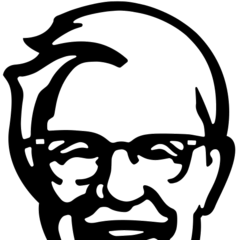-
Posts
16 -
Joined
-
Last visited
Reputation Activity
-
 Muchochostatia got a reaction from Yoshcko in What should I review next?
Muchochostatia got a reaction from Yoshcko in What should I review next?
If you wanna build a pc on a toaster, oven, duster, car, cycle, pizzabox, on a old monitor, "monitor", tv, speaker, bagpack(oh there is one) <3U
-
 Muchochostatia reacted to manikyath in ***Very Fast Intro to Shareable Vram (Nvidia)*** (VFISVN)
Muchochostatia reacted to manikyath in ***Very Fast Intro to Shareable Vram (Nvidia)*** (VFISVN)
i've tested it with a ton of actually sensible scenarios, and its usually the same group of people that yammer that 30fps is unplayable, that use a scenario where the core barely manages 30fps to show that it's not enough
-
 Muchochostatia reacted to StormEye in Does V-Sync matter on a G-Sync display?
Muchochostatia reacted to StormEye in Does V-Sync matter on a G-Sync display?
For best practice, you should limit your FPS at or around 2 FPS below your G-Sync monitor refresh rate IF a game supports in-game FPS limiter. This way, you do not have to deal with V-Sync input lag issue and still get zero tearing.
nVIDIA control panel and Inspector does have FPS limit option, but they introduce significant input lag (nearly 2 x input lag). Its still better than v-sync but still does have quite an impact.
-
 Muchochostatia reacted to This kid builds pc in What car do you have?
Muchochostatia reacted to This kid builds pc in What car do you have?
I have an imaginary mobile that runs on dank memes and broken dreams.
-
 Muchochostatia reacted to Napalm360 in Fake LTT Channels
Muchochostatia reacted to Napalm360 in Fake LTT Channels
imo the guys ltt profile pic is pretty good idea
-
 Muchochostatia reacted to BuckGup in Fake LTT Channels
Muchochostatia reacted to BuckGup in Fake LTT Channels
This video is literally a loading screen...
https://www.youtube.com/watch?v=eY73zttXbEk
-
 Muchochostatia reacted to DocSwag in Fake LTT Channels
Muchochostatia reacted to DocSwag in Fake LTT Channels
Reminds me of some person that changed their name to LTT and also copied their profile pic and went on one of his videos and put one of those scams where you get "free gift cards" or whatever.
-
.png) Muchochostatia reacted to themctipers in Fake LTT Channels
Muchochostatia reacted to themctipers in Fake LTT Channels
fucking stupid
i would assume anyone who watches ltt is of a 'smarter' group of people, nobody would fall for those
also channel doesnt have the right icon, and the content is not tech focused.
-
.png) Muchochostatia reacted to soldier_ph in Fake LTT Channels
Muchochostatia reacted to soldier_ph in Fake LTT Channels
I reported this F@*#ing Id*ot. #getRecktbyjustice
-
 Muchochostatia reacted to mikat in Fake LTT Channels
Muchochostatia reacted to mikat in Fake LTT Channels
The best thing you can do if there is actually stolen content on the channel, is pm a link to @nicklmg
-
.png) Muchochostatia reacted to PCMasterDebater in Fake LTT Channels
Muchochostatia reacted to PCMasterDebater in Fake LTT Channels
Wow you guys are pricks. The kid has 8 views on one of his videos and you're worried about him? How depraved is your life to want to report this person for what is essentially imitation which if ya thought about it, is the sincerest form of flattery.
WTF is wrong with you?
-
 Muchochostatia reacted to DocSwag in Fake LTT Channels
Muchochostatia reacted to DocSwag in Fake LTT Channels
1. It shows the kid is lazy and rather than get subs and views the PROPER way, by being good, he's doing it by STEALING LTT's name (which probably isn't an issue on its own) but also STEALING LTT's logo, which COULD potentially have legal issues.
2. It could have legal issues.
Maybe it is flattery, but it's still not good flattery. It's like saying, "This guy made a business with the same name as your business, and took 1/4 of your customers! That's flattering that he used a similar name!" Sure, it's flattering, but it's also illegal and it's basically being lazy since your products might not actually be as good! That's not to mention, that's stealing your customers!
So you're telling me that if you had a growing YouTube channel and some kid just stole your name and logo and made their own YouTube channel with bad videos (this could potentially even impact your channel, if say people search your channel up and go to his instead or they see his videos and are dumb enough to unsub thinking it's yours), that you would ONLY be flattered and not a bit pissed?
-
 Muchochostatia reacted to ChuckMaurice in Tips to update to Deans (Airsoft)
Muchochostatia reacted to ChuckMaurice in Tips to update to Deans (Airsoft)
Great tip, although I also recommend using xt60 instead of Deans if budget is not an issue. I started up with Deans witch are an awesome upgrade from Tamiya, but the xt60 is easier to solder and more resistant.
Also one thing you didn't mentioned (but probably mentioned in your links) : whatever you do DON'T SHORT CIRCUIT THE TWO WIRES on the battery. This is basic electronic but worth mentioning as two airsofters I play with did that without paying attention and fried their batteries. This is dangerous. Solder one wire at a time, and after soldering the first one add some isolation sheath before cutting and soldering the second wire. This way it's risk free.
-
 Muchochostatia reacted to Hackentosher in Tips to update to Deans (Airsoft)
Muchochostatia reacted to Hackentosher in Tips to update to Deans (Airsoft)
Nice! I personally would have used xt60 because that connector contains its sparks, but deans is a good connector. It's used commonly on rc cars and trucks while xt60 is common on multirotors.
-
 Muchochostatia got a reaction from Hackentosher in Tips to update to Deans (Airsoft)
Muchochostatia got a reaction from Hackentosher in Tips to update to Deans (Airsoft)
I have had many problems with small tamiya connectors
I have bought many replacements with the same problem, maybe my aeg is just lemon, "but I'm gonna try to get this working someday" I said and started google my answers, then i found my answer "deans", the connectors had more surface area which helped with heat!
from to this.
(If you have any concern about doing this, find your nearest airsoft store or welder to get things done)
Firstly, you need a soldering iron and you should upgrade to some pair of good wires like Alpha Wire EcoWire® the cable is 16AWG (1,30 mm²) You may have to use sandpaper to get the coating off from the wires! Here are instructions to soldering your wires to deans, Best results are with male T connector.
Here's a photo of the wires to go to motor and gearbox.
So if your going to replace all wires (which you should) Here's the pic for the wires to attach
That's all set, If you need any help, i will answer! Results:
ROF (rate of fire) increased around 2-5 (Electricity flows better) Better trigger responce They hold the ware better Easy to fix Remeber to get two different colors of wires! I recommend red and black.
Amazon (US) links: Deans:https://www.amazon.com/Sunkee-Connectors-Battery-Female-20-Pack/dp/B00GNX3SJS/ref=sr_1_2?ie=UTF8&qid=1490598866&sr=8-2&keywords=deans+connectors
Wires: there are many ones to chose from, I didn't link anything here.
Amazon (UK) link: Deans:https://www.amazon.co.uk/d/Cables-Batteries-Adapters/Pixnor-T-Plug-Connectors-Female-Shrink-Tubing-Battery/B00W6NA20M/ref=sr_1_1?ie=UTF8&qid=1490599877&sr=8-1&keywords=deans+connector
Video source: https://youtu.be/opMBIIB6l1M (All respect to Forrest Trenaman, for the guide to "Soldering Deans Connectors")
Photos:1.http://gogo-rc.com/store/image/cache/data/Battery-Accessories/Accessories/IMG_8068_go_x550-500x500.jpg
2.http://www.batteryspace.com/ProductImages/adaptor/dean2.jpg
Gearbox(V.3): http://unconventional-airsoft.com/gfx/triggermaster/AK/stock-mechbox-wiring.bmp (cropped)
So why I post this, I have had this problem so decited to help others, and I'm learning to do these guides. Give me feedback.
-
 Muchochostatia reacted to The Sloth in ***Very Fast Intro to Shareable Vram (Nvidia)*** (VFISVN)
Muchochostatia reacted to The Sloth in ***Very Fast Intro to Shareable Vram (Nvidia)*** (VFISVN)
not to be mean but do you say anything helpful?
-
 Muchochostatia reacted to ARikozuM in ***Very Fast Intro to Shareable Vram (Nvidia)*** (VFISVN)
Muchochostatia reacted to ARikozuM in ***Very Fast Intro to Shareable Vram (Nvidia)*** (VFISVN)
For no reason.
It is, but setting it to an NVMe or SSD is preferred for latency reasons.
-
 Muchochostatia reacted to samcool55 in ***Very Fast Intro to Shareable Vram (Nvidia)*** (VFISVN)
Muchochostatia reacted to samcool55 in ***Very Fast Intro to Shareable Vram (Nvidia)*** (VFISVN)
Umm, i don't see how this can be useful?
As soon as a graphics card runs out of Vram and starts swapping the fps goes to single digits and becomes useless.
There are better options on the way like the AMD SSG. https://www.amd.com/Documents/Radeon-Pro-SSG-Technical-Brief.pdf
-
 Muchochostatia reacted to satiresite in ***Very Fast Intro to Shareable Vram (Nvidia)*** (VFISVN)
Muchochostatia reacted to satiresite in ***Very Fast Intro to Shareable Vram (Nvidia)*** (VFISVN)
Too complicated, does not compute.
-
 Muchochostatia got a reaction from satiresite in ***Very Fast Intro to Shareable Vram (Nvidia)*** (VFISVN)
Muchochostatia got a reaction from satiresite in ***Very Fast Intro to Shareable Vram (Nvidia)*** (VFISVN)
Very fast guide to increase your "virtual graphic card memory"
I didn't found any topic about it, so i created one.
I'm very sorry for the Finnish text in pictures.
(Disclamer! Your mileage may very!)
Specs used in this test:
2TB harddrive+Toshiba 120GB OCZ TL150+Samsung 850 240Gb and MSI GeForce GTX 960 Gaming OC (2GB) Ok let's get started!
1.Firstly, press windows key on your keyboard, then click on the "File" icon
2. Next, go to top corner of the page and click "computer", and then to "properties"
3.Go to Administrator settings and then "properties" after that :settings (the middle one)
4. Ok, two final steps! Tick off the option in the left upper corner. After that one may choose where the extra virtual memory is simulated from. Then oneself can configure how much memory oneself may use! After all press "OK"
5. Restart you pc, to see effect.
=Profit!
If any problem just ask me!
source: https://support.microsoft.com/en-us/help/15055/windows-7-optimize-windows-better-performance# (windows 7)