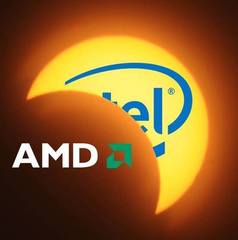-
Posts
546 -
Joined
-
Last visited
Reputation Activity
-
 Sin Stalker reacted to bimmerman in Best/Most Powerful 1366 Chip???
Sin Stalker reacted to bimmerman in Best/Most Powerful 1366 Chip???
Few things.
The i7-990/980x and the w3690/80 are fundamentally the same. Both have unlocked multipliers, both are Gulftown architecture 130W parts, with the i7s costing a lot more on eBay. Same chip. The lower tier i7-9x0 and w36x0 chips do NOT have unlocked multipliers.
The x5690/80 are Westmere 130W chips, which run a smidge cooler than Gulftown and are not unlocked multiplier. This isn't an issue since you can overclock with BCLK instead, just makes it more time consuming. Rated speeds are the same as the i7 and w series, but the x56xx chips were designed for dual socket use so there are both more of them and cheaper.
The x5650/60/70 are 95W (or thereabouts) chips that overclock really well, run cooler than the 130W units, and are silly cheap. The x5675 has the highest multiplier (25) of these Westmere-EP set.
I am running the x5675 due to the cooler load temps and the fact it was $60. I have a stable OC at 4.5ghz using a BCLK of 215 and a multiplier of 21. The system performance seems snappier to me with higher BCLK and lower multiplier, so I wouldn't personally be too caught up on getting an unlocked chip (price dependent, obv).
The x56xx chips seem to hit 4.2 to 4.5 ghz pretty routinely depending on max multiplier and how stable your motherboard/cpu are at high BCLK. Much above that range doesn't seem that common or requires absurd voltage. You may not be able to go above 200 or even that high, so having a higher multiplier available gives some wiggle room. I lucked out a bit.
Hope that helps!
-
 Sin Stalker reacted to BluJay614 in Upgrading my gaming rig but don't know where to start
Sin Stalker reacted to BluJay614 in Upgrading my gaming rig but don't know where to start
There are two things I would think about upgrading: 1 the graphics card, though unless you feel like buying a 1080, right now isn't the best time to buy. The other thing, is stepping up the quality of that psu. Otherwise, no complaints.
-
 Sin Stalker reacted to Squanchy in Upgrading my gaming rig but don't know where to start
Sin Stalker reacted to Squanchy in Upgrading my gaming rig but don't know where to start
If you want the best in that line of mobo, then the i7 7700k is technically better.. Then also upgrade the GPU to a 1080/1080 Ti.... Saw you have a 1080p 144hz monitor.. can always go with a 4k monitor or a 1440p/144hz(recommended)... Better PSU.. Something like a EVGA G2 or G3 would be best... That's about it.
-
 Sin Stalker reacted to iRileyx in Upgrading my gaming rig but don't know where to start
Sin Stalker reacted to iRileyx in Upgrading my gaming rig but don't know where to start
If everything works fine for you and is suitable for your current needs, don't bother upgrading. save the money until you actually need to upgrade.
-

-
 Sin Stalker got a reaction from SnowyMus in What is the cheapest i7
Sin Stalker got a reaction from SnowyMus in What is the cheapest i7
You could buy an i7 920 or 930 for like $5 or $10 bucks on eBay...
Go watch the LTT video on the core i3, i5 and i7 lineup. It'll all apply, except for the new i9 shit that's coming.
-
 Sin Stalker got a reaction from Shadestones in What is the cheapest i7
Sin Stalker got a reaction from Shadestones in What is the cheapest i7
I don't necessarily agree with that statement.
Ryzen will give you more cores for your money, but they don't necessarily give you better cores. Intel seems to still be winning in single core performance.
-
 Sin Stalker reacted to Shadestones in What is the cheapest i7
Sin Stalker reacted to Shadestones in What is the cheapest i7
Intel is still the king of single core performance.
However, according to this person's requirements, they will also be doing content creation. Ryzen can do much more with the extra cores in that department.
-
.png) Sin Stalker got a reaction from Ordinarily_Greater in Upgrading my gaming rig but don't know where to start
Sin Stalker got a reaction from Ordinarily_Greater in Upgrading my gaming rig but don't know where to start
Probably a 1180 ti. Maybe if a 1280ti or higher, depending on how far into the future we are talking.
-
.png)
-
 Sin Stalker reacted to NoxiousOdor in What GPU maxes out the PCI-e 2 slot?
Sin Stalker reacted to NoxiousOdor in What GPU maxes out the PCI-e 2 slot?
I don't unfortunately but there might be more info on those websites. If they did tests like that they may have older versions from when the older generations were more popular
-
 Sin Stalker reacted to ARikozuM in Best Benchmarking Programs???
Sin Stalker reacted to ARikozuM in Best Benchmarking Programs???
I would recommend running a few passes (10 is about standard for most) of Intel Burn Test, running Prime95 for a few hours (4 hours or more), and Kombustor for the GPU.
I would also recommend running a good variety of games from your library since synthetics could have passed with flying colors only to fail when you try playing Candy Crush.
-
 Sin Stalker reacted to PCGuy_5960 in Best Benchmarking Programs???
Sin Stalker reacted to PCGuy_5960 in Best Benchmarking Programs???
Geekbench isn't very reliable IMO....
-
 Sin Stalker reacted to minibois in Best Benchmarking Programs???
Sin Stalker reacted to minibois in Best Benchmarking Programs???
1. Cinebench is probably the most well known, but there are more like Geekbench.
2. Rendering (exporting) a video in a video player (be sure it doesn't render on your GPU though). Rendering a 3D model or set is a pretty good test too.
3. Any of the 3DMark benchmarks, Unigine Heaven, Cinebench has a GPU benchmark too..
4. All your games!
Also, the fuzzy donut is Furmark and it's more like a GPU stress test, than benchmark (as it doesn't record score on its own I think). Nowadays it's not recommended though, because it's an unrealistic load.
There are CPU stress tests too, Aida 64 and Prime 95. P95 is not much recommend on (recent) Intel platforms.
-
 Sin Stalker reacted to PCGuy_5960 in Best Benchmarking Programs???
Sin Stalker reacted to PCGuy_5960 in Best Benchmarking Programs???
Recommended benchmark for each category:
Cinebench R15 Handbrake Encoding 3dmark FireStrike/TimeSpy Unigine Superposition -
 Sin Stalker reacted to Mira Yurizaki in Powering USB RGB LEDs via HDMI or Displayport?
Sin Stalker reacted to Mira Yurizaki in Powering USB RGB LEDs via HDMI or Displayport?
@Space Reptile
If you want to add another one, yes there is a 5V line and the HDMI spec requires it to provide a minimum of 0.05A, but this is mostly for active HDMI converters or repeaters so you can have them in the cable.
-
 Sin Stalker reacted to Energycore in Calculus as a name?
Sin Stalker reacted to Energycore in Calculus as a name?
So this might be a bit of a stretch, but perhaps getting picked on isn't the end of the world and could end up becoming a positive thing in the long run (say, if you take your kid to karate and they build up the courage to beat up the bully). I think teaching a kid to defend themselves both psychologically and physically is more important than giving them a common name.
-
 Sin Stalker reacted to JohnVHSTapes in Help, grathics card fans spin then stop and repeat
Sin Stalker reacted to JohnVHSTapes in Help, grathics card fans spin then stop and repeat
Your best bet is new power supply.
-
 Sin Stalker reacted to Epic_Nex in Help, grathics card fans spin then stop and repeat
Sin Stalker reacted to Epic_Nex in Help, grathics card fans spin then stop and repeat
Is the graphics card new and if so did you make sure your power supply could give it enough power?
-
 Sin Stalker reacted to maartendc in Help, grathics card fans spin then stop and repeat
Sin Stalker reacted to maartendc in Help, grathics card fans spin then stop and repeat
So you cleaned the PC and removed the graphics card?
Try just reseating it in the PCI-e slot, (taking it out and plutting it back in), see if that helps.
Are all the power connectors properly seated into the graphics card, into the PSU if its modular?
If you cannot do this because there are no integrated graphics, can you test the GPU in a different PC? Perhaps use a friend's PC to see if its really the GPU or something else. It could be that the whole system is not booting, and something else is wrong, not the GPU. Are all other power connectors properly plugged in?
-
 Sin Stalker reacted to maartendc in Help, grathics card fans spin then stop and repeat
Sin Stalker reacted to maartendc in Help, grathics card fans spin then stop and repeat
Thats fine, you should just test the dedicated GPU in another PC, to see if it works at all. (it doesnt need integrated graphics, as long as it has a PCI-e slot you should be fine. A computer that old might still have AGP instead of PCI-e though. My desktop from 2004 had AGP, but it was almost being replaced by PCI-e at that point).
If it does work in the other PC, you know something else is wrong with the computer.
-
 Sin Stalker reacted to TVwazhere in Desktop vs. Laptop (for College)
Sin Stalker reacted to TVwazhere in Desktop vs. Laptop (for College)
Almost all of Autodesks's product are very CPU based and only renders I believe are GPU taxing. Not sure about stress tests. (I am a CAD technician)
If you get a high clocked i7 like the 7700hw or the 7820hq, I would go with the laptop since it will be more portable and useful in a College scenario.
-
 Sin Stalker reacted to Drake10114 in Desktop vs. Laptop (for College)
Sin Stalker reacted to Drake10114 in Desktop vs. Laptop (for College)
Laptop, 100%.
Something like the surface pro 3 or 4 (depending on your budget) are good options and allows for light gaming, when you have time.
Also consider weight when choosing a laptop for school, having to lug a 10lb laptop around sounds easy, but after factoring in textbooks/notebooks, etc.), it gets incredibly heavy.
Also a laptop comes in handy for all those group meetings on campus, and the ability to work on assignments in your free time on campus, etc.
-
 Sin Stalker reacted to TacticlTwinkie in Desktop vs. Laptop (for College)
Sin Stalker reacted to TacticlTwinkie in Desktop vs. Laptop (for College)
I would not reccomend a big, "gaming" laptop for college use. As someone who has recently gone back to college, the number one feature I was seeking in a new laptop was battery life. You will not always be able to sit near an outlet, and with a schedule that potentially has many classes back-to-back-to-back, you may not have an opportunity to charge between classes.
My personal recommendation is to have a desktop at home/dorm room, and a thin and light laptop with great battery life for class, plus utilizing a cloud service like Google Drive to keep files accessible across machines. Yes, its more expensive, but the user experience is so much better. I am extremely happy with my decision to go this route.
-
 Sin Stalker reacted to TacticlTwinkie in Desktop vs. Laptop (for College)
Sin Stalker reacted to TacticlTwinkie in Desktop vs. Laptop (for College)
Again, my personal main concern for a school laptop is battery life. According to Anandtech's review of that laptop, you can expect about 3 hours just web surfing/light productivity. That would only be enough to get through 2 average length classes, or one long class. To me, that's a deal breaker, but its your choice.
reference: http://www.anandtech.com/show/10885/the-asus-rog-strix-gl502vs-review-mainstream-gtx-1070/6
edit/addon:
In my first go-around in college, I had a similar sized laptop with about 3 hours batter life (a Sony Vaio 16 incher from around 2011). At first, I used it with class and I could deal with the size and bulk, and managed with living at a power outlet. That got old fast. Yes, the increased power is nice to have when you need it. BUT the batter life is a killer, and trying to get a seat near a power outlet doesn't always happen. Seating in college is first come-first serve.
I would consider choosing another laptop that still has some umph, but does better battery life. According to that Anandtech link, the battery in your laptop choice is relatively small. Perhaps something with a 1060 rather than a 1070, and a physically bigger battery.
Edit 2:
I know I'm going on and on, but I'm trying to save you some headache. Another thing I did not mention is that college desks are pathetically small. I have a 13.3 inch ultrabook and it hangs off all sides of the desk. Most desk are oriented to one side, usually to the right. The left edge of the desk writing surface doesn't even reach the middle part of the seat. Its big enough for a note taking by hand on a single piece of paper or spiral notebook. Any laptop bigger than 13.3 inches would be unwieldy on a standard college desk. Yes, some classes have tables or bigger desks, but not many in my experience (both university and community college).
this is the same size of desk you will be using in class. You you want a big laptop while using that?