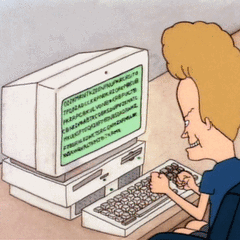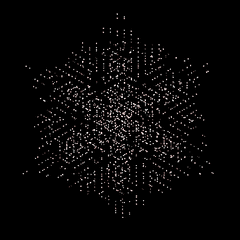-
Posts
60 -
Joined
-
Last visited
Reputation Activity
-
 LiMz got a reaction from Birblover12 in LMG Sponsor Complaints
LiMz got a reaction from Birblover12 in LMG Sponsor Complaints
Not sure if this is the correct place to post but Sonos has sent over stuff to review and I think Linus still has the Arc + Sub in his new house.
This is a long post but I think only the LTT Team can help out here. Sonos has pretty much evaded helping out their users on a near 3 year old bug.
In a nutshell if you have an XBSX or AppleTV and have Dolby Atmos enabled, while watching Atmos content there is a massive pop sound which I imagine is what Thanos flatulence sounds like post a week of hot Indian food, follwed by the arc / beam gen2 dropping all audio until you restart it.
Here's a user demonstrating it:
This also affects the new ERA Speakers as well btw.
This forum thread: https://en.community.sonos.com/home-theater-229129/sonos-arc-loud-pop-then-audio-loss-6852340 has been opened nearly 3 years ago with many many people going through Sonos same procedure of submitting diagnostics and hearing the same "we're working on it" story. Their official guidance is to switch off Atmos to remedy the situation. Amazing.
This issue has been called out by The Verge: https://www.theverge.com/2023/8/10/23824258/sonos-arc-dolby-atmos-problems-loud-audio-pop#:~:text=Hundreds of Sonos Arc owners,gaming%2C console%2C and tech.
And Ars Technica: https://arstechnica.com/gadgets/2023/08/sonos-has-been-unable-to-fix-arc-soundbars-pop-of-death-for-over-2-years/
Sonos have recently discontinued their email support and users that have called in were advised:
The problem has been diagnosed and is very repeatable, has been covered by other tech productions, but hoping the LTT team can maybe weigh in an help Sonos speak up?
Once again, I know they may not be a direct channel sponsor but they surely have provided review items for LTT and Short Circuit reviews. send help pls :)
-
 LiMz got a reaction from Darkii89 in LMG Sponsor Complaints
LiMz got a reaction from Darkii89 in LMG Sponsor Complaints
Not sure if this is the correct place to post but Sonos has sent over stuff to review and I think Linus still has the Arc + Sub in his new house.
This is a long post but I think only the LTT Team can help out here. Sonos has pretty much evaded helping out their users on a near 3 year old bug.
In a nutshell if you have an XBSX or AppleTV and have Dolby Atmos enabled, while watching Atmos content there is a massive pop sound which I imagine is what Thanos flatulence sounds like post a week of hot Indian food, follwed by the arc / beam gen2 dropping all audio until you restart it.
Here's a user demonstrating it:
This also affects the new ERA Speakers as well btw.
This forum thread: https://en.community.sonos.com/home-theater-229129/sonos-arc-loud-pop-then-audio-loss-6852340 has been opened nearly 3 years ago with many many people going through Sonos same procedure of submitting diagnostics and hearing the same "we're working on it" story. Their official guidance is to switch off Atmos to remedy the situation. Amazing.
This issue has been called out by The Verge: https://www.theverge.com/2023/8/10/23824258/sonos-arc-dolby-atmos-problems-loud-audio-pop#:~:text=Hundreds of Sonos Arc owners,gaming%2C console%2C and tech.
And Ars Technica: https://arstechnica.com/gadgets/2023/08/sonos-has-been-unable-to-fix-arc-soundbars-pop-of-death-for-over-2-years/
Sonos have recently discontinued their email support and users that have called in were advised:
The problem has been diagnosed and is very repeatable, has been covered by other tech productions, but hoping the LTT team can maybe weigh in an help Sonos speak up?
Once again, I know they may not be a direct channel sponsor but they surely have provided review items for LTT and Short Circuit reviews. send help pls :)
-
 LiMz got a reaction from kirashi in LMG Sponsor Complaints
LiMz got a reaction from kirashi in LMG Sponsor Complaints
Not sure if this is the correct place to post but Sonos has sent over stuff to review and I think Linus still has the Arc + Sub in his new house.
This is a long post but I think only the LTT Team can help out here. Sonos has pretty much evaded helping out their users on a near 3 year old bug.
In a nutshell if you have an XBSX or AppleTV and have Dolby Atmos enabled, while watching Atmos content there is a massive pop sound which I imagine is what Thanos flatulence sounds like post a week of hot Indian food, follwed by the arc / beam gen2 dropping all audio until you restart it.
Here's a user demonstrating it:
This also affects the new ERA Speakers as well btw.
This forum thread: https://en.community.sonos.com/home-theater-229129/sonos-arc-loud-pop-then-audio-loss-6852340 has been opened nearly 3 years ago with many many people going through Sonos same procedure of submitting diagnostics and hearing the same "we're working on it" story. Their official guidance is to switch off Atmos to remedy the situation. Amazing.
This issue has been called out by The Verge: https://www.theverge.com/2023/8/10/23824258/sonos-arc-dolby-atmos-problems-loud-audio-pop#:~:text=Hundreds of Sonos Arc owners,gaming%2C console%2C and tech.
And Ars Technica: https://arstechnica.com/gadgets/2023/08/sonos-has-been-unable-to-fix-arc-soundbars-pop-of-death-for-over-2-years/
Sonos have recently discontinued their email support and users that have called in were advised:
The problem has been diagnosed and is very repeatable, has been covered by other tech productions, but hoping the LTT team can maybe weigh in an help Sonos speak up?
Once again, I know they may not be a direct channel sponsor but they surely have provided review items for LTT and Short Circuit reviews. send help pls :)
-
 LiMz got a reaction from QwertyChouskie in LMG Sponsor Complaints
LiMz got a reaction from QwertyChouskie in LMG Sponsor Complaints
Not sure if this is the correct place to post but Sonos has sent over stuff to review and I think Linus still has the Arc + Sub in his new house.
This is a long post but I think only the LTT Team can help out here. Sonos has pretty much evaded helping out their users on a near 3 year old bug.
In a nutshell if you have an XBSX or AppleTV and have Dolby Atmos enabled, while watching Atmos content there is a massive pop sound which I imagine is what Thanos flatulence sounds like post a week of hot Indian food, follwed by the arc / beam gen2 dropping all audio until you restart it.
Here's a user demonstrating it:
This also affects the new ERA Speakers as well btw.
This forum thread: https://en.community.sonos.com/home-theater-229129/sonos-arc-loud-pop-then-audio-loss-6852340 has been opened nearly 3 years ago with many many people going through Sonos same procedure of submitting diagnostics and hearing the same "we're working on it" story. Their official guidance is to switch off Atmos to remedy the situation. Amazing.
This issue has been called out by The Verge: https://www.theverge.com/2023/8/10/23824258/sonos-arc-dolby-atmos-problems-loud-audio-pop#:~:text=Hundreds of Sonos Arc owners,gaming%2C console%2C and tech.
And Ars Technica: https://arstechnica.com/gadgets/2023/08/sonos-has-been-unable-to-fix-arc-soundbars-pop-of-death-for-over-2-years/
Sonos have recently discontinued their email support and users that have called in were advised:
The problem has been diagnosed and is very repeatable, has been covered by other tech productions, but hoping the LTT team can maybe weigh in an help Sonos speak up?
Once again, I know they may not be a direct channel sponsor but they surely have provided review items for LTT and Short Circuit reviews. send help pls :)
-
 LiMz got a reaction from gameguyalien in LMG Sponsor Complaints
LiMz got a reaction from gameguyalien in LMG Sponsor Complaints
Not sure if this is the correct place to post but Sonos has sent over stuff to review and I think Linus still has the Arc + Sub in his new house.
This is a long post but I think only the LTT Team can help out here. Sonos has pretty much evaded helping out their users on a near 3 year old bug.
In a nutshell if you have an XBSX or AppleTV and have Dolby Atmos enabled, while watching Atmos content there is a massive pop sound which I imagine is what Thanos flatulence sounds like post a week of hot Indian food, follwed by the arc / beam gen2 dropping all audio until you restart it.
Here's a user demonstrating it:
This also affects the new ERA Speakers as well btw.
This forum thread: https://en.community.sonos.com/home-theater-229129/sonos-arc-loud-pop-then-audio-loss-6852340 has been opened nearly 3 years ago with many many people going through Sonos same procedure of submitting diagnostics and hearing the same "we're working on it" story. Their official guidance is to switch off Atmos to remedy the situation. Amazing.
This issue has been called out by The Verge: https://www.theverge.com/2023/8/10/23824258/sonos-arc-dolby-atmos-problems-loud-audio-pop#:~:text=Hundreds of Sonos Arc owners,gaming%2C console%2C and tech.
And Ars Technica: https://arstechnica.com/gadgets/2023/08/sonos-has-been-unable-to-fix-arc-soundbars-pop-of-death-for-over-2-years/
Sonos have recently discontinued their email support and users that have called in were advised:
The problem has been diagnosed and is very repeatable, has been covered by other tech productions, but hoping the LTT team can maybe weigh in an help Sonos speak up?
Once again, I know they may not be a direct channel sponsor but they surely have provided review items for LTT and Short Circuit reviews. send help pls :)
-
 LiMz got a reaction from Belac F in Pewdiepie! - We built you a gaming PC!
LiMz got a reaction from Belac F in Pewdiepie! - We built you a gaming PC!
Was so looking forward to this. They worked really hard on this build and to have it messed up in shipping is sad.
-
 LiMz got a reaction from lazygood4notin in FreeNas Corral or 9.10?
LiMz got a reaction from lazygood4notin in FreeNas Corral or 9.10?
I have upgraded to Corral and although there are some cases where people have had issues.
Having Docker + bhyve is much better in my opinion.
9.10 is a very mature OS but i recommend Corral for your needs definitely!
It's also very pretty =)
I've done tutorials on:
Corral + Docker
https://forums.freenas.org/index.php?threads/docker-tutorial.52017/
Corral + Docker + PLEX
https://forums.freenas.org/index.php?threads/freenas-corral-docker-plex-container-howto.51780/unread
Corral + Docker + Crashplan
https://forums.freenas.org/index.php?threads/freenas-corral-crashplan-docker-container-howto.51778/
Corral + Windows 10 VM
https://forums.freenas.org/index.php?threads/windows-10-in-a-freenas-bhyve-vm-howto.51896/
help yourself!
-
 LiMz reacted to Mikensan in My NAS build
LiMz reacted to Mikensan in My NAS build
If only streaming 1080p to a couple devices simultaneously then G3240 or G3220 is a terrific processor that is budget friendly. Supports ECC and offers a high clock rate. Not recommended if you plan to run virtual machines as it is only a dual core.
Otherwise the E3-1220v3 is a fast and rock solid processor. Will do everything under the sun and then some. Not hard to find either new or used.
After that any motherboard that uses a cxxx chipset (in order to support ECC) will do you. I like supermicro personally.
I'd recommend staying with haswell generation - just not enough reason to spend extra on skylake for a NAS / media host.
-
 LiMz reacted to Windows7ge in Which is better for remote access to FreeNAS?
LiMz reacted to Windows7ge in Which is better for remote access to FreeNAS?
Thank you for the help, you were very informative.
-
 LiMz got a reaction from Windows7ge in Which is better for remote access to FreeNAS?
LiMz got a reaction from Windows7ge in Which is better for remote access to FreeNAS?
@Windows7ge I would keep your internal number standard ie 22. One reason is the reason you stated, the other reason is quite subjective, I do some websites on the side and some plugins are hard coded into pointing to a specific port so when i fiddle with the standard port on my apache / mysql servers it breaks a lot of the time.
other times becuase i have changed the default port i have to remember it and specify it in the web address which is a headache sometimes.
I don't think it will be that much of an issue for SSH though.
On the flip side I have a silly stock router from my ISP that can't have different Out/In ports for forwarding. both out/in have to be the same so in that case it may be useful to change the port.
in short: shouldn't make a diff for SSH, however if i were you I would leave the internal as standard
-
 LiMz reacted to Hamosch in Port Forwarding on Network Make Network Insecure
LiMz reacted to Hamosch in Port Forwarding on Network Make Network Insecure
Another security concern when port forwarding is when there is no listening service on the port, ie. your server is down, now you've got a open port but nothing that listens or takes care of incoming requests. This can be exploited.
But as long as open ports have a services listening to them, that like @brwainer said are reasonably up to date, it is nothing to worry about.
-
 LiMz got a reaction from Mikensan in Which is better for remote access to FreeNAS?
LiMz got a reaction from Mikensan in Which is better for remote access to FreeNAS?
I would never use password authentication.
Also your outward facing port shouldn't be 22 as that port gets sniffed often. (not as important but still beneficial)
generate an SSH Key pair on your client machine.
Password protect your public key
Copy your client public key into the ~.ssh/authorized_keys on your host machine.
Turn off password authentication on FreeNAS
Now all your traffic will be encrypted aswell as being much much more secure
-
.png) LiMz got a reaction from SpaceTurtle917 in Little challenge to the Linus Group
LiMz got a reaction from SpaceTurtle917 in Little challenge to the Linus Group
Repetitive tasks = GPU
Different tasks = CPU
I get what you're saying as in is it possible. I'm not sure if the throughput is enough. The use case for this is also weird. I don't think anyone looked at a car and said, I wonder if it can be welded to another car and be used as a split fair uber. Sure maybe you possibly can.
Just why? lel
-
 LiMz got a reaction from Lurick in Port Forwarding on Network Make Network Insecure
LiMz got a reaction from Lurick in Port Forwarding on Network Make Network Insecure
Like @Hamosch said. It's not so much the port forwarding. but what's on the end of the forwarded port that is the concern. Famous ports get sniffed by bots all the time like port 22 (SSH) and 80/8080 (HTTP). Another good practice is to have the outward facing port to be an uncommon one eg. 15443 and have your router point that to the correct port inside your network.
-
 LiMz got a reaction from sissj in Dirt on LTT Camera Lens \ Sensor
LiMz got a reaction from sissj in Dirt on LTT Camera Lens \ Sensor
I'm probably a little too OCD on this. If I notice a little spec or even worse a dead pixel on my screen it becomes the only thing I see.
I've seen this before on LTT video(s) before namely 7 Gamers 1 CPU overclock which is when I first noticed it.
I wiped my screen a couple of times until I hit play and noticed the dirt was moving with the video.
I then put an LTT video on a projector and then it was apparent
Has anyone else noticed it?
Just FYI Linus & team please assist my OCD =)
-

-
 LiMz reacted to leadeater in Whats the point of a server? What are some common reasons for one?
LiMz reacted to leadeater in Whats the point of a server? What are some common reasons for one?
Depends what you mean in terms of a server, server software or hardware.
Software:
Centralised authentication and logging
File sharing
Application delivery
Remote desktops/applications
Hardware:
Hosting virtual machines
Inbuilt redundancy and hot swap capabilities
Warranty and support
Just to name a few in each type, hardware vs software.
-
 LiMz got a reaction from Captain Matt in Dirt on LTT Camera Lens \ Sensor
LiMz got a reaction from Captain Matt in Dirt on LTT Camera Lens \ Sensor
I'm probably a little too OCD on this. If I notice a little spec or even worse a dead pixel on my screen it becomes the only thing I see.
I've seen this before on LTT video(s) before namely 7 Gamers 1 CPU overclock which is when I first noticed it.
I wiped my screen a couple of times until I hit play and noticed the dirt was moving with the video.
I then put an LTT video on a projector and then it was apparent
Has anyone else noticed it?
Just FYI Linus & team please assist my OCD =)
-
.png) LiMz got a reaction from Bensemus in Little challenge to the Linus Group
LiMz got a reaction from Bensemus in Little challenge to the Linus Group
Repetitive tasks = GPU
Different tasks = CPU
I get what you're saying as in is it possible. I'm not sure if the throughput is enough. The use case for this is also weird. I don't think anyone looked at a car and said, I wonder if it can be welded to another car and be used as a split fair uber. Sure maybe you possibly can.
Just why? lel
-
 LiMz reacted to Windows7ge in WD Blue or Red?
LiMz reacted to Windows7ge in WD Blue or Red?
Red's are designed for server applications in mind. They don't get as hot, they don't vibrate as much and are rated for 24/7 operation. It's the better of the two.
-
 LiMz reacted to Hamosch in Little challenge to the Linus Group
LiMz reacted to Hamosch in Little challenge to the Linus Group
You are not going to do anything like this over network if you want anything other than gpgpu.
I don't think you understand what kind of process would be involved and what kind of latency there would be...
PCIe has about 1GB/s per lane transfer speeds so lets say 8 lanes (as most gpu's will run fine with 8x) thats 8GB/s transfer speeds.
Gigabit network has about 125MB/s....
Also the process would look something like this, just to give you an idea about the horrible performance and latency.
The client computer sends data via network to the host (slow as hell).
The GPU host computer would need to send the recieved packets via the CPU over the PCIe bus to the GPU.
GPU does the calculation, sends the answer back over the PCIe bus.
The host CPU sends the data back in packets to the client over the network.
The client CPU would need to recieve the data and display it on its screen.
In computing terms the kind of latency and throughput you could expect would be close to that of an arctic glacier. That is in case this is even possible and that's a MASSIVE if.
Just an FIY when doing any kind of computing on a GPU the first thing you learn is that PCIe transfer speeds are tremendously slow and that you should avoid transfers on it at all costs (maximize the computational intensity compared to data transfers) and you want to replace this with gigabit ethernet....
-
 LiMz got a reaction from Davehaslanded in Dirt on LTT Camera Lens \ Sensor
LiMz got a reaction from Davehaslanded in Dirt on LTT Camera Lens \ Sensor
I'm probably a little too OCD on this. If I notice a little spec or even worse a dead pixel on my screen it becomes the only thing I see.
I've seen this before on LTT video(s) before namely 7 Gamers 1 CPU overclock which is when I first noticed it.
I wiped my screen a couple of times until I hit play and noticed the dirt was moving with the video.
I then put an LTT video on a projector and then it was apparent
Has anyone else noticed it?
Just FYI Linus & team please assist my OCD =)
-
 LiMz reacted to 79wjd in Tips for my new NAS
LiMz reacted to 79wjd in Tips for my new NAS
A simple i3 can easily handle three 1080p streams, although with 4k coming around, it may still be worthwhile to just go with a Xeon (especially when you consider that it's not that much more in the end). Although, I would personally go for a Xeon E3 1230v5 instead since the only difference is that the 1245v5 has integrated graphics (which you don't actually need as a lot of boards have built in onboard graphics). I would personally swap the board for something from Supermicro since you'll likely find that they have cheaper (but equally good) boards.
FreeNAS 9.x.x does NOT support XHCI but only legacy EHCI. With Skylake, Intel removed EHCI support and just left XHCI support. So If you plan on running FreeNAS 9.x.x you can't actually use a USB for the OS (Haswell still can use a USB), and when FreeNAS 10.x.x eventually comes out you will also be able to use a USB for the OS. You don't actually write to the drive much, so USBs are plenty reliable (I currently have my FreeNAS server booting off of two mirror'd 8GB flash drives). So if you want to go Skylake you'll need an HDD/SSD (or a SATADOM) to handle booting, any are all equally good....I would just recommend getting the cheapest SATA SSD you can find (that's not garbage) and using that for the boot drive (if you want to stick with Skylake).
The drives are solid.
Keep in mind, that the CS series isn't all that reliable. AND the higher efficiency will only save you like $5/year at most. So a higher end 80+ bronze unit would be a better idea. My PSU recommendation based on current prices: http://it.pcpartpicker.com/part/xfx-power-supply-p1450sx2b9
You also don't need a drive just for jails unless you're doing something super crazy (which you're not). You can just put your jail on your normal RAIDZ2 array.
I would personally go with Haswell simply because there's a pretty big price difference between the two platforms.
PCPartPicker part list / Price breakdown by merchant
CPU: Intel Xeon E3-1230 V3 3.3GHz Quad-Core Processor (€258.90 @ Amazon Italia)
Motherboard: ASRock E3C224-V+ ATX LGA1150 Motherboard (€175.61 @ Amazon Italia)
Memory: Kingston 32GB (4 x 8GB) DDR3-1600 Memory (€188.65 @ Amazon Italia)
Storage: Western Digital Red 3TB 3.5" 5400RPM Internal Hard Drive (€114.80 @ Amazon Italia)
Storage: Western Digital Red 3TB 3.5" 5400RPM Internal Hard Drive (€114.80 @ Amazon Italia)
Storage: Western Digital Red 3TB 3.5" 5400RPM Internal Hard Drive (€114.80 @ Amazon Italia)
Storage: Western Digital Red 3TB 3.5" 5400RPM Internal Hard Drive (€114.80 @ Amazon Italia)
Storage: Western Digital Red 3TB 3.5" 5400RPM Internal Hard Drive (€114.80 @ Amazon Italia)
Case: Fractal Design Define R4 (Black Pearl) ATX Mid Tower Case (€87.27 @ Amazon Italia)
Power Supply: XFX ProSeries 450W 80+ Bronze Certified ATX Power Supply (€56.18 @ Amazon Italia)
Total: €1340.61
Prices include shipping, taxes, and discounts when available
Generated by PCPartPicker 2016-05-01 21:45 CEST+0200
-
 LiMz reacted to Jarsky in How do i setup cache drives (please read desc.)
LiMz reacted to Jarsky in How do i setup cache drives (please read desc.)
https://www.reddit.com/r/freenas/comments/3hv4h1/ssd_cache/
-
 LiMz got a reaction from Lurick in Intel XEON
LiMz got a reaction from Lurick in Intel XEON
@Lurick agreed with captain here.
Editing = More Cores / threads
Gaming = Higher clock speeds







.thumb.png.ad7550434a45a2cbbef241042bd7b1f4.png)