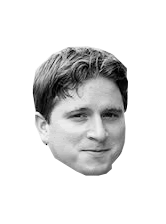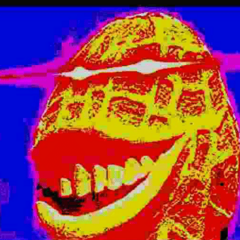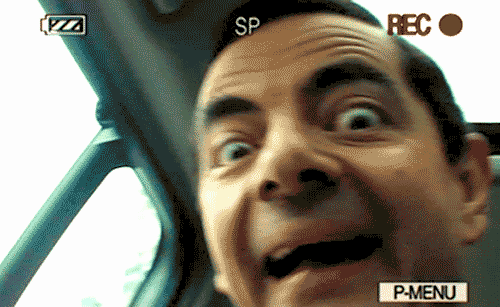-
Posts
47 -
Joined
-
Last visited
Reputation Activity
-
 rik1254 got a reaction from Beeeyeee in How do you monitor VRM temps? (Reference 980ti)
rik1254 got a reaction from Beeeyeee in How do you monitor VRM temps? (Reference 980ti)
Bugger......guess I'll have to go buy an infrared thermometer and measure it off the rear pcb
-
 rik1254 got a reaction from Roars in MSI B150M MORTAR
rik1254 got a reaction from Roars in MSI B150M MORTAR
Hello everyone
I've been doing a few end user reviews for a while now, but things have been quiet due to one reason or another. I'm by no means a professional and I do get things wrong from time to time, just tell me and I can learn
I'd like to apologise for the formatting, I posted this to my blog for simpler sharing and it seems the forum doesn't like it, haha!
This review has been made possible thanks to MSI.
For my first end user review, I’m going to be looking at the MSI B150M MORTAR. Generally I like to keep my reviews light, but motherboards require that bit more detail to fully get all of the features across.
Introduction
The B150 chipset is one of the newest chipsets on the market ready for PC users to upgrade to Skylake CPU’s without the huge price tag of Z170. Most people tend to completely buy overkill parts and could easily get away with buying a low-end i5 or even i3.
What’s the key difference between the B150 and Z170? The lack of Overclocking is the key feature, but there are some other differences such as only 8 PCIe lanes vs 20, fewer USB ports and the lack of RAID. Honestly, if you have the money for RAID or require more than 12 USB ports, then you’ll likely have the requirement for high-end Z170 or even X99.
The Company
MSI are one of the leading companies in the world for computer hardware and have remained true to the consumers by offering some of the best graphics cards and motherboards that you can buy with a very aggressive price point.
The Product
I’ve tried to look around for reviews online and noticed that there are NONE (3/Nov/2015), so the benchmark has been set!
The MSI B150M MORTAR is based on the aforementioned B150 chipset. Aimed at the budget orientated gamers who want to save some money on features, but still have the option of DDR4 memory and Intel’s new 14nm Skylake processors.
The MORTAR motherboard is brand new branding for the Intel 100 series release and falls under the newly categorised Arsenal Gaming. The Arsenal range is aimed more towards the integrated VGA users rather than a discrete graphics card and suggested games are the slower paced offline simulators, but we’ll see what this board can do in the testing. (Click the image for a larger version).
The Arsenal range has been split into 4 different sections: TOMAHAWK, MORTAR, BAZOOKA and GRENADE.
Specification
CPU Support — Intel 6th Generation Skylake CPU
Socket — LGA 1151
Memory — 4x DDR4 Dual Channel Slots up to 64GB @ 2133MHz
PCI — 2x PCIe 3.0 x16 (x16/ x4) \\ 2x PCIe 3.0 x1 \\ 1x M.2 Wi-Fi slot
GPU Support – 2 Way AMD Crossfire
USB — 6x USB 3.1 Gen1 \\ 4x USB 2.0
For a full range of specifications, please visit the product page here:http://www.msi.com/product/motherboard/B150M-MORTAR.html#hero-specification
I bet you noticed there, only 2133MHz memory support? That’s right, there is a limitation on the B150 chipset that limits the RAM to 2133MHz. If you do happen to buy this (or any other DDR4 B150) motherboard, you can still enable XMP to get the XMP timings without the speed.
Special Features
It just wouldn’t be a motherboard with a huge amount of utilities on offer. In years gone by, these were avoided as there were either cumbersome, didn’t add much additional functionality or just down right annoying. I’ll be the first to say that I never downloaded any, but lately I’ve actually downloaded at least 1 utility for each motherboard that I’ve installed.
MSI offers the following:
— Gaming App
— Super Charger
— Command Center
— MSI RAMDisk
— MSI M-Cloud
— MSI Gaming Lan Manager
— CPU-Z MSI Gaming
— Live Update 6
— Fast Boot
— Intel Extremely Tuning
— SteelSeriesEngine 3
First up, the Gaming App. The actual App itself is very small, but from the simple interface you can access Eye Rest, OSD, Mouse Master and Gaming Hotkey. The CPU Clock feature is somewhat wasted on this motherboard considering you can only choose between Gaming and Silent Mode. This would be extremely useful to install if you want to enable macro features without having a dedicated macro keyboard (i.e. Corsair K95).
Command Center is a monitoring utility on the B150 chipset. You can monitor all aspects of your CPU and RAM and even give minor tweaks to voltages and timings. Personally I think this particular utility could have been cut and even combined with Gaming App.
As with most MSI Gaming motherboards, you get the MSI branded CPU-Z. A bit nicer on the eyes compared to the stock version.
Fast Boot is extremely useful. No ends of times I’ve had keyboard issues and couldn’t enter the BIOS, so this took out the frustration and allows you to reset the computer and enter BIOS instantly without a keystroke.
Live Update is the backbone of MSI software and saves so much time. Install this first and you can then see what drivers, BIOS, programs and utilities are available to you. You can also choose to have a full installer from within this utility to save trying to find the download folder on your computer.
Pictures
The box represents the army origins of the MORTAR name with an imitation army cargo box design and handles on the front cover.
The rear of the box features an image of the main board with key details picked out. Other details such as detailed specification and IO layout is also printed here.
Accessories are reasonable for the price of the motherboard, Quick install manual, driver disk, padded IO shield, 2x SATA 6Gb/s cables and a B150M/ Z170M manual.
The board itself is plain and simple. Predominately black with silver/ white detailing with the capacitors, DDR4 BOOST detailing, CPU socket and PCIe Shield.
A closer look at the DDR4 BOOST detail and it gives the user a visual representation of how free flowing the information is between the memory channels and the CPU.
Along the side of the memory lanes are three simple EZ Debug LED’s. CPU, DRAM and VGA give you a quick insight to if there is a problem.
The PCI section of the board is simple with 2x PCIe x16 lanes and 2x PCIe x1 lanes. Nestled between them is a M.2 WiFi/ Bluetooth module connector.
For a relatively cheap motherboard, there are 6x SATA 6Gb/s ports and 1x SATA express. This means that this board can utilise the lightning fast SSD’s from Intel.
This PCB is the same design as used on the Z170M MORTAR, so there are some features missing such as an additional USB 3.0 header next to the SATA ports.
Considering the mere ~£80 price tag, you get a lot of IO functionality, such as 4 USB 3.1 ports, HD audio including optical and 3 widely used display connections if you decide you want to use on board graphics.
When I tried to install this board into the case, I found that the EPS power connector is a minor design flaw due to the upward facing clip. If you have a case which has a fan installed in the roof section, you might find this difficult to unclip without removing the board itself.
In true MSI style, the main features are printed on the back, along with a SteelSeries logo thanks to the SteelSeries partnership.
I found it difficult to take an accurate picture of the rear facing LED’s, but within my Corsair 500R test bench/ case, the recessed motherboard tray acts as a reflective surface and bounces more light towards the window.
Benchmarks
For my benchmarking, I’m going to use software that is readily available for everyone to be able to download and compare instead of using the stupidly expensive software options that most reviewers use. I did end up buying Aida64 to get better and more in depth Memory figures, but there is a trial version also available which gives around 60% of the information.
But first, let’s take a look at my test system:
CPU – Intel i5-6600K @ Stock w/ turbo
RAM – Crucial Ballistix Elite 2666MHz 16GB Dual Channel
Storage – Samsung 830 128GB SSD
Power Supply – Corsair HX650m
Graphics Card – ASUS STRIX GTX 960
Cooling – NZXT Kraken X60
Case – Corsair Carbide 500R
Processor
wPrime
Cinebench
Graphics
3DMark
Cinebench
Unigine
Memory and Storage
Aida64 memory
CrystalDiskMark
All of the charts are pretty straight forward apart from this. On this particular chart, I enabled a 4GB cache using MSI RAMDisk to show what sort of performance could be attained. As you can see, well over 6500Mb/s read and 9000Mb/s write. Obviously this wouldn’t have the option to be used as permanent storage due to the volatile nature of RAM.
My Ratings
Quality — 9.5/10
Each component and slot is well placed and strong (no movement when inserting and removing RAM, GPU, etc…). The text on the surface is minimal but clear to read.
It could get the extra .5 if MSI provided a new manual with just the B150M specification. This is being EXTREMELY picky on my behalf, but I think some inexperienced users may get confused when reading the manual as it doesn’t clearly state between some key features, just “Z170” is printed which some readers may glance over and miss read.
Value For Money — 9/10
For around £70 ($89.99US), the motherboard is a very good option to break into the Intel 6th Generation of processors. It has a very generous amount of features including a multi debug LED which helps pinpoint where the problem is between VGA, RAM and CPU. Along with the onboard features, MSI also include a huge amount of utilities that actually work, many times I’ve installed a utility and it either didn’t work or looked like it came straight from Windows XP. The good thing about MSI being a high end manufacturer, a lot of the features can filter down to these entry level motherboards and improve the experience tenfold.
Right now, I think the board is priced very well, but I think it could include a few more SATA cables (one for each port) and a BIOS reset button on the back next to the Clear CMOS. Along with them, I think MSI could have swapped which USB 3.0 header it included to the flat version to help with cable management.
Practicality — 7/10
There are two sides of the fence here. If you are only buying a lower end processor such as an i3-6300T or i5-6400, this motherboard is perfect for your processing power and will make for a good low end gaming computer when coupled with pretty much any graphics card. However, locking DRAM speeds to 2133MHz and not allowing full turbo boost speeds (on the K series especially) hinders the performance.
The overall installation process was straightforward enough, but when I came to unplug the 8 pin CPU (EPS) power connector, there was virtually no clearance between the connector and the top of the case. If the connector was flipped 180°, this wouldn’t be an issue.
Overall — 8.5/10
A very good motherboard with strong overall performance and a dominating presence inside your case with those subtle LED’s. If you are looking to buy into the newest Intel 100 series motherboards and overclocking doesn’t interest you, this would be a great option.
Interested in purchasing this motherboard? Check out my list of favourite retailers here:
Dabs (UK) — £64.76
Newegg (USA) — $89.99
AmazonUK — £75.28
AmazonUS — $102.20
Thanks for reading
If you liked this, please visit my impromptu blog, any comments appreciated - https://techhubclub.wordpress.com/2015/11/08/review-msi-b150m-mortar/
-
 rik1254 got a reaction from Tobleh in MSI B150M MORTAR
rik1254 got a reaction from Tobleh in MSI B150M MORTAR
Hello everyone
I've been doing a few end user reviews for a while now, but things have been quiet due to one reason or another. I'm by no means a professional and I do get things wrong from time to time, just tell me and I can learn
I'd like to apologise for the formatting, I posted this to my blog for simpler sharing and it seems the forum doesn't like it, haha!
This review has been made possible thanks to MSI.
For my first end user review, I’m going to be looking at the MSI B150M MORTAR. Generally I like to keep my reviews light, but motherboards require that bit more detail to fully get all of the features across.
Introduction
The B150 chipset is one of the newest chipsets on the market ready for PC users to upgrade to Skylake CPU’s without the huge price tag of Z170. Most people tend to completely buy overkill parts and could easily get away with buying a low-end i5 or even i3.
What’s the key difference between the B150 and Z170? The lack of Overclocking is the key feature, but there are some other differences such as only 8 PCIe lanes vs 20, fewer USB ports and the lack of RAID. Honestly, if you have the money for RAID or require more than 12 USB ports, then you’ll likely have the requirement for high-end Z170 or even X99.
The Company
MSI are one of the leading companies in the world for computer hardware and have remained true to the consumers by offering some of the best graphics cards and motherboards that you can buy with a very aggressive price point.
The Product
I’ve tried to look around for reviews online and noticed that there are NONE (3/Nov/2015), so the benchmark has been set!
The MSI B150M MORTAR is based on the aforementioned B150 chipset. Aimed at the budget orientated gamers who want to save some money on features, but still have the option of DDR4 memory and Intel’s new 14nm Skylake processors.
The MORTAR motherboard is brand new branding for the Intel 100 series release and falls under the newly categorised Arsenal Gaming. The Arsenal range is aimed more towards the integrated VGA users rather than a discrete graphics card and suggested games are the slower paced offline simulators, but we’ll see what this board can do in the testing. (Click the image for a larger version).
The Arsenal range has been split into 4 different sections: TOMAHAWK, MORTAR, BAZOOKA and GRENADE.
Specification
CPU Support — Intel 6th Generation Skylake CPU
Socket — LGA 1151
Memory — 4x DDR4 Dual Channel Slots up to 64GB @ 2133MHz
PCI — 2x PCIe 3.0 x16 (x16/ x4) \\ 2x PCIe 3.0 x1 \\ 1x M.2 Wi-Fi slot
GPU Support – 2 Way AMD Crossfire
USB — 6x USB 3.1 Gen1 \\ 4x USB 2.0
For a full range of specifications, please visit the product page here:http://www.msi.com/product/motherboard/B150M-MORTAR.html#hero-specification
I bet you noticed there, only 2133MHz memory support? That’s right, there is a limitation on the B150 chipset that limits the RAM to 2133MHz. If you do happen to buy this (or any other DDR4 B150) motherboard, you can still enable XMP to get the XMP timings without the speed.
Special Features
It just wouldn’t be a motherboard with a huge amount of utilities on offer. In years gone by, these were avoided as there were either cumbersome, didn’t add much additional functionality or just down right annoying. I’ll be the first to say that I never downloaded any, but lately I’ve actually downloaded at least 1 utility for each motherboard that I’ve installed.
MSI offers the following:
— Gaming App
— Super Charger
— Command Center
— MSI RAMDisk
— MSI M-Cloud
— MSI Gaming Lan Manager
— CPU-Z MSI Gaming
— Live Update 6
— Fast Boot
— Intel Extremely Tuning
— SteelSeriesEngine 3
First up, the Gaming App. The actual App itself is very small, but from the simple interface you can access Eye Rest, OSD, Mouse Master and Gaming Hotkey. The CPU Clock feature is somewhat wasted on this motherboard considering you can only choose between Gaming and Silent Mode. This would be extremely useful to install if you want to enable macro features without having a dedicated macro keyboard (i.e. Corsair K95).
Command Center is a monitoring utility on the B150 chipset. You can monitor all aspects of your CPU and RAM and even give minor tweaks to voltages and timings. Personally I think this particular utility could have been cut and even combined with Gaming App.
As with most MSI Gaming motherboards, you get the MSI branded CPU-Z. A bit nicer on the eyes compared to the stock version.
Fast Boot is extremely useful. No ends of times I’ve had keyboard issues and couldn’t enter the BIOS, so this took out the frustration and allows you to reset the computer and enter BIOS instantly without a keystroke.
Live Update is the backbone of MSI software and saves so much time. Install this first and you can then see what drivers, BIOS, programs and utilities are available to you. You can also choose to have a full installer from within this utility to save trying to find the download folder on your computer.
Pictures
The box represents the army origins of the MORTAR name with an imitation army cargo box design and handles on the front cover.
The rear of the box features an image of the main board with key details picked out. Other details such as detailed specification and IO layout is also printed here.
Accessories are reasonable for the price of the motherboard, Quick install manual, driver disk, padded IO shield, 2x SATA 6Gb/s cables and a B150M/ Z170M manual.
The board itself is plain and simple. Predominately black with silver/ white detailing with the capacitors, DDR4 BOOST detailing, CPU socket and PCIe Shield.
A closer look at the DDR4 BOOST detail and it gives the user a visual representation of how free flowing the information is between the memory channels and the CPU.
Along the side of the memory lanes are three simple EZ Debug LED’s. CPU, DRAM and VGA give you a quick insight to if there is a problem.
The PCI section of the board is simple with 2x PCIe x16 lanes and 2x PCIe x1 lanes. Nestled between them is a M.2 WiFi/ Bluetooth module connector.
For a relatively cheap motherboard, there are 6x SATA 6Gb/s ports and 1x SATA express. This means that this board can utilise the lightning fast SSD’s from Intel.
This PCB is the same design as used on the Z170M MORTAR, so there are some features missing such as an additional USB 3.0 header next to the SATA ports.
Considering the mere ~£80 price tag, you get a lot of IO functionality, such as 4 USB 3.1 ports, HD audio including optical and 3 widely used display connections if you decide you want to use on board graphics.
When I tried to install this board into the case, I found that the EPS power connector is a minor design flaw due to the upward facing clip. If you have a case which has a fan installed in the roof section, you might find this difficult to unclip without removing the board itself.
In true MSI style, the main features are printed on the back, along with a SteelSeries logo thanks to the SteelSeries partnership.
I found it difficult to take an accurate picture of the rear facing LED’s, but within my Corsair 500R test bench/ case, the recessed motherboard tray acts as a reflective surface and bounces more light towards the window.
Benchmarks
For my benchmarking, I’m going to use software that is readily available for everyone to be able to download and compare instead of using the stupidly expensive software options that most reviewers use. I did end up buying Aida64 to get better and more in depth Memory figures, but there is a trial version also available which gives around 60% of the information.
But first, let’s take a look at my test system:
CPU – Intel i5-6600K @ Stock w/ turbo
RAM – Crucial Ballistix Elite 2666MHz 16GB Dual Channel
Storage – Samsung 830 128GB SSD
Power Supply – Corsair HX650m
Graphics Card – ASUS STRIX GTX 960
Cooling – NZXT Kraken X60
Case – Corsair Carbide 500R
Processor
wPrime
Cinebench
Graphics
3DMark
Cinebench
Unigine
Memory and Storage
Aida64 memory
CrystalDiskMark
All of the charts are pretty straight forward apart from this. On this particular chart, I enabled a 4GB cache using MSI RAMDisk to show what sort of performance could be attained. As you can see, well over 6500Mb/s read and 9000Mb/s write. Obviously this wouldn’t have the option to be used as permanent storage due to the volatile nature of RAM.
My Ratings
Quality — 9.5/10
Each component and slot is well placed and strong (no movement when inserting and removing RAM, GPU, etc…). The text on the surface is minimal but clear to read.
It could get the extra .5 if MSI provided a new manual with just the B150M specification. This is being EXTREMELY picky on my behalf, but I think some inexperienced users may get confused when reading the manual as it doesn’t clearly state between some key features, just “Z170” is printed which some readers may glance over and miss read.
Value For Money — 9/10
For around £70 ($89.99US), the motherboard is a very good option to break into the Intel 6th Generation of processors. It has a very generous amount of features including a multi debug LED which helps pinpoint where the problem is between VGA, RAM and CPU. Along with the onboard features, MSI also include a huge amount of utilities that actually work, many times I’ve installed a utility and it either didn’t work or looked like it came straight from Windows XP. The good thing about MSI being a high end manufacturer, a lot of the features can filter down to these entry level motherboards and improve the experience tenfold.
Right now, I think the board is priced very well, but I think it could include a few more SATA cables (one for each port) and a BIOS reset button on the back next to the Clear CMOS. Along with them, I think MSI could have swapped which USB 3.0 header it included to the flat version to help with cable management.
Practicality — 7/10
There are two sides of the fence here. If you are only buying a lower end processor such as an i3-6300T or i5-6400, this motherboard is perfect for your processing power and will make for a good low end gaming computer when coupled with pretty much any graphics card. However, locking DRAM speeds to 2133MHz and not allowing full turbo boost speeds (on the K series especially) hinders the performance.
The overall installation process was straightforward enough, but when I came to unplug the 8 pin CPU (EPS) power connector, there was virtually no clearance between the connector and the top of the case. If the connector was flipped 180°, this wouldn’t be an issue.
Overall — 8.5/10
A very good motherboard with strong overall performance and a dominating presence inside your case with those subtle LED’s. If you are looking to buy into the newest Intel 100 series motherboards and overclocking doesn’t interest you, this would be a great option.
Interested in purchasing this motherboard? Check out my list of favourite retailers here:
Dabs (UK) — £64.76
Newegg (USA) — $89.99
AmazonUK — £75.28
AmazonUS — $102.20
Thanks for reading
If you liked this, please visit my impromptu blog, any comments appreciated - https://techhubclub.wordpress.com/2015/11/08/review-msi-b150m-mortar/
-
 rik1254 got a reaction from TheSLSAMG in MSI B150M MORTAR
rik1254 got a reaction from TheSLSAMG in MSI B150M MORTAR
Hello everyone
I've been doing a few end user reviews for a while now, but things have been quiet due to one reason or another. I'm by no means a professional and I do get things wrong from time to time, just tell me and I can learn
I'd like to apologise for the formatting, I posted this to my blog for simpler sharing and it seems the forum doesn't like it, haha!
This review has been made possible thanks to MSI.
For my first end user review, I’m going to be looking at the MSI B150M MORTAR. Generally I like to keep my reviews light, but motherboards require that bit more detail to fully get all of the features across.
Introduction
The B150 chipset is one of the newest chipsets on the market ready for PC users to upgrade to Skylake CPU’s without the huge price tag of Z170. Most people tend to completely buy overkill parts and could easily get away with buying a low-end i5 or even i3.
What’s the key difference between the B150 and Z170? The lack of Overclocking is the key feature, but there are some other differences such as only 8 PCIe lanes vs 20, fewer USB ports and the lack of RAID. Honestly, if you have the money for RAID or require more than 12 USB ports, then you’ll likely have the requirement for high-end Z170 or even X99.
The Company
MSI are one of the leading companies in the world for computer hardware and have remained true to the consumers by offering some of the best graphics cards and motherboards that you can buy with a very aggressive price point.
The Product
I’ve tried to look around for reviews online and noticed that there are NONE (3/Nov/2015), so the benchmark has been set!
The MSI B150M MORTAR is based on the aforementioned B150 chipset. Aimed at the budget orientated gamers who want to save some money on features, but still have the option of DDR4 memory and Intel’s new 14nm Skylake processors.
The MORTAR motherboard is brand new branding for the Intel 100 series release and falls under the newly categorised Arsenal Gaming. The Arsenal range is aimed more towards the integrated VGA users rather than a discrete graphics card and suggested games are the slower paced offline simulators, but we’ll see what this board can do in the testing. (Click the image for a larger version).
The Arsenal range has been split into 4 different sections: TOMAHAWK, MORTAR, BAZOOKA and GRENADE.
Specification
CPU Support — Intel 6th Generation Skylake CPU
Socket — LGA 1151
Memory — 4x DDR4 Dual Channel Slots up to 64GB @ 2133MHz
PCI — 2x PCIe 3.0 x16 (x16/ x4) \\ 2x PCIe 3.0 x1 \\ 1x M.2 Wi-Fi slot
GPU Support – 2 Way AMD Crossfire
USB — 6x USB 3.1 Gen1 \\ 4x USB 2.0
For a full range of specifications, please visit the product page here:http://www.msi.com/product/motherboard/B150M-MORTAR.html#hero-specification
I bet you noticed there, only 2133MHz memory support? That’s right, there is a limitation on the B150 chipset that limits the RAM to 2133MHz. If you do happen to buy this (or any other DDR4 B150) motherboard, you can still enable XMP to get the XMP timings without the speed.
Special Features
It just wouldn’t be a motherboard with a huge amount of utilities on offer. In years gone by, these were avoided as there were either cumbersome, didn’t add much additional functionality or just down right annoying. I’ll be the first to say that I never downloaded any, but lately I’ve actually downloaded at least 1 utility for each motherboard that I’ve installed.
MSI offers the following:
— Gaming App
— Super Charger
— Command Center
— MSI RAMDisk
— MSI M-Cloud
— MSI Gaming Lan Manager
— CPU-Z MSI Gaming
— Live Update 6
— Fast Boot
— Intel Extremely Tuning
— SteelSeriesEngine 3
First up, the Gaming App. The actual App itself is very small, but from the simple interface you can access Eye Rest, OSD, Mouse Master and Gaming Hotkey. The CPU Clock feature is somewhat wasted on this motherboard considering you can only choose between Gaming and Silent Mode. This would be extremely useful to install if you want to enable macro features without having a dedicated macro keyboard (i.e. Corsair K95).
Command Center is a monitoring utility on the B150 chipset. You can monitor all aspects of your CPU and RAM and even give minor tweaks to voltages and timings. Personally I think this particular utility could have been cut and even combined with Gaming App.
As with most MSI Gaming motherboards, you get the MSI branded CPU-Z. A bit nicer on the eyes compared to the stock version.
Fast Boot is extremely useful. No ends of times I’ve had keyboard issues and couldn’t enter the BIOS, so this took out the frustration and allows you to reset the computer and enter BIOS instantly without a keystroke.
Live Update is the backbone of MSI software and saves so much time. Install this first and you can then see what drivers, BIOS, programs and utilities are available to you. You can also choose to have a full installer from within this utility to save trying to find the download folder on your computer.
Pictures
The box represents the army origins of the MORTAR name with an imitation army cargo box design and handles on the front cover.
The rear of the box features an image of the main board with key details picked out. Other details such as detailed specification and IO layout is also printed here.
Accessories are reasonable for the price of the motherboard, Quick install manual, driver disk, padded IO shield, 2x SATA 6Gb/s cables and a B150M/ Z170M manual.
The board itself is plain and simple. Predominately black with silver/ white detailing with the capacitors, DDR4 BOOST detailing, CPU socket and PCIe Shield.
A closer look at the DDR4 BOOST detail and it gives the user a visual representation of how free flowing the information is between the memory channels and the CPU.
Along the side of the memory lanes are three simple EZ Debug LED’s. CPU, DRAM and VGA give you a quick insight to if there is a problem.
The PCI section of the board is simple with 2x PCIe x16 lanes and 2x PCIe x1 lanes. Nestled between them is a M.2 WiFi/ Bluetooth module connector.
For a relatively cheap motherboard, there are 6x SATA 6Gb/s ports and 1x SATA express. This means that this board can utilise the lightning fast SSD’s from Intel.
This PCB is the same design as used on the Z170M MORTAR, so there are some features missing such as an additional USB 3.0 header next to the SATA ports.
Considering the mere ~£80 price tag, you get a lot of IO functionality, such as 4 USB 3.1 ports, HD audio including optical and 3 widely used display connections if you decide you want to use on board graphics.
When I tried to install this board into the case, I found that the EPS power connector is a minor design flaw due to the upward facing clip. If you have a case which has a fan installed in the roof section, you might find this difficult to unclip without removing the board itself.
In true MSI style, the main features are printed on the back, along with a SteelSeries logo thanks to the SteelSeries partnership.
I found it difficult to take an accurate picture of the rear facing LED’s, but within my Corsair 500R test bench/ case, the recessed motherboard tray acts as a reflective surface and bounces more light towards the window.
Benchmarks
For my benchmarking, I’m going to use software that is readily available for everyone to be able to download and compare instead of using the stupidly expensive software options that most reviewers use. I did end up buying Aida64 to get better and more in depth Memory figures, but there is a trial version also available which gives around 60% of the information.
But first, let’s take a look at my test system:
CPU – Intel i5-6600K @ Stock w/ turbo
RAM – Crucial Ballistix Elite 2666MHz 16GB Dual Channel
Storage – Samsung 830 128GB SSD
Power Supply – Corsair HX650m
Graphics Card – ASUS STRIX GTX 960
Cooling – NZXT Kraken X60
Case – Corsair Carbide 500R
Processor
wPrime
Cinebench
Graphics
3DMark
Cinebench
Unigine
Memory and Storage
Aida64 memory
CrystalDiskMark
All of the charts are pretty straight forward apart from this. On this particular chart, I enabled a 4GB cache using MSI RAMDisk to show what sort of performance could be attained. As you can see, well over 6500Mb/s read and 9000Mb/s write. Obviously this wouldn’t have the option to be used as permanent storage due to the volatile nature of RAM.
My Ratings
Quality — 9.5/10
Each component and slot is well placed and strong (no movement when inserting and removing RAM, GPU, etc…). The text on the surface is minimal but clear to read.
It could get the extra .5 if MSI provided a new manual with just the B150M specification. This is being EXTREMELY picky on my behalf, but I think some inexperienced users may get confused when reading the manual as it doesn’t clearly state between some key features, just “Z170” is printed which some readers may glance over and miss read.
Value For Money — 9/10
For around £70 ($89.99US), the motherboard is a very good option to break into the Intel 6th Generation of processors. It has a very generous amount of features including a multi debug LED which helps pinpoint where the problem is between VGA, RAM and CPU. Along with the onboard features, MSI also include a huge amount of utilities that actually work, many times I’ve installed a utility and it either didn’t work or looked like it came straight from Windows XP. The good thing about MSI being a high end manufacturer, a lot of the features can filter down to these entry level motherboards and improve the experience tenfold.
Right now, I think the board is priced very well, but I think it could include a few more SATA cables (one for each port) and a BIOS reset button on the back next to the Clear CMOS. Along with them, I think MSI could have swapped which USB 3.0 header it included to the flat version to help with cable management.
Practicality — 7/10
There are two sides of the fence here. If you are only buying a lower end processor such as an i3-6300T or i5-6400, this motherboard is perfect for your processing power and will make for a good low end gaming computer when coupled with pretty much any graphics card. However, locking DRAM speeds to 2133MHz and not allowing full turbo boost speeds (on the K series especially) hinders the performance.
The overall installation process was straightforward enough, but when I came to unplug the 8 pin CPU (EPS) power connector, there was virtually no clearance between the connector and the top of the case. If the connector was flipped 180°, this wouldn’t be an issue.
Overall — 8.5/10
A very good motherboard with strong overall performance and a dominating presence inside your case with those subtle LED’s. If you are looking to buy into the newest Intel 100 series motherboards and overclocking doesn’t interest you, this would be a great option.
Interested in purchasing this motherboard? Check out my list of favourite retailers here:
Dabs (UK) — £64.76
Newegg (USA) — $89.99
AmazonUK — £75.28
AmazonUS — $102.20
Thanks for reading
If you liked this, please visit my impromptu blog, any comments appreciated - https://techhubclub.wordpress.com/2015/11/08/review-msi-b150m-mortar/
-
 rik1254 reacted to Ridska in LTT Forums prep for Secret Santa event - Hosted by Ridska ( for now )
rik1254 reacted to Ridska in LTT Forums prep for Secret Santa event - Hosted by Ridska ( for now )
Alright , So i have taken screen shots of this post and i have decided that we shall use a Secret Santa generator .
The site asks for Names and Email addresses and how many participants there will be !
Here is a rundown where i left off :
Ok so , let me do a quick run down on what we have decided on the prep for the Secret Santa event:
Nor : these are freezable to change.
'' 2.how will the delivery will be handled of the secret presents : I think this is important , How can i ( or we ) know that you are actually sending a present Vs not sending one because hehe lelele i troll take gift and f you. ''
Answer : We or the person , Buys the gift according to the region of his or hers area. That being said , You can buy the gift by learning the address of the recipient , And buying the gift online via a retailer that is close to the recipients address. This idea is made by the combo of @Nup and @rik1254
3.Picking the secret Santa : This is BY far , The most important issue i can think of , For starters , how are we going to determine a secret Santa ? straw poll or counting ?! Heck if i know , This is why i need the LTT forums's help on this.
Answer : I or we will use a website that will help us pick the Secret Santa for the people who are going to participate. However , This should be noted : People who are taking part of this have a freezable option to write there address down publicly , This is an option , and the reason i ma writing this is because : it would not be a Secret Santa event if you already know your Santa , By asking His or hers address , you would be exposing that you are the Santa.
This is a added rule to the event : No explicit or illegal items be shipped to your receiver. If you do ship an item that is illegal by his or her's country's laws , we and this forum , is nor are responsible for your actions. you will be banned in the future LTT secret Santa event permanently. This idea is a combo of @rik1254 and myself.
IF there are any objections to these rules , please PM me.
Edit : New ruel .
The question :4. Who will have the jolly old spirit ? : Im saying this because i don't want this scenario to happen : I send a HyperX key chain , i get a Titan X GPU.
To put this in a nutshell : I think people should not buy very expensive things. Its the thought that counts of the present , not the price, Hell even a small gift would do just fine. And if you do insist on sending a 1500W PSU with Titanium efficiency that costs like hell and get a measly a chocolate bar from the dollar store in return , DO IT AT YOUR OWN RISK. I am not responsible nor the people who are involved.
Answer : The Max buying power of the Santa's must be below 20 Euros or bucks or what ever your country's currency is and the minimum currency that you can spend is 10 of your country's currency , Don't be a cheap skate nor a over spending overlord. Any higher than that might cause issues and unbalanced gift value trade offis and also , The 20 currency limit includes shipping as well , go to your local post office and check your shipping rate prices.
Edited in 16.11.2015 : new rules added concerning the money spending.
-
 rik1254 got a reaction from freddiecannon330 in MSI B150M MORTAR
rik1254 got a reaction from freddiecannon330 in MSI B150M MORTAR
Hello everyone
I've been doing a few end user reviews for a while now, but things have been quiet due to one reason or another. I'm by no means a professional and I do get things wrong from time to time, just tell me and I can learn
I'd like to apologise for the formatting, I posted this to my blog for simpler sharing and it seems the forum doesn't like it, haha!
This review has been made possible thanks to MSI.
For my first end user review, I’m going to be looking at the MSI B150M MORTAR. Generally I like to keep my reviews light, but motherboards require that bit more detail to fully get all of the features across.
Introduction
The B150 chipset is one of the newest chipsets on the market ready for PC users to upgrade to Skylake CPU’s without the huge price tag of Z170. Most people tend to completely buy overkill parts and could easily get away with buying a low-end i5 or even i3.
What’s the key difference between the B150 and Z170? The lack of Overclocking is the key feature, but there are some other differences such as only 8 PCIe lanes vs 20, fewer USB ports and the lack of RAID. Honestly, if you have the money for RAID or require more than 12 USB ports, then you’ll likely have the requirement for high-end Z170 or even X99.
The Company
MSI are one of the leading companies in the world for computer hardware and have remained true to the consumers by offering some of the best graphics cards and motherboards that you can buy with a very aggressive price point.
The Product
I’ve tried to look around for reviews online and noticed that there are NONE (3/Nov/2015), so the benchmark has been set!
The MSI B150M MORTAR is based on the aforementioned B150 chipset. Aimed at the budget orientated gamers who want to save some money on features, but still have the option of DDR4 memory and Intel’s new 14nm Skylake processors.
The MORTAR motherboard is brand new branding for the Intel 100 series release and falls under the newly categorised Arsenal Gaming. The Arsenal range is aimed more towards the integrated VGA users rather than a discrete graphics card and suggested games are the slower paced offline simulators, but we’ll see what this board can do in the testing. (Click the image for a larger version).
The Arsenal range has been split into 4 different sections: TOMAHAWK, MORTAR, BAZOOKA and GRENADE.
Specification
CPU Support — Intel 6th Generation Skylake CPU
Socket — LGA 1151
Memory — 4x DDR4 Dual Channel Slots up to 64GB @ 2133MHz
PCI — 2x PCIe 3.0 x16 (x16/ x4) \\ 2x PCIe 3.0 x1 \\ 1x M.2 Wi-Fi slot
GPU Support – 2 Way AMD Crossfire
USB — 6x USB 3.1 Gen1 \\ 4x USB 2.0
For a full range of specifications, please visit the product page here:http://www.msi.com/product/motherboard/B150M-MORTAR.html#hero-specification
I bet you noticed there, only 2133MHz memory support? That’s right, there is a limitation on the B150 chipset that limits the RAM to 2133MHz. If you do happen to buy this (or any other DDR4 B150) motherboard, you can still enable XMP to get the XMP timings without the speed.
Special Features
It just wouldn’t be a motherboard with a huge amount of utilities on offer. In years gone by, these were avoided as there were either cumbersome, didn’t add much additional functionality or just down right annoying. I’ll be the first to say that I never downloaded any, but lately I’ve actually downloaded at least 1 utility for each motherboard that I’ve installed.
MSI offers the following:
— Gaming App
— Super Charger
— Command Center
— MSI RAMDisk
— MSI M-Cloud
— MSI Gaming Lan Manager
— CPU-Z MSI Gaming
— Live Update 6
— Fast Boot
— Intel Extremely Tuning
— SteelSeriesEngine 3
First up, the Gaming App. The actual App itself is very small, but from the simple interface you can access Eye Rest, OSD, Mouse Master and Gaming Hotkey. The CPU Clock feature is somewhat wasted on this motherboard considering you can only choose between Gaming and Silent Mode. This would be extremely useful to install if you want to enable macro features without having a dedicated macro keyboard (i.e. Corsair K95).
Command Center is a monitoring utility on the B150 chipset. You can monitor all aspects of your CPU and RAM and even give minor tweaks to voltages and timings. Personally I think this particular utility could have been cut and even combined with Gaming App.
As with most MSI Gaming motherboards, you get the MSI branded CPU-Z. A bit nicer on the eyes compared to the stock version.
Fast Boot is extremely useful. No ends of times I’ve had keyboard issues and couldn’t enter the BIOS, so this took out the frustration and allows you to reset the computer and enter BIOS instantly without a keystroke.
Live Update is the backbone of MSI software and saves so much time. Install this first and you can then see what drivers, BIOS, programs and utilities are available to you. You can also choose to have a full installer from within this utility to save trying to find the download folder on your computer.
Pictures
The box represents the army origins of the MORTAR name with an imitation army cargo box design and handles on the front cover.
The rear of the box features an image of the main board with key details picked out. Other details such as detailed specification and IO layout is also printed here.
Accessories are reasonable for the price of the motherboard, Quick install manual, driver disk, padded IO shield, 2x SATA 6Gb/s cables and a B150M/ Z170M manual.
The board itself is plain and simple. Predominately black with silver/ white detailing with the capacitors, DDR4 BOOST detailing, CPU socket and PCIe Shield.
A closer look at the DDR4 BOOST detail and it gives the user a visual representation of how free flowing the information is between the memory channels and the CPU.
Along the side of the memory lanes are three simple EZ Debug LED’s. CPU, DRAM and VGA give you a quick insight to if there is a problem.
The PCI section of the board is simple with 2x PCIe x16 lanes and 2x PCIe x1 lanes. Nestled between them is a M.2 WiFi/ Bluetooth module connector.
For a relatively cheap motherboard, there are 6x SATA 6Gb/s ports and 1x SATA express. This means that this board can utilise the lightning fast SSD’s from Intel.
This PCB is the same design as used on the Z170M MORTAR, so there are some features missing such as an additional USB 3.0 header next to the SATA ports.
Considering the mere ~£80 price tag, you get a lot of IO functionality, such as 4 USB 3.1 ports, HD audio including optical and 3 widely used display connections if you decide you want to use on board graphics.
When I tried to install this board into the case, I found that the EPS power connector is a minor design flaw due to the upward facing clip. If you have a case which has a fan installed in the roof section, you might find this difficult to unclip without removing the board itself.
In true MSI style, the main features are printed on the back, along with a SteelSeries logo thanks to the SteelSeries partnership.
I found it difficult to take an accurate picture of the rear facing LED’s, but within my Corsair 500R test bench/ case, the recessed motherboard tray acts as a reflective surface and bounces more light towards the window.
Benchmarks
For my benchmarking, I’m going to use software that is readily available for everyone to be able to download and compare instead of using the stupidly expensive software options that most reviewers use. I did end up buying Aida64 to get better and more in depth Memory figures, but there is a trial version also available which gives around 60% of the information.
But first, let’s take a look at my test system:
CPU – Intel i5-6600K @ Stock w/ turbo
RAM – Crucial Ballistix Elite 2666MHz 16GB Dual Channel
Storage – Samsung 830 128GB SSD
Power Supply – Corsair HX650m
Graphics Card – ASUS STRIX GTX 960
Cooling – NZXT Kraken X60
Case – Corsair Carbide 500R
Processor
wPrime
Cinebench
Graphics
3DMark
Cinebench
Unigine
Memory and Storage
Aida64 memory
CrystalDiskMark
All of the charts are pretty straight forward apart from this. On this particular chart, I enabled a 4GB cache using MSI RAMDisk to show what sort of performance could be attained. As you can see, well over 6500Mb/s read and 9000Mb/s write. Obviously this wouldn’t have the option to be used as permanent storage due to the volatile nature of RAM.
My Ratings
Quality — 9.5/10
Each component and slot is well placed and strong (no movement when inserting and removing RAM, GPU, etc…). The text on the surface is minimal but clear to read.
It could get the extra .5 if MSI provided a new manual with just the B150M specification. This is being EXTREMELY picky on my behalf, but I think some inexperienced users may get confused when reading the manual as it doesn’t clearly state between some key features, just “Z170” is printed which some readers may glance over and miss read.
Value For Money — 9/10
For around £70 ($89.99US), the motherboard is a very good option to break into the Intel 6th Generation of processors. It has a very generous amount of features including a multi debug LED which helps pinpoint where the problem is between VGA, RAM and CPU. Along with the onboard features, MSI also include a huge amount of utilities that actually work, many times I’ve installed a utility and it either didn’t work or looked like it came straight from Windows XP. The good thing about MSI being a high end manufacturer, a lot of the features can filter down to these entry level motherboards and improve the experience tenfold.
Right now, I think the board is priced very well, but I think it could include a few more SATA cables (one for each port) and a BIOS reset button on the back next to the Clear CMOS. Along with them, I think MSI could have swapped which USB 3.0 header it included to the flat version to help with cable management.
Practicality — 7/10
There are two sides of the fence here. If you are only buying a lower end processor such as an i3-6300T or i5-6400, this motherboard is perfect for your processing power and will make for a good low end gaming computer when coupled with pretty much any graphics card. However, locking DRAM speeds to 2133MHz and not allowing full turbo boost speeds (on the K series especially) hinders the performance.
The overall installation process was straightforward enough, but when I came to unplug the 8 pin CPU (EPS) power connector, there was virtually no clearance between the connector and the top of the case. If the connector was flipped 180°, this wouldn’t be an issue.
Overall — 8.5/10
A very good motherboard with strong overall performance and a dominating presence inside your case with those subtle LED’s. If you are looking to buy into the newest Intel 100 series motherboards and overclocking doesn’t interest you, this would be a great option.
Interested in purchasing this motherboard? Check out my list of favourite retailers here:
Dabs (UK) — £64.76
Newegg (USA) — $89.99
AmazonUK — £75.28
AmazonUS — $102.20
Thanks for reading
If you liked this, please visit my impromptu blog, any comments appreciated - https://techhubclub.wordpress.com/2015/11/08/review-msi-b150m-mortar/
-
 rik1254 got a reaction from Nup in LTT Forums prep for Secret Santa event - Hosted by Ridska ( for now )
rik1254 got a reaction from Nup in LTT Forums prep for Secret Santa event - Hosted by Ridska ( for now )
Yup all items that can be classed as offensive should be banned IMHO and obviously dangerous items such as knives/ guns/ etc....(unless you live in a country that allows you to post that sort of stuff).
-
 rik1254 got a reaction from Nup in LTT Forums prep for Secret Santa event - Hosted by Ridska ( for now )
rik1254 got a reaction from Nup in LTT Forums prep for Secret Santa event - Hosted by Ridska ( for now )
I like the region locked thing, will be easier to coordinate.
Can I make a suggestion on the banned items though? I know most of us are pretty decent, but there will likely be one funny person who will send something like "poop in a box" or similar, can we just not
I take Lucky Charms, Oreos and Twinkies if an American gets me haha!
-
 rik1254 got a reaction from Ridska in LTT Forums prep for Secret Santa event - Hosted by Ridska ( for now )
rik1254 got a reaction from Ridska in LTT Forums prep for Secret Santa event - Hosted by Ridska ( for now )
I like the region locked thing, will be easier to coordinate.
Can I make a suggestion on the banned items though? I know most of us are pretty decent, but there will likely be one funny person who will send something like "poop in a box" or similar, can we just not
I take Lucky Charms, Oreos and Twinkies if an American gets me haha!
-
 rik1254 got a reaction from Ridska in LTT Forums prep for Secret Santa event - Hosted by Ridska ( for now )
rik1254 got a reaction from Ridska in LTT Forums prep for Secret Santa event - Hosted by Ridska ( for now )
How am I going to know where to send it if I don't know the persons address? haha
I assume that all details are going to be sent to a central person/ group of people so that when someone is picked the details can be supplied?
What I meant by that line was (and going by my knowledge of Secret Santa that you get 'assigned' a random person that you have to buy for), everyone's names goes into a hat, one gets drawn at random and assigned to someone else. If I get 'assigned' someone in the US, I can then choose a US retailer and pay in USD and post it to them instead of me buying something in the UK and trying to export it to the US (which will not only cost a lot in shipping, but TAXes will rip me a new one too).
-
 rik1254 got a reaction from Nup in LTT Forums prep for Secret Santa event - Hosted by Ridska ( for now )
rik1254 got a reaction from Nup in LTT Forums prep for Secret Santa event - Hosted by Ridska ( for now )
How am I going to know where to send it if I don't know the persons address? haha
I assume that all details are going to be sent to a central person/ group of people so that when someone is picked the details can be supplied?
What I meant by that line was (and going by my knowledge of Secret Santa that you get 'assigned' a random person that you have to buy for), everyone's names goes into a hat, one gets drawn at random and assigned to someone else. If I get 'assigned' someone in the US, I can then choose a US retailer and pay in USD and post it to them instead of me buying something in the UK and trying to export it to the US (which will not only cost a lot in shipping, but TAXes will rip me a new one too).
-
 rik1254 got a reaction from tbroadwater2010 in New PC + monitor
rik1254 got a reaction from tbroadwater2010 in New PC + monitor
Shouldn't be a problem, worst case scenario would be to just use a VGA cable with a DVi adapter.
Do you have a TV with HDMI available? Worth a quick check if you can.
-
 rik1254 got a reaction from ZombieLloyd in MSI B150 Gaming M3 help
rik1254 got a reaction from ZombieLloyd in MSI B150 Gaming M3 help
The B150 range has a limit on the RAM speed at 2133MHz, so that would be fine. Compatibility is a bit "oh that kit is not compatible with that motherboard, so change your mind", sort of like a marketing tactic.
I've used kits from every manufacturer on multiple different boards with no issues,
That PSU will be more than enough for a GTX 980Ti
-
 rik1254 got a reaction from DyRamcer_13 in used i7 4770 dark smudge
rik1254 got a reaction from DyRamcer_13 in used i7 4770 dark smudge
I always thought that was when someone touches the pin contacts with a bare hand and the grease had tainted it?
-
 rik1254 got a reaction from DyRamcer_13 in used i7 4770 dark smudge
rik1254 got a reaction from DyRamcer_13 in used i7 4770 dark smudge
That's what I always thought it was, I've opened up brand new CPU's with it and never had an issue (my current 2500k had it brand new and has been one of the best chips I've owned).
What I mean by grease is fingerprint grease/ oil, not thermal grease/ paste.
-
 rik1254 got a reaction from AllHokage in Cleaning PC
rik1254 got a reaction from AllHokage in Cleaning PC
As long as you don't open the AIO loop, you can clean the pipes and rad housing with a cloth and a blast of compressed air to the rad fins to blow out any dust.
Personally I like to change my paste every 6 months (I clean my PC every 3 months), but considering you want to clean the rad I would just take it all off and change the paste too.
-
 rik1254 got a reaction from Nup in MSI B150M MORTAR
rik1254 got a reaction from Nup in MSI B150M MORTAR
Hello everyone
I've been doing a few end user reviews for a while now, but things have been quiet due to one reason or another. I'm by no means a professional and I do get things wrong from time to time, just tell me and I can learn
I'd like to apologise for the formatting, I posted this to my blog for simpler sharing and it seems the forum doesn't like it, haha!
This review has been made possible thanks to MSI.
For my first end user review, I’m going to be looking at the MSI B150M MORTAR. Generally I like to keep my reviews light, but motherboards require that bit more detail to fully get all of the features across.
Introduction
The B150 chipset is one of the newest chipsets on the market ready for PC users to upgrade to Skylake CPU’s without the huge price tag of Z170. Most people tend to completely buy overkill parts and could easily get away with buying a low-end i5 or even i3.
What’s the key difference between the B150 and Z170? The lack of Overclocking is the key feature, but there are some other differences such as only 8 PCIe lanes vs 20, fewer USB ports and the lack of RAID. Honestly, if you have the money for RAID or require more than 12 USB ports, then you’ll likely have the requirement for high-end Z170 or even X99.
The Company
MSI are one of the leading companies in the world for computer hardware and have remained true to the consumers by offering some of the best graphics cards and motherboards that you can buy with a very aggressive price point.
The Product
I’ve tried to look around for reviews online and noticed that there are NONE (3/Nov/2015), so the benchmark has been set!
The MSI B150M MORTAR is based on the aforementioned B150 chipset. Aimed at the budget orientated gamers who want to save some money on features, but still have the option of DDR4 memory and Intel’s new 14nm Skylake processors.
The MORTAR motherboard is brand new branding for the Intel 100 series release and falls under the newly categorised Arsenal Gaming. The Arsenal range is aimed more towards the integrated VGA users rather than a discrete graphics card and suggested games are the slower paced offline simulators, but we’ll see what this board can do in the testing. (Click the image for a larger version).
The Arsenal range has been split into 4 different sections: TOMAHAWK, MORTAR, BAZOOKA and GRENADE.
Specification
CPU Support — Intel 6th Generation Skylake CPU
Socket — LGA 1151
Memory — 4x DDR4 Dual Channel Slots up to 64GB @ 2133MHz
PCI — 2x PCIe 3.0 x16 (x16/ x4) \\ 2x PCIe 3.0 x1 \\ 1x M.2 Wi-Fi slot
GPU Support – 2 Way AMD Crossfire
USB — 6x USB 3.1 Gen1 \\ 4x USB 2.0
For a full range of specifications, please visit the product page here:http://www.msi.com/product/motherboard/B150M-MORTAR.html#hero-specification
I bet you noticed there, only 2133MHz memory support? That’s right, there is a limitation on the B150 chipset that limits the RAM to 2133MHz. If you do happen to buy this (or any other DDR4 B150) motherboard, you can still enable XMP to get the XMP timings without the speed.
Special Features
It just wouldn’t be a motherboard with a huge amount of utilities on offer. In years gone by, these were avoided as there were either cumbersome, didn’t add much additional functionality or just down right annoying. I’ll be the first to say that I never downloaded any, but lately I’ve actually downloaded at least 1 utility for each motherboard that I’ve installed.
MSI offers the following:
— Gaming App
— Super Charger
— Command Center
— MSI RAMDisk
— MSI M-Cloud
— MSI Gaming Lan Manager
— CPU-Z MSI Gaming
— Live Update 6
— Fast Boot
— Intel Extremely Tuning
— SteelSeriesEngine 3
First up, the Gaming App. The actual App itself is very small, but from the simple interface you can access Eye Rest, OSD, Mouse Master and Gaming Hotkey. The CPU Clock feature is somewhat wasted on this motherboard considering you can only choose between Gaming and Silent Mode. This would be extremely useful to install if you want to enable macro features without having a dedicated macro keyboard (i.e. Corsair K95).
Command Center is a monitoring utility on the B150 chipset. You can monitor all aspects of your CPU and RAM and even give minor tweaks to voltages and timings. Personally I think this particular utility could have been cut and even combined with Gaming App.
As with most MSI Gaming motherboards, you get the MSI branded CPU-Z. A bit nicer on the eyes compared to the stock version.
Fast Boot is extremely useful. No ends of times I’ve had keyboard issues and couldn’t enter the BIOS, so this took out the frustration and allows you to reset the computer and enter BIOS instantly without a keystroke.
Live Update is the backbone of MSI software and saves so much time. Install this first and you can then see what drivers, BIOS, programs and utilities are available to you. You can also choose to have a full installer from within this utility to save trying to find the download folder on your computer.
Pictures
The box represents the army origins of the MORTAR name with an imitation army cargo box design and handles on the front cover.
The rear of the box features an image of the main board with key details picked out. Other details such as detailed specification and IO layout is also printed here.
Accessories are reasonable for the price of the motherboard, Quick install manual, driver disk, padded IO shield, 2x SATA 6Gb/s cables and a B150M/ Z170M manual.
The board itself is plain and simple. Predominately black with silver/ white detailing with the capacitors, DDR4 BOOST detailing, CPU socket and PCIe Shield.
A closer look at the DDR4 BOOST detail and it gives the user a visual representation of how free flowing the information is between the memory channels and the CPU.
Along the side of the memory lanes are three simple EZ Debug LED’s. CPU, DRAM and VGA give you a quick insight to if there is a problem.
The PCI section of the board is simple with 2x PCIe x16 lanes and 2x PCIe x1 lanes. Nestled between them is a M.2 WiFi/ Bluetooth module connector.
For a relatively cheap motherboard, there are 6x SATA 6Gb/s ports and 1x SATA express. This means that this board can utilise the lightning fast SSD’s from Intel.
This PCB is the same design as used on the Z170M MORTAR, so there are some features missing such as an additional USB 3.0 header next to the SATA ports.
Considering the mere ~£80 price tag, you get a lot of IO functionality, such as 4 USB 3.1 ports, HD audio including optical and 3 widely used display connections if you decide you want to use on board graphics.
When I tried to install this board into the case, I found that the EPS power connector is a minor design flaw due to the upward facing clip. If you have a case which has a fan installed in the roof section, you might find this difficult to unclip without removing the board itself.
In true MSI style, the main features are printed on the back, along with a SteelSeries logo thanks to the SteelSeries partnership.
I found it difficult to take an accurate picture of the rear facing LED’s, but within my Corsair 500R test bench/ case, the recessed motherboard tray acts as a reflective surface and bounces more light towards the window.
Benchmarks
For my benchmarking, I’m going to use software that is readily available for everyone to be able to download and compare instead of using the stupidly expensive software options that most reviewers use. I did end up buying Aida64 to get better and more in depth Memory figures, but there is a trial version also available which gives around 60% of the information.
But first, let’s take a look at my test system:
CPU – Intel i5-6600K @ Stock w/ turbo
RAM – Crucial Ballistix Elite 2666MHz 16GB Dual Channel
Storage – Samsung 830 128GB SSD
Power Supply – Corsair HX650m
Graphics Card – ASUS STRIX GTX 960
Cooling – NZXT Kraken X60
Case – Corsair Carbide 500R
Processor
wPrime
Cinebench
Graphics
3DMark
Cinebench
Unigine
Memory and Storage
Aida64 memory
CrystalDiskMark
All of the charts are pretty straight forward apart from this. On this particular chart, I enabled a 4GB cache using MSI RAMDisk to show what sort of performance could be attained. As you can see, well over 6500Mb/s read and 9000Mb/s write. Obviously this wouldn’t have the option to be used as permanent storage due to the volatile nature of RAM.
My Ratings
Quality — 9.5/10
Each component and slot is well placed and strong (no movement when inserting and removing RAM, GPU, etc…). The text on the surface is minimal but clear to read.
It could get the extra .5 if MSI provided a new manual with just the B150M specification. This is being EXTREMELY picky on my behalf, but I think some inexperienced users may get confused when reading the manual as it doesn’t clearly state between some key features, just “Z170” is printed which some readers may glance over and miss read.
Value For Money — 9/10
For around £70 ($89.99US), the motherboard is a very good option to break into the Intel 6th Generation of processors. It has a very generous amount of features including a multi debug LED which helps pinpoint where the problem is between VGA, RAM and CPU. Along with the onboard features, MSI also include a huge amount of utilities that actually work, many times I’ve installed a utility and it either didn’t work or looked like it came straight from Windows XP. The good thing about MSI being a high end manufacturer, a lot of the features can filter down to these entry level motherboards and improve the experience tenfold.
Right now, I think the board is priced very well, but I think it could include a few more SATA cables (one for each port) and a BIOS reset button on the back next to the Clear CMOS. Along with them, I think MSI could have swapped which USB 3.0 header it included to the flat version to help with cable management.
Practicality — 7/10
There are two sides of the fence here. If you are only buying a lower end processor such as an i3-6300T or i5-6400, this motherboard is perfect for your processing power and will make for a good low end gaming computer when coupled with pretty much any graphics card. However, locking DRAM speeds to 2133MHz and not allowing full turbo boost speeds (on the K series especially) hinders the performance.
The overall installation process was straightforward enough, but when I came to unplug the 8 pin CPU (EPS) power connector, there was virtually no clearance between the connector and the top of the case. If the connector was flipped 180°, this wouldn’t be an issue.
Overall — 8.5/10
A very good motherboard with strong overall performance and a dominating presence inside your case with those subtle LED’s. If you are looking to buy into the newest Intel 100 series motherboards and overclocking doesn’t interest you, this would be a great option.
Interested in purchasing this motherboard? Check out my list of favourite retailers here:
Dabs (UK) — £64.76
Newegg (USA) — $89.99
AmazonUK — £75.28
AmazonUS — $102.20
Thanks for reading
If you liked this, please visit my impromptu blog, any comments appreciated - https://techhubclub.wordpress.com/2015/11/08/review-msi-b150m-mortar/
-
 rik1254 got a reaction from squirtle4287 in MSI B150M MORTAR
rik1254 got a reaction from squirtle4287 in MSI B150M MORTAR
Hello everyone
I've been doing a few end user reviews for a while now, but things have been quiet due to one reason or another. I'm by no means a professional and I do get things wrong from time to time, just tell me and I can learn
I'd like to apologise for the formatting, I posted this to my blog for simpler sharing and it seems the forum doesn't like it, haha!
This review has been made possible thanks to MSI.
For my first end user review, I’m going to be looking at the MSI B150M MORTAR. Generally I like to keep my reviews light, but motherboards require that bit more detail to fully get all of the features across.
Introduction
The B150 chipset is one of the newest chipsets on the market ready for PC users to upgrade to Skylake CPU’s without the huge price tag of Z170. Most people tend to completely buy overkill parts and could easily get away with buying a low-end i5 or even i3.
What’s the key difference between the B150 and Z170? The lack of Overclocking is the key feature, but there are some other differences such as only 8 PCIe lanes vs 20, fewer USB ports and the lack of RAID. Honestly, if you have the money for RAID or require more than 12 USB ports, then you’ll likely have the requirement for high-end Z170 or even X99.
The Company
MSI are one of the leading companies in the world for computer hardware and have remained true to the consumers by offering some of the best graphics cards and motherboards that you can buy with a very aggressive price point.
The Product
I’ve tried to look around for reviews online and noticed that there are NONE (3/Nov/2015), so the benchmark has been set!
The MSI B150M MORTAR is based on the aforementioned B150 chipset. Aimed at the budget orientated gamers who want to save some money on features, but still have the option of DDR4 memory and Intel’s new 14nm Skylake processors.
The MORTAR motherboard is brand new branding for the Intel 100 series release and falls under the newly categorised Arsenal Gaming. The Arsenal range is aimed more towards the integrated VGA users rather than a discrete graphics card and suggested games are the slower paced offline simulators, but we’ll see what this board can do in the testing. (Click the image for a larger version).
The Arsenal range has been split into 4 different sections: TOMAHAWK, MORTAR, BAZOOKA and GRENADE.
Specification
CPU Support — Intel 6th Generation Skylake CPU
Socket — LGA 1151
Memory — 4x DDR4 Dual Channel Slots up to 64GB @ 2133MHz
PCI — 2x PCIe 3.0 x16 (x16/ x4) \\ 2x PCIe 3.0 x1 \\ 1x M.2 Wi-Fi slot
GPU Support – 2 Way AMD Crossfire
USB — 6x USB 3.1 Gen1 \\ 4x USB 2.0
For a full range of specifications, please visit the product page here:http://www.msi.com/product/motherboard/B150M-MORTAR.html#hero-specification
I bet you noticed there, only 2133MHz memory support? That’s right, there is a limitation on the B150 chipset that limits the RAM to 2133MHz. If you do happen to buy this (or any other DDR4 B150) motherboard, you can still enable XMP to get the XMP timings without the speed.
Special Features
It just wouldn’t be a motherboard with a huge amount of utilities on offer. In years gone by, these were avoided as there were either cumbersome, didn’t add much additional functionality or just down right annoying. I’ll be the first to say that I never downloaded any, but lately I’ve actually downloaded at least 1 utility for each motherboard that I’ve installed.
MSI offers the following:
— Gaming App
— Super Charger
— Command Center
— MSI RAMDisk
— MSI M-Cloud
— MSI Gaming Lan Manager
— CPU-Z MSI Gaming
— Live Update 6
— Fast Boot
— Intel Extremely Tuning
— SteelSeriesEngine 3
First up, the Gaming App. The actual App itself is very small, but from the simple interface you can access Eye Rest, OSD, Mouse Master and Gaming Hotkey. The CPU Clock feature is somewhat wasted on this motherboard considering you can only choose between Gaming and Silent Mode. This would be extremely useful to install if you want to enable macro features without having a dedicated macro keyboard (i.e. Corsair K95).
Command Center is a monitoring utility on the B150 chipset. You can monitor all aspects of your CPU and RAM and even give minor tweaks to voltages and timings. Personally I think this particular utility could have been cut and even combined with Gaming App.
As with most MSI Gaming motherboards, you get the MSI branded CPU-Z. A bit nicer on the eyes compared to the stock version.
Fast Boot is extremely useful. No ends of times I’ve had keyboard issues and couldn’t enter the BIOS, so this took out the frustration and allows you to reset the computer and enter BIOS instantly without a keystroke.
Live Update is the backbone of MSI software and saves so much time. Install this first and you can then see what drivers, BIOS, programs and utilities are available to you. You can also choose to have a full installer from within this utility to save trying to find the download folder on your computer.
Pictures
The box represents the army origins of the MORTAR name with an imitation army cargo box design and handles on the front cover.
The rear of the box features an image of the main board with key details picked out. Other details such as detailed specification and IO layout is also printed here.
Accessories are reasonable for the price of the motherboard, Quick install manual, driver disk, padded IO shield, 2x SATA 6Gb/s cables and a B150M/ Z170M manual.
The board itself is plain and simple. Predominately black with silver/ white detailing with the capacitors, DDR4 BOOST detailing, CPU socket and PCIe Shield.
A closer look at the DDR4 BOOST detail and it gives the user a visual representation of how free flowing the information is between the memory channels and the CPU.
Along the side of the memory lanes are three simple EZ Debug LED’s. CPU, DRAM and VGA give you a quick insight to if there is a problem.
The PCI section of the board is simple with 2x PCIe x16 lanes and 2x PCIe x1 lanes. Nestled between them is a M.2 WiFi/ Bluetooth module connector.
For a relatively cheap motherboard, there are 6x SATA 6Gb/s ports and 1x SATA express. This means that this board can utilise the lightning fast SSD’s from Intel.
This PCB is the same design as used on the Z170M MORTAR, so there are some features missing such as an additional USB 3.0 header next to the SATA ports.
Considering the mere ~£80 price tag, you get a lot of IO functionality, such as 4 USB 3.1 ports, HD audio including optical and 3 widely used display connections if you decide you want to use on board graphics.
When I tried to install this board into the case, I found that the EPS power connector is a minor design flaw due to the upward facing clip. If you have a case which has a fan installed in the roof section, you might find this difficult to unclip without removing the board itself.
In true MSI style, the main features are printed on the back, along with a SteelSeries logo thanks to the SteelSeries partnership.
I found it difficult to take an accurate picture of the rear facing LED’s, but within my Corsair 500R test bench/ case, the recessed motherboard tray acts as a reflective surface and bounces more light towards the window.
Benchmarks
For my benchmarking, I’m going to use software that is readily available for everyone to be able to download and compare instead of using the stupidly expensive software options that most reviewers use. I did end up buying Aida64 to get better and more in depth Memory figures, but there is a trial version also available which gives around 60% of the information.
But first, let’s take a look at my test system:
CPU – Intel i5-6600K @ Stock w/ turbo
RAM – Crucial Ballistix Elite 2666MHz 16GB Dual Channel
Storage – Samsung 830 128GB SSD
Power Supply – Corsair HX650m
Graphics Card – ASUS STRIX GTX 960
Cooling – NZXT Kraken X60
Case – Corsair Carbide 500R
Processor
wPrime
Cinebench
Graphics
3DMark
Cinebench
Unigine
Memory and Storage
Aida64 memory
CrystalDiskMark
All of the charts are pretty straight forward apart from this. On this particular chart, I enabled a 4GB cache using MSI RAMDisk to show what sort of performance could be attained. As you can see, well over 6500Mb/s read and 9000Mb/s write. Obviously this wouldn’t have the option to be used as permanent storage due to the volatile nature of RAM.
My Ratings
Quality — 9.5/10
Each component and slot is well placed and strong (no movement when inserting and removing RAM, GPU, etc…). The text on the surface is minimal but clear to read.
It could get the extra .5 if MSI provided a new manual with just the B150M specification. This is being EXTREMELY picky on my behalf, but I think some inexperienced users may get confused when reading the manual as it doesn’t clearly state between some key features, just “Z170” is printed which some readers may glance over and miss read.
Value For Money — 9/10
For around £70 ($89.99US), the motherboard is a very good option to break into the Intel 6th Generation of processors. It has a very generous amount of features including a multi debug LED which helps pinpoint where the problem is between VGA, RAM and CPU. Along with the onboard features, MSI also include a huge amount of utilities that actually work, many times I’ve installed a utility and it either didn’t work or looked like it came straight from Windows XP. The good thing about MSI being a high end manufacturer, a lot of the features can filter down to these entry level motherboards and improve the experience tenfold.
Right now, I think the board is priced very well, but I think it could include a few more SATA cables (one for each port) and a BIOS reset button on the back next to the Clear CMOS. Along with them, I think MSI could have swapped which USB 3.0 header it included to the flat version to help with cable management.
Practicality — 7/10
There are two sides of the fence here. If you are only buying a lower end processor such as an i3-6300T or i5-6400, this motherboard is perfect for your processing power and will make for a good low end gaming computer when coupled with pretty much any graphics card. However, locking DRAM speeds to 2133MHz and not allowing full turbo boost speeds (on the K series especially) hinders the performance.
The overall installation process was straightforward enough, but when I came to unplug the 8 pin CPU (EPS) power connector, there was virtually no clearance between the connector and the top of the case. If the connector was flipped 180°, this wouldn’t be an issue.
Overall — 8.5/10
A very good motherboard with strong overall performance and a dominating presence inside your case with those subtle LED’s. If you are looking to buy into the newest Intel 100 series motherboards and overclocking doesn’t interest you, this would be a great option.
Interested in purchasing this motherboard? Check out my list of favourite retailers here:
Dabs (UK) — £64.76
Newegg (USA) — $89.99
AmazonUK — £75.28
AmazonUS — $102.20
Thanks for reading
If you liked this, please visit my impromptu blog, any comments appreciated - https://techhubclub.wordpress.com/2015/11/08/review-msi-b150m-mortar/
-
 rik1254 got a reaction from ThinkWithPortals in MSI B150M MORTAR
rik1254 got a reaction from ThinkWithPortals in MSI B150M MORTAR
Hello everyone
I've been doing a few end user reviews for a while now, but things have been quiet due to one reason or another. I'm by no means a professional and I do get things wrong from time to time, just tell me and I can learn
I'd like to apologise for the formatting, I posted this to my blog for simpler sharing and it seems the forum doesn't like it, haha!
This review has been made possible thanks to MSI.
For my first end user review, I’m going to be looking at the MSI B150M MORTAR. Generally I like to keep my reviews light, but motherboards require that bit more detail to fully get all of the features across.
Introduction
The B150 chipset is one of the newest chipsets on the market ready for PC users to upgrade to Skylake CPU’s without the huge price tag of Z170. Most people tend to completely buy overkill parts and could easily get away with buying a low-end i5 or even i3.
What’s the key difference between the B150 and Z170? The lack of Overclocking is the key feature, but there are some other differences such as only 8 PCIe lanes vs 20, fewer USB ports and the lack of RAID. Honestly, if you have the money for RAID or require more than 12 USB ports, then you’ll likely have the requirement for high-end Z170 or even X99.
The Company
MSI are one of the leading companies in the world for computer hardware and have remained true to the consumers by offering some of the best graphics cards and motherboards that you can buy with a very aggressive price point.
The Product
I’ve tried to look around for reviews online and noticed that there are NONE (3/Nov/2015), so the benchmark has been set!
The MSI B150M MORTAR is based on the aforementioned B150 chipset. Aimed at the budget orientated gamers who want to save some money on features, but still have the option of DDR4 memory and Intel’s new 14nm Skylake processors.
The MORTAR motherboard is brand new branding for the Intel 100 series release and falls under the newly categorised Arsenal Gaming. The Arsenal range is aimed more towards the integrated VGA users rather than a discrete graphics card and suggested games are the slower paced offline simulators, but we’ll see what this board can do in the testing. (Click the image for a larger version).
The Arsenal range has been split into 4 different sections: TOMAHAWK, MORTAR, BAZOOKA and GRENADE.
Specification
CPU Support — Intel 6th Generation Skylake CPU
Socket — LGA 1151
Memory — 4x DDR4 Dual Channel Slots up to 64GB @ 2133MHz
PCI — 2x PCIe 3.0 x16 (x16/ x4) \\ 2x PCIe 3.0 x1 \\ 1x M.2 Wi-Fi slot
GPU Support – 2 Way AMD Crossfire
USB — 6x USB 3.1 Gen1 \\ 4x USB 2.0
For a full range of specifications, please visit the product page here:http://www.msi.com/product/motherboard/B150M-MORTAR.html#hero-specification
I bet you noticed there, only 2133MHz memory support? That’s right, there is a limitation on the B150 chipset that limits the RAM to 2133MHz. If you do happen to buy this (or any other DDR4 B150) motherboard, you can still enable XMP to get the XMP timings without the speed.
Special Features
It just wouldn’t be a motherboard with a huge amount of utilities on offer. In years gone by, these were avoided as there were either cumbersome, didn’t add much additional functionality or just down right annoying. I’ll be the first to say that I never downloaded any, but lately I’ve actually downloaded at least 1 utility for each motherboard that I’ve installed.
MSI offers the following:
— Gaming App
— Super Charger
— Command Center
— MSI RAMDisk
— MSI M-Cloud
— MSI Gaming Lan Manager
— CPU-Z MSI Gaming
— Live Update 6
— Fast Boot
— Intel Extremely Tuning
— SteelSeriesEngine 3
First up, the Gaming App. The actual App itself is very small, but from the simple interface you can access Eye Rest, OSD, Mouse Master and Gaming Hotkey. The CPU Clock feature is somewhat wasted on this motherboard considering you can only choose between Gaming and Silent Mode. This would be extremely useful to install if you want to enable macro features without having a dedicated macro keyboard (i.e. Corsair K95).
Command Center is a monitoring utility on the B150 chipset. You can monitor all aspects of your CPU and RAM and even give minor tweaks to voltages and timings. Personally I think this particular utility could have been cut and even combined with Gaming App.
As with most MSI Gaming motherboards, you get the MSI branded CPU-Z. A bit nicer on the eyes compared to the stock version.
Fast Boot is extremely useful. No ends of times I’ve had keyboard issues and couldn’t enter the BIOS, so this took out the frustration and allows you to reset the computer and enter BIOS instantly without a keystroke.
Live Update is the backbone of MSI software and saves so much time. Install this first and you can then see what drivers, BIOS, programs and utilities are available to you. You can also choose to have a full installer from within this utility to save trying to find the download folder on your computer.
Pictures
The box represents the army origins of the MORTAR name with an imitation army cargo box design and handles on the front cover.
The rear of the box features an image of the main board with key details picked out. Other details such as detailed specification and IO layout is also printed here.
Accessories are reasonable for the price of the motherboard, Quick install manual, driver disk, padded IO shield, 2x SATA 6Gb/s cables and a B150M/ Z170M manual.
The board itself is plain and simple. Predominately black with silver/ white detailing with the capacitors, DDR4 BOOST detailing, CPU socket and PCIe Shield.
A closer look at the DDR4 BOOST detail and it gives the user a visual representation of how free flowing the information is between the memory channels and the CPU.
Along the side of the memory lanes are three simple EZ Debug LED’s. CPU, DRAM and VGA give you a quick insight to if there is a problem.
The PCI section of the board is simple with 2x PCIe x16 lanes and 2x PCIe x1 lanes. Nestled between them is a M.2 WiFi/ Bluetooth module connector.
For a relatively cheap motherboard, there are 6x SATA 6Gb/s ports and 1x SATA express. This means that this board can utilise the lightning fast SSD’s from Intel.
This PCB is the same design as used on the Z170M MORTAR, so there are some features missing such as an additional USB 3.0 header next to the SATA ports.
Considering the mere ~£80 price tag, you get a lot of IO functionality, such as 4 USB 3.1 ports, HD audio including optical and 3 widely used display connections if you decide you want to use on board graphics.
When I tried to install this board into the case, I found that the EPS power connector is a minor design flaw due to the upward facing clip. If you have a case which has a fan installed in the roof section, you might find this difficult to unclip without removing the board itself.
In true MSI style, the main features are printed on the back, along with a SteelSeries logo thanks to the SteelSeries partnership.
I found it difficult to take an accurate picture of the rear facing LED’s, but within my Corsair 500R test bench/ case, the recessed motherboard tray acts as a reflective surface and bounces more light towards the window.
Benchmarks
For my benchmarking, I’m going to use software that is readily available for everyone to be able to download and compare instead of using the stupidly expensive software options that most reviewers use. I did end up buying Aida64 to get better and more in depth Memory figures, but there is a trial version also available which gives around 60% of the information.
But first, let’s take a look at my test system:
CPU – Intel i5-6600K @ Stock w/ turbo
RAM – Crucial Ballistix Elite 2666MHz 16GB Dual Channel
Storage – Samsung 830 128GB SSD
Power Supply – Corsair HX650m
Graphics Card – ASUS STRIX GTX 960
Cooling – NZXT Kraken X60
Case – Corsair Carbide 500R
Processor
wPrime
Cinebench
Graphics
3DMark
Cinebench
Unigine
Memory and Storage
Aida64 memory
CrystalDiskMark
All of the charts are pretty straight forward apart from this. On this particular chart, I enabled a 4GB cache using MSI RAMDisk to show what sort of performance could be attained. As you can see, well over 6500Mb/s read and 9000Mb/s write. Obviously this wouldn’t have the option to be used as permanent storage due to the volatile nature of RAM.
My Ratings
Quality — 9.5/10
Each component and slot is well placed and strong (no movement when inserting and removing RAM, GPU, etc…). The text on the surface is minimal but clear to read.
It could get the extra .5 if MSI provided a new manual with just the B150M specification. This is being EXTREMELY picky on my behalf, but I think some inexperienced users may get confused when reading the manual as it doesn’t clearly state between some key features, just “Z170” is printed which some readers may glance over and miss read.
Value For Money — 9/10
For around £70 ($89.99US), the motherboard is a very good option to break into the Intel 6th Generation of processors. It has a very generous amount of features including a multi debug LED which helps pinpoint where the problem is between VGA, RAM and CPU. Along with the onboard features, MSI also include a huge amount of utilities that actually work, many times I’ve installed a utility and it either didn’t work or looked like it came straight from Windows XP. The good thing about MSI being a high end manufacturer, a lot of the features can filter down to these entry level motherboards and improve the experience tenfold.
Right now, I think the board is priced very well, but I think it could include a few more SATA cables (one for each port) and a BIOS reset button on the back next to the Clear CMOS. Along with them, I think MSI could have swapped which USB 3.0 header it included to the flat version to help with cable management.
Practicality — 7/10
There are two sides of the fence here. If you are only buying a lower end processor such as an i3-6300T or i5-6400, this motherboard is perfect for your processing power and will make for a good low end gaming computer when coupled with pretty much any graphics card. However, locking DRAM speeds to 2133MHz and not allowing full turbo boost speeds (on the K series especially) hinders the performance.
The overall installation process was straightforward enough, but when I came to unplug the 8 pin CPU (EPS) power connector, there was virtually no clearance between the connector and the top of the case. If the connector was flipped 180°, this wouldn’t be an issue.
Overall — 8.5/10
A very good motherboard with strong overall performance and a dominating presence inside your case with those subtle LED’s. If you are looking to buy into the newest Intel 100 series motherboards and overclocking doesn’t interest you, this would be a great option.
Interested in purchasing this motherboard? Check out my list of favourite retailers here:
Dabs (UK) — £64.76
Newegg (USA) — $89.99
AmazonUK — £75.28
AmazonUS — $102.20
Thanks for reading
If you liked this, please visit my impromptu blog, any comments appreciated - https://techhubclub.wordpress.com/2015/11/08/review-msi-b150m-mortar/
-
 rik1254 got a reaction from ADZ_123_!"£ in MSI B150M MORTAR
rik1254 got a reaction from ADZ_123_!"£ in MSI B150M MORTAR
Hello everyone
I've been doing a few end user reviews for a while now, but things have been quiet due to one reason or another. I'm by no means a professional and I do get things wrong from time to time, just tell me and I can learn
I'd like to apologise for the formatting, I posted this to my blog for simpler sharing and it seems the forum doesn't like it, haha!
This review has been made possible thanks to MSI.
For my first end user review, I’m going to be looking at the MSI B150M MORTAR. Generally I like to keep my reviews light, but motherboards require that bit more detail to fully get all of the features across.
Introduction
The B150 chipset is one of the newest chipsets on the market ready for PC users to upgrade to Skylake CPU’s without the huge price tag of Z170. Most people tend to completely buy overkill parts and could easily get away with buying a low-end i5 or even i3.
What’s the key difference between the B150 and Z170? The lack of Overclocking is the key feature, but there are some other differences such as only 8 PCIe lanes vs 20, fewer USB ports and the lack of RAID. Honestly, if you have the money for RAID or require more than 12 USB ports, then you’ll likely have the requirement for high-end Z170 or even X99.
The Company
MSI are one of the leading companies in the world for computer hardware and have remained true to the consumers by offering some of the best graphics cards and motherboards that you can buy with a very aggressive price point.
The Product
I’ve tried to look around for reviews online and noticed that there are NONE (3/Nov/2015), so the benchmark has been set!
The MSI B150M MORTAR is based on the aforementioned B150 chipset. Aimed at the budget orientated gamers who want to save some money on features, but still have the option of DDR4 memory and Intel’s new 14nm Skylake processors.
The MORTAR motherboard is brand new branding for the Intel 100 series release and falls under the newly categorised Arsenal Gaming. The Arsenal range is aimed more towards the integrated VGA users rather than a discrete graphics card and suggested games are the slower paced offline simulators, but we’ll see what this board can do in the testing. (Click the image for a larger version).
The Arsenal range has been split into 4 different sections: TOMAHAWK, MORTAR, BAZOOKA and GRENADE.
Specification
CPU Support — Intel 6th Generation Skylake CPU
Socket — LGA 1151
Memory — 4x DDR4 Dual Channel Slots up to 64GB @ 2133MHz
PCI — 2x PCIe 3.0 x16 (x16/ x4) \\ 2x PCIe 3.0 x1 \\ 1x M.2 Wi-Fi slot
GPU Support – 2 Way AMD Crossfire
USB — 6x USB 3.1 Gen1 \\ 4x USB 2.0
For a full range of specifications, please visit the product page here:http://www.msi.com/product/motherboard/B150M-MORTAR.html#hero-specification
I bet you noticed there, only 2133MHz memory support? That’s right, there is a limitation on the B150 chipset that limits the RAM to 2133MHz. If you do happen to buy this (or any other DDR4 B150) motherboard, you can still enable XMP to get the XMP timings without the speed.
Special Features
It just wouldn’t be a motherboard with a huge amount of utilities on offer. In years gone by, these were avoided as there were either cumbersome, didn’t add much additional functionality or just down right annoying. I’ll be the first to say that I never downloaded any, but lately I’ve actually downloaded at least 1 utility for each motherboard that I’ve installed.
MSI offers the following:
— Gaming App
— Super Charger
— Command Center
— MSI RAMDisk
— MSI M-Cloud
— MSI Gaming Lan Manager
— CPU-Z MSI Gaming
— Live Update 6
— Fast Boot
— Intel Extremely Tuning
— SteelSeriesEngine 3
First up, the Gaming App. The actual App itself is very small, but from the simple interface you can access Eye Rest, OSD, Mouse Master and Gaming Hotkey. The CPU Clock feature is somewhat wasted on this motherboard considering you can only choose between Gaming and Silent Mode. This would be extremely useful to install if you want to enable macro features without having a dedicated macro keyboard (i.e. Corsair K95).
Command Center is a monitoring utility on the B150 chipset. You can monitor all aspects of your CPU and RAM and even give minor tweaks to voltages and timings. Personally I think this particular utility could have been cut and even combined with Gaming App.
As with most MSI Gaming motherboards, you get the MSI branded CPU-Z. A bit nicer on the eyes compared to the stock version.
Fast Boot is extremely useful. No ends of times I’ve had keyboard issues and couldn’t enter the BIOS, so this took out the frustration and allows you to reset the computer and enter BIOS instantly without a keystroke.
Live Update is the backbone of MSI software and saves so much time. Install this first and you can then see what drivers, BIOS, programs and utilities are available to you. You can also choose to have a full installer from within this utility to save trying to find the download folder on your computer.
Pictures
The box represents the army origins of the MORTAR name with an imitation army cargo box design and handles on the front cover.
The rear of the box features an image of the main board with key details picked out. Other details such as detailed specification and IO layout is also printed here.
Accessories are reasonable for the price of the motherboard, Quick install manual, driver disk, padded IO shield, 2x SATA 6Gb/s cables and a B150M/ Z170M manual.
The board itself is plain and simple. Predominately black with silver/ white detailing with the capacitors, DDR4 BOOST detailing, CPU socket and PCIe Shield.
A closer look at the DDR4 BOOST detail and it gives the user a visual representation of how free flowing the information is between the memory channels and the CPU.
Along the side of the memory lanes are three simple EZ Debug LED’s. CPU, DRAM and VGA give you a quick insight to if there is a problem.
The PCI section of the board is simple with 2x PCIe x16 lanes and 2x PCIe x1 lanes. Nestled between them is a M.2 WiFi/ Bluetooth module connector.
For a relatively cheap motherboard, there are 6x SATA 6Gb/s ports and 1x SATA express. This means that this board can utilise the lightning fast SSD’s from Intel.
This PCB is the same design as used on the Z170M MORTAR, so there are some features missing such as an additional USB 3.0 header next to the SATA ports.
Considering the mere ~£80 price tag, you get a lot of IO functionality, such as 4 USB 3.1 ports, HD audio including optical and 3 widely used display connections if you decide you want to use on board graphics.
When I tried to install this board into the case, I found that the EPS power connector is a minor design flaw due to the upward facing clip. If you have a case which has a fan installed in the roof section, you might find this difficult to unclip without removing the board itself.
In true MSI style, the main features are printed on the back, along with a SteelSeries logo thanks to the SteelSeries partnership.
I found it difficult to take an accurate picture of the rear facing LED’s, but within my Corsair 500R test bench/ case, the recessed motherboard tray acts as a reflective surface and bounces more light towards the window.
Benchmarks
For my benchmarking, I’m going to use software that is readily available for everyone to be able to download and compare instead of using the stupidly expensive software options that most reviewers use. I did end up buying Aida64 to get better and more in depth Memory figures, but there is a trial version also available which gives around 60% of the information.
But first, let’s take a look at my test system:
CPU – Intel i5-6600K @ Stock w/ turbo
RAM – Crucial Ballistix Elite 2666MHz 16GB Dual Channel
Storage – Samsung 830 128GB SSD
Power Supply – Corsair HX650m
Graphics Card – ASUS STRIX GTX 960
Cooling – NZXT Kraken X60
Case – Corsair Carbide 500R
Processor
wPrime
Cinebench
Graphics
3DMark
Cinebench
Unigine
Memory and Storage
Aida64 memory
CrystalDiskMark
All of the charts are pretty straight forward apart from this. On this particular chart, I enabled a 4GB cache using MSI RAMDisk to show what sort of performance could be attained. As you can see, well over 6500Mb/s read and 9000Mb/s write. Obviously this wouldn’t have the option to be used as permanent storage due to the volatile nature of RAM.
My Ratings
Quality — 9.5/10
Each component and slot is well placed and strong (no movement when inserting and removing RAM, GPU, etc…). The text on the surface is minimal but clear to read.
It could get the extra .5 if MSI provided a new manual with just the B150M specification. This is being EXTREMELY picky on my behalf, but I think some inexperienced users may get confused when reading the manual as it doesn’t clearly state between some key features, just “Z170” is printed which some readers may glance over and miss read.
Value For Money — 9/10
For around £70 ($89.99US), the motherboard is a very good option to break into the Intel 6th Generation of processors. It has a very generous amount of features including a multi debug LED which helps pinpoint where the problem is between VGA, RAM and CPU. Along with the onboard features, MSI also include a huge amount of utilities that actually work, many times I’ve installed a utility and it either didn’t work or looked like it came straight from Windows XP. The good thing about MSI being a high end manufacturer, a lot of the features can filter down to these entry level motherboards and improve the experience tenfold.
Right now, I think the board is priced very well, but I think it could include a few more SATA cables (one for each port) and a BIOS reset button on the back next to the Clear CMOS. Along with them, I think MSI could have swapped which USB 3.0 header it included to the flat version to help with cable management.
Practicality — 7/10
There are two sides of the fence here. If you are only buying a lower end processor such as an i3-6300T or i5-6400, this motherboard is perfect for your processing power and will make for a good low end gaming computer when coupled with pretty much any graphics card. However, locking DRAM speeds to 2133MHz and not allowing full turbo boost speeds (on the K series especially) hinders the performance.
The overall installation process was straightforward enough, but when I came to unplug the 8 pin CPU (EPS) power connector, there was virtually no clearance between the connector and the top of the case. If the connector was flipped 180°, this wouldn’t be an issue.
Overall — 8.5/10
A very good motherboard with strong overall performance and a dominating presence inside your case with those subtle LED’s. If you are looking to buy into the newest Intel 100 series motherboards and overclocking doesn’t interest you, this would be a great option.
Interested in purchasing this motherboard? Check out my list of favourite retailers here:
Dabs (UK) — £64.76
Newegg (USA) — $89.99
AmazonUK — £75.28
AmazonUS — $102.20
Thanks for reading
If you liked this, please visit my impromptu blog, any comments appreciated - https://techhubclub.wordpress.com/2015/11/08/review-msi-b150m-mortar/
-

 rik1254 got a reaction from Guest in MSI B150M MORTAR
rik1254 got a reaction from Guest in MSI B150M MORTAR
Hello everyone
I've been doing a few end user reviews for a while now, but things have been quiet due to one reason or another. I'm by no means a professional and I do get things wrong from time to time, just tell me and I can learn
I'd like to apologise for the formatting, I posted this to my blog for simpler sharing and it seems the forum doesn't like it, haha!
This review has been made possible thanks to MSI.
For my first end user review, I’m going to be looking at the MSI B150M MORTAR. Generally I like to keep my reviews light, but motherboards require that bit more detail to fully get all of the features across.
Introduction
The B150 chipset is one of the newest chipsets on the market ready for PC users to upgrade to Skylake CPU’s without the huge price tag of Z170. Most people tend to completely buy overkill parts and could easily get away with buying a low-end i5 or even i3.
What’s the key difference between the B150 and Z170? The lack of Overclocking is the key feature, but there are some other differences such as only 8 PCIe lanes vs 20, fewer USB ports and the lack of RAID. Honestly, if you have the money for RAID or require more than 12 USB ports, then you’ll likely have the requirement for high-end Z170 or even X99.
The Company
MSI are one of the leading companies in the world for computer hardware and have remained true to the consumers by offering some of the best graphics cards and motherboards that you can buy with a very aggressive price point.
The Product
I’ve tried to look around for reviews online and noticed that there are NONE (3/Nov/2015), so the benchmark has been set!
The MSI B150M MORTAR is based on the aforementioned B150 chipset. Aimed at the budget orientated gamers who want to save some money on features, but still have the option of DDR4 memory and Intel’s new 14nm Skylake processors.
The MORTAR motherboard is brand new branding for the Intel 100 series release and falls under the newly categorised Arsenal Gaming. The Arsenal range is aimed more towards the integrated VGA users rather than a discrete graphics card and suggested games are the slower paced offline simulators, but we’ll see what this board can do in the testing. (Click the image for a larger version).
The Arsenal range has been split into 4 different sections: TOMAHAWK, MORTAR, BAZOOKA and GRENADE.
Specification
CPU Support — Intel 6th Generation Skylake CPU
Socket — LGA 1151
Memory — 4x DDR4 Dual Channel Slots up to 64GB @ 2133MHz
PCI — 2x PCIe 3.0 x16 (x16/ x4) \\ 2x PCIe 3.0 x1 \\ 1x M.2 Wi-Fi slot
GPU Support – 2 Way AMD Crossfire
USB — 6x USB 3.1 Gen1 \\ 4x USB 2.0
For a full range of specifications, please visit the product page here:http://www.msi.com/product/motherboard/B150M-MORTAR.html#hero-specification
I bet you noticed there, only 2133MHz memory support? That’s right, there is a limitation on the B150 chipset that limits the RAM to 2133MHz. If you do happen to buy this (or any other DDR4 B150) motherboard, you can still enable XMP to get the XMP timings without the speed.
Special Features
It just wouldn’t be a motherboard with a huge amount of utilities on offer. In years gone by, these were avoided as there were either cumbersome, didn’t add much additional functionality or just down right annoying. I’ll be the first to say that I never downloaded any, but lately I’ve actually downloaded at least 1 utility for each motherboard that I’ve installed.
MSI offers the following:
— Gaming App
— Super Charger
— Command Center
— MSI RAMDisk
— MSI M-Cloud
— MSI Gaming Lan Manager
— CPU-Z MSI Gaming
— Live Update 6
— Fast Boot
— Intel Extremely Tuning
— SteelSeriesEngine 3
First up, the Gaming App. The actual App itself is very small, but from the simple interface you can access Eye Rest, OSD, Mouse Master and Gaming Hotkey. The CPU Clock feature is somewhat wasted on this motherboard considering you can only choose between Gaming and Silent Mode. This would be extremely useful to install if you want to enable macro features without having a dedicated macro keyboard (i.e. Corsair K95).
Command Center is a monitoring utility on the B150 chipset. You can monitor all aspects of your CPU and RAM and even give minor tweaks to voltages and timings. Personally I think this particular utility could have been cut and even combined with Gaming App.
As with most MSI Gaming motherboards, you get the MSI branded CPU-Z. A bit nicer on the eyes compared to the stock version.
Fast Boot is extremely useful. No ends of times I’ve had keyboard issues and couldn’t enter the BIOS, so this took out the frustration and allows you to reset the computer and enter BIOS instantly without a keystroke.
Live Update is the backbone of MSI software and saves so much time. Install this first and you can then see what drivers, BIOS, programs and utilities are available to you. You can also choose to have a full installer from within this utility to save trying to find the download folder on your computer.
Pictures
The box represents the army origins of the MORTAR name with an imitation army cargo box design and handles on the front cover.
The rear of the box features an image of the main board with key details picked out. Other details such as detailed specification and IO layout is also printed here.
Accessories are reasonable for the price of the motherboard, Quick install manual, driver disk, padded IO shield, 2x SATA 6Gb/s cables and a B150M/ Z170M manual.
The board itself is plain and simple. Predominately black with silver/ white detailing with the capacitors, DDR4 BOOST detailing, CPU socket and PCIe Shield.
A closer look at the DDR4 BOOST detail and it gives the user a visual representation of how free flowing the information is between the memory channels and the CPU.
Along the side of the memory lanes are three simple EZ Debug LED’s. CPU, DRAM and VGA give you a quick insight to if there is a problem.
The PCI section of the board is simple with 2x PCIe x16 lanes and 2x PCIe x1 lanes. Nestled between them is a M.2 WiFi/ Bluetooth module connector.
For a relatively cheap motherboard, there are 6x SATA 6Gb/s ports and 1x SATA express. This means that this board can utilise the lightning fast SSD’s from Intel.
This PCB is the same design as used on the Z170M MORTAR, so there are some features missing such as an additional USB 3.0 header next to the SATA ports.
Considering the mere ~£80 price tag, you get a lot of IO functionality, such as 4 USB 3.1 ports, HD audio including optical and 3 widely used display connections if you decide you want to use on board graphics.
When I tried to install this board into the case, I found that the EPS power connector is a minor design flaw due to the upward facing clip. If you have a case which has a fan installed in the roof section, you might find this difficult to unclip without removing the board itself.
In true MSI style, the main features are printed on the back, along with a SteelSeries logo thanks to the SteelSeries partnership.
I found it difficult to take an accurate picture of the rear facing LED’s, but within my Corsair 500R test bench/ case, the recessed motherboard tray acts as a reflective surface and bounces more light towards the window.
Benchmarks
For my benchmarking, I’m going to use software that is readily available for everyone to be able to download and compare instead of using the stupidly expensive software options that most reviewers use. I did end up buying Aida64 to get better and more in depth Memory figures, but there is a trial version also available which gives around 60% of the information.
But first, let’s take a look at my test system:
CPU – Intel i5-6600K @ Stock w/ turbo
RAM – Crucial Ballistix Elite 2666MHz 16GB Dual Channel
Storage – Samsung 830 128GB SSD
Power Supply – Corsair HX650m
Graphics Card – ASUS STRIX GTX 960
Cooling – NZXT Kraken X60
Case – Corsair Carbide 500R
Processor
wPrime
Cinebench
Graphics
3DMark
Cinebench
Unigine
Memory and Storage
Aida64 memory
CrystalDiskMark
All of the charts are pretty straight forward apart from this. On this particular chart, I enabled a 4GB cache using MSI RAMDisk to show what sort of performance could be attained. As you can see, well over 6500Mb/s read and 9000Mb/s write. Obviously this wouldn’t have the option to be used as permanent storage due to the volatile nature of RAM.
My Ratings
Quality — 9.5/10
Each component and slot is well placed and strong (no movement when inserting and removing RAM, GPU, etc…). The text on the surface is minimal but clear to read.
It could get the extra .5 if MSI provided a new manual with just the B150M specification. This is being EXTREMELY picky on my behalf, but I think some inexperienced users may get confused when reading the manual as it doesn’t clearly state between some key features, just “Z170” is printed which some readers may glance over and miss read.
Value For Money — 9/10
For around £70 ($89.99US), the motherboard is a very good option to break into the Intel 6th Generation of processors. It has a very generous amount of features including a multi debug LED which helps pinpoint where the problem is between VGA, RAM and CPU. Along with the onboard features, MSI also include a huge amount of utilities that actually work, many times I’ve installed a utility and it either didn’t work or looked like it came straight from Windows XP. The good thing about MSI being a high end manufacturer, a lot of the features can filter down to these entry level motherboards and improve the experience tenfold.
Right now, I think the board is priced very well, but I think it could include a few more SATA cables (one for each port) and a BIOS reset button on the back next to the Clear CMOS. Along with them, I think MSI could have swapped which USB 3.0 header it included to the flat version to help with cable management.
Practicality — 7/10
There are two sides of the fence here. If you are only buying a lower end processor such as an i3-6300T or i5-6400, this motherboard is perfect for your processing power and will make for a good low end gaming computer when coupled with pretty much any graphics card. However, locking DRAM speeds to 2133MHz and not allowing full turbo boost speeds (on the K series especially) hinders the performance.
The overall installation process was straightforward enough, but when I came to unplug the 8 pin CPU (EPS) power connector, there was virtually no clearance between the connector and the top of the case. If the connector was flipped 180°, this wouldn’t be an issue.
Overall — 8.5/10
A very good motherboard with strong overall performance and a dominating presence inside your case with those subtle LED’s. If you are looking to buy into the newest Intel 100 series motherboards and overclocking doesn’t interest you, this would be a great option.
Interested in purchasing this motherboard? Check out my list of favourite retailers here:
Dabs (UK) — £64.76
Newegg (USA) — $89.99
AmazonUK — £75.28
AmazonUS — $102.20
Thanks for reading
If you liked this, please visit my impromptu blog, any comments appreciated - https://techhubclub.wordpress.com/2015/11/08/review-msi-b150m-mortar/
-
 rik1254 got a reaction from The Official Czex in MSI B150M MORTAR
rik1254 got a reaction from The Official Czex in MSI B150M MORTAR
Hello everyone
I've been doing a few end user reviews for a while now, but things have been quiet due to one reason or another. I'm by no means a professional and I do get things wrong from time to time, just tell me and I can learn
I'd like to apologise for the formatting, I posted this to my blog for simpler sharing and it seems the forum doesn't like it, haha!
This review has been made possible thanks to MSI.
For my first end user review, I’m going to be looking at the MSI B150M MORTAR. Generally I like to keep my reviews light, but motherboards require that bit more detail to fully get all of the features across.
Introduction
The B150 chipset is one of the newest chipsets on the market ready for PC users to upgrade to Skylake CPU’s without the huge price tag of Z170. Most people tend to completely buy overkill parts and could easily get away with buying a low-end i5 or even i3.
What’s the key difference between the B150 and Z170? The lack of Overclocking is the key feature, but there are some other differences such as only 8 PCIe lanes vs 20, fewer USB ports and the lack of RAID. Honestly, if you have the money for RAID or require more than 12 USB ports, then you’ll likely have the requirement for high-end Z170 or even X99.
The Company
MSI are one of the leading companies in the world for computer hardware and have remained true to the consumers by offering some of the best graphics cards and motherboards that you can buy with a very aggressive price point.
The Product
I’ve tried to look around for reviews online and noticed that there are NONE (3/Nov/2015), so the benchmark has been set!
The MSI B150M MORTAR is based on the aforementioned B150 chipset. Aimed at the budget orientated gamers who want to save some money on features, but still have the option of DDR4 memory and Intel’s new 14nm Skylake processors.
The MORTAR motherboard is brand new branding for the Intel 100 series release and falls under the newly categorised Arsenal Gaming. The Arsenal range is aimed more towards the integrated VGA users rather than a discrete graphics card and suggested games are the slower paced offline simulators, but we’ll see what this board can do in the testing. (Click the image for a larger version).
The Arsenal range has been split into 4 different sections: TOMAHAWK, MORTAR, BAZOOKA and GRENADE.
Specification
CPU Support — Intel 6th Generation Skylake CPU
Socket — LGA 1151
Memory — 4x DDR4 Dual Channel Slots up to 64GB @ 2133MHz
PCI — 2x PCIe 3.0 x16 (x16/ x4) \\ 2x PCIe 3.0 x1 \\ 1x M.2 Wi-Fi slot
GPU Support – 2 Way AMD Crossfire
USB — 6x USB 3.1 Gen1 \\ 4x USB 2.0
For a full range of specifications, please visit the product page here:http://www.msi.com/product/motherboard/B150M-MORTAR.html#hero-specification
I bet you noticed there, only 2133MHz memory support? That’s right, there is a limitation on the B150 chipset that limits the RAM to 2133MHz. If you do happen to buy this (or any other DDR4 B150) motherboard, you can still enable XMP to get the XMP timings without the speed.
Special Features
It just wouldn’t be a motherboard with a huge amount of utilities on offer. In years gone by, these were avoided as there were either cumbersome, didn’t add much additional functionality or just down right annoying. I’ll be the first to say that I never downloaded any, but lately I’ve actually downloaded at least 1 utility for each motherboard that I’ve installed.
MSI offers the following:
— Gaming App
— Super Charger
— Command Center
— MSI RAMDisk
— MSI M-Cloud
— MSI Gaming Lan Manager
— CPU-Z MSI Gaming
— Live Update 6
— Fast Boot
— Intel Extremely Tuning
— SteelSeriesEngine 3
First up, the Gaming App. The actual App itself is very small, but from the simple interface you can access Eye Rest, OSD, Mouse Master and Gaming Hotkey. The CPU Clock feature is somewhat wasted on this motherboard considering you can only choose between Gaming and Silent Mode. This would be extremely useful to install if you want to enable macro features without having a dedicated macro keyboard (i.e. Corsair K95).
Command Center is a monitoring utility on the B150 chipset. You can monitor all aspects of your CPU and RAM and even give minor tweaks to voltages and timings. Personally I think this particular utility could have been cut and even combined with Gaming App.
As with most MSI Gaming motherboards, you get the MSI branded CPU-Z. A bit nicer on the eyes compared to the stock version.
Fast Boot is extremely useful. No ends of times I’ve had keyboard issues and couldn’t enter the BIOS, so this took out the frustration and allows you to reset the computer and enter BIOS instantly without a keystroke.
Live Update is the backbone of MSI software and saves so much time. Install this first and you can then see what drivers, BIOS, programs and utilities are available to you. You can also choose to have a full installer from within this utility to save trying to find the download folder on your computer.
Pictures
The box represents the army origins of the MORTAR name with an imitation army cargo box design and handles on the front cover.
The rear of the box features an image of the main board with key details picked out. Other details such as detailed specification and IO layout is also printed here.
Accessories are reasonable for the price of the motherboard, Quick install manual, driver disk, padded IO shield, 2x SATA 6Gb/s cables and a B150M/ Z170M manual.
The board itself is plain and simple. Predominately black with silver/ white detailing with the capacitors, DDR4 BOOST detailing, CPU socket and PCIe Shield.
A closer look at the DDR4 BOOST detail and it gives the user a visual representation of how free flowing the information is between the memory channels and the CPU.
Along the side of the memory lanes are three simple EZ Debug LED’s. CPU, DRAM and VGA give you a quick insight to if there is a problem.
The PCI section of the board is simple with 2x PCIe x16 lanes and 2x PCIe x1 lanes. Nestled between them is a M.2 WiFi/ Bluetooth module connector.
For a relatively cheap motherboard, there are 6x SATA 6Gb/s ports and 1x SATA express. This means that this board can utilise the lightning fast SSD’s from Intel.
This PCB is the same design as used on the Z170M MORTAR, so there are some features missing such as an additional USB 3.0 header next to the SATA ports.
Considering the mere ~£80 price tag, you get a lot of IO functionality, such as 4 USB 3.1 ports, HD audio including optical and 3 widely used display connections if you decide you want to use on board graphics.
When I tried to install this board into the case, I found that the EPS power connector is a minor design flaw due to the upward facing clip. If you have a case which has a fan installed in the roof section, you might find this difficult to unclip without removing the board itself.
In true MSI style, the main features are printed on the back, along with a SteelSeries logo thanks to the SteelSeries partnership.
I found it difficult to take an accurate picture of the rear facing LED’s, but within my Corsair 500R test bench/ case, the recessed motherboard tray acts as a reflective surface and bounces more light towards the window.
Benchmarks
For my benchmarking, I’m going to use software that is readily available for everyone to be able to download and compare instead of using the stupidly expensive software options that most reviewers use. I did end up buying Aida64 to get better and more in depth Memory figures, but there is a trial version also available which gives around 60% of the information.
But first, let’s take a look at my test system:
CPU – Intel i5-6600K @ Stock w/ turbo
RAM – Crucial Ballistix Elite 2666MHz 16GB Dual Channel
Storage – Samsung 830 128GB SSD
Power Supply – Corsair HX650m
Graphics Card – ASUS STRIX GTX 960
Cooling – NZXT Kraken X60
Case – Corsair Carbide 500R
Processor
wPrime
Cinebench
Graphics
3DMark
Cinebench
Unigine
Memory and Storage
Aida64 memory
CrystalDiskMark
All of the charts are pretty straight forward apart from this. On this particular chart, I enabled a 4GB cache using MSI RAMDisk to show what sort of performance could be attained. As you can see, well over 6500Mb/s read and 9000Mb/s write. Obviously this wouldn’t have the option to be used as permanent storage due to the volatile nature of RAM.
My Ratings
Quality — 9.5/10
Each component and slot is well placed and strong (no movement when inserting and removing RAM, GPU, etc…). The text on the surface is minimal but clear to read.
It could get the extra .5 if MSI provided a new manual with just the B150M specification. This is being EXTREMELY picky on my behalf, but I think some inexperienced users may get confused when reading the manual as it doesn’t clearly state between some key features, just “Z170” is printed which some readers may glance over and miss read.
Value For Money — 9/10
For around £70 ($89.99US), the motherboard is a very good option to break into the Intel 6th Generation of processors. It has a very generous amount of features including a multi debug LED which helps pinpoint where the problem is between VGA, RAM and CPU. Along with the onboard features, MSI also include a huge amount of utilities that actually work, many times I’ve installed a utility and it either didn’t work or looked like it came straight from Windows XP. The good thing about MSI being a high end manufacturer, a lot of the features can filter down to these entry level motherboards and improve the experience tenfold.
Right now, I think the board is priced very well, but I think it could include a few more SATA cables (one for each port) and a BIOS reset button on the back next to the Clear CMOS. Along with them, I think MSI could have swapped which USB 3.0 header it included to the flat version to help with cable management.
Practicality — 7/10
There are two sides of the fence here. If you are only buying a lower end processor such as an i3-6300T or i5-6400, this motherboard is perfect for your processing power and will make for a good low end gaming computer when coupled with pretty much any graphics card. However, locking DRAM speeds to 2133MHz and not allowing full turbo boost speeds (on the K series especially) hinders the performance.
The overall installation process was straightforward enough, but when I came to unplug the 8 pin CPU (EPS) power connector, there was virtually no clearance between the connector and the top of the case. If the connector was flipped 180°, this wouldn’t be an issue.
Overall — 8.5/10
A very good motherboard with strong overall performance and a dominating presence inside your case with those subtle LED’s. If you are looking to buy into the newest Intel 100 series motherboards and overclocking doesn’t interest you, this would be a great option.
Interested in purchasing this motherboard? Check out my list of favourite retailers here:
Dabs (UK) — £64.76
Newegg (USA) — $89.99
AmazonUK — £75.28
AmazonUS — $102.20
Thanks for reading
If you liked this, please visit my impromptu blog, any comments appreciated - https://techhubclub.wordpress.com/2015/11/08/review-msi-b150m-mortar/
-
 rik1254 got a reaction from DigitalHermit in Car Enthusiast Club [Now Motorcycle friendly!] - First thread to 150k! ¯\_(ツ)_/¯
rik1254 got a reaction from DigitalHermit in Car Enthusiast Club [Now Motorcycle friendly!] - First thread to 150k! ¯\_(ツ)_/¯
207 GTi
Has been track prepped with a naughty turbo and uprated internals, just waiting on a roll cage and some premium suspension.
-
 rik1254 reacted to Bittenfleax in Low GPU usage on gtx 980 (Need professional help)
rik1254 reacted to Bittenfleax in Low GPU usage on gtx 980 (Need professional help)
CX is a "low grade" PSU. Meaning it cannot "supply" (give) the power to everything it needs to efficiently. EG, there can be spikes and dips etc and other factors. But hell, I don't know how PSU's work. All I know is get a good quality one.
-
 rik1254 got a reaction from Bittenfleax in Low GPU usage on gtx 980 (Need professional help)
rik1254 got a reaction from Bittenfleax in Low GPU usage on gtx 980 (Need professional help)
If you keep everything at stock settings, you should get a much more stable system, but it will not be 100%.
I don't know if it would be possible for you, but can you send the unit back to the retailer? Some retailers honour mistakes and may let you upgrade if you pay the difference.
Here is a list of the current Corsair range:
http://www.corsair.com/en-gb/power-supply-units
I would personally go for the RM series as a minimum. 500W will be fine for your current system, but go for 600W+ for a bit of future proofing, just in case you want something more power hungry.
There are many other great PSU manufacturers out there though, so don't limit your choice. I don't know where you live, but I go by the rule of £12 per 100W to determine a decent unit.