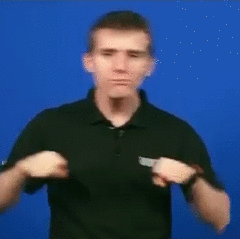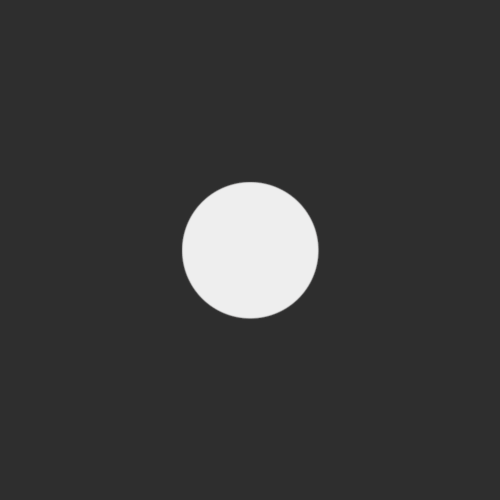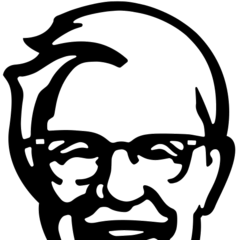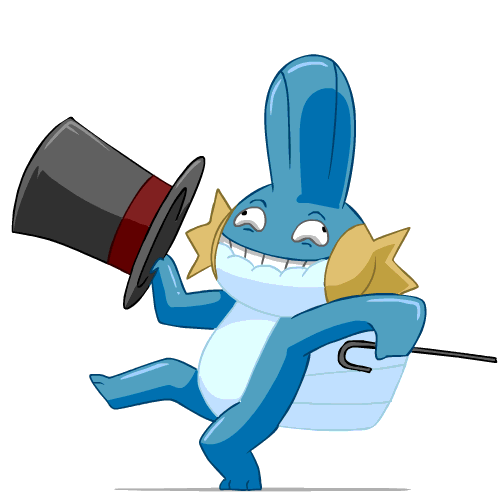-
Posts
1,658 -
Joined
-
Last visited
Awards
This user doesn't have any awards
About Cactu
- Birthday Jan 17, 2001
Contact Methods
-
Steam
Cactusneedle_18
Profile Information
-
Gender
Male
-
Location
California
-
Interests
Video games, Coding, and Snowboarding
-
Biography
Tech and pc enthusiast studying Computer Science. I enjoy coding, modding and gaming and would like any experience in any of the said categories.
-
Occupation
School
-
Member title
Mostly Inactive but Trying to be Helpful!
System
-
CPU
7700K
-
Motherboard
Some ITX board
-
RAM
16GB
-
GPU
MSI 2070 Super
-
Case
Corsair Air 240
-
Storage
Samsung 850 EVO 500GB SSD
-
PSU
Silverstone SGII
-
Display(s)
Lg Ultrawide + View sonic 1080p monitor 60hz
-
Cooling
Corsair H60
-
Keyboard
Corsair K95 RGB
-
Mouse
Logitech G502
-
Sound
Sennheiser HD 58X
-
Operating System
Windows 10
- PCPartPicker URL
Recent Profile Visitors
11,568 profile views
Cactu's Achievements
-

What should I upgrade next on my PC? ?
Cactu replied to GamerBlake's topic in New Builds and Planning
Sounds like you have a plan! Cable managemant isnt really a skill though, I bet you could do it. its all about showing as little cables as possible and using all of the cable routing holes to your advantage. Go wild with it! -

What should I upgrade next on my PC? ?
Cactu replied to GamerBlake's topic in New Builds and Planning
I would buy some cablemod cables and go full OCD on your cable management. Simple, not too expensive, and youll see it everytime you look through your case window -
I havent been in the Arma scene in about 3 years, but there are so many different units available to join. When I was looking for a unit to join I just googled for a group that was the branch that I wanted and used the gear that I wanted and applied. Most of them do operations on saturday and trainings on friday. Happy Hunting!
-
If your graphics drivers arent completely up to date you could use your TV to update them and then try again with your monitor
-
I share your guy's frustration. I have been through two monitors and am on my third. First the screen flickered, second had a dead pixel and yellow whites. My third has awful color accuracy. I feel like I cant win. I am gonna return this one and try for a fourth. As far as your issue, I would take a microfiber cloth and put something hard behind it, maybe a pen, and rub the display firmly (but make sure the microfiber cloth prevents you from scratching the display). that might get the spot out. If its not a spot and its a dead pixel you can always try UDPixel on it to see if that might revive the pixel
-
what if you only plug in the third one? still bad rez?
-
Ive done both to no avail. Ive even done the windows utility to help calibrate brightness and contrast
-
this is gonna sound really simple but just to make sure, have you updated your graphics card drivers? Maybe try only plugging one display at a time and see what happens?
-
I loved this monitor! unfortunately I bought an open box and had to get a replacement because of defects, then I had to return my replacement because of defects. I think I got unlucky because the monitor itself really is a beautiful piece of hardware.
-
So just yesterday I recieved this monitor, the MSI optix MPG341CQRV, and noticed that all of the colors look washed out and dull even compared to my mediocre LG gram screen. I have looked at getting a custom color profile but alas there isnt one that I could find for this monitor. On top of this, when I enable HDR in windows it makes the colors look infinitely more grey and washed out, even when using the monitors HDR profile. Please someone help, I have already had to RMA two monitors before this due to defects, I really dont want to have to return a third. Thank you so much in advance!
-
so in short the beautiful colors are due to the wide color gamut plus it being able to display in 10 bit? do you think an 8bit panel could come close given a similar gamut?
-
Ill have to do more research on what the difference is between 10 and 8 bit color, theres probably a techquickie video somewhere
-
maybe! what is the 'scale' so to speak? and do you know anywhere I can find the color gamut for this screen so I can tell what I'm looking at?
-
So I'm in my english class right, and today we decided to meet in a library room instead of our regular classroom. I walk in and right in front of the class are these two BEAUTIFUL ~80" displays. Now when I say beautiful, I dont mean in terms of the housing or anythin, I mean the colors. I swear I have never seen such colors on a screen that I can only describe as 'deep'. I have my laptop open right now and looking back and forth between them theres no comparison. I am not sure how to describe what I am seeing and would like some help. I was able to track down the screen as probably the "sharp lc-80uq17u 80-inch aquos". Doing a bit of googling I couldnt find anything like what bit color it uses or what the static contrast ratio is. I dont exactly know what either of those mean but I figured they would shed some light on what im looking for if I could find any info on them. TL;DR I saw a big ass beautiful screen and I want to know how to technically describe the deep colors I am seeing
-
RMA confirmed!