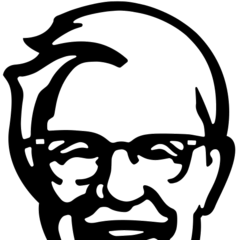-
Posts
1,961 -
Joined
-
Last visited
Awards
This user doesn't have any awards
Profile Information
-
Gender
Male
-
Biography
I am a person.
That is all. -
Member title
I do things
System
-
CPU
i7 4790K
-
Motherboard
MSI Z97-G43M
-
RAM
16GB EVGA DDR3
-
GPU
MSI GTX 980Ti Gaming
-
Case
Fractal Design Node 804
-
Storage
1 SanDisk Ultra II 240GB + 1 WD Green 3TB
-
PSU
Corsair RM650
-
Display(s)
Some 1080P, IPS, LG
-
Cooling
Zalman LQ-310
-
Keyboard
KB Paradise K80 with MX Clears
-
Mouse
Mionix Naos 7000
-
Sound
Logitech Z313
-
Operating System
Windows 10 Home 64-Bit
TheGhzGuy's Achievements
-
Personally I'd go for the Meshify C and the Noctua. I'm pretty sure the Cryorig and Noctua perform very similarly, but the Noctua is a bit quieter. Neither is a bad combo though.
-
I mean, between the choice of an empty shopping cart and a case I'd take the case. But seriously though the second link takes me to "Your Shopping Cart Is Empty"
-
I have one. It has an RJ45 port instead of PS/2, and there's some missing panel on it I think. The spacebar stabilizer isn't in it but I think I have it somewhere. I'll upload pics in a bit.
-

Zero RPM psu on low load, low wattage, lowish price
TheGhzGuy replied to saras's topic in Power Supplies
Passive PSU's (EG: Silverstone Nightjar (or some similar spelling)) tend to be very expensive. So it's probably just better to spend 40-50 on a 450w CXM rather than 130-180 on 400-500w Passive PSU. (The cheapest one I could find is a 115 USD Seasonic unit.)- 10 replies
-

What CPUs can i put into H110M mobos ?
TheGhzGuy replied to ElusiumClearley's topic in CPUs, Motherboards, and Memory
Well, if you want to upgrade down the road, there will be newer, better platforms that are probably more worth your money at that point. -

What CPUs can i put into H110M mobos ?
TheGhzGuy replied to ElusiumClearley's topic in CPUs, Motherboards, and Memory
Well, I assume a 7700K will plug in and work fine, as it's the same socket (LGA1151) but you won't be able to overclock to my knowledge (as that's done with Z series boards) -

What CPUs can i put into H110M mobos ?
TheGhzGuy replied to ElusiumClearley's topic in CPUs, Motherboards, and Memory
It will work just fine with the CPU and GPU you have. -
Alright, so after some more testing I can conclude that the 7870 is dead, and everything else is fine. (I also need to get a new CMOS battery for the Motherboard) Thank you so much!
-
I'm using a DVI cable for the GPUs and a VGA for the Integrated Graphics. I guess I could try a different DVI cable, just to be sure. Highly unlikely, but all things are possible.
-
I do have a second computer, but it has about ~20K worth of 3D modeling and thermal testing software. So I'd rather not mess that thing up. I could probably ask a friend and use one of his other desktops though!
-
It was around 3 months ago. I had to put the PC and GPUs into "Storage" (In my closet) because Linux was being difficult and I just didn't have any time to figure out what was going wrong.
-
New build with plenty of old parts.
-
Hello! I posted about this same PC a few days ago, but after testing it without the GPU I've found something odd. When I try to boot to the BIOS with a GPU plugged into the monitor, I get so signal. However, when I try it with the motherboard's graphics, I'm able to get into the BIOS just fine. I tried this with two GPUs (HD 6850 and an HD 7870) with the same result. It's also worth noteing that whenever the PC is turned on the CPU fan goes to 100% without fail now. Any ideas? Specs: Core2Duo E8500 4GB Kingston DDR2 Gigabyte GA-945GCM-S2C (Motherboard) Saphire HD 7870 Ghz Editon Toshiba 250GB 2.5 inch HDD Seasonic SSP-450RT PSU CoolerMaster N200 Thank you! Edit: And yes, the display cables are plugged in correctly, in case you were thinking that.
-
Thank you for the really detailed mini-guide there. I really appreciate it. However, I did try to boot with the Integrated Graphics, and still nothing showed up on the display. It could just be something on the board decided to short in 3 month period (It is from 2009-2010 or so) Thanks again!
-
PSU seems fine, reseated everything, still nothing. I tried it without the HDD too. Guess something died in the meantime! Oh well.












-4.jpg.fe2ababeb75799e36b0c871060336449.thumb.jpg.20251b93ab4bbfecc6e0bb4bc40d7a1d.jpg)
.thumb.png.6a04d5ce05a353866bd438a9fcbc512b.png)