-
Posts
213 -
Joined
-
Last visited
Content Type
Forums
Status Updates
Blogs
Events
Gallery
Downloads
Store Home
Posts posted by XYOUNEED
-
-
Here are some quickpics of the rampage and the MP500 inside
I know these are phone quality pictures, I'll only take quality pictures of the end result since I don't own a pro camera and I have to ask my friend a favor.
Also started sleeving the 24pin and the 8/4 pins.
New updates incoming in December!
-
-
I've made up my mind for the sleeving as I'm going for white and black. The white sleeving is one of the whitest there is (Sleeving from MDPC-X) so it's going to pick up any RGB color you throw at it. Everything will be black and white when its shut off.
Progress with the cables:
Extending the USB's from the Commander Pro's
Started sleeving the 24pin
And also made a design for the fan grills
They're ready and will arrive prob within next month
 They're waiting for the R6E waterblock before sending everything.
They're waiting for the R6E waterblock before sending everything.


I'm happy with the end result, they will look awesome with the HD120 fans behind them!
- TVwazhere, PCGuy_5960, godsarmy and 2 others
-
 5
5
-
-
So I've ordered some mdpc-x sleeving in different tints of blue and purple
I'm going for a purple/blue theming
So I think I'll go with Purple & Aquamarine and some black sleeving
Or do you guys like another blue more? or something different? I'm still heavily thinking about the color scheme, so if you have any suggestion please let me know!
QuoteTested out the fans and I think I'll go with this setup:
EKWB also released 2 types of waterblocks for the rampage, which one do you like the most?
QuoteI like them both, but I'm leaning toward the clear one since its fitting the mobo theme perfectly and the RGB letters are underneath the inlets and not above it, like the fully black one. Since my waterloop goes straight up it'll block them off.
- godsarmy, TVwazhere and PCGuy_5960
-
 3
3
-
12 minutes ago, IAmOctonaut said:
I started a Desk build about 5 years ago and never finished it. I am doing a desk build now and cannot wait to see what you come up with on your second. I've used Red Harbinger and other desk builds (including yours) as inspiration!
That's what it's all about, happy that I could inspire you!
I'm not doing a second desk build, im just upgrading this one
 I will be doing another desk build when ill move out, but that's way ahead in the future but already have some idea tho
I will be doing another desk build when ill move out, but that's way ahead in the future but already have some idea tho  Was about to plan out a LAN gaming desk but never started that project since I have not enough space to build that thing and not enough tools and money unfortunately.
Was about to plan out a LAN gaming desk but never started that project since I have not enough space to build that thing and not enough tools and money unfortunately.
-
- mech and PCGuy_5960
-
 2
2
-


Hi, thank you for checking out my updatelog
Since that ROG has released the Rampage VI extreme I thought it was time for updating my entire system.
The components that I have now are 4 years old, I want to update the desk so it is ready for the fully VR experience and the years to come.
Also making it fully RGB would be pretty awesome so I've asked Corsair's help since they're the RGB guys (I'm sorry RGB haterzz)
(I'm sorry RGB haterzz)
What am I going to update?
In short:
Visible
- Main System (MOBO, RAM, CPU, SSD's)
- Fans
- Leds
- Controllers
- Waterblocks
- Color scheme
Non-Visible
- Cable management
- Quick disconnects
- Tweakings inside the deskI've done a buildlog of The X Desk before here's the link
Social media!
Twitter: twitter.com/xyouneed | @xyouneed
Facebook: facebook.com/xyouneed
Instagram: instagram.com/xyouneed
Contact!
xyouneed@gmail.com
When I have some of the things ready I'll be updating this. STAY TUNED! ;D
X = Ordered / Not Ready
✔ = Got it! / Ready!
ROG RAMPAGE VI EXTREME ✔ Received | Not installed
INTEL I9-7900X X Not yet orderedWATERBLOCKS ✔ Received | Not installed
CABLE MANAGEMENT X Not yet ordered
CABLE SLEEVING ✔ Received | 70% DoneCOOLINGLIQUID X Not yet ordered
CORSAIR DOMINATOR PLATINUM X Not yet orderedCORSAIR MP500 ✔ Received | Installed
CORSAIR HD120 RGB ✔ Received | Not installed
CORSAIR COMMANDER PRO ✔ Received | Not installed
CORSAIR LIGHTING KIT ✔ Received | Not installed


MB - Asus ROG Rampage VI Extreme
GPU - Nvidia Titan X(2017)
CPU - Intel I9-7900X
RAM - Corsair Dominator Platinum 64GB 2666hz
PSU - Corsair AX1200
SSD - Corsair Neutron GTX 3x 120GB
SSD M.2 - Corsair MP500 2x 240 GB 1x 480GB
HDD - Western Digital 1TB
Radiators - EK CoolStream PE 2x 480 2x 360
Pump - Alphacool D5-VPP655
PumpTop - EK D5 X-TOP CSQ
Reservoir - 2x EK RES x3
Fancontrol - ROG front base
Tubing - Feser Tubing
Fans - (14) Corsair HD120 RGB
Fittings - EK ACF
Sleeving - MDPC-X
Led/fan control - Corsair Commander PRO
Keyboard: Corsair Strafe RGB
Mice: Corsair Glaive RGB
Matt: Corsair MM200
Headset: Astro A40 TR
Monitor: ROG PG348Q
TechSource:
First place!Second place.
RandomFrankP:

Reddit:
Battlestation
PCMasterRace
Imgur:
2015
2016
2017
9gag:
https://9gag.com/gag/aVXrD4d

- EnergyEclipse, 8uhbbhu8, mech and 1 other
-
 4
4
-
It's simple math, the res needs to be above the pump directly first. I can see from your picture you have the tubing going underneath and up again to the pump. The pump cant suck out the water from the res, try to fill the other res also.
Gravity can be a bitch sometimes bud

Otherwise are you sure you connected the tubing to the right inlets and outlets of the pump? I've made that mistake with mine

-
-
Thank you all for sharing your opinions with me and others

I'll go for the I9 7900X my wallet will scream at me for a few months but I know It'll be a great upgrade in the end.
This thing will be overclocked for sure, let's see where I can push it.
- PCGuy_5960, done12many2, mrthuvi and 1 other
-
 4
4
-
1 minute ago, done12many2 said:
Bud, you just did something you rarely see around LTT. You adjusted fire on the move. Thanks for that. I'm beginning to have faith again!
I've seen worse in my opinion this is some of the better community out there.
-
4 minutes ago, Sauron said:
I did not know this at the time of my original post, which is why I asked if he was 100% sure more cores were what he needed.
@XYOUNEED sorry for clogging the thread but some people just can't resist the urge to insult others when they feel their purchase decision is being criticized.
I was prepared for this, np
It's not always bad to hear different opinions, that's why I am asking on a forum
 Despite, I am really interested in that specific mobo.
18 minutes ago, PCGuy_5960 said:
Despite, I am really interested in that specific mobo.
18 minutes ago, PCGuy_5960 said:Threadripper is not faster if you also need single core performance and as @done12many2 already said, some of the programs that @XYOUNEED uses are single threaded and some are multi threaded. The i9 strikes a good balance between single and multi core performance, so it's the best option IMO.
Leaning more towards the I9-7900X. I also think it is indeed a good balance right now.
4 minutes ago, ThatTechKid said:Do the Ryzen Threadripper 1950X. It has a better price per performance ratio. And it is much, much faster. I know you won't get the motherboard you wanted in the first place, But there is lots of X399 Motherboards to look at. Good luck at your next computer!
Yeah, like I've said my interest go towards the rampage
 I've been using one for 4years now, I like the rampage extreme line up alot. So ryzen or threadripper are a no go for me neither am I interested in them right now.
I've been using one for 4years now, I like the rampage extreme line up alot. So ryzen or threadripper are a no go for me neither am I interested in them right now.
-
28 minutes ago, shadowbyte said:
what programs are you using for rendering?
3Ds max, KeyShot, Unreal Engine, Quixel & PhotoShop and some other random programs for making things easier.
14 minutes ago, done12many2 said:At least wait a few more days for the 7920X reviews to hit the streets. Reviews along with the CPU will be available before the end of the month.
The larger Skylake-X chips will have a larger die and transfer heat to the IHS much better. There's a good chance that a 12core 7920X will run as cool or cooler than a 10 core 7900X.
Other than that, if you know you want Skylake-X / x299, do your thing man. Soon your thread will be filled with the typical LTT "don't do it" posts and you'll spend more time weeding through that shit than getting actual answers to your question. It's just how this particular community is.
We have a tendency to exaggerate greatly around here.
Somebody better tell all those Ryzen and z270 users that only half their boards are working since they don't have 44 lanes either.

Yeah I could wait, I have to wait for my mobo to be available in the stores and the other parts.
I'm not worried about the heat of the cpu, I have enough cooling to cool down 3 more systems

Otherwise I would go for the I9 7900
-
Hiya, I'm about to update my main system.
I really want to get the ROG Rampage VI Extreme x299 it has the 2066socket
So my question is in what should I invest? The I7 7820x or the I9 7900x?
My first thought was going fro the 7820x but then I feel like I am missing out.
I need the cores for rendering 3D art, textures, etc. so then the i9 7900X would be better choice?
What do you think? Please let me know :3
-
-
Hiya!
I've been searching around and been playing with some of the RGB fans that has been released lately.
Corsair's HD series and SP series, NZXT's AER and the Thermaltake riing.
Since all of them have a little connector box where you can connect up to 6 fans? And have to use the buttons to change the colours. Or the nzxt's ones working with the heu+ again limited by amount of fans.
Now my thing is since I have a costum Desk pc I have 14fans and a fan controller for them in the middle. Since those RGB,s ones are using different power connecters like Molex for the hue, or are just using one of the motherboard 4pin fan connectors. But since you are limited to the fans to use on those boxes, It'll cost me alot since I need 14fans and 3 of those "LED Controllers" Is there any way to let them work without the controllers and have them connected to a fan controller for the power instead of the mobo? (I cant use the pins on my mobo because ill need all of them and it will be a cable mess) Now I'm using 14 AF120 RED since the fan controller is in the middle of the desk I had to cut the cables and soldered them with longer cables to reach the middle of desk.
So in short.
I want the Corsair HD series or the NZXT's Aers. 14 of them and I need to be able to change them without using the buttons. I know the Aers are using the cam software since I already have a hue+.
Will I be able to solder them?
Do I need to use those little controller boxes?
Can I get them to work without using the pins on the mobo?
Thanks

-
Wanted to wait to buy this screen untill the gtx1080ti is going to come out but as you can see I couldnt wait

This screen is so awesome, its design really gets your attention.
After using it now for a month or 2. Even with my 770 surely holding it back its a pleasure to game on this thing. Everything is so clear and sharp the colours are really shining when you tuned it for a bit. 100hz is good enough for me, I'm not that competitive enough to care about 144hz.
- SQZY98, JoaoPRSousa and mikeeginger
-
 3
3
-
Hi,
I'm doing a build for a friend of mine and I have encoutered a problem de Maximus viii formula mounting holes doesnt fit with the holes of the corsair 780t case. When the IO shield is on it wont fit when I install it without the IO shield it does fit but not fully.
As you can see it is mounted without the IO shield but the mobo just hangs off the hole. I dont know if its the mobo's fault or the case.. Anyone who have encoutered the same problem and what to do? As I said its for my friend I cant fiddle with anything. Thanks
-


NEW UPDATES INCOMMING! Its time to sleeve and install the new Hue+ instead of some cheap leds

Mdpc-x Sleeving:
Italian Red -New-
Color X
Black
Cleaning and refilling The X Desk with the X1 reds and some red dye.
-
So I was thinking about giving you guys some more updates about the updates?
I have 3 updates stages for this project, the first 2 stages being done this year the third stage will be done in the end of this year or the beginning of 2017.
Stage 01:
-
Sleeving the visible cables.
- MDPC-X.
- Black, Color X, Red.
- Pictures of the color in the spoiler.
-
Spoiler
-
- ROOM TOUR? Or should I wait untill I get the new gpu? Should I film the sleeving log?
Stage 02:
-
Renewing the coolant.
- Mayhem
-
Installing a new GPU
- EKWB waterblock
- Pascal/GTX1000? I will buy this one as soon as it is available.
Stage 03:
-
New Fittings.
- EKWB hard tube fittings.
- Hard Tubing.
What do you guys think? Are you still interested in what I am doing with this desk or is it becoming to much?
If you have suggestion please let me know. I'm all ears for them

-
Sleeving the visible cables.
-
-
It's too early to plan for a PC in 2017
It is for components wise.. Not if you're building a desk.
-
Any plans for the desk? Will you make one yourself?






































.thumb.jpg.a52a95983561a030a9cc5aadd88d6407.jpg)























The X Desk 2018 [UPDATE]
in Build Logs
Posted
The last components have arrived, still waiting for a few packages from highflow.nl and I can finally start the whole update!
Here are some shots of the components:
Attaching the EK heatsinks on the M.2's and installing it on the DIMM.2 slot. Well it looks badass!
Installed the black cablemod modkit onto the ram.
I'll keep you guys updated, the biggest part has ye to start, removing everything from the desk, cleaning the waterloop, reworking the cable management.