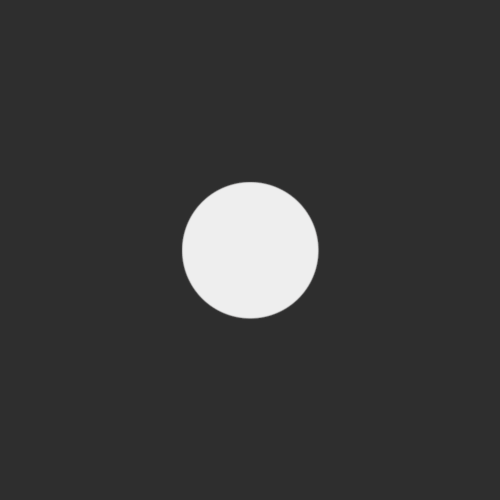-
Posts
102 -
Joined
-
Last visited
Awards
This user doesn't have any awards
About jordanmaloney
- Birthday May 16, 2000
Contact Methods
-
Steam
Blurr
-
Twitter
@JordanHMaloney
Profile Information
-
Gender
Male
-
Location
Canberra, ACT, Australia
System
-
CPU
Intel Core i5 4460
-
Motherboard
ASRock Pro 4 Z97
-
RAM
G.Skill Ripjaws 8GB DDR3
-
GPU
ASUS GTX 970 4GB
-
Case
Corsair Obsidian 450D
-
Storage
Seagate Baracuda 1TB, Crucial SSD
-
PSU
Corsair RM 750
-
Display(s)
Benq XL2420G, Benq GW2255
-
Keyboard
Ducky Shine Zero
-
Mouse
Razer Deathadder 2013
-
Operating System
Windows 10
Recent Profile Visitors
1,054 profile views
jordanmaloney's Achievements
-
But I bought GTA IV through Steam.
-
Yo yo. I recently downloaded GTA IV and expected it to work fine. I am currently running it in Windows 7 support mode (otherwise it wont work at all) and when I get in game it says in order to go online i need to sign in to Games for Windows Live. I have the latest version of Games for Windows Live and have signed in (also there is no option to sign in, in the game itself). I'm running Windows 10. Is there a solution that enables me to use online? Thanks.
-
Hello. My Asus GTX 970 randomly stops outputting to display port for no apparent reason. It keeps outputting to dvi but not display port. Any ideas? It disconnects from the display from a minute or two and then randomly connects again.
-

Windows 10 users, what are the things that you dislike about OS X?
jordanmaloney replied to iUSEMAC's topic in Windows
When I used OS X, granted I got less error than Windows, but those errors, I couldn't fix so it became so god damn annoying. It was error after error. Also, half of the apps available for the last OS wouldn't be compatible with the new one and the apps I wanted for mac weren't for it. Example: I wanted to set a key shortcut for volume on my keyboard (non apple keyboard). It look me one hour to find an app that actually worked as I wanted to make this shortcut. So, eventually, it pissed me off so much that I sold my mac and build my PC with Windows 10. .I hate the X button that closes it to minimise it instead .The OS has become too bright since Yosemite (granted there is dark mode but it looks like shit and doesn't actually make everything dark) .I would always have problems reinstalling me OS because of some disk bull crap I never dealt with in Windows .I hate how secure it is. If I download an app online i have to go to preferences and allow myself to open it or else its useless. Just let me click "I agree to open" FFS .Apple is all "Our OS is elegant" but I have found many bugs in the OS after using it for a while -
At the moment I would go S7. I would wait a year or two to see if LG's design catches on before buying it.
-

PC Freezing. Tried so many things.
jordanmaloney replied to jordanmaloney's topic in Troubleshooting
Nah. They were all bought new. Thanks for the help though. -
Hello. My custom built PC randomly freezes sometimes.I can't see any pattern in the freezing. Sometimes its jsut after i used it sometimes its after hours of idle. My PC specs are as follows: Intel Core i5 4460, AS Rock Z97 Pro 4 Mobo, GTX 970 ASUS, Corsair 750RM, 8GB RAM, 1SSD, 1HDD. Keep in mind this freezing has happened since i first built this PC. Some components have been changed since i first built it: The PSU, SSD, GPU. These have made no difference. The freezing still happens. Things I have already tried .Re seating ram .Cleaning all heat sinks Any ideas? Help would be appreciated. ] EDIT: I have been looking online and I have found that the problem is the memory after running a memory test. One of my 4GB sticks is faulty. Thanks to everyone that helped. I appreciate it.
-
Try these steps: 1. Turn off the computer and unplug 2. Remove Graphic card 3. Plug the monitor to your video output 4. Turn on the computer 5. Click on start and type msconfig 6. Select the Boot tab and click on the box that says Safe boot with minimal selected. 7. Apply then click ok. 8. DO NOT RESTART. 9. Shut Down computer and unplug 10. Install Graphic card 11. Turn on the computer (should boot into safe mode) 12. Go into Device Manager 13. Expand Display Adapter 14. Disable the Intel(R) HD Graphics 4000 driver. (DO NOT UNINSTALL) 15. Click the start button and type msconfig 16. Unclick Safe boot 17. Restart
-
Is the card set to default in the bios?
-
Have you got the correct drivers? Are you sure the card is in working order? Is the card set to default in the bios? It could be set to integrated GPU.
-
Thats really weird. I have the same GPU (ASUS Branded) but and Intel Core i5 4460 processor and I get in the green
-

Post your SteamVR Performance Test results here
jordanmaloney replied to nicklmg's topic in PC Gaming
-

Which build should I go w/ ?
jordanmaloney replied to ShiroArikawa's topic in New Builds and Planning
I would go i5 6400 and the CM EVO -

Laptop under $400 AUD?
jordanmaloney replied to jordanmaloney's topic in Laptops and Pre-Built Systems
I said Surface Pro (original) and also on eBay -
Hello. I was interested in buying a cheap laptop/lablet(windows) under $400 AUD and i was wondering what you guys would think i should get? I was maybe thinking about a Surface Pro. Any suggestions?