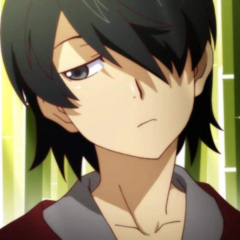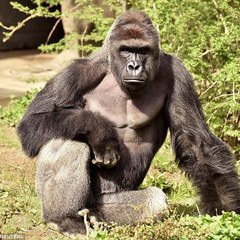-
Posts
520 -
Joined
-
Last visited
Reputation Activity
-
 Timmyfox reacted to peioe in Pozidriv bits for LTT Screwdriver
Timmyfox reacted to peioe in Pozidriv bits for LTT Screwdriver
No news on PZ bits ? Will they ever be a thing ? PZ screws are by far the most common in Europe 😕
-
 Timmyfox got a reaction from Tarl72 in Screwdriver bit set typo
Timmyfox got a reaction from Tarl72 in Screwdriver bit set typo
On the store page for the bit sets for the screwdriver, there is a typo where the graphic says "Phillips" (correct spelling) but the style name is listed as "Philips" (incorrect spelling). The single-L spelling also occurs at one point in the product description.
-
 Timmyfox got a reaction from Needfuldoer in Soldering Iron Tip Cleaner/Tinner Tech Tip
Timmyfox got a reaction from Needfuldoer in Soldering Iron Tip Cleaner/Tinner Tech Tip
These are very useful indeed, but absolutely no replacement for proper tip care and maintenance.
As a word of warning, these are intended as a last resort for heavily damaged/oxidized tips and should NOT be used regularly to clean your tips as this can harm the existing factory tipping due to how these products quite invasively try to break down the outer layers to reapply new tipping material. If used too often, tip tinners can actually reduce the longevity of your tips rather than prolonging it. I'd use it only to “revive” a worn out tip, never to clean a healthy one.
The best way to care for your soldering tips and maximize their longevity is to use brass wool as your primary in-use cleaner and the occasional sponge when you need a little heavier cleaning. Always apply a fresh bit of solder to the tip after cleaning so that it never stays “dry” for too long and be to clean and add a layer of solder at the end of each session as well before turning the iron off.
Also, never forget: a bit of good flux goes a LONG way when soldering, you want quality solder wire with at least decent flux in it and you don't want to turn up the heat more than is needed. 250–300°C is typically plenty enough for leaded and 300–350°C for lead free, you really shouldn't need to go much higher than that under most circumstances. As an electrical engineering major, I've never once needed to go to 400°C, or even close to it, even with lead-free solder. Tougher joints with a lot of surface area (like ground planes) and lower-power irons might of course need a little more heat than your typical one to compensate for the added thermal mass/lack of thermal energy, but generally the lower the temp you can get away with still achieving a good joint, the happier your tips will be.
Also another cleaning tip to consider if your tips are starting to get a bit oxidized: grab some solder with good flux in it and melt enough onto your tip to create a blob. Then rotate the iron around a bit and let gravity do its thing so that the blob moves around the whole tip and when you're done just flick the excess solder away into an appropriate waste container and clean the tip as per normal with brass wool (preferred) or a sponge. Then just apply a fresh layer of solder as always to the tip and you're ready to keep working.
EDIT: Also one last note: be very cautious with products made for plumbing! Electronics soldering and plumbing soldering are two very different things and so are the chemicals used. Products made for plumbers are often a lot more aggressive and can severely harm your soldering iron! The Oatey in the image there is a petrolatum-based such meant for plumbing use and is a lot more corrosive than products like that Plato tinner (also evidenced by it being the only one of the two with the “corrosive” warning label). This will almost certainly damage your tip quite severely if used with any regularity.
-
 Timmyfox got a reaction from DoctorNick in Soldering Iron Tip Cleaner/Tinner Tech Tip
Timmyfox got a reaction from DoctorNick in Soldering Iron Tip Cleaner/Tinner Tech Tip
These are very useful indeed, but absolutely no replacement for proper tip care and maintenance.
As a word of warning, these are intended as a last resort for heavily damaged/oxidized tips and should NOT be used regularly to clean your tips as this can harm the existing factory tipping due to how these products quite invasively try to break down the outer layers to reapply new tipping material. If used too often, tip tinners can actually reduce the longevity of your tips rather than prolonging it. I'd use it only to “revive” a worn out tip, never to clean a healthy one.
The best way to care for your soldering tips and maximize their longevity is to use brass wool as your primary in-use cleaner and the occasional sponge when you need a little heavier cleaning. Always apply a fresh bit of solder to the tip after cleaning so that it never stays “dry” for too long and be to clean and add a layer of solder at the end of each session as well before turning the iron off.
Also, never forget: a bit of good flux goes a LONG way when soldering, you want quality solder wire with at least decent flux in it and you don't want to turn up the heat more than is needed. 250–300°C is typically plenty enough for leaded and 300–350°C for lead free, you really shouldn't need to go much higher than that under most circumstances. As an electrical engineering major, I've never once needed to go to 400°C, or even close to it, even with lead-free solder. Tougher joints with a lot of surface area (like ground planes) and lower-power irons might of course need a little more heat than your typical one to compensate for the added thermal mass/lack of thermal energy, but generally the lower the temp you can get away with still achieving a good joint, the happier your tips will be.
Also another cleaning tip to consider if your tips are starting to get a bit oxidized: grab some solder with good flux in it and melt enough onto your tip to create a blob. Then rotate the iron around a bit and let gravity do its thing so that the blob moves around the whole tip and when you're done just flick the excess solder away into an appropriate waste container and clean the tip as per normal with brass wool (preferred) or a sponge. Then just apply a fresh layer of solder as always to the tip and you're ready to keep working.
EDIT: Also one last note: be very cautious with products made for plumbing! Electronics soldering and plumbing soldering are two very different things and so are the chemicals used. Products made for plumbers are often a lot more aggressive and can severely harm your soldering iron! The Oatey in the image there is a petrolatum-based such meant for plumbing use and is a lot more corrosive than products like that Plato tinner (also evidenced by it being the only one of the two with the “corrosive” warning label). This will almost certainly damage your tip quite severely if used with any regularity.
-
 Timmyfox got a reaction from Heats with Nvidia in Soldering Iron Tip Cleaner/Tinner Tech Tip
Timmyfox got a reaction from Heats with Nvidia in Soldering Iron Tip Cleaner/Tinner Tech Tip
These are very useful indeed, but absolutely no replacement for proper tip care and maintenance.
As a word of warning, these are intended as a last resort for heavily damaged/oxidized tips and should NOT be used regularly to clean your tips as this can harm the existing factory tipping due to how these products quite invasively try to break down the outer layers to reapply new tipping material. If used too often, tip tinners can actually reduce the longevity of your tips rather than prolonging it. I'd use it only to “revive” a worn out tip, never to clean a healthy one.
The best way to care for your soldering tips and maximize their longevity is to use brass wool as your primary in-use cleaner and the occasional sponge when you need a little heavier cleaning. Always apply a fresh bit of solder to the tip after cleaning so that it never stays “dry” for too long and be to clean and add a layer of solder at the end of each session as well before turning the iron off.
Also, never forget: a bit of good flux goes a LONG way when soldering, you want quality solder wire with at least decent flux in it and you don't want to turn up the heat more than is needed. 250–300°C is typically plenty enough for leaded and 300–350°C for lead free, you really shouldn't need to go much higher than that under most circumstances. As an electrical engineering major, I've never once needed to go to 400°C, or even close to it, even with lead-free solder. Tougher joints with a lot of surface area (like ground planes) and lower-power irons might of course need a little more heat than your typical one to compensate for the added thermal mass/lack of thermal energy, but generally the lower the temp you can get away with still achieving a good joint, the happier your tips will be.
Also another cleaning tip to consider if your tips are starting to get a bit oxidized: grab some solder with good flux in it and melt enough onto your tip to create a blob. Then rotate the iron around a bit and let gravity do its thing so that the blob moves around the whole tip and when you're done just flick the excess solder away into an appropriate waste container and clean the tip as per normal with brass wool (preferred) or a sponge. Then just apply a fresh layer of solder as always to the tip and you're ready to keep working.
EDIT: Also one last note: be very cautious with products made for plumbing! Electronics soldering and plumbing soldering are two very different things and so are the chemicals used. Products made for plumbers are often a lot more aggressive and can severely harm your soldering iron! The Oatey in the image there is a petrolatum-based such meant for plumbing use and is a lot more corrosive than products like that Plato tinner (also evidenced by it being the only one of the two with the “corrosive” warning label). This will almost certainly damage your tip quite severely if used with any regularity.
-
 Timmyfox got a reaction from saintlouisbagels in Soldering Iron Tip Cleaner/Tinner Tech Tip
Timmyfox got a reaction from saintlouisbagels in Soldering Iron Tip Cleaner/Tinner Tech Tip
These are very useful indeed, but absolutely no replacement for proper tip care and maintenance.
As a word of warning, these are intended as a last resort for heavily damaged/oxidized tips and should NOT be used regularly to clean your tips as this can harm the existing factory tipping due to how these products quite invasively try to break down the outer layers to reapply new tipping material. If used too often, tip tinners can actually reduce the longevity of your tips rather than prolonging it. I'd use it only to “revive” a worn out tip, never to clean a healthy one.
The best way to care for your soldering tips and maximize their longevity is to use brass wool as your primary in-use cleaner and the occasional sponge when you need a little heavier cleaning. Always apply a fresh bit of solder to the tip after cleaning so that it never stays “dry” for too long and be to clean and add a layer of solder at the end of each session as well before turning the iron off.
Also, never forget: a bit of good flux goes a LONG way when soldering, you want quality solder wire with at least decent flux in it and you don't want to turn up the heat more than is needed. 250–300°C is typically plenty enough for leaded and 300–350°C for lead free, you really shouldn't need to go much higher than that under most circumstances. As an electrical engineering major, I've never once needed to go to 400°C, or even close to it, even with lead-free solder. Tougher joints with a lot of surface area (like ground planes) and lower-power irons might of course need a little more heat than your typical one to compensate for the added thermal mass/lack of thermal energy, but generally the lower the temp you can get away with still achieving a good joint, the happier your tips will be.
Also another cleaning tip to consider if your tips are starting to get a bit oxidized: grab some solder with good flux in it and melt enough onto your tip to create a blob. Then rotate the iron around a bit and let gravity do its thing so that the blob moves around the whole tip and when you're done just flick the excess solder away into an appropriate waste container and clean the tip as per normal with brass wool (preferred) or a sponge. Then just apply a fresh layer of solder as always to the tip and you're ready to keep working.
EDIT: Also one last note: be very cautious with products made for plumbing! Electronics soldering and plumbing soldering are two very different things and so are the chemicals used. Products made for plumbers are often a lot more aggressive and can severely harm your soldering iron! The Oatey in the image there is a petrolatum-based such meant for plumbing use and is a lot more corrosive than products like that Plato tinner (also evidenced by it being the only one of the two with the “corrosive” warning label). This will almost certainly damage your tip quite severely if used with any regularity.
-
 Timmyfox got a reaction from CrayonTiti in Daisychaining power strips
Timmyfox got a reaction from CrayonTiti in Daisychaining power strips
Since you're in Europe, there shouldn't be any major concerns about daisy chaining them.
So long you don't plug in enough stuff that you overload the circuit you're fine. Most breakers are set to trip around 10 A, which is also what you'll find many power strips are minimally rated at for continuous current.
16 A circuits are also somewhat common (in fact, iirc most European circuits are designed for 16 A but only rated for 10 A to allow a good safety margin, but so long you don't exceed that recommended max of 10 A you're fine. The breaker also doesn't care how many power strips you're daisy chaining, so that shouldn't be a concern so long they all adhere to local electrical regulations.
As others have said, it's more a concern in the US where you more easily can find power strips that don't match the ratings of the socket and therefore could overheat before the breaker trips—this isn't nearly as much a concern in Europe because regulations are tighter on that and also require greater safety margins on the ratings to avoid issues when you're “just at the limit”.
-
 Timmyfox got a reaction from Strike2 in Pozidriv bits for LTT Screwdriver
Timmyfox got a reaction from Strike2 in Pozidriv bits for LTT Screwdriver
Definitely big agree on this. As a non-Canadian the Robertson bits in the standard set are pretty much useless to me, would've definitely preferred a PZ1 and PZ2 be included in place of the SQ-bits.
-
 Timmyfox got a reaction from suits in Pozidriv bits for LTT Screwdriver
Timmyfox got a reaction from suits in Pozidriv bits for LTT Screwdriver
Definitely big agree on this. As a non-Canadian the Robertson bits in the standard set are pretty much useless to me, would've definitely preferred a PZ1 and PZ2 be included in place of the SQ-bits.
-
 Timmyfox got a reaction from riba2233 in Pozidriv bits for LTT Screwdriver
Timmyfox got a reaction from riba2233 in Pozidriv bits for LTT Screwdriver
Definitely big agree on this. As a non-Canadian the Robertson bits in the standard set are pretty much useless to me, would've definitely preferred a PZ1 and PZ2 be included in place of the SQ-bits.
-
 Timmyfox got a reaction from yolosnail in Pozidriv bits for LTT Screwdriver
Timmyfox got a reaction from yolosnail in Pozidriv bits for LTT Screwdriver
Definitely big agree on this. As a non-Canadian the Robertson bits in the standard set are pretty much useless to me, would've definitely preferred a PZ1 and PZ2 be included in place of the SQ-bits.
-
 Timmyfox got a reaction from Luminair in Screwdriver bit set typo
Timmyfox got a reaction from Luminair in Screwdriver bit set typo
On the store page for the bit sets for the screwdriver, there is a typo where the graphic says "Phillips" (correct spelling) but the style name is listed as "Philips" (incorrect spelling). The single-L spelling also occurs at one point in the product description.
-
 Timmyfox got a reaction from Shahnewaz in how does sennheiser's naming system work?
Timmyfox got a reaction from Shahnewaz in how does sennheiser's naming system work?
Here's my interpretation of their HD series:
First digit (HD5xx) is the range, higher number means higher end:
2xx, 3xx and 4xx are fairly cheap, closed-back and all-purpose. I believe the "Pro" variants have a fairly flat frequency response curve and can be used as a low-cost reference model. 5xx: Their mid-range, 'sweet spot' segment. I suppose one could call these the entry-level in the high-end headphone market. Very open and fun-soudning with excellent soundstage, quite an airy sound. Easy to drive at 50 Ohm. 6xx: A step over the 5xx line, warmer in the sound signature and supposedly more detailed. Also much harder to drive at 300 Ohms. 7xx: Somewhere between the 6xx and 8xx series. The only model currently is the HD700 which is sort of like a budget HD800 although the sound signature is said to be a little different (and actually better according to certain peoples' tastes) than their bigger brother. Half the price and half the impedance (150 Ohm) compare to the HD800. 8xx: Their flagship line. Need I say more? Second digit (HDx5x) indicates position in the line, there isn't any definite naming scheme but it varies from range to range. Higher number means a higher model.
There's also some differences between different models in terms of sound signature. The HD558 is said to have more bass compared to the HD598 which has a more neutral bass response.
Third digit (HDxx8) isn't really relevant above the 5xx range as everything ends with a 0 and their older models where they use both the last numbers (HDx80) to indicate range. In their current line however it seems to indicate revision. For example they replaced the HD555 with the HD558, the number bump indicating it's a newer version of the HD55x.
Once again, this is just my interpretation and it's indeed bit fuzzy as they seem to have changed the way their naming scheme works a few years ago. I think the HD580 used to be the top of the HD5xx range (with the HD280 and HD380 being on top of the HD2xx and HD3xx lines respectively) before they replaced it with the HD590 and then the HD595. I might be entirely wrong on this though, so forgive me if some facts are incorrect.
-
 Timmyfox got a reaction from octanitro in No Dollar Wasted PC Build Guide
Timmyfox got a reaction from octanitro in No Dollar Wasted PC Build Guide
To add to the ESD issue around 2:20 that's already been brought up :
In addition to what @tk321 said and @quakeguy81 's response, it being a safety hazard is not the only concern.
Sure enough it is definitely a hazard, especially if you have no idea why. Also yes, sticking metal objects into a socket can be done perfectly safely IF AND ONLY IF you know precisely what you're doing and understand the science behind electrical potential and electrical resistance—although at that point you should probably be smart enough to understand that even then it's a terrible idea and that you shouldn't do it. Even if you're "just" plugging it into ground and not something that's live, this means that YOU are the path to ground and that touching ANYTHING electrically charged has the chance of shocking you and possibly running lethal currents through your body.
But yes, ESD safety isn't, contrary to what some may believe as simple as "just grounding yourself" because ESD works both ways. If the components you're working with are charged in any way (which they very well can be—capacitors and batteries are very good at retaining charges, for example) then you could easily inflict reverse ESD because suddenly YOU are the path to ground and instead of you shocking the component, it shocks you (which can be just as harmful to the component!)
So what's the proper way? Simple, don't just ground yourself against an outlet or random metal object—but rather against the actual component itself! Grounding yourself against something other than the component itself only works if the component (and preferably the things around you as well) are ALSO grounded to the same point. Possibly the easiest way to achieve this is to simply put the components down on the side panel (avoid any windows, use the side without a window if possible!) and then attach the ESD stap to that same side panel.
-
 Timmyfox got a reaction from poochyena in Scrapyard Wars 7 FINALE - NO INTERNET
Timmyfox got a reaction from poochyena in Scrapyard Wars 7 FINALE - NO INTERNET
Tbh, I'd called this a tie.
Looking at the numbers and formula used, Luke won by literally $1.38. Alternatively, Linus would've needed less than 2 FPS more in Fortnite (or Luke could've gotten less than 1 FPS lower).
This is well within the fairly unavoidable variation in between individual runs, especially for a game that can get a bunch of variance between individual runs.
-
 Timmyfox got a reaction from Amaranth in Scrapyard Wars 7 FINALE - NO INTERNET
Timmyfox got a reaction from Amaranth in Scrapyard Wars 7 FINALE - NO INTERNET
Tbh, I'd called this a tie.
Looking at the numbers and formula used, Luke won by literally $1.38. Alternatively, Linus would've needed less than 2 FPS more in Fortnite (or Luke could've gotten less than 1 FPS lower).
This is well within the fairly unavoidable variation in between individual runs, especially for a game that can get a bunch of variance between individual runs.
-
 Timmyfox got a reaction from typographie in Elder Scroll V: Skyrim Remastered ?
Timmyfox got a reaction from typographie in Elder Scroll V: Skyrim Remastered ?
Honestly, before dismissing it simply because mods already make it look better, consider these things:
It's still Skyrim, so if a mod isn't still compatible it probably wont be all too hard to update for it Seems like it'll be updated with 64-bit and potentially even DX11, so that should fix the RAM limitation I'm sure any of you who have actually played around with mods will be aware of. It might also fix the limitation for the amount of mods you can install as well. Might also render some mods redundant. Like all of these mods who serve no purpose other than to fix a bug or two or to tweak some minor issues. May allow for increased modding potential, allowing for mods to look even better than they already do without sacrificing performance, heck existing mods might even get a good performance boost. A bit of wishful thinking but who knows, we might end up getting ENB-like graphics without actual ENB mods or at least a good performance boost allowing for even better looking such whilst maintaining the same or higher fps.
.....Not to mention it's a free update. So uh, as long as we get the necessary mods working with it, why not?
-
 Timmyfox got a reaction from Un4tural in how does sennheiser's naming system work?
Timmyfox got a reaction from Un4tural in how does sennheiser's naming system work?
Here's my interpretation of their HD series:
First digit (HD5xx) is the range, higher number means higher end:
2xx, 3xx and 4xx are fairly cheap, closed-back and all-purpose. I believe the "Pro" variants have a fairly flat frequency response curve and can be used as a low-cost reference model. 5xx: Their mid-range, 'sweet spot' segment. I suppose one could call these the entry-level in the high-end headphone market. Very open and fun-soudning with excellent soundstage, quite an airy sound. Easy to drive at 50 Ohm. 6xx: A step over the 5xx line, warmer in the sound signature and supposedly more detailed. Also much harder to drive at 300 Ohms. 7xx: Somewhere between the 6xx and 8xx series. The only model currently is the HD700 which is sort of like a budget HD800 although the sound signature is said to be a little different (and actually better according to certain peoples' tastes) than their bigger brother. Half the price and half the impedance (150 Ohm) compare to the HD800. 8xx: Their flagship line. Need I say more? Second digit (HDx5x) indicates position in the line, there isn't any definite naming scheme but it varies from range to range. Higher number means a higher model.
There's also some differences between different models in terms of sound signature. The HD558 is said to have more bass compared to the HD598 which has a more neutral bass response.
Third digit (HDxx8) isn't really relevant above the 5xx range as everything ends with a 0 and their older models where they use both the last numbers (HDx80) to indicate range. In their current line however it seems to indicate revision. For example they replaced the HD555 with the HD558, the number bump indicating it's a newer version of the HD55x.
Once again, this is just my interpretation and it's indeed bit fuzzy as they seem to have changed the way their naming scheme works a few years ago. I think the HD580 used to be the top of the HD5xx range (with the HD280 and HD380 being on top of the HD2xx and HD3xx lines respectively) before they replaced it with the HD590 and then the HD595. I might be entirely wrong on this though, so forgive me if some facts are incorrect.
-

-
 Timmyfox got a reaction from pcnoob99 in Paint with Paint the profile pic above!
Timmyfox got a reaction from pcnoob99 in Paint with Paint the profile pic above!
Easy! I really love how this one came out with my attention to detail and everything! (lol)
-
 Timmyfox got a reaction from Nup in Paint with Paint the profile pic above!
Timmyfox got a reaction from Nup in Paint with Paint the profile pic above!
Easy! I really love how this one came out with my attention to detail and everything! (lol)
-
 Timmyfox got a reaction from as96 in Paint with Paint the profile pic above!
Timmyfox got a reaction from as96 in Paint with Paint the profile pic above!
Easy! I really love how this one came out with my attention to detail and everything! (lol)
-
 Timmyfox got a reaction from SufficientSwimmer in Paint with Paint the profile pic above!
Timmyfox got a reaction from SufficientSwimmer in Paint with Paint the profile pic above!
Easy! I really love how this one came out with my attention to detail and everything! (lol)
-

-
 Timmyfox got a reaction from nicklmg in Linus Media Group Christmas Album
Timmyfox got a reaction from nicklmg in Linus Media Group Christmas Album
Haha! What I mean is really that for what it is, it's very entertaining and I do not regret purchasing it one bit! So much, in fact, that I'm left wishing for even more XP
And yeah, the lack of priority (due to it's nature and all) is pretty understandable.