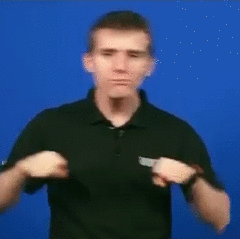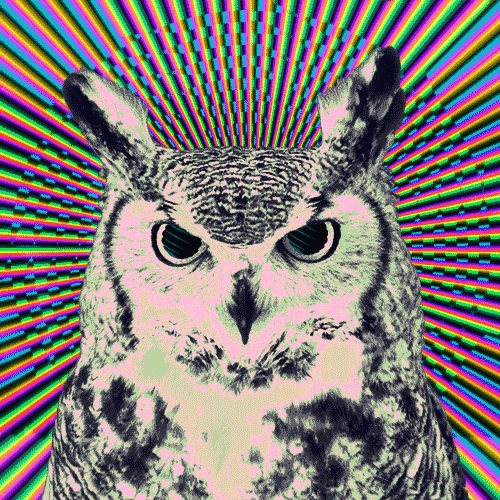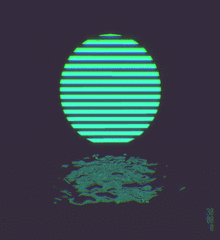-
Posts
1,749 -
Joined
-
Last visited
Awards
This user doesn't have any awards
Profile Information
-
Gender
Not Telling
-
Member title
"insert generic member title here"
System
-
CPU
Intel i7 4790k
-
Motherboard
Asus Z97-A
-
RAM
Kingston HyperX Fury - 16Gb 1866mhz DDR3
-
GPU
GTX 1070 Asus ROG Strix
-
Case
Fractal Design R5
-
Storage
Samsung 840 Evo 250GB, 2TB WD Black 7200RPM
-
PSU
EVGA SuperNova G2 750w 80 Plus
-
Display(s)
Samsung S23A950D - 120hz Monitor
-
Cooling
Noctua NH-U14S
-
Keyboard
Corsair K70 LUX RGB
-
Mouse
Logitech G502
-
Sound
Astro A40 w/MixAmp
-
Operating System
WIndows 10 Professional
Recent Profile Visitors
2,407 profile views
Spev's Achievements
-

Change Corsair K70 brightness & Windows store button color?
Spev replied to Spev's topic in Peripherals
Sigh...of course after searching Google for 20 minutes and not finding an answer, then typing up a forum post, I found it 1 minute later myself. You have to go to the "performance" tab to change the color manually of both of those particular buttons. (Why??...I certainly can't tell you why you couldn't change with the rest of the buttons...) Maybe if someone else has the issue this will help them as well. -
So through the iCue software which I've only recently downloaded after owning a Corsair keyboard for 2+ years now (got bored of the static red) I wanted to change it to blue or something. (Yeah I'm pretty boring) Anyways, it's all good except I can't seem to find anyway to change the color of the brightness or windows store button up at the top right: I can't left or right click on either of those buttons. Anyone have a Corsair keyboard and can give it a shot to see if it can be done? There doesn't seem to be a way to change it for me at all, even though they appear as if you could click on them like any of the other buttons.
-

How to fix on Xcode swift language use of undeclared type UKWebView
Spev replied to OfficerHarroberi's topic in Programming
I 2nd this. Try, import WebKit and see if that works. -
In general certifications are far less impact for programmers (as a resume booster) compared to IT folks (IMO). However, that still doesn't mean you can't learn a lot from them and doesn't mean they aren't useful at all. As someone above mentioned there are some great, challenging, and respected certs out there, for example in networking, CCNA, for example. Although that cert is a lot of router config and stuff like that, you prove a solid understanding of IP and networking concepts throughout, which could help you potentially if that's relevant for you at work as a software engineer. I'm personally interested in some of the cloud certs, like for AWS, although I've found that learning AWS on my own hasn't been too bad. Amazon has a decent amount of documentation, even if you have to supplement it with other research findings.
- 31 replies
-
- cloud computing
- r
-
(and 3 more)
Tagged with:
-
Before worrying about your Discord implementation, I would work on testing out web scraping in Python with images. A module like BeautifulSoup might be helpful, although there are others as well. Personally that would be the approach I would take. After figuring out how to get the images I want with Python successfully, then You could move on to your discord implementation.
-
Your code isn't spaghetti and follows PEP8 style guidelines pretty well. The only thing I can think of is to add a little bit of error catching for invalid input to avoid run time errors in your program...but that's pretty darn nit picky especially since this is probably just something you're using for yourself...anyways that's the only change I made, I didn't change your function at all. import math if __name__ == "__main__": def basel(percision): basel_result = 0 basel_term = 0 basel_total = 0 while basel_total <= (math.pi - percision): basel_term = basel_term + 1 basel_result = 1/(basel_term**2) base_list.append(basel_result) basel_total = math.sqrt((sum(base_list)) * 6) return(basel_total, basel_term) try: percision = float(input("Enter the percision for the calculation: ")) pi = float(math.pi) base_list = [] except ValueError as error: # Something not convertable to float was entered, like a string for example print(error) else: print(basel(percision))
-
I'm not sure there's a setting to do this so that every PowerShell instance will drop the contents of its session history automatically... However, you can do this manually. Your PowerShell history is actually stored in a text file. You can find the location of your text file by entering this: (Get-PSReadlineOption).HistorySavePath You can simply use the Remove-Item cmdlet to delete the file. (Or just do it in the file explorer) Remove-Item (Get-PSReadlineOption).HistorySavePath After entering this command, the history file is delete, and the next command entered in PowerShell will be saved to that file (If you deleted it with that command then a new file is created). This is just an ordinary text file with each line being a PowerShell command entered. You can go through and pick and choose and delete certain commands and then save the file (I guess if you wanted to be malicious and hide that you ran some command, but still have the rest of the history show up). You can even just go ahead and enter a new line of random text and save the file. In your next PowerShell instance you can Up Arrow and it will display the text you entered in the text file even if it was never entered in PowerShell, since all it does is parse through the lines of that file. Anyways, maybe some of this info was helpful to you, but I could not find anyway (like a setting) to drop all history changes upon exiting PowerShell automatically. However, if you just want to delete some, or all, of your history, it can be done as shown.
-
@Yellow_ Why not just write a short helper function? if __name__ == "__main__": def comb(string): if string == "" or len(string) == 1: return list(string) elif len(string) > 1: scperm = [] for i in range(len(string)): spt = string[:i] + string[i + 1:] for n in comb(spt): scperm.append(string[i] + n) return scperm def combContainer(string): # Get result of comb function result = comb(string) # Using list comprehension, convert each string permutation to a list of characters return [list(item) for item in result] print(combContainer("Hi")) print(combContainer("abc")) Output: [['H', 'i'], ['i', 'H']] [['a', 'b', 'c'], ['a', 'c', 'b'], ['b', 'a', 'c'], ['b', 'c', 'a'], ['c', 'a', 'b'], ['c', 'b', 'a']]
-
I think coding a small single-page website from scratch in HTML/CSS/JS is a good start. This will kinda give you an initial idea how some of the main languages that go into web development work. Once you feel comfortable you could explore some frameworks like React.
-
What in the heck is AutoIT? I had to google the .au3 file extension. This looks like Visual Basic but even more atrocious. I'm shook.
-

java vs c++ Which one is better to learn, Java or C++?
Spev replied to TheGodlyJorts's topic in Programming
There's many differences between Java and C++. Here's just a few of the biggies: Memory management: C++, most memory management is done by the programmer manually Java, has a garbage collector which will deal with a lot of things for you Pass arguments into functions by value or reference: C++ you can pass objects into functions as pass by value or pass by reference. Java passes arguments by value and not by reference. Inheritance: C++ supports multiple inheritance. Can cause classic problems such as the diamond problem. Java does not support multiple inheritance. Interfaces can be used to deal with this, similar to C#. Java is a very popular programming language still today. It's commonly used in web applications, web services, and Android apps for starters. Although alternatives exist for mobile app development like Kotlin, Java was and is a huge part of Android development. I think exploring the differences between Java and C++ would be useful to you as a programmer even if you don't plan on developing much in Java. Like most programming languages, the choice of a languages for a project is heavily influenced by what the project is and what kind of tool set would benefit it most. Are you working with embedded systems? Probably want C/C++. Going to implement a web service? Probably a web framework along with Java. I think overall if you're just trying to learn programming C++ is better. Since you do a lot more things manually than you would in Java it's a good experience for learning, especially regarding memory management.- 17 replies
-
Hi @Br3tt96 , the following Python code should achieve your desired result: if __name__ == "__main__": L1 = [1, 3, 4, 5, 8, 9, 1, 1] L2 = [0, 3, 9, 1, 2, 1] def print_output(list, multiple): """ Function to print a list of numbers and return a new line every X amount of printed values. Parameter 1 (list): Desired list to enumerate over and process. Parameter 2 (multiple): After printing X values where X=multiple, a newline will be printed. """ # Enumerates over out list, while keeping track of an index, which starts at value 1, not 0. for index, item in enumerate(list, start=1): # Print the current value with a space. end="" ensures no newline will be printed. print(str(item) + " ", end="") # We want to return every X amount of lines, where X=multiple. # The modulus result will only be equal to 0 when our index % multiple has no remainder. if index % multiple == 0: # Here we just print a newline print() # Lets try out our function with the input lists you provided. # I pass the appropriate multiple in based on your desired output. print("First list:") print_output(L1, 2) print("Second list:") print_output(L2, 3) As opposed to example C++ posts above, instead of writing the desired code multiple times in slightly different formatted loops, we create a function to reuse code. The function accepts 2 parameters, the first being the list you want to process, and the second being a multiple. The multiple is an integer value which determines how often the printing function will return a new line. So if you want to produce a new line every 2 lines, pass in a multiple of 2. Here is the result of running the above Python code. First list: 1 3 4 5 8 9 1 1 Second list: 0 3 9 1 2 1 The reason your code isn't producing expected output in one of your follow up posts above: It's most likely an off by 1 error. For example, in my code if you change "start=1" to "start=0" in the for loop, you'll produce a similar incorrect output. I would check your code for off by 1 errors by debugging and stepping through your code. Hopefully this post helped.
-
I just got a new 4k monitor. Seeing as it's only 60hz I wanted to make it the best it could be for gaming (although that's not the primary purpose I bought it for). It has a "fast" and "normal" response settings. I put it on fast and it's quite a bit better. I've seen monitors in the past with a "slow", "medium", and "fast" setting... It just donned upon me...why are there even "slow" settings? Why not just have the monitor on the highest response setting? Unless you're sacrificing some image quality or something by going with the fastest setting, I'm pretty perplexed why the slower settings even exist.
-
LOL I'm late to the party on this one but this post is so silly. "Why did they do this". As if graphics card manufacturers are going to base their decisions on the tiny minority of people who attach water blocks to their video cards.
-
How is it when just doing stuff on your computer? (Non gaming related) Some people say the text is really grainy for a monitor at that size with a lower resolution. I'd love to just pay $300 bucks for a new monitor, but a little worried about that resolution.