-
Posts
435 -
Joined
-
Last visited
About iamdarkbowser
- Birthday Nov 29, 2000
Profile Information
-
Gender
Male
-
Location
Nevada
-
Interests
Computers...
-
Biography
I spent about 2000 hours playing Terraria, I still am bad at building.
-
Occupation
Trying to figure out what paint makes things look good in Terraria.
System
-
CPU
i7 3770s(K)
-
Motherboard
ASROCK Z77 Extreme4
-
RAM
Patriot Memory 1600Mhz 16GB
-
GPU
Sapphire R9 290x
-
Case
"Wally, the Wall PC"
-
Storage
1tb hybrid drive
-
PSU
Corsair RM750i
-
Display(s)
LG Flatron E2742
-
Cooling
Hyper 212 Evo
-
Keyboard
CM Storm Rapid
-
Mouse
Gamdias Zeus
-
Sound
JBL Left and Right and Klipsch center and sub
-
Operating System
MSX
Recent Profile Visitors
4,804 profile views
iamdarkbowser's Achievements
-
I'm trying to find a wireless speaker system to replace the stereo at work (a CNC machine shop). The problem with the current one is that with the placement of it's wired speakers, at some of the machines the music is really loud and at others it's nearly inaudible. Also some people (me) don't want to hear the music, that's where the wireless part comes into play. So my four requirements: 1: All the speakers must connect to the same device. 2: It must be able to have at least 15 speakers connected at once. 3: Each speaker must have it's own volume controls so the volume can be set depending on how loud the machine its next to is. 4: The whole system must not cost a ton of money. I've got to convince my boss to buy it. What I was envisioning was whoever wants to listen to music would grab a speaker from a charger in the break room and plunk it down where they're working, turn it on and it starts playing. The reason every speaker must connect to the same device is just so no one will be trying to hear their own music over anyone else's. Also headphones/earbuds are not allowed, that's why I'm going through this.
-
I just double checked with Audacity and it's the same. This is what it looks like recording me speaking normally.
-
Discord's mic test. When I use manual voice activity the slider needs to be set to about -85db in order for it to trigger, and the audio quality is poorer than I would expect and I think that is due to the mic boost being set to +30db.
-
It came with a 4 pole splitter, they are plugged into the correct ports and the only control the controller has over the mic is mute. I can hear audio when I speak, it's just almost uselessly quiet.
-
I've got everything I can find at max, including both of those and mic volume in Discord.
-
I have been having issues with the mic on my HyperX Alpha being rather quiet while using them with my computer (plugged into onboard from the back). I have spent the last 2 hours researching issues related to Windows, audio drivers ect... I have determined in short that the signal should be amplified before it gets to my computer in order to make myself heard and to avoid distortion that, as I understand, is created by digital amplification. Keep in mind I am not well versed in the world of audio equipment. Also I have no need to amplify the audio going towards my headset, all that is working fine, I'm only worried about the mic. My questions are thus: what hardware do I need in order to do this and will this type of solution even work for this application?
-
School is starting for me and I need a new laptop. I often need to design things in Autodesk Inventor for projects and whatnot. Much of this I have to do at home, where I can use my computer, and the rest at school on the aforementioned laptop. What I require in the laptop: 1: It must be light and portable, physical size is less important than weight (it's going in my backpack, so it needs to be somewhat robust as well). 2: It must be capable of running Autodesk Inventor and the ram hungry monster known as Chrome at the same time. 3: It must have more than 3 hours of battery life (not sure what the average laptop battery life is). 4: The keyboard must have function keys and other keys such as delete (my old laptop has neither). The trackpad doesn't have to be impressive as I will often use a mouse. 5: It must cost less than $800 USD.
-
For the past hour I have been trying to find a "bay style" reservoir for a custom case I am designing. The requirements are as follows: 1: It must be clear all the way through, like a window with water in it. 2: It must be smaller than 200 x 140mm. The depth is not much of a concern. 3: It must have G1/4" ports placed somewhere that allows an unobstructed view through it. 4: The price must be reasonable, say less than $200 USD. Also, I do not care much if there is a pump or not. Hopefully if there is a good option I can finish the design and start a build log!
-
Micro ATX AM4 Aura Sync Motherboard?
iamdarkbowser replied to iamdarkbowser's topic in CPUs, Motherboards, and Memory
That's what I'm using right now, but it can't even change the leds on my Trident Z RAM. When you try to start the software, it just says that there is no RAM, which makes tons of sense. -
I have done a lot of searching and I can't find a motherboard with the above specs. Does such an item exist and if so, link?
-
Folding Community Board
iamdarkbowser replied to GOTSpectrum's topic in Folding@home, Boinc, and Coin Mining
I may have found the true cause of global warming... folding on Vega 64. If there is a fire in Reno, Nevada, you know the cause. -
No problem
-
$60 USD or less. Even though I already ordered the mic Enderman mentioned, I would still welcome other ideas.




.thumb.png.6a04d5ce05a353866bd438a9fcbc512b.png)
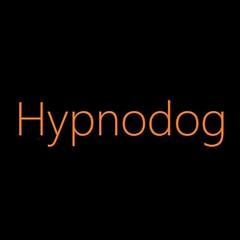







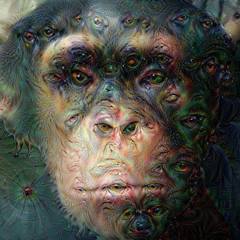


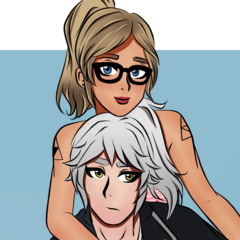



.png)