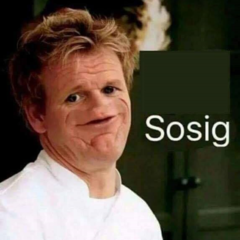How do fix kernel data inpage error and critical process died
Go to solution
Solved by G33k 4 L1F3,
what operating system is your PC running?
when did this start to occur?
have you tried to restore to restore point to see if this fixes the problem?
I found this video to help trouble shoot in the helps of fixing it.
go through it and see if it works. https://www.youtube.com/watch?v=GEdruAg0LII

This topic is now closed to further replies.
Share
Followers
2