Need help confirming post code beeps.
Go to solution
Solved by Smurfinater,
The code in the video is one short two long. the beep code is designed to take out all unnesecary speculation, this beep code is a bad ram beep code, as confirmed here http://www.bioscentral.com/beepcodes/compaqbeep.htm
-
Topics
-
0
-
0
-
Arvo.k ·
Posted in General Discussion3 -
Eowen ·
Posted in General Discussion1 -
MmmmTaterss ·
Posted in Troubleshooting1 -
SuperCookie78 ·
Posted in Graphics Cards2 -
3
-
DuckDodgers ·
Posted in Tech News5 -
4
-
HarmlessPotato12 ·
Posted in New Builds and Planning3
-
-
play_circle_filled

Latest From ShortCircuit:
I tried 20 influencer foods, here are the best… and the worst…

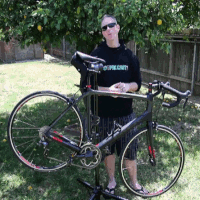













Create an account or sign in to comment
You need to be a member in order to leave a comment
Create an account
Sign up for a new account in our community. It's easy!
Register a new accountSign in
Already have an account? Sign in here.
Sign In Now