Where to hold all my files?
Go to solution
Solved by thekeemo,
I don't know much about NAS, but I will start learning asap. So is this something that I would actually work on the files from (not the programs, just the files), or when working do I officially have to transfer them off of the Nas, work on them, then transfer back to the NAS?
If that is too in depth of a question just let me know, as I need to learn for myself.
you connect to a nas via the local network also you can set up FTP so you can connect to it via the internet

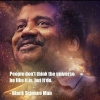
















Create an account or sign in to comment
You need to be a member in order to leave a comment
Create an account
Sign up for a new account in our community. It's easy!
Register a new accountSign in
Already have an account? Sign in here.
Sign In Now