Wireless Bridge is not consistent with network speeds...
Go to solution
Solved by Uphorics,
Awesome. Looks like my router doesn't like bridges...
Hooked up an old router my dad used a few years ago to the modem, then connected the bridge to the router. The speeds shot right back up to ~15mbps. The range isn't too good on the thing so I wasn't expecting anything high. Glad I solved it, and thanks guys for some of the help along the way.
In a nutshell: Don't buy an Asus RT-N53 to use with wireless bridges, no matter how cool the router looks on the box:


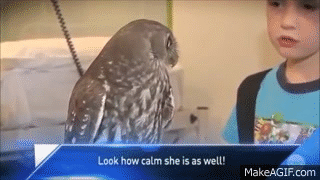















Create an account or sign in to comment
You need to be a member in order to leave a comment
Create an account
Sign up for a new account in our community. It's easy!
Register a new accountSign in
Already have an account? Sign in here.
Sign In Now