Corsair RGB K70...Yay or Nay?...looking for opinions.
Go to solution
Solved by equippedbum,
I'd say wait. It's not far off. And it'll be important to know if it'll have the same problem as the standard K70 did, which was LEDs dying after a few months.
Yeah...I'm gonna wait for a few firsthand reviews before I buy.
-
Topics
-
0
-
proxyyfps ·
Posted in Troubleshooting2 -
Krisp-kiwi ·
Posted in New Builds and Planning1 -
1
-
3
-
SashaSanguine ·
Posted in Troubleshooting0 -
Artur Hawkwing ·
Posted in Storage Devices6 -
SashaSanguine ·
Posted in Troubleshooting0 -
NekoTheKatze ·
Posted in Troubleshooting2 -
2
-

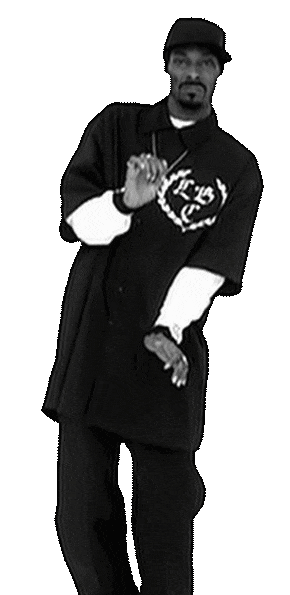
.jpg.5cc14cacf0bfa9d58de316927a37ec08.jpg)











Create an account or sign in to comment
You need to be a member in order to leave a comment
Create an account
Sign up for a new account in our community. It's easy!
Register a new accountSign in
Already have an account? Sign in here.
Sign In Now